github上下载qwen1_5源码
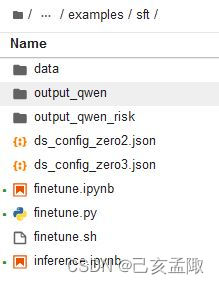
修改finetun.sh
然后在路径qwen1_5/examples/sft下修改finetun.sh, 内容如下
#!/bin/bash
export CUDA_DEVICE_MAX_CONNECTIONS=1
DIR=`pwd`
# Guide:
# This script supports distributed training on multi-gpu workers (as well as single-worker training).
# Please set the options below according to the comments.
# For multi-gpu workers training, these options should be manually set for each worker.
# After setting the options, please run the script on each worker.
# Number of GPUs per GPU worker
GPUS_PER_NODE=$(python -c 'import torch; print(torch.cuda.device_count())')
# Number of GPU workers, for single-worker training, please set to 1
NNODES=${NNODES:-1}
# The rank of this worker, should be in {0, ..., WORKER_CNT-1}, for single-worker training, please set to 0
NODE_RANK=${NODE_RANK:-0}
# The ip address of the rank-0 worker, for single-worker training, please set to localhost
MASTER_ADDR=${MASTER_ADDR:-localhost}
# The port for communication
MASTER_PORT=${MASTER_PORT:-6010}
MODEL="Qwen/Qwen1.5-7B" # Set the path if you do not want to load from huggingface directly
# ATTENTION: specify the path to your training data, which should be a json file consisting of a list of conversations.
# See the section for finetuning in README for more information.
DATA="path_to_data"
DS_CONFIG_PATH="finetune/ds_config_zero3.json"
USE_LORA=False
Q_LORA=False
function usage() {
echo '
Usage: bash finetune/finetune_lora_ds.sh [-m MODEL_PATH] [-d DATA_PATH] [--deepspeed DS_CONFIG_PATH] [--use_lora USE_LORA] [--q_lora Q_LORA]
'
}
while [[ "$1" != "" ]]; do
case $1 in
-m | --model )
shift
MODEL=$1
;;
-d | --data )
shift
DATA=$1
;;
--deepspeed )
shift
DS_CONFIG_PATH=$1
;;
--use_lora )
shift
USE_LORA=$1
;;
--q_lora )
shift
Q_LORA=$1
;;
-h | --help )
usage
exit 0
;;
* )
echo "Unknown argument ${1}"
exit 1
;;
esac
shift
done
DISTRIBUTED_ARGS="
--nproc_per_node $GPUS_PER_NODE \
--nnodes $NNODES \
--node_rank $NODE_RANK \
--master_addr $MASTER_ADDR \
--master_port $MASTER_PORT
"
torchrun $DISTRIBUTED_ARGS finetune.py \
--model_name_or_path $MODEL \
--data_path $DATA \
--bf16 True \
--output_dir output_qwen \
--num_train_epochs 5 \
--per_device_train_batch_size 2 \
--per_device_eval_batch_size 1 \
--gradient_accumulation_steps 8 \
--evaluation_strategy "no" \
--save_strategy "steps" \
--save_steps 10 \
--save_total_limit 10 \
--learning_rate 3e-4 \
--weight_decay 0.01 \
--adam_beta2 0.95 \
--warmup_ratio 0.01 \
--lr_scheduler_type "cosine" \
--logging_steps 1 \
--report_to "none" \
--model_max_length 512 \
--lazy_preprocess True \
--use_lora ${USE_LORA} \
--q_lora ${Q_LORA} \
--gradient_checkpointing \
--deepspeed ${DS_CONFIG_PATH}
训练
(在qwen1_5/examples/sft路径下开个bash里运行finetune.sh,不要在jupyter里跑)
pip install transformers==4.37.0
# 要用命令行运行
# 不想用多卡训练的时候,先 export CUDA_VISIBLE_DEVICE=0
bash finetune.sh -m "/opt/app-root/src/Qwen1.5-14B-Chat" -d "./data/traindata.jsonl" --deepspeed "ds_config_zero3.json" --use_lora True预测
(在qwen1_5/examples/sft路径下建个inference.py)
pip install transformers==4.33.0from transformers import AutoModelForCausalLM, AutoTokenizer
import os
os.environ["CUDA_VISIBLE_DEVICES"] = "0"
device = "cuda" # the device to load the model onto
path = "output_qwen/checkpoint-70"
model = AutoModelForCausalLM.from_pretrained(
path,
torch_dtype="auto",
device_map="cuda:0"
)
tokenizer = AutoTokenizer.from_pretrained(path)
def predict_answer(messages):
text = tokenizer.apply_chat_template(
messages,
tokenize=False,
add_generation_prompt=True
)
model_inputs = tokenizer([text], return_tensors="pt").to(device)
generated_ids = model.generate(
model_inputs.input_ids,
max_new_tokens=512,
)
generated_ids = [
output_ids[len(input_ids):] for input_ids, output_ids in zip(model_inputs.input_ids, generated_ids)
]
response = tokenizer.batch_decode(generated_ids, skip_special_tokens=True)[0]
return response
text = "xxxx"
messages = [{"role": "user", "content": "我需要起草投标文件中的一个章节,章节内容为:\n\n\n{}\n\n\n\n请将章节内容拆分成多个小节,每个小节覆盖一个信息点,形成一份本章节的提纲。注意,要覆盖所有信息点,不要使用‘同上、略’等省略表述,尽可能保持原文的措词。".format(text)}]
response = predict_answer(messages)
print(response)训练数据格式
格式为jsonl,每行一条json,位于qwen1_5/examples/sft/data下,不妨命名为traindata.jsonl
{"type": "chatml", "messages": [{"role": "user", "content": "PROMPT"}, {"role": "assistant", "content": "ANSWER"}], "source": "self-made"}




















 3494
3494

 被折叠的 条评论
为什么被折叠?
被折叠的 条评论
为什么被折叠?








