1. 安装python
有些文章说支持2.7, 实测3.9环境也是OK的
2. 安装scons组件
其他文章多是下载安装,实际操作麻烦还成功率低, 直接pip安装
pip install scons
然后命令测试
D:\rt-thread-5.0.0\bsp\wch\arm\ch579m>scons
scons: Reading SConscript files ...
scons: done reading SConscript files.
scons: Building targets ...
scons: building associated VariantDir targets: build
scons: `.' is up to date.
scons: done building targets.
证明安装成功
3. 下载rtt完整的最新版本
https://github.com/RT-Thread/rt-thread
目前更新到5.0.0
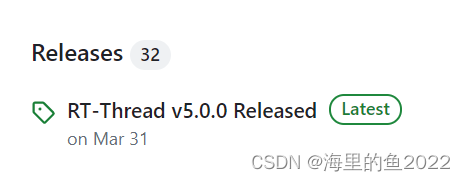
解压到指定目录
4. 修改编译配置文件
vscode打开对应芯片bsp目录的rtconfig.py
这次玩的是沁恒的CH579M, 目录: D:\rt-thread-5.0.0\bsp\wch\arm\ch579m\rtconfig.py
import os
# toolchains options
ARCH='arm'
CPU='cortex-m0'
CROSS_TOOL='keil'
# bsp lib config
BSP_LIBRARY_TYPE = None
if os.getenv('RTT_CC'):
CROSS_TOOL = os.getenv('RTT_CC')
if os.getenv('RTT_ROOT'):
RTT_ROOT = os.getenv('RTT_ROOT')
# cross_tool provides the cross compiler
# EXEC_PATH is the compiler execute path, for example, CodeSourcery, Keil MDK, IAR
if CROSS_TOOL == 'gcc':
PLATFORM = 'gcc'
EXEC_PATH = r'C:/GCC'
elif CROSS_TOOL == 'keil':
PLATFORM = 'armcc'
EXEC_PATH = r'd:/Keil_v5'
elif CROSS_TOOL == 'iar':
PLATFORM = 'iccarm'
EXEC_PATH = r'C:/IAR'
if os.getenv('RTT_EXEC_PATH'):
EXEC_PATH = os.getenv('RTT_EXEC_PATH')
BUILD = 'debug'
if PLATFORM == 'gcc':
# toolchains
PREFIX = 'arm-none-eabi-'
CC = PREFIX + 'gcc'
AS = PREFIX + 'gcc'
AR = PREFIX + 'ar'
CXX = PREFIX + 'g++'
LINK = PREFIX + 'gcc'
TARGET_EXT = 'elf'
SIZE = PREFIX + 'size'
OBJDUMP = PREFIX + 'objdump'
OBJCPY = PREFIX + 'objcopy'
DEVICE = ' -mcpu=cortex-m0 -mthumb -ffunction-sections -fdata-sections'
CFLAGS = DEVICE + ' -std=gnu9x'
AFLAGS = ' -c' + DEVICE + ' -x assembler-with-cpp'
LFLAGS = DEVICE + ' -Wl,--gc-sections,-Map=rt-thread.map,-cref,-u,Reset_Handler -T board/linker_scripts/link.lds'
CPATH = ''
LPATH = ''
if BUILD == 'debug':
CFLAGS += ' -O0 -gdwarf-2 -g'
AFLAGS += ' -gdwarf-2'
else:
CFLAGS += ' -O2'
CXXFLAGS = CFLAGS
POST_ACTION = OBJCPY + ' -O binary $TARGET rtthread.bin\n' + SIZE + ' $TARGET \n'
elif PLATFORM == 'armcc':
# toolchains
CC = 'armcc'
CXX = 'armcc'
AS = 'armasm'
AR = 'armar'
LINK = 'armlink'
TARGET_EXT = 'axf'
DEVICE = ' --cpu Cortex-M3 '
CFLAGS = '-c ' + DEVICE + ' --apcs=interwork --c99'
AFLAGS = DEVICE + ' --apcs=interwork '
LFLAGS = DEVICE + ' --info sizes --info totals --info unused --info veneers --list rt-thread.map'
LFLAGS += r' --strict --scatter "board\linker_scripts\rt-thread.sct" '
CFLAGS += ' -I' + EXEC_PATH + '/ARM/ARMCC/include'
LFLAGS += ' --libpath=' + EXEC_PATH + '/ARM/ARMCC/lib'
CFLAGS += ' -D__MICROLIB '
AFLAGS += ' --pd "__MICROLIB SETA 1" '
LFLAGS += ' --library_type=microlib '
EXEC_PATH += '/ARM/ARMCC/bin/'
if BUILD == 'debug':
CFLAGS += ' -g -O0'
AFLAGS += ' -g'
else:
CFLAGS += ' -O2'
CXXFLAGS = CFLAGS
POST_ACTION = 'fromelf --bin $TARGET --output rtthread.bin \nfromelf -z $TARGET'
elif PLATFORM == 'iccarm':
# toolchains
CC = 'iccarm'
CXX = 'iccarm'
AS = 'iasmarm'
AR = 'iarchive'
LINK = 'ilinkarm'
TARGET_EXT = 'out'
DEVICE = '-Dewarm'
CFLAGS = DEVICE
CFLAGS += ' --diag_suppress Pa050'
CFLAGS += ' --no_cse'
CFLAGS += ' --no_unroll'
CFLAGS += ' --no_inline'
CFLAGS += ' --no_code_motion'
CFLAGS += ' --no_tbaa'
CFLAGS += ' --no_clustering'
CFLAGS += ' --no_scheduling'
CFLAGS += ' --endian=little'
CFLAGS += ' --cpu=Cortex-M3'
CFLAGS += ' -e'
CFLAGS += ' --fpu=None'
CFLAGS += ' --dlib_config "' + EXEC_PATH + '/arm/INC/c/DLib_Config_Normal.h"'
CFLAGS += ' --silent'
AFLAGS = DEVICE
AFLAGS += ' -s+'
AFLAGS += ' -w+'
AFLAGS += ' -r'
AFLAGS += ' --cpu Cortex-M3'
AFLAGS += ' --fpu None'
AFLAGS += ' -S'
if BUILD == 'debug':
CFLAGS += ' --debug'
CFLAGS += ' -On'
else:
CFLAGS += ' -Oh'
LFLAGS = ' --config "board/linker_scripts/link.icf"'
LFLAGS += ' --entry __iar_program_start'
CXXFLAGS = CFLAGS
EXEC_PATH = EXEC_PATH + '/arm/bin/'
POST_ACTION = 'ielftool --bin $TARGET rtthread.bin'
def dist_handle(BSP_ROOT, dist_dir):
import sys
cwd_path = os.getcwd()
sys.path.append(os.path.join(os.path.dirname(BSP_ROOT), 'tools'))
from sdk_dist import dist_do_building
dist_do_building(BSP_ROOT, dist_dir)
沁恒用的是keil进行编译,所以交叉工具设为keil
CROSS_TOOL='keil'
然后指定keil的安装目录:
elif CROSS_TOOL == 'keil':
PLATFORM = 'armcc'
EXEC_PATH = r'd:/Keil_v5' # 换成自己的keil安装目录
5. 修改板子的sct文件,否则会报link错误
D:\rt-thread-5.0.0\bsp\wch\arm\ch579m>scons -j4
scons: Reading SConscript files ...
scons: done reading SConscript files.
scons: Building targets ...
scons: building associated VariantDir targets: build
LINK rtthread.axf
Fatal error: L6031U: Could not open scatter description file .\board\linker_scripts\link.sct: No such file or directory
Finished: 0 information, 0 warning, 0 error and 1 fatal error messages.
scons: *** [rtthread.axf] Error 1
scons: building terminated because of errors.
根据错误,修改成keil里面自行生成的可用的sct文件搬过来的路径
LFLAGS += r' --strict --scatter "board\linker_scripts\rt-thread.sct" '
再编译:
D:\rt-thread-5.0.0\bsp\wch\arm\ch579m>scons -j4
scons: Reading SConscript files ...
scons: done reading SConscript files.
scons: Building targets ...
scons: building associated VariantDir targets: build
LINK rtthread.axf
fromelf --bin rtthread.axf --output rtthread.bin
fromelf -z rtthread.axf========================================================================
** Object/Image Component Sizes
Code (inc. data) RO Data RW Data ZI Data Debug Object Name
120072 18564 4660 680 27596 819711 rtthread.axf (uncompressed)
120072 18564 4660 168 27596 819711 rtthread.axf (compressed)
120072 18564 4660 168 0 0 ROM Totals for rtthread.axf
scons: done building targets.
顺利完成编译






















 896
896











 被折叠的 条评论
为什么被折叠?
被折叠的 条评论
为什么被折叠?










