一、实现后的目标效果
有图有真相,首先上实现了的效果。
二 、思路
由于要加载较多数据,那么为了使得界面更近流畅,我采用TableView,其中他的Cell是可以复用的。创建10000个也是秒秒钟的事情。
那么使用上下排列的TableView,每个cell自定义三个Item即可,当然也可以N个,可以自己写好接口。
由于我们想使得tableView可以滚动到指定的cell位置,也就是一格一格滚动,那么我们最好自定义一个tableView继承于系统的tableView.
三 、实现步骤
如果你对于TableView不太熟悉,建议先看官方Testcpp例子.
如果你比较熟悉,那么我就不废话,继续往下讲了。
我们先来自定义一个TableViewcell。也就是自定义一行的内容。我相信这个非常简单。
四、准备工作
我们先来自定义一个TableViewcell。也就是自定义一行的内容。我相信这个非常简单。
cell头文件
class XTableViewCell : public cocos2d::extension::TableViewCell
{
public:
XTableViewCell();
virtual ~XTableViewCell();
CREATE_FUNC(XTableViewCell);
/************************************************************************/
/* update item by data */
/************************************************************************/
bool updateItemData(const unsigned int tag,
const std::string icon,
const std::string name,
const std::string size,
const std::string downnum,
const std::string score);
bool setItemSelected(const unsigned int tag,bool isSeleted);
CC_CONSTRUCTOR_ACCESS:
bool init();
//bool init
bool initLayout();
void update(float t);
private:
cocos2d::Size _cellSize; //the size of cell
unsigned char _itemNum; // the number of item
};cell .源文件
/
/***************************CustomTableViewCell Class**************************************/
XTableViewCell::XTableViewCell():_itemNum(3),_cellSize(Size(1920,275))
{
}
XTableViewCell::~XTableViewCell()
{
}
bool XTableViewCell::init()
{
IF_NULL_RETURN_FALSE(Node::init());
IF_NULL_RETURN_FALSE(initLayout());
//scheduleUpdate();
//resumeSchedulerAndActions();
return true;
}
bool XTableViewCell::initLayout()
{
auto lout = ui::Layout::create();
IF_NULL_RETURN_FALSE(lout);
lout->setLayoutType(ui::Layout::Type::ABSOLUTE);
lout->setTouchEnabled(true);
lout->setLoopFocus(false);
lout->setPassFocusToChild(true);
lout->setContentSize(Size(_cellSize.width,200.0f));
this->addChild(lout);
lout->setTag(100);
lout->setAnchorPoint(Vec2::ANCHOR_BOTTOM_LEFT);
lout->setPosition(Vec2(0,75));
for(int j =0;j<_itemNum;j++)
{
const std::string txt = StringUtils::format("%dt%d",0,j);//名称后面得重新修改
GridItem* item = GridItem::create();
IF_NULL_RETURN_FALSE(item);
item->setPosition(Vec2(j*600+90,0));
item->setName(txt);
lout->addChild(item,1,j);
}
return true;
}
void XTableViewCell::update( float t )
{
log("XTableViewCell::update");
}
bool XTableViewCell::updateItemData( const unsigned int tag,
const std::string icon,
const std::string name,
const std::string size,
const std::string downnum,
const std::string score )
{
auto lout = this->getChildByTag(100);
IF_NULL_RETURN_FALSE(lout);
auto item = (GridItem*)lout->getChildByTag(tag);
IF_NULL_RETURN_FALSE(item);
if(""!=icon)
{
item->updateIcon(icon);
}
if(""!=name)
{
item->updateName(name);
}
if(""!=size)
{
item->updateSize(size);
}
if(""!=downnum)
{
item->updateDownNum(downnum);
}
if(""!=score)
{
item->updateScore(score);
}
return true;
}
bool XTableViewCell::setItemSelected( const unsigned int tag,bool isSeleted )
{
auto lout = this->getChildByTag(100);
IF_NULL_RETURN_FALSE(lout);
auto item = (GridItem*)lout->getChildByTag(tag);
IF_NULL_RETURN_FALSE(item);
item->setSelected(isSeleted);
return true;
}里面都实现了什么,其实就是简单的添加了三个自定义Item.
然后,我们自定义一个TableView实现了两个方法。
一个是去实现滚动到指定cell的方法。
另外一个是我使用触摸的时候需要获得当前使用的cell去判断哪个Item位置位于触摸位置。
我们这里只讲键盘的。那么你可能就用不到这个函数了。
代码如下:
class XTableView : public cocos2d::extension::TableView
{
public:
/**
* @brief scroll to the Designated cell
* @param index --- the idx of Designated cell
**/
void scrollToCellIndex(ssize_t index);
/***************************************************
* @decripition if you need Analyzing touch item ,
* maby you will use this function to get used cell
****************************************************/
cocos2d::Vector<cocos2d::extension::TableViewCell*> getCurrentCells() const;
};/
/***************************XTableView Class**************************************/
void XTa







 通过自定义TableView和Cell,本文详细介绍了如何在cocos2dx 3.2中实现键盘控制的网格视图,包括目标效果展示、实现思路、步骤以及关键代码实现,旨在实现流畅的界面滚动和指定位置定位。
通过自定义TableView和Cell,本文详细介绍了如何在cocos2dx 3.2中实现键盘控制的网格视图,包括目标效果展示、实现思路、步骤以及关键代码实现,旨在实现流畅的界面滚动和指定位置定位。
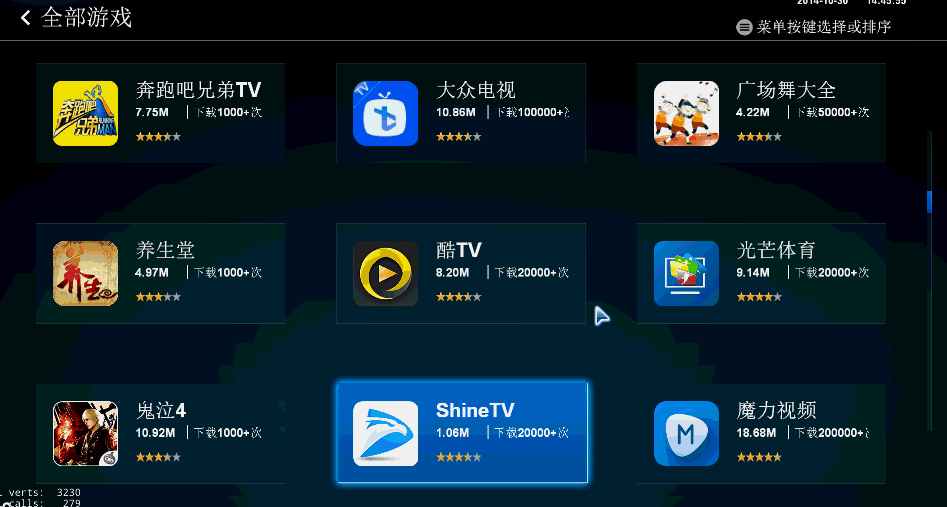
 最低0.47元/天 解锁文章
最低0.47元/天 解锁文章















 3596
3596

 被折叠的 条评论
为什么被折叠?
被折叠的 条评论
为什么被折叠?








