截取截图
参数为被截图窗口的窗口句柄
#region GetWindowCapture的dll引用
[DllImport("user32.dll")]
private static extern IntPtr GetWindowRect(IntPtr hWnd, ref Rectangle rect);
[DllImport("gdi32.dll")]
private static extern IntPtr CreateCompatibleDC(
IntPtr hdc // handle to DC
);
[DllImport("gdi32.dll")]
private static extern IntPtr CreateCompatibleBitmap(
IntPtr hdc, // handle to DC
int nWidth, // width of bitmap, in pixels
int nHeight // height of bitmap, in pixels
);
[DllImport("gdi32.dll")]
private static extern IntPtr SelectObject(
IntPtr hdc, // handle to DC
IntPtr hgdiobj // handle to object
);
[DllImport("gdi32.dll")]
private static extern int DeleteDC(
IntPtr hdc // handle to DC
);
[DllImport("user32.dll")]
private static extern bool PrintWindow(
IntPtr hwnd, // Window to copy,Handle to the window that will be copied.
IntPtr hdcBlt, // HDC to print into,Handle to the device context.
UInt32 nFlags // Optional flags,Specifies the drawing options. It can be one of the following values.
);
[DllImport("user32.dll")]
private static extern IntPtr GetWindowDC(
IntPtr hwnd
);
#endregion
public static Bitmap GetWindowCapture(IntPtr hWnd)
{
IntPtr hscrdc = GetWindowDC(hWnd);
Rectangle windowRect = new Rectangle();
GetWindowRect(hWnd, ref windowRect);
int width = Math.Abs(windowRect.X - windowRect.Width);
int height = Math.Abs(windowRect.Y - windowRect.Height);
IntPtr hbitmap = CreateCompatibleBitmap(hscrdc, width, height);
IntPtr hmemdc = CreateCompatibleDC(hscrdc);
SelectObject(hmemdc, hbitmap);
PrintWindow(hWnd, hmemdc, 0);
Bitmap bmp = Image.FromHbitmap(hbitmap);
DeleteDC(hscrdc);//删除用过的对象
DeleteDC(hmemdc);//删除用过的对象
return bmp;
}原帖-CSDN-thomas_02-C# 非顶端窗口截图 - 用于查找指定窗口并截图
获得任意窗口的句柄
需要调用到FindWindow函数,参数一是欲获取窗口的类名,参数二是欲获取窗口的窗口名,可以只提供一个,另一个给null,成功返回窗口句柄,失败返回0
[DllImport("user32.dll", EntryPoint = "FindWindow")]
private extern static IntPtr FindWindow(string lpClassName, string lpWindowName);
利用SPY++获得窗口的类名和窗口名
在vs顶部的菜单栏中,选择 工具-SPY++
CTRL+F 打开查找窗口,把中间的东东拉出去,拉到你要查的窗口上
由此可知图中的类名是“VirtuaNESwndclass”,编写代码得到句柄
IntPtr intPtr = FindWindow("VirtuaNESwndclass", null);参考资料
博客园-beautifulzzzz-[WinAPI] 获取窗口句柄的几种方法
博客园-Net-Spider-C# FindWindow用法








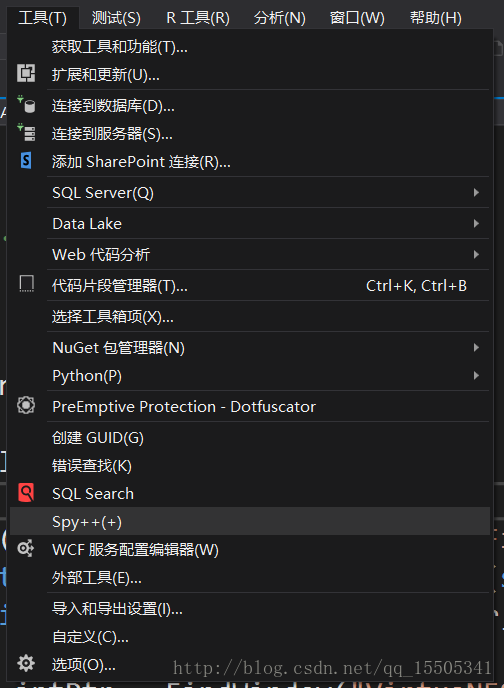
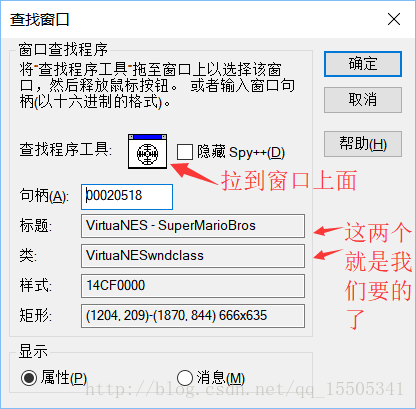














 1536
1536











 被折叠的 条评论
为什么被折叠?
被折叠的 条评论
为什么被折叠?








