#!/usr/bin/python3
# -*- coding: utf-8 -*-
from dvp import * #将对应的dvp.pyd或dvp.so及dll文件放入python安装目录下或工程目录
import numpy as np
import cv2
import threading
#线程类
class myThread (threading.Thread):
def __init__(self, threadID, name, counter):
threading.Thread.__init__(self)
self.threadID = threadID
self.name = name
self.counter = counter
def run(self):
global cam_list
global oldtime
global exit_list
frame=["",""]
img=["",""]
print ("开始线程:" + self.name)
while (cv2.waitKey(1) != 27): #按ESC键则退出循环
try:
frame[self.threadID] = cam_list[self.threadID].GetFrame(3000) #从相机采集图像数据,超时时间为3000毫秒
img[self.threadID] = frame2mat(frame[self.threadID])
except dvpException as e:
print("相机"+cam_list[self.threadID].UserId+"等待触发信号超时:", e.Status)
if(e.Status == Status.DVP_STATUS_TIME_OUT):
continue #如果只是超时错误,则继续采集
break #其他错误则中止采集
cv2.imshow("Camera"+str(self.threadID), img[self.threadID]) #显示图像数据
cv2.namedWindow("Camera"+str(self.threadID),0) #可以拖动窗口大小
cv2.resizeWindow("Camera"+str(self.threadID), 640, 480) #设置窗口大小
cam_list[self.threadID].Stop() #停止视频流
cam_list[self.threadID].Close() #关闭相机
exit_list[self.threadID]=True
print ("退出线程:" + self.name)
#将帧信息转换为numpy的矩阵对象,后续可以通过opencv的cvtColor转换为特定的图像格式
def frame2mat(frameBuffer):
frame, buffer = frameBuffer
bits = np.uint8 if(frame.bits == Bits.BITS_8) else np.uint16
shape = None
convertType = None
if(frame.format >= ImageFormat.FORMAT_MONO and frame.format <= ImageFormat.FORMAT_BAYER_RG):
shape = 1
elif(frame.format == ImageFormat.FORMAT_BGR24 or frame.format == ImageFormat.FORMAT_RGB24):
shape = 3
elif(frame.format == ImageFormat.FORMAT_BGR32 or frame.format == ImageFormat.FORMAT_RGB32):
shape = 4
else:
return None
mat = np.frombuffer(buffer, bits)
mat = mat.reshape(frame.iHeight, frame.iWidth, shape) #转换维度
return mat
#主函数
def main():
global cam_list
global exit_list
camera_info = Refresh(); #刷新并获取相机列表
if(len(camera_info) == 0): #没有任何设备则退出
print(u"没有找到设备")
return None
cam_list = []
exit_list=[False,False]
for k, v in enumerate(camera_info): #打印相机索引和名称
print(k, "->", v.FriendlyName)
for index in range(len(camera_info)):
try:
camera = Camera(index) #以索引号的方式打开相机
cam_list.append(camera)
except dvpException as e:
print(u"打开相机失败:", e.Status) #如果是DVP的标准异常
try:
cam_list[index].TriggerState = True #触发模式
cam_list[index].Start() #启动视频流
except dvpException as e:
print(u"操作相机出错:", e.Status)
# 创建新线程
thread1 = myThread(0, "采集线程1", 1)
thread2 = myThread(1, "采集线程2", 2)
# 开启新线程
thread1.start()
thread2.start()
while(exit_list[0]==False or exit_list[1]==False):
try:
if(exit_list[0]==False):
cam_list[0].TriggerFire=True
if(exit_list[1]==False):
cam_list[1].TriggerFire=True
except BaseException:
None
cv2.destroyAllWindows()
#执行主函数
main()
用触发模式是因为连续模式太快了,全分辨率缩放成窗口分辨率的过程导致屏幕疯狂闪烁眼睛都要瞎了










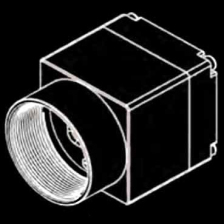















 3945
3945











 被折叠的 条评论
为什么被折叠?
被折叠的 条评论
为什么被折叠?








