目录
XGBoost
极端梯度提升树

目标函数

XGBoost回归树构建方法



XGboost和GDBT的区别

api介绍


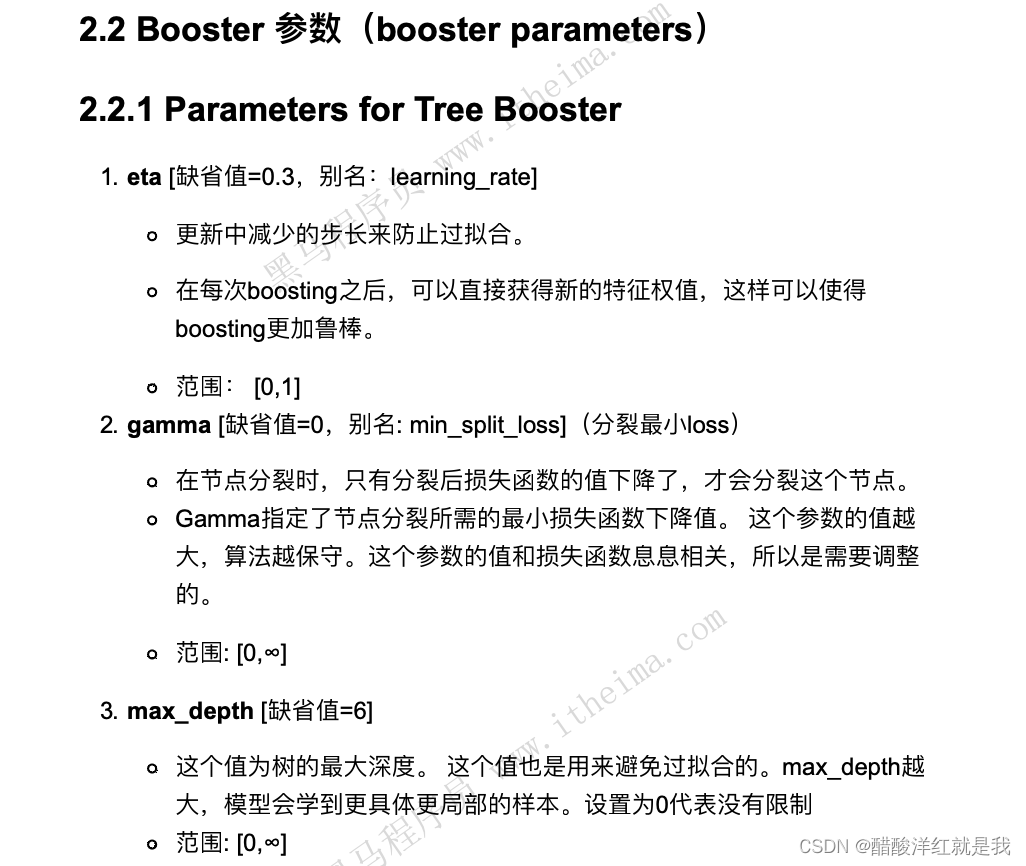




XGBoost案例
在决策树中的机器学习部分代码进行修改
# 4.xgboost模型训练
# 4.1 初步模型训练
from xgboost import XGBClassifier
xg = XGBClassifier()
xg.fit(x_train, y_train)
xg.score(x_test, y_test)
0.7832699619771863
# 4.2 对max_depth进行调优
depth_range = range(10)
score = []
for i in depth_range:
xg = XGBClassifier(eta=1, gamma=0, max_depth=i)
xg.fit(x_train, y_train)
s = xg.score(x_test, y_test)
print(s)
score.append(s)
0.6311787072243346
0.7908745247148289
0.7870722433460076
0.7832699619771863
0.7870722433460076
0.7908745247148289
0.7908745247148289
0.7946768060836502
0.7908745247148289
0.7946768060836502
# 4.3 调优结果可视化
import matplotlib.pyplot as plt
plt.plot(depth_range, score)
plt.show()

otto案例——xgboost实现


# 通过StratifiedShuffleSplit实现数据分割
from sklearn.model_selection import StratifiedShuffleSplit
sss = StratifiedShuffleSplit(n_splits=1, test_size=0.2, random_state=0)
for train_index, test_index in sss.split(X_resampled.values, y_resampled):
print(len(train_index))
print(len(test_index))
x_train = X_resampled.values[train_index]
x_val = X_resampled.values[test_index]
y_train = y_resampled[train_index]
y_val = y_resampled[test_index]
#数据标准化
from sklearn.preprocessing import StandardScaler
scaler = StandardScaler()
scaler.fit(x_train)
x_train_scaled = scaler.transform(x_train)
x_val_scaled = scaler.transform(x_val)
#数据PCA降维
from sklearn.decomposition import PCA
pca = PCA(n_components=0.9)
x_train_pca = pca.fit_transform(x_train_scaled)
x_val_pca = pca.transform(x_val_scaled)
# 可视化数据降维信息变化程度
plt.plot(np.cumsum(pca.explained_variance_ratio_))
plt.xlabel("元素数量")
plt.ylabel("表达信息百分占比")
plt.show()
#基本模型训练
from xgboost import XGBClassifier
xgb = XGBClassifier()
xgb.fit(x_train_pca, y_train)
# 输出预测值,一定输出带有百分占比的预测值
y_pre_proba = xgb.predict_proba(x_val_pca)
# logloss评估
from sklearn.metrics import log_loss
log_loss(y_val, y_pre_proba, eps=1e-15, normalize=True)
xgb.get_params
#模型调优
#确定最优的estimators
scores_ne = []
n_estimators = [100, 200, 300, 400, 500, 550, 600, 700]
for nes in n_estimators:
print("n_estimators:", nes)
xgb = XGBClassifier(max_depth=3,
learning_rate=0.1,
n_estimators=nes,
objective="multi:softprob",
n_jobs=-1,
nthread=4,
min_child_weight=1,
subsample=1,
colsample_bytree=1,
seed=42)
xgb.fit(x_train_pca, y_train)
y_pre = xgb.predict_proba(x_val_pca)
score = log_loss(y_val, y_pre)
scores_ne.append(score)
print("每次测试的logloss值是:{}".format(score))
# 图形化展示相应的logloss值
plt.plot(n_estimators, scores_ne, "o-")
plt.xlabel("n_estimators")
plt.ylabel("log_loss")
plt.show()
print("最优的n_estimators值是:{}".format(n_estimators[np.argmin(scores_ne)]))
#确定最优的max_depth
scores_md = []
max_depths = [1,3,5,6,7]
for md in max_depths:
print("max_depth:", md)
xgb = XGBClassifier(max_depth=md,
learning_rate=0.1,
n_estimators=n_estimators[np.argmin(scores_ne)],
objective="multi:softprob",
n_jobs=-1,
nthread=4,
min_child_weight=1,
subsample=1,
colsample_bytree=1,
seed=42)
xgb.fit(x_train_pca, y_train)
y_pre = xgb.predict_proba(x_val_pca)
score = log_loss(y_val, y_pre)
scores_md.append(score)
print("每次测试的logloss值是:{}".format(score))
# 图形化展示相应的logloss值
plt.plot(max_depths, scores_md, "o-")
plt.xlabel("max_depths")
plt.ylabel("log_loss")
plt.show()
print("最优的max_depths值是:{}".format(max_depths[np.argmin(scores_md)]))
#确定最佳参数
xgb = XGBClassifier(learning_rate =0.1,
n_estimators=550,
max_depth=3,
min_child_weight=3,
subsample=0.7,
colsample_bytree=0.7,
nthread=4,
seed=42,
objective='multi:softprob')
xgb.fit(x_train_scaled, y_train)
y_pre = xgb.predict_proba(x_val_scaled)
print("测试数据的log_loss值为 : {}".format(log_loss(y_val, y_pre, eps=1e-15, normalize=True)))
lightGBM
主要基于以下方面优化,提升整体特性:

参数介绍

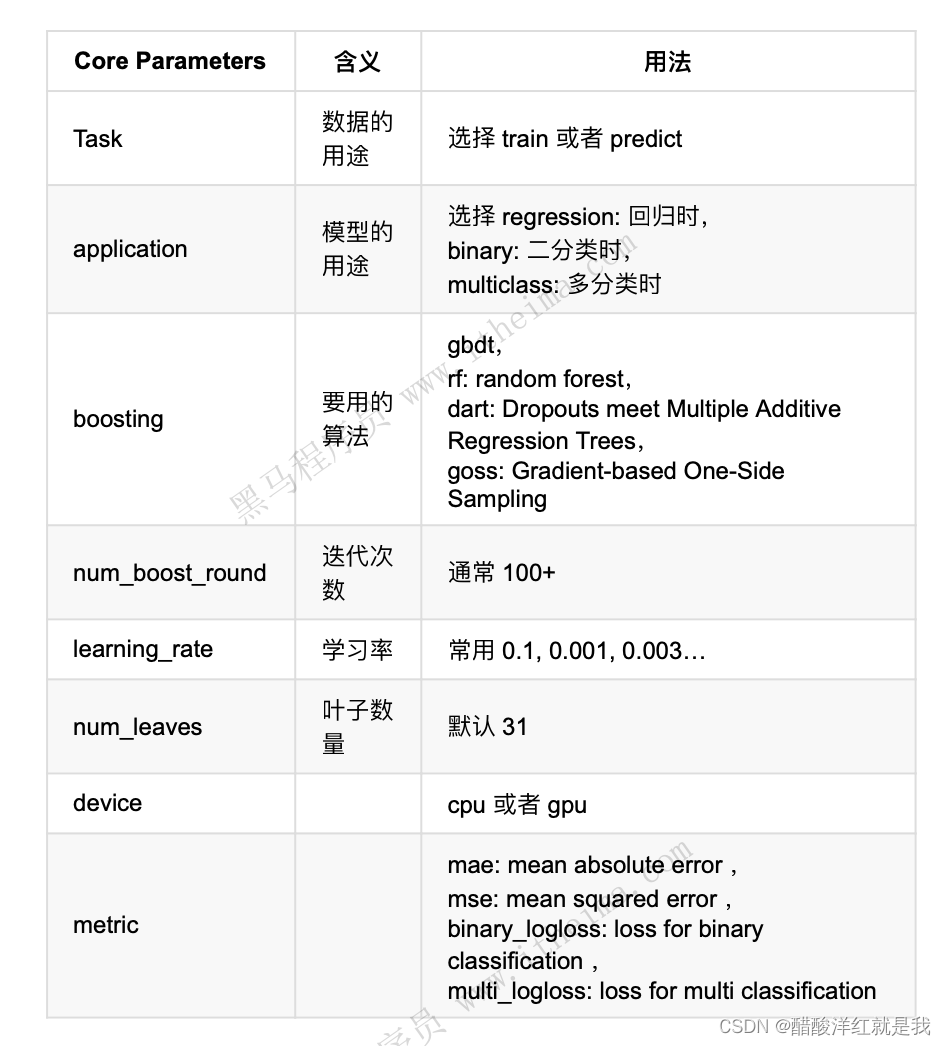
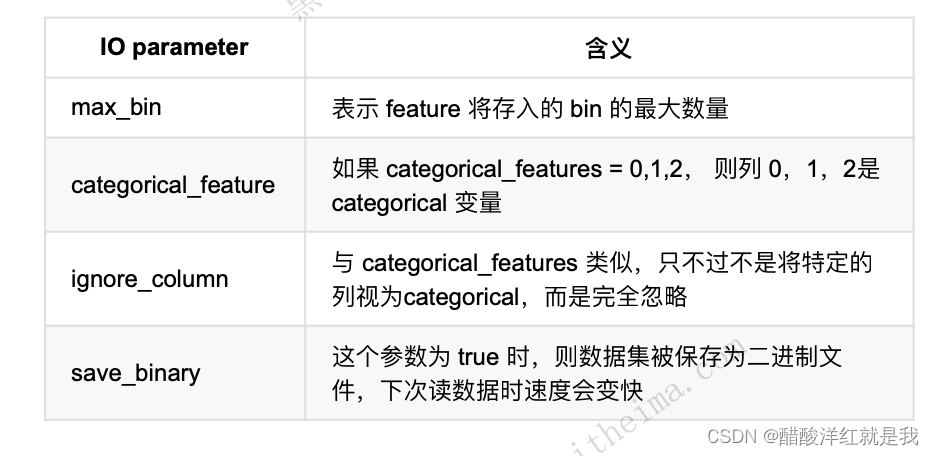
调参建议


lightGBM案例
from sklearn.datasets import load_iris
from sklearn.model_selection import train_test_split
from sklearn.model_selection import GridSearchCV
from sklearn.metrics import mean_squared_error
import lightgbm as lgb
#读取数据
iris = load_iris()
data = iris.data
target = iris.target
#数据基本处理
X_train, X_test, y_train, y_test = train_test_split(data, target, test_size=0.2)
#模型训练
#模型基本训练
gbm = lgb.LGBMRegressor(objective="regression", learning_rate=0.05, n_estimators=20)
gbm.fit(X_train, y_train, eval_set=[(X_test, y_test)], eval_metric="l1", early_stopping_rounds=3)
gbm.score(X_test, y_test)

#通过网格搜索进行训练
estimators = lgb.LGBMRegressor(num_leaves=31)
param_grid = {
"learning_rate": [0.01, 0.1, 1],
"n_estmators":[20, 40, 60, 80]
}
gbm = GridSearchCV(estimators, param_grid, cv=5)
gbm.fit(X_train, y_train)

gbm.best_params_
{‘learning_rate’: 0.1, ‘n_estmators’: 20}
gbm = lgb.LGBMRegressor(objective="regression", learning_rate=0.1, n_estimators=20)
gbm.fit(X_train, y_train, eval_set=[(X_test, y_test)], eval_metric="l1", early_stopping_rounds=3)
gbm.score(X_test, y_test)

《绝地求生》玩家排名预测
import numpy as np
import matplotlib.pyplot as plt
import pandas as pd
import seaborn as sns
train = pd.read_csv("./data/train_V2.csv")
#数据基本处理
#数据缺失值处理
# 判断哪列有缺失值,发现只有winPlacePerc有
np.any(train.isnull())
# 查找缺失值
train[train["winPlacePerc"].isnull()]
# 删除
train = train.drop(2744604)
#特征数据规范化处理
#查看每场比赛参加的人数
count = train.groupby("matchId")["matchId"].transform("count")
train["playersJoined"] = count
train["playersJoined"].sort_values()
plt.figure(figsize=(20, 8))
sns.countplot(train["playersJoined"])
plt.grid()
plt.show()

plt.figure(figsize=(20, 8))
sns.countplot(train[train["playersJoined"]>=75]["playersJoined"])
plt.grid()
plt.show()
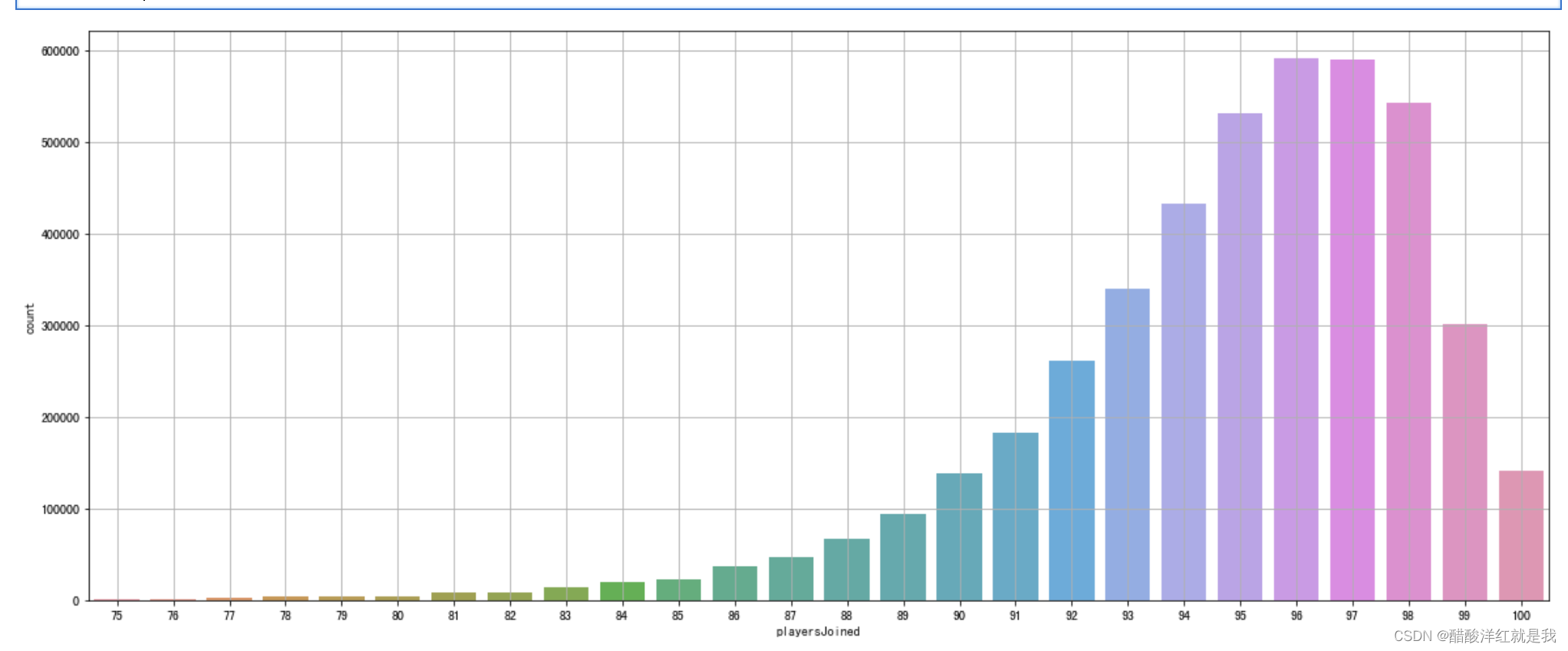
#规范化输出部分数据
train["killsNorm"] = train["kills"] * ((100-train["playersJoined"])/100+1)
train["damageDealtNorm"] = train["damageDealt"] * ((100-train["playersJoined"])/100+1)
train["maxPlaceNorm"] = train["maxPlace"] * ((100-train["playersJoined"])/100+1)
train["matchDurationNorm"] = train["matchDuration"] * ((100-train["playersJoined"])/100+1)
# 比较经过规范化的特征值和原始特征值的值
to_show = ['Id', 'kills','killsNorm','damageDealt', 'damageDealtNorm', 'maxPlace', 'maxPlaceNorm', 'matchDuration', 'matchDurationNorm']
train[to_show][0:11]
#部分变量合成
train["healsandboosts"] = train["heals"] + train["boosts"]
#异常值处理
#异常值处理:删除有击杀,但是完全没有移动的玩家
train["totalDistance"] = train["rideDistance"] + train["walkDistance"] + train["swimDistance"]
train["killwithoutMoving"] = (train["kills"] > 0) & (train["totalDistance"] == 0)
train.drop(train[train["killwithoutMoving"] == True].index, inplace=True)
#异常值处理:删除驾车杀敌数异常的数据
train.drop(train[train["roadKills"] > 10].index, inplace=True)
#异常值处理:删除玩家在一局中杀敌数超过30人的数据
train.drop(train[train["kills"] > 30].index, inplace=True)
#异常值处理:删除爆头率异常数据
train["headshot_rate"] = train["headshotKills"]/train["kills"]
train["headshot_rate"] = train["headshot_rate"].fillna(0)
train.drop(train[(train["headshot_rate"] == 1) & (train["kills"] > 9)].index, inplace=True)
#异常值处理:删除最远杀敌距离异常数据
train.drop(train[train["longestKill"] >=1000].index, inplace=True)
#异常值处理:删除关于运动距离的异常值
train.drop(train[train["walkDistance"] >=10000].index, inplace=True)
train.drop(train[train["rideDistance"] >=20000].index, inplace=True)
train.drop(train[train["swimDistance"] >=20000].index, inplace=True)
#异常值处理:武器收集异常值处理
train.drop(train[train["weaponsAcquired"] >=80].index, inplace=True)
#异常值处理:删除使用治疗药品数量异常值
train.drop(train[train["heals"] >=80].index, inplace=True)
#类别型数据处理
#比赛类型one-hot处理
train["matchType"].unique()
train = pd.get_dummies(train, columns=["matchType"])
matchType_encoding = train.filter(regex="matchType")
#对groupId,matchId等数据进行处理
train["groupId"] = train["groupId"].astype("category")
train["groupId_cat"] = train["groupId"].cat.codes
train["matchId"] = train["matchId"].astype("category")
train["matchId_cat"] = train["matchId"].cat.codes
train.drop(["groupId", "matchId"], axis=1, inplace=True)
#数据截取
#取部分数据进行使用(100000)
df_sample = train.sample(100000)
#确定特征值和目标值
df = df_sample.drop(["winPlacePerc", "Id"], axis=1)
y = df_sample["winPlacePerc"]
#分割训练集和测试集
from sklearn.model_selection import train_test_split
X_train, X_valid, y_train, y_valid = train_test_split(df, y, test_size=0.2)
#机器学习(模型训练)和评估
from sklearn.ensemble import RandomForestRegressor
from sklearn.metrics import mean_absolute_error
#使用随机森林对模型进行训练
#初步使用随机森林进行模型训练
m1 = RandomForestRegressor(n_estimators=40,
min_samples_leaf=3,
max_features='sqrt',
n_jobs=-1)
m1.fit(X_train, y_train)
y_pre = m1.predict(X_valid)
m1.score(X_valid, y_valid)
mean_absolute_error(y_valid, y_pre)
#再次使用随机森林,进行模型训练
m1.feature_importances_
imp_df = pd.DataFrame({"cols":df.columns, "imp":m1.feature_importances_})
imp_df = imp_df.sort_values("imp", ascending=False)
imp_df[:20].plot("cols", "imp", figsize=(20, 8), kind="barh")

to_keep = imp_df[imp_df.imp > 0.005].cols
df_keep = df[to_keep]
X_train, X_valid, y_train, y_valid = train_test_split(df_keep, y, test_size=0.2)
m2 = RandomForestRegressor(n_estimators=40,
min_samples_leaf=3,
max_features='sqrt',
n_jobs=-1)
m2.fit(X_train, y_train)
y_pre = m2.predict(X_valid)
m2.score(X_valid, y_valid)
mean_absolute_error(y_valid, y_pre)
#使用lightGBM对模型进行训练
X_train, X_valid, y_train, y_valid = train_test_split(df, y, test_size=0.2)
#模型初次尝试
import lightgbm as lgb
gbm = lgb.LGBMRegressor(objective="regression", num_leaves=31, learning_rate=0.05, n_estimators=20)
gbm.fit(X_train, y_train, eval_set=[(X_valid, y_valid)], eval_metric="l1", early_stopping_rounds=5)
y_pre = gbm.predict(X_valid, num_iteration=gbm.best_iteration_)
mean_absolute_error(y_valid, y_pre)
#模型二次调优
from sklearn.model_selection import GridSearchCV
estimator = lgb.LGBMRegressor(num_leaves=31)
param_grid = {
"learning_rate":[0.01, 0.1, 1],
"n_estimators":[40, 60, 80, 100, 200, 300]
}
gbm = GridSearchCV(estimator, param_grid, cv=5, n_jobs=-1)
gbm.fit(X_train, y_train)
y_pre = gbm.predict(X_valid)
mean_absolute_error(y_valid, y_pre)
gbm.best_params_
#模型三次调优
# n_estimators
scores = []
n_estimators = [100, 300, 500, 800]
for nes in n_estimators:
lgbm = lgb.LGBMRegressor(boosting_type='gbdt',
num_leaves=31,
max_depth=5,
learning_rate=0.1,
n_estimators=nes,
min_child_samples=20,
n_jobs=-1)
lgbm.fit(X_train, y_train, eval_set=[(X_valid, y_valid)], eval_metric="l1", early_stopping_rounds=5)
y_pre = lgbm.predict(X_valid)
mae = mean_absolute_error(y_valid, y_pre)
scores.append(mae)
print("本次结果输出的mae值是:\n", mae)
plt.plot(n_estimators,scores,'o-')
plt.ylabel("mae")
plt.xlabel("n_estimator")
print("best n_estimator {}".format(n_estimators[np.argmin(scores)]))
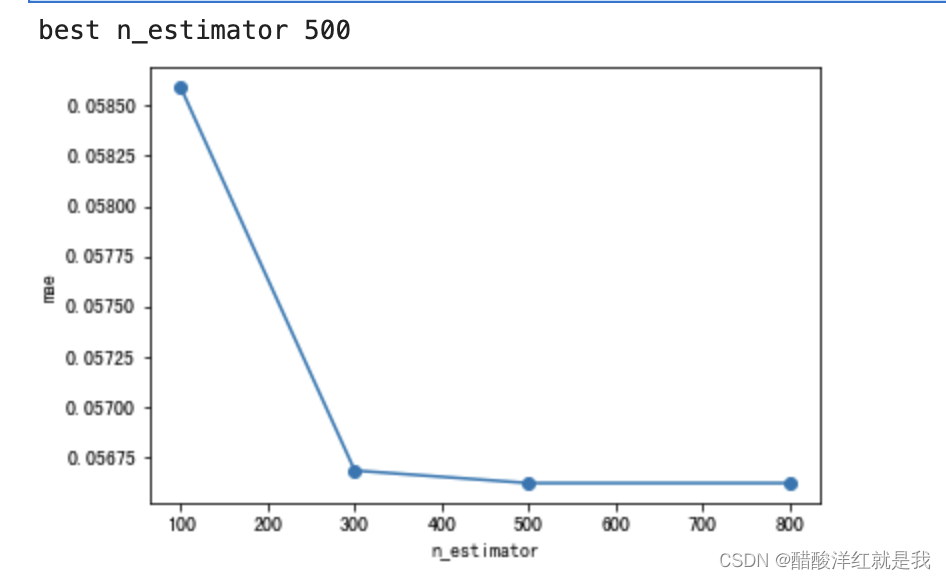
# max_depth
scores = []
max_depth = [3, 5, 7, 9, 11]
for md in max_depth:
lgbm = lgb.LGBMRegressor(boosting_type='gbdt',
num_leaves=31,
max_depth=md,
learning_rate=0.1,
n_estimators=500,
min_child_samples=20,
n_jobs=-1)
lgbm.fit(X_train, y_train, eval_set=[(X_valid, y_valid)], eval_metric="l1", early_stopping_rounds=5)
y_pre = lgbm.predict(X_valid)
mae = mean_absolute_error(y_valid, y_pre)
scores.append(mae)
print("本次结果输出的mae值是:\n", mae)
plt.plot(max_depth,scores,'o-')
plt.ylabel("mae")
plt.xlabel("max_depths")
print("best max_depths {}".format(max_depth[np.argmin(scores)]))

scores
[0.058867698663447106,
0.0566209902947507,
0.05695850296967709,
0.057414793402343275,
0.0571923061736829]

























 1126
1126

 被折叠的 条评论
为什么被折叠?
被折叠的 条评论
为什么被折叠?










