LAMMPS中的默认变量
step = timestep
elapsed = timesteps since start of this run
elaplong = timesteps since start of initial run in a series of runs
dt = timestep size
time = simulation time
cpu = elapsed CPU time in seconds since start of this run
tpcpu = time per CPU second
spcpu = timesteps per CPU second
cpuremain = estimated CPU time remaining in run
part = which partition (0 to Npartition-1) this is
timeremain = remaining time in seconds on timer timeout.
atoms = # of atoms
temp = temperature
press = pressure
pe = total potential energy
ke = kinetic energy
etotal = total energy (pe + ke)
enthalpy = enthalpy (etotal + press*vol)
evdwl = van der Waals pairwise energy (includes etail)
ecoul = Coulombic pairwise energy
epair = pairwise energy (evdwl + ecoul + elong)
ebond = bond energy
eangle = angle energy
edihed = dihedral energy
eimp = improper energy
emol = molecular energy (ebond + eangle + edihed + eimp)
elong = long-range kspace energy
etail = van der Waals energy long-range tail correction
vol = volume
density = mass density of system
lx,ly,lz = box lengths in x,y,z
xlo,xhi,ylo,yhi,zlo,zhi = box boundaries
xy,xz,yz = box tilt for triclinic (non-orthogonal) simulation boxes
xlat,ylat,zlat = lattice spacings as calculated by lattice command
bonds,angles,dihedrals,impropers = # of these interactions defined
pxx,pyy,pzz,pxy,pxz,pyz = 6 components of pressure tensor
fmax = max component of force on any atom in any dimension
fnorm = length of force vector for all atoms
nbuild = # of neighbor list builds
ndanger = # of dangerous neighbor list builds
cella,cellb,cellc = periodic cell lattice constants a,b,c
cellalpha, cellbeta, cellgamma = periodic cell angles alpha,beta,gamma







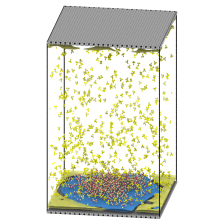















 6949
6949

 被折叠的 条评论
为什么被折叠?
被折叠的 条评论
为什么被折叠?










