Babylon.js 实现鼠标拾取操作
- 通过
scene.pick(scene.pointerX, scene.pointerY);API实现物体选中,并返回结果对象 - hit(bool):如果点击击中了场景中的一个对象,则为true。
- distance(float):当前活动相机与命中点之间的距离(如果未命中任何物体,则为infinite无限)。
- pickMesh(BABYLON.Mesh):如果击中一个物体,则这就是这个物体的实例对象。 如果不是,则为空。
- pickPoint(BABYLON.Vector3):单击的点,已经转换为3D坐标,具体取决于单击的对象。
- 可通过
mesh.isPickable属性选中开启或关闭pick选项
效果
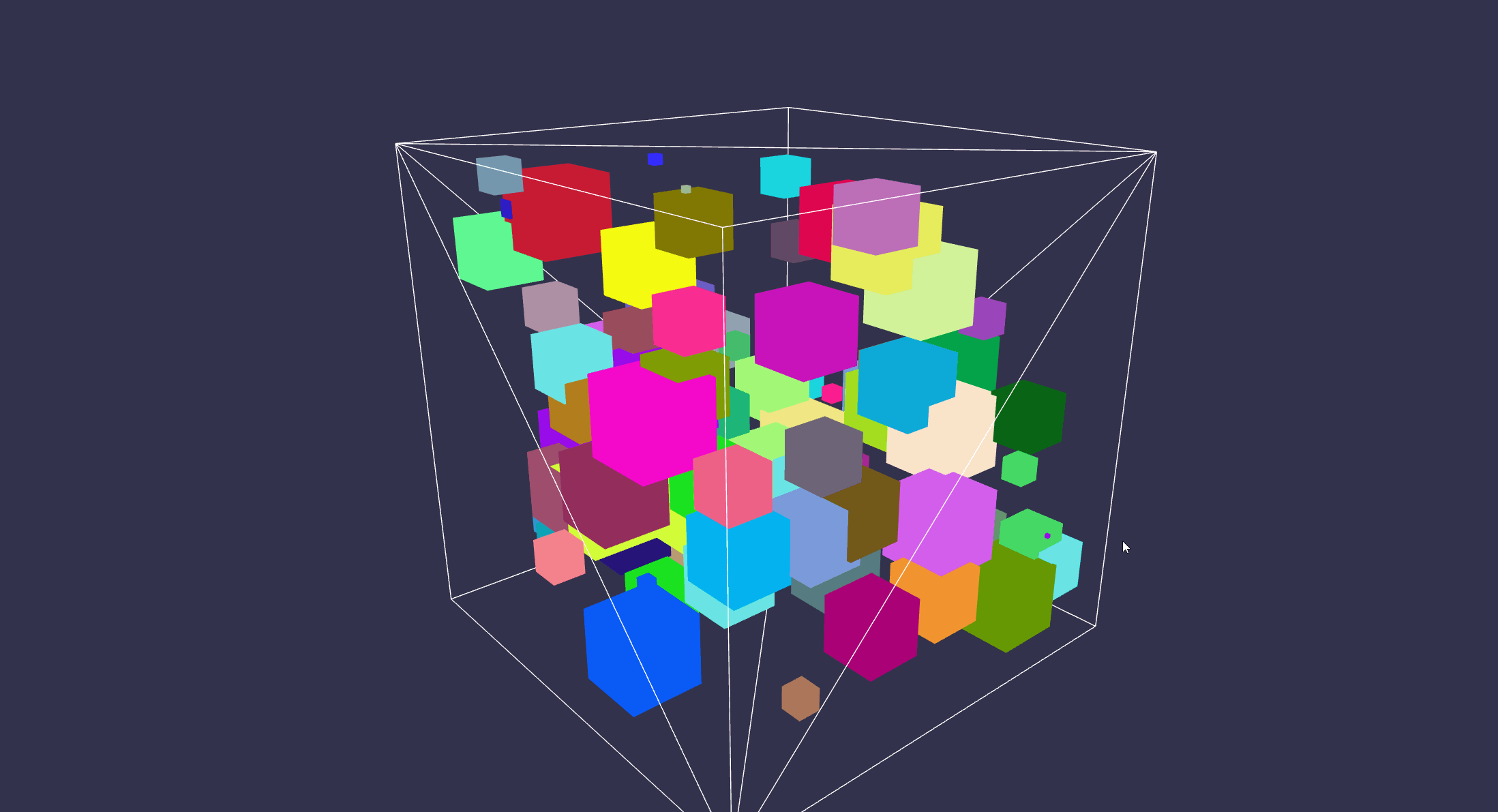
代码
<!DOCTYPE html>
<html lang="en">
<head>
<meta charset="UTF-8" />
<meta http-equiv="X-UA-Compatible" content="IE=edge" />
<meta name="viewport" content="width=device-width, initial-scale=1.0" />
<title>Babulon</title>
<style>
html,
body {
overflow: hidden;
width: 100%;
height: 100%;
margin: 0;
padding: 0;
}
#renderCanvas {
width: 100%;
height: 100%;
touch-action: none;
}
</style>
</head>
<body>
<script src="https://preview.babylonjs.com/babylon.js"></script>
<script src="https://preview.babylonjs.com/loaders/babylonjs.loaders.min.js"></script>
<script src="https://code.jquery.com/pep/0.4.3/pep.js"></script>
<canvas id="renderCanvas" touch-action="none"></canvas>
<script>
const canvas = document.getElementById("renderCanvas");
const engine = new BABYLON.Engine(canvas, true);
const initRender = (scene, animation) => {
engine.runRenderLoop(function () {
scene.render();
animation();
});
window.addEventListener("resize", function () {
engine.resize();
});
};
const initScene = () => {
// 场景
const scene = new BABYLON.Scene(engine);
scene.ambientColor = new BABYLON.Color3(1, 1, 1);
// 相机
const camera = new BABYLON.ArcRotateCamera(
"Camera",
Math.PI / 2,
Math.PI / 2,
100,
new BABYLON.Vector3(0, 0, 0),
scene
);
camera.attachControl(canvas, true);
// 灯光
const light1 = new BABYLON.HemisphericLight(
"light1",
new BABYLON.Vector3(0, 1000, 0),
scene
);
const light2 = new BABYLON.HemisphericLight(
"light2",
new BABYLON.Vector3(0, -1000, 0),
scene
);
return {
scene,
camera,
light1,
light2,
};
};
const createScene = (scene) => {
const bigBox = BABYLON.MeshBuilder.CreateBox(
"bigBox",
{ height: 50, width: 50, depth: 50 },
scene
);
const bigBoxMaterial = new BABYLON.StandardMaterial(
"bigBoxMaterial",
scene
);
bigBoxMaterial.wireframe = true;
bigBox.material = bigBoxMaterial;
// 禁止选中
bigBox.isPickable = false;
for (let i = 0; i < 100; i++) {
const r = Math.random() * 8;
const range = 50 - r;
const box = BABYLON.MeshBuilder.CreateBox(
"box",
{ height: r, width: r, depth: r },
scene
);
const boxMaterial = new BABYLON.StandardMaterial(
"bigBoxMaterial",
scene
);
boxMaterial.diffuseColor = new BABYLON.Color3(
Math.random(),
Math.random(),
Math.random()
);
box.material = boxMaterial;
box.position = new BABYLON.Vector3(
Math.random() * range - range / 2,
Math.random() * range - range / 2,
Math.random() * range - range / 2
);
}
let activeModel = null;
let activeColor = null;
// window.addEventListener("click", function () {
// // We try to pick an object
// const pickResult = scene.pick(scene.pointerX, scene.pointerY);
// if (pickResult.hit) {
// const model = pickResult.pickedMesh;
// model.material.diffuseColor = new BABYLON.Color3(1, 0, 0);
// }
// });
window.addEventListener("mousemove", function () {
// We try to pick an object
const pickResult = scene.pick(scene.pointerX, scene.pointerY);
if (pickResult.hit) {
// 选中模型
if (!activeModel) {
// 选中模型不存在
activeModel = pickResult.pickedMesh;
activeColor = new BABYLON.Color3(
...Object.values(pickResult.pickedMesh.material.diffuseColor)
);
}
if (activeModel && activeModel != pickResult.pickedMesh) {
// 选中新模式
activeModel.material.diffuseColor = activeColor;
activeModel = pickResult.pickedMesh;
activeColor = new BABYLON.Color3(
...Object.values(pickResult.pickedMesh.material.diffuseColor)
);
}
activeModel.material.diffuseColor = new BABYLON.Color3(1, 0, 0);
} else if (activeModel) {
// 未选中模型
activeModel.material.diffuseColor = activeColor;
activeModel = null;
activeColor = null;
}
});
const animation = () => {};
return {
animation,
};
};
(() => {
const { scene } = initScene();
const { animation } = createScene(scene);
initRender(scene, animation);
})();
</script>
</body>
</html>
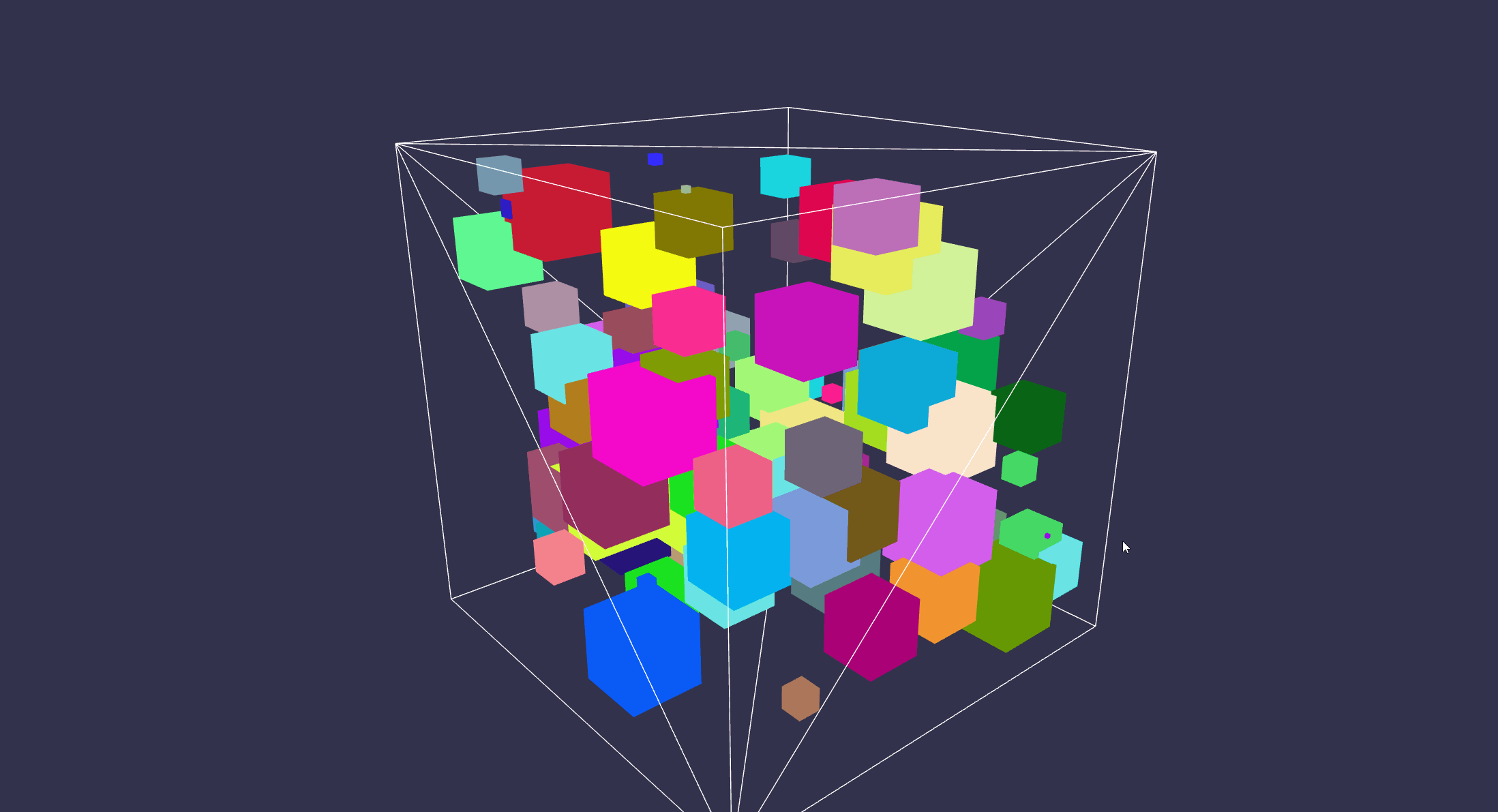






















 660
660

 被折叠的 条评论
为什么被折叠?
被折叠的 条评论
为什么被折叠?








