torchvision中的transforms
transform的结构及用法
我们所讲解的transform其实是一个py文件
像一个工具箱
“ctrl+点击调出来”
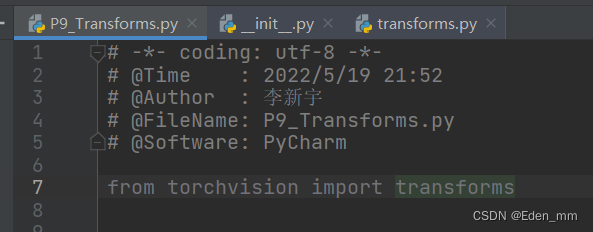
点击Structure看它的各类结构
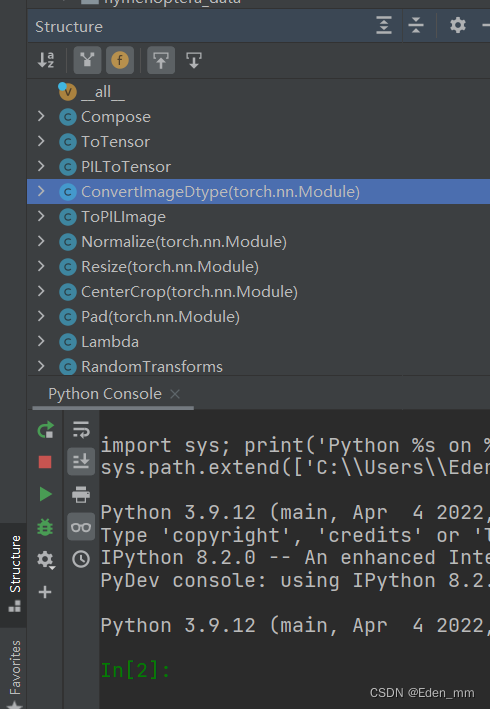 
根据其定义看其所需参数:pic
class ToTensor:
"""Convert a ``PIL Image`` or ``numpy.ndarray`` to tensor. This transform does not support torchscript.
Converts a PIL Image or numpy.ndarray (H x W x C) in the range
[0, 255] to a torch.FloatTensor of shape (C x H x W) in the range [0.0, 1.0]
if the PIL Image belongs to one of the modes (L, LA, P, I, F, RGB, YCbCr, RGBA, CMYK, 1)
or if the numpy.ndarray has dtype = np.uint8
In the other cases, tensors are returned without scaling.
.. note::
Because the input image is scaled to [0.0, 1.0], this transformation should not be used when
transforming target image masks. See the `references`_ for implementing the transforms for image masks.
.. _references: https://github.com/pytorch/vision/tree/main/references/segmentation
"""
def __init__(self) -> None:
_log_api_usage_once(self)
def __call__(self, pic):
"""
Args:
pic (PIL Image or numpy.ndarray): Image to be converted to tensor.
Returns:
Tensor: Converted image.
"""
return F.to_tensor(pic)
可通过ctrl+p看所需参数
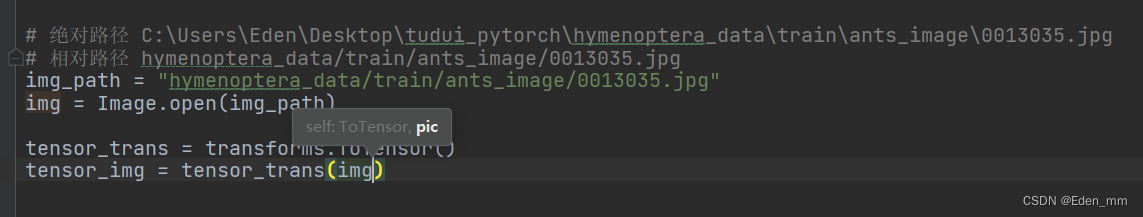
# 1、transforms该如何使用(python)
tensor_trans = transforms.ToTensor()
tensor_img = tensor_trans(img)
print(tensor_img)
























 611
611











 被折叠的 条评论
为什么被折叠?
被折叠的 条评论
为什么被折叠?










