- 💂 个人主页:风间琉璃
- 🤟 版权: 本文由【风间琉璃】原创、在CSDN首发、需要转载请联系博主
- 💬 如果文章对你有帮助、欢迎关注、点赞、收藏(一键三连)和订阅专栏哦
目录
前言
GOTURN(Generic Object Tracking Using Regression Networks)是一种用于目标跟踪的计算机视觉算法,它使用回归神经网络来实现实时目标跟踪。GOTURN的目标是通过检测并跟踪特定物体,使其能够在视频序列中保持物体的连续性,即使物体发生尺寸变化、遮挡或平移。达到了Tracking中效果上的state-of-the-art,尤其在检测速度上达到了100FPS(第一个达到100FPS的深度学习方法)。
一、goturn简介
goturn整个算法的框架其实非常简单:输入当前帧和前一帧进入网络,输出当前帧bounding-box的位置。
以前一帧的目标区域为中心扩展,并crop出来。也就是说:在第t−1帧,Tracker预测的bounding-box位置为c=(cx,xy),宽和高分别为w,h,crop出来的框大小为k1*w,k1*h,k1决定接受多少背景信息。
对于当前帧,也就是第t帧,基于上一帧的位置,找到待搜寻目标的区域,即search region,网络的目的就是要回归目标在当前search region中的location。这里设置search region的中心坐标为c'=(cx',xy')=c,和前一帧框出来的区域是一样的,search region的大小为k2*w,k2*ℎ,w,ℎ是第t−1帧bounding-box的大小,设置k1=k2=2,对于快速移动的目标,k1,k2就需要增大了。
网络结构:
 在当前帧和前一帧分别crop出region之后,送入网络进行feature extraction(CaffeNet的卷积层),将这些feature级联并输入fully-connected层,fc层的目的是为了比较object的特征和当前帧的特征,以找到object被移动到了哪里。fc层学习到的是一个复杂的特征比较函数,输出目标的相对运动。
在当前帧和前一帧分别crop出region之后,送入网络进行feature extraction(CaffeNet的卷积层),将这些feature级联并输入fully-connected层,fc层的目的是为了比较object的特征和当前帧的特征,以找到object被移动到了哪里。fc层学习到的是一个复杂的特征比较函数,输出目标的相对运动。
随后fc层的输出被连接到一个4节点的层(分别代表bounding-box两个角的坐标),以输出object的位置。
二、预处理
图像预处理:对目标区域和搜索区域进行了预处理,包括调整大小和减去均值。这里因为是对视频流操作,因此需要对每一帧图像都进行预处理。
//图像预处理:调整尺寸和减去均值
resize(targetPatch, targetPatch, Size(width, height));
resize(searchPatch, searchPatch, Size(width, height));
targetPatch = targetPatch - meanval;
searchPatch = searchPatch - meanval;
//转换为浮点数
targetPatch.convertTo(targetPatch, CV_32F);
searchPatch.convertTo(searchPatch, CV_32F);
Mat targetBlob = blobFromImage(targetPatch);
Mat searchBlob = blobFromImage(searchPatch);三、模型加载
数据预处理之后,就可以加载模型进行预测了。
//加载网络模型
net = readNetFromCaffe(goturn_config, goturn_model);四、执行推理
这里使用了cuda进行加速处理,如果没有cuda,注释即可。
net.setInput(targetBlob, "data1");
net.setInput(searchBlob, "data2");
//使用cuda加速
net.setPreferableBackend(cv::dnn::DNN_BACKEND_CUDA);
net.setPreferableTarget(cv::dnn::DNN_TARGET_CUDA_FP16);
Mat res = net.forward("scale");
Mat resMat = res.reshape(1, 1);五、解析输出
网络预测结果存储在res中,我们需要对其进行分析获取我们想要的数据,我们得到的是bounding-box两个对角的坐标。
curBB.x = targetPatchRect.x + (resMat.at<float>(0) * targetPatchRect.width / width) - targetPatchRect.width;
curBB.y = targetPatchRect.y + (resMat.at<float>(1) * targetPatchRect.height / height) - targetPatchRect.height;
curBB.width = (resMat.at<float>(2) - resMat.at<float>(0)) * targetPatchRect.width / width;
curBB.height = (resMat.at<float>(3) - resMat.at<float>(1)) * targetPatchRect.height / height;
if (curBB.width > 300)
curBB.width = curBB.width / 4;
if (curBB.height > 300)
curBB.height = curBB.height / 4;
//Predicted BB
Rect boundingBox = curBB;最后的判断是由于不知道为什么在使用cuda进行加速时,到最后预测框会越来越大,帧率越来越低,只能强制限制范围,追踪效果改善了不少。如果觉得多余也可以注释。
运行结果:在视频开始前需要用鼠标在视频中确定追踪的目标,然后按下空格或者enter进行追踪。
1694681842016
源码:下载:OpenCVGoturn目标追踪资源-CSDN文库
// Goturn_Object_Track.cpp : 此文件包含 "main" 函数。程序执行将在此处开始并结束。
//
#include <iostream>
#include <opencv2/opencv.hpp>
#include <opencv2/dnn.hpp>
#include <opencv2/highgui/highgui_c.h>
using namespace cv;
using namespace cv::dnn;
using namespace std;
String goturn_model = "F:/data/CQU/VS/Goturn_Object_Track/goturn.caffemodel";
String goturn_config = "F:/data/CQU/VS/Goturn_Object_Track/goturn.prototxt";
Net net;
//当前帧和前一帧
Mat frame, prevFrame;
//前一帧的bounding-box的坐标
Rect prevBB;
//追踪物体矩形框
Rect trackObjects(Mat& frame, Mat& prevFrame)
{
Rect rect;
int width = 227; //输入图像宽
int height = 227; //输入图像高
int meanval = 128;
//思路:使用前一帧和前一帧的前一帧的bounding-box的坐标以及当前帧计算预测当前帧的bounding-box坐标
Mat curFrame = frame.clone();
//要预测输出的当前一帧的前一帧的bounding-box的坐标
Rect2d curBB;
float padTargetPatch = 2.0;
Rect2f searchPatchRect, targetPatchRect;
Point2f currCenter, prevCenter;
Mat prevFramePadded, curFramePadded;
Mat searchPatch, targetPatch;
//前一帧bounding-box中心坐标
prevCenter.x = (float)(prevBB.x + prevBB.width / 2);
prevCenter.y = (float)(prevBB.y + prevBB.height / 2);
targetPatchRect.width = (float)(prevBB.width * padTargetPatch);
targetPatchRect.height = (float)(prevBB.height * padTargetPatch);
targetPatchRect.x = (float)(prevCenter.x - prevBB.width * padTargetPatch / 2.0 + targetPatchRect.width);
targetPatchRect.y = (float)(prevCenter.y - prevBB.height * padTargetPatch / 2.0 + targetPatchRect.height);
copyMakeBorder(prevFrame, prevFramePadded, (int)targetPatchRect.height, (int)targetPatchRect.height, (int)targetPatchRect.width, (int)targetPatchRect.width, BORDER_REPLICATE);
targetPatch = prevFramePadded(targetPatchRect).clone();
copyMakeBorder(curFrame, curFramePadded, (int)targetPatchRect.height, (int)targetPatchRect.height, (int)targetPatchRect.width, (int)targetPatchRect.width, BORDER_REPLICATE);
searchPatch = curFramePadded(targetPatchRect).clone();
//图像预处理:调整尺寸和减去均值
resize(targetPatch, targetPatch, Size(width, height));
resize(searchPatch, searchPatch, Size(width, height));
targetPatch = targetPatch - meanval;
searchPatch = searchPatch - meanval;
//转换为浮点数
targetPatch.convertTo(targetPatch, CV_32F);
searchPatch.convertTo(searchPatch, CV_32F);
Mat targetBlob = blobFromImage(targetPatch);
Mat searchBlob = blobFromImage(searchPatch);
net.setInput(targetBlob, "data1");
net.setInput(searchBlob, "data2");
//使用cuda加速
net.setPreferableBackend(cv::dnn::DNN_BACKEND_CUDA);
net.setPreferableTarget(cv::dnn::DNN_TARGET_CUDA_FP16);
Mat res = net.forward("scale");
Mat resMat = res.reshape(1, 1);
//printf("width : %d, height : %d\n", (resMat.at<float>(2) - resMat.at<float>(0)), (resMat.at<float>(3) - resMat.at<float>(1)));
curBB.x = targetPatchRect.x + (resMat.at<float>(0) * targetPatchRect.width / width) - targetPatchRect.width;
curBB.y = targetPatchRect.y + (resMat.at<float>(1) * targetPatchRect.height / height) - targetPatchRect.height;
curBB.width = (resMat.at<float>(2) - resMat.at<float>(0)) * targetPatchRect.width / width;
curBB.height = (resMat.at<float>(3) - resMat.at<float>(1)) * targetPatchRect.height / height;
if (curBB.width > 300)
curBB.width = curBB.width / 4;
if (curBB.height > 300)
curBB.height = curBB.height / 4;
//Predicted BB
Rect boundingBox = curBB;
return boundingBox;
}
int main()
{
//打开视频
VideoCapture capture("cap.mp4");
capture.read(frame);
//加载网络模型
net = readNetFromCaffe(goturn_config, goturn_model);
frame.copyTo(prevFrame);
//选取感兴趣区域
prevBB = selectROI(frame, true, true);
namedWindow("frame", CV_WINDOW_AUTOSIZE);
//读取视频每一帧,并预测
while(capture.read(frame))
{
//获得当前系统的计时间周期数,求FPS
double t = (double)getTickCount();
//预测
Rect currentBB = trackObjects(frame, prevFrame);
rectangle(frame, currentBB, Scalar(0, 255, 0), 2, 8, 0);
// 准备下一帧
frame.copyTo(prevFrame);
prevBB.x = currentBB.x;
prevBB.y = currentBB.y;
prevBB.width = currentBB.width;
prevBB.height = currentBB.height;
//FPS计算
t = ((double)getTickCount() - t) / getTickFrequency();//求输入帧后经过的周期数/每秒系统计的周期数=一帧用时多少秒
int fps = 1.0 / t;//求倒数得到每秒经过多少帧,即帧率
string text = "FPS:" + to_string(fps);
cv::putText(frame, text, Point(10, 50), FONT_HERSHEY_SIMPLEX, 1, cv::Scalar(0, 255, 0), 2, 8, 0);
imshow("frame", frame);
char c = waitKey(5);
if(c == 27)
{
break;
}
}
return 0;
}
结束语
感谢你观看我的文章呐~本次航班到这里就结束啦 🛬
希望本篇文章有对你带来帮助 🎉,有学习到一点知识~
躲起来的星星🍥也在努力发光,你也要努力加油(让我们一起努力叭)。
最后,博主要一下你们的三连呀(点赞、评论、收藏),不要钱的还是可以搞一搞的嘛~
不知道评论啥的,即使扣个666也是对博主的鼓舞吖 💞 感谢 💐
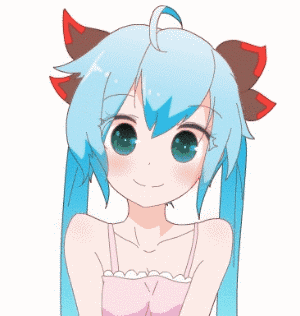























 1786
1786











 被折叠的 条评论
为什么被折叠?
被折叠的 条评论
为什么被折叠?










