一、实现效果
当Field:type的值为Card时,显示cardID这一栏。
[Serializable]
public class Reward
{
[SerializeField] private RewardType type;
[SerializeField, Display(nameof(type), nameof(RewardType.Card), Operator = true)]
private int cardID;
[SerializeField] private int silverCount;
[SerializeField] private int goldCount;
[SerializeField] private int diamondCount;
} 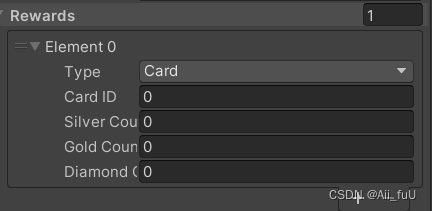
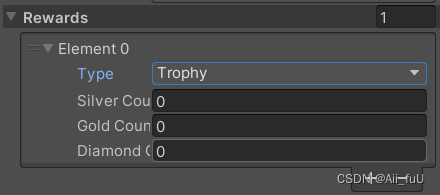
二、代码
1. Attribute:
需继承自PropertyAttribute才能被Unity识别。
检测使用string的形式,主要方便使用nameof()函数,Operator表示field.GetValue与TargetFieldValue的匹配方式。
[AttributeUsage(AttributeTargets.Field)]
public class DisplayAttribute : PropertyAttribute
{
public string TargetFieldName { get; }
public string TargetFieldValue { get; }
public bool Operator { get; set; } = true;
public DisplayAttribute(string targetFieldName, string targetFieldValue)
{
this.TargetFieldName = targetFieldName;
this.TargetFieldValue = targetFieldValue;
}
}2. PropertyDrawer:
CustomPropertyDrawer可以限定加载到相关的内容时,进行单独操作。
通过反射找到目标的field,获取Attribute的内容。
再根据TargetFieldName在同一个域内找到目标,使用反射获取其值并与TargetFieldValue进行对比。
当符合条件时显示。
这里有个Find和ParentPath的拓展方法见后文。
[CustomPropertyDrawer(typeof(DisplayAttribute))]
public sealed class DisplayAttributeHelper : PropertyDrawer
{
public override void OnGUI(Rect position, SerializedProperty property, GUIContent label)
{
if (CanDisplay(property))
EditorGUI.PropertyField(position, property, label);
}
public override float GetPropertyHeight(SerializedProperty property, GUIContent label) =>
CanDisplay(property)
? EditorGUIUtility.singleLineHeight
: 0;
private static bool CanDisplay(SerializedProperty property)
{
var o = property.serializedObject.targetObject.Find(property.propertyPath.ParentPath());
var type = o.GetType();
var thisField = type.GetField(property.name,
BindingFlags.Instance | BindingFlags.Public | BindingFlags.NonPublic | BindingFlags.Default);
if (thisField == null) return false;
return thisField.GetCustomAttributes(typeof(DisplayAttribute))
.OfType<DisplayAttribute>()
.All(attr =>
!(Equals(attr.TargetFieldValue, type.GetField(attr.TargetFieldName,
BindingFlags.Instance
| BindingFlags.Public
| BindingFlags.NonPublic
| BindingFlags.Default
)
?.GetValue(o)
?.ToString()) ^
attr.Operator));
}
}3.Extension:
这里的内容是根据SerializedProperty.propertyPath的表现形式弄出来的。应用范围不够广。
public static string ParentPath(this string propertyPath)
{
int indexOf;
return (indexOf = propertyPath.LastIndexOf('.')) != -1 ? propertyPath.Substring(0, indexOf) : string.Empty;
}
public static object Find(this object obj, string actions) =>
actions.Split('.').Aggregate(obj, (o, action) => o.InternalFind(action));
private static readonly Regex INDEXER = new Regex(@"(?<=data\[).*(?=\])");
private static object InternalFind(this object obj, string action)
{
if (obj == null) return null;
switch (INDEXER.IsMatch(action))
{
case true:
var index = int.Parse(INDEXER.Match(action).Value);
var array = obj.To<Array>();
return array.GetValue(index);
case false:
switch (action)
{
case "Array":
return obj.To<IEnumerable>().OfType<object>().ToArray();
default:
var type = obj.GetType();
{
var value = type.GetField(action,
BindingFlags.Instance
| BindingFlags.Public
| BindingFlags.NonPublic
| BindingFlags.Default
| BindingFlags.GetField)?.GetValue(obj);
if (value != null) return value;
}
{
var value = type.GetProperty(action,
BindingFlags.Instance
| BindingFlags.Public
| BindingFlags.NonPublic
| BindingFlags.Default
| BindingFlags.GetProperty)?.GetValue(obj);
if (value != null) return value;
}
return null;
}
}
}三、总结
上述部分功能只应用于Editor,注意代码存在的文件夹。Unity可能会报一个不重要的错误:'Editor.DisplayAttributeHelper' is missing the class attribute 'ExtensionOfNativeClass'! 不影响使用,网上的解决方法也不适用于这里。





















 1330
1330

 被折叠的 条评论
为什么被折叠?
被折叠的 条评论
为什么被折叠?








