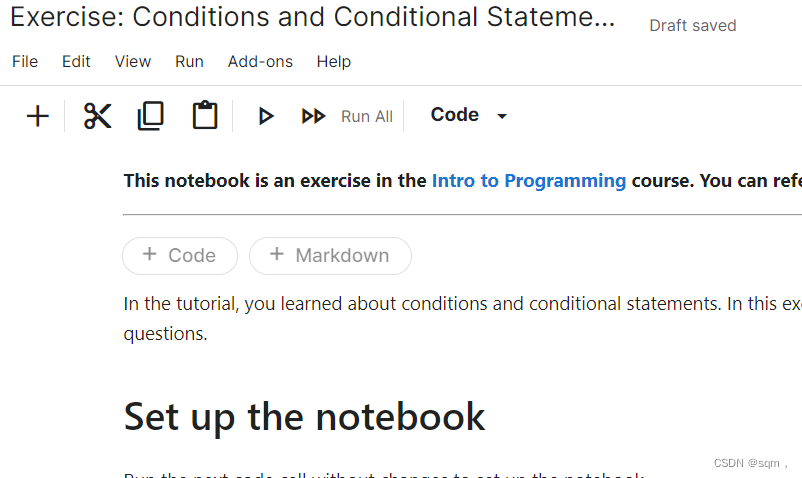
kaggle学习教程
备注
尽量看英语,不认识的就大概猜一下什么意思。
遗忘速查:(一些经常记不住的东西)
# string
len(str) # string的长度基础
Conditions and Conditional Statements
准备工作:
from learntools.core import binder
binder.bind(globals())
from learntools.intro_to_programming.ex4 import *
print('Setup complete.')Question 1 if else
You work at a college admissions office. When inspecting a dataset of college applicants, you notice that some students have represented their grades with letters ("A", "B", "C", "D", "F"), whereas others have represented their grades with a number between 0 and 100.
You realize that for consistency, all of the grades should be formatted in the same way, and you decide to format them all as letters. For the conversion, you decide to assign:
"A"- any grade 90-100, inclusive"B"- any grade 80-89, inclusive"C"- any grade 70-79, inclusive"D"- any grade 60-69, inclusive"F"- any grade <60
Write a function get_grade() that takes as input:
score- an integer 0-100 corresponding to a numerical grade
It should return a Python string with the letter grade that it corresponds to. For instance,
- A score of 85 corresponds to a B grade. In other words,
get_grade(85)should return"B". - A score of 49 corresponds to an F grade. In other words,
get_grade(49)should return"F".
Make sure that when supplying the grade that is returned by the function, it is enclosed in quotes. (For instance, if you want to return "A", you should write return "A" and not return A.)
def get_grade(score):
if 90<=score: grade = "A"
elif 80<=score: grade = "B"
elif 70<=score: grade = "C"
elif 60<=score: grade = "D"
else: grade = "F"
return grade这个问题比较简单,定义函数,简单的逻辑判断就可以完成。
Question 2
In the exercise for the previous lesson, you wrote a function cost_of_project() that estimated the price of rings for an online shop that sells rings with custom engravings. This function did not use conditional statements. In this exercise, you will rewrite the function to use conditional statements. Recall that the online shop has the following price structure:
- Gold plated rings have a base cost of $50, and you charge $7 per engraved unit.
- Solid gold rings have a base cost of $100, and you charge $10 per engraved unit.
- Spaces and punctuation are counted as engraved units.
Your function cost_of_project() takes two arguments:
engraving- a Python string with the text of the engravingsolid_gold- a Boolean that indicates whether the ring is solid gold
It should return the cost of the project.
The function has been partially completed for you, and you need to fill in the blanks to complete the function.
def cost_of_project(engraving, solid_gold):
if solid_gold == True:
cost = 100 + len(engraving) * 10
else:
cost = 50 + len(engraving) * 7
return costpython中string长度函数,len(str)。




















 1895
1895











 被折叠的 条评论
为什么被折叠?
被折叠的 条评论
为什么被折叠?








