1,下载AntTweakbar,http://sourceforge.net/projects/anttweakbar/files/latest/download?source=dlp
2,用VS2010新建控制台工程,这里我们命名为FirstSample_withGLUT,新建main.cpp。
3,将antTweakBar/src/TwEventGLUT.c拷贝到main.cpp里面,略有改动,
内容如下:
// ---------------------------------------------------------------------------
//
// @file TwSimpleGLUT.c
// @brief A simple example that uses AntTweakBar with OpenGL and GLUT.
//
// AntTweakBar: http://anttweakbar.sourceforge.net/doc
// OpenGL: http://www.opengl.org
// GLUT: http://opengl.org/resources/libraries/glut
//
// @author Philippe Decaudin
// @date 2006/05/20
//
// ---------------------------------------------------------------------------
#include "AntTweakBar.h"
#include <stdlib.h>
#include <stdio.h>
#include <math.h>
#if defined(_WIN32) || defined(_WIN64)
// MiniGLUT.h is provided to avoid the need of having GLUT installed to
// recompile this example. Do not use it in your own programs, better
// install and use the actual GLUT library SDK.
# define USE_MINI_GLUT
#endif
#if defined(USE_MINI_GLUT)
# include "MiniGLUT.h"
#elif defined(_MACOSX)
# include <GLUT/glut.h>
#else
# include <GL/glut.h>
#endif
// This example displays one of the following shapes
typedef enum { SHAPE_TEAPOT=1, SHAPE_TORUS, SHAPE_CONE } Shape;
#define NUM_SHAPES 3
Shape g_CurrentShape = SHAPE_TORUS;
// Shapes scale
float g_Zoom = 1.0f;
// Shape orientation (stored as a quaternion)
float g_Rotation[] = { 0.0f, 0.0f, 0.0f, 1.0f };
// Auto rotate
int g_AutoRotate = 0;
int g_RotateTime = 0;
float g_RotateStart[] = { 0.0f, 0.0f, 0.0f, 1.0f };
// Shapes material
float g_MatAmbient[] = { 0.5f, 0.0f, 0.0f, 1.0f };
float g_MatDiffuse[] = { 1.0f, 1.0f, 0.0f, 1.0f };
// Light parameter
float g_LightMultiplier = 1.0f;
float g_LightDirection[] = { -0.57735f, -0.57735f, -0.57735f };
// Routine to set a quaternion from a rotation axis and angle
// ( input axis = float[3] angle = float output: quat = float[4] )
void SetQuaternionFromAxisAngle(const float *axis, float angle, float *quat)
{
float sina2, norm;
sina2 = (float)sin(0.5f * angle);
norm = (float)sqrt(axis[0]*axis[0] + axis[1]*axis[1] + axis[2]*axis[2]);
quat[0] = sina2 * axis[0] / norm;
quat[1] = sina2 * axis[1] / norm;
quat[2] = sina2 * axis[2] / norm;
quat[3] = (float)cos(0.5f * angle);
}
// Routine to convert a quaternion to a 4x4 matrix
// ( input: quat = float[4] output: mat = float[4*4] )
void ConvertQuaternionToMatrix(const float *quat, float *mat)
{
float yy2 = 2.0f * quat[1] * quat[1];
float xy2 = 2.0f * quat[0] * quat[1];
float xz2 = 2.0f * quat[0] * quat[2];
float yz2 = 2.0f * quat[1] * quat[2];
float zz2 = 2.0f * quat[2] * quat[2];
float wz2 = 2.0f * quat[3] * quat[2];
float wy2 = 2.0f * quat[3] * quat[1];
float wx2 = 2.0f * quat[3] * quat[0];
float xx2 = 2.0f * quat[0] * quat[0];
mat[0*4+0] = - yy2 - zz2 + 1.0f;
mat[0*4+1] = xy2 + wz2;
mat[0*4+2] = xz2 - wy2;
mat[0*4+3] = 0;
mat[1*4+0] = xy2 - wz2;
mat[1*4+1] = - xx2 - zz2 + 1.0f;
mat[1*4+2] = yz2 + wx2;
mat[1*4+3] = 0;
mat[2*4+0] = xz2 + wy2;
mat[2*4+1] = yz2 - wx2;
mat[2*4+2] = - xx2 - yy2 + 1.0f;
mat[2*4+3] = 0;
mat[3*4+0] = mat[3*4+1] = mat[3*4+2] = 0;
mat[3*4+3] = 1;
}
// Routine to multiply 2 quaternions (ie, compose rotations)
// ( input q1 = float[4] q2 = float[4] output: qout = float[4] )
void MultiplyQuaternions(const float *q1, const float *q2, float *qout)
{
float qr[4];
qr[0] = q1[3]*q2[0] + q1[0]*q2[3] + q1[1]*q2[2] - q1[2]*q2[1];
qr[1] = q1[3]*q2[1] + q1[1]*q2[3] + q1[2]*q2[0] - q1[0]*q2[2];
qr[2] = q1[3]*q2[2] + q1[2]*q2[3] + q1[0]*q2[1] - q1[1]*q2[0];
qr[3] = q1[3]*q2[3] - (q1[0]*q2[0] + q1[1]*q2[1] + q1[2]*q2[2]);
qout[0] = qr[0]; qout[1] = qr[1]; qout[2] = qr[2]; qout[3] = qr[3];
}
// Return elapsed time in milliseconds
int GetTimeMs()
{
#if !defined(_WIN32)
return glutGet(GLUT_ELAPSED_TIME);
#else
// glutGet(GLUT_ELAPSED_TIME) seems buggy on Windows
return (int)GetTickCount();
#endif
}
// Callback function called by GLUT to render screen
void Display(void)
{
float v[4]; // will be used to set light parameters
float mat[4*4]; // rotation matrix
// Clear frame buffer
glClearColor(0, 0, 0, 1);
glClear(GL_COLOR_BUFFER_BIT | GL_DEPTH_BUFFER_BIT);
glEnable(GL_DEPTH_TEST);
glDisable(GL_CULL_FACE);
glEnable(GL_NORMALIZE);
// Set light
glEnable(GL_LIGHTING);
glEnable(GL_LIGHT0);
v[0] = v[1] = v[2] = g_LightMultiplier*0.4f; v[3] = 1.0f;
glLightfv(GL_LIGHT0, GL_AMBIENT, v);
v[0] = v[1] = v[2] = g_LightMultiplier*0.8f; v[3] = 1.0f;
glLightfv(GL_LIGHT0, GL_DIFFUSE, v);
v[0] = -g_LightDirection[0]; v[1] = -g_LightDirection[1]; v[2] = -g_LightDirection[2]; v[3] = 0.0f;
glLightfv(GL_LIGHT0, GL_POSITION, v);
// Set material
glMaterialfv(GL_FRONT_AND_BACK, GL_AMBIENT, g_MatAmbient);
glMaterialfv(GL_FRONT_AND_BACK, GL_DIFFUSE, g_MatDiffuse);
// Rotate and draw shape
glPushMatrix();
glTranslatef(0.5f, -0.3f, 0.0f);
if( g_AutoRotate )
{
float axis[3] = { 0, 1, 0 };
float angle = (float)(GetTimeMs()-g_RotateTime)/1000.0f;
float quat[4];
SetQuaternionFromAxisAngle(axis, angle, quat);
MultiplyQuaternions(g_RotateStart, quat, g_Rotation);
}
ConvertQuaternionToMatrix(g_Rotation, mat);
glMultMatrixf(mat);
glScalef(g_Zoom, g_Zoom, g_Zoom);
glCallList(g_CurrentShape);
glPopMatrix();
// Draw tweak bars
TwDraw();
// Present frame buffer
glutSwapBuffers();
// Recall Display at next frame
glutPostRedisplay();
}
// Callback function called by GLUT when window size changes
void Reshape(int width, int height)
{
// Set OpenGL viewport and camera
glViewport(0, 0, width, height);
glMatrixMode(GL_PROJECTION);
glLoadIdentity();
gluPerspective(40, (double)width/height, 1, 10);
glMatrixMode(GL_MODELVIEW);
glLoadIdentity();
gluLookAt(0,0,5, 0,0,0, 0,1,0);
glTranslatef(0, 0.6f, -1);
// Send the new window size to AntTweakBar
TwWindowSize(width, height);
}
// Function called at exit
void Terminate(void)
{
glDeleteLists(SHAPE_TEAPOT, NUM_SHAPES);
TwTerminate();
}
// Callback function called when the 'AutoRotate' variable value of the tweak bar has changed
void TW_CALL SetAutoRotateCB(const void *value, void *clientData)
{
(void)clientData; // unused
g_AutoRotate = *(const int *)value; // copy value to g_AutoRotate
if( g_AutoRotate!=0 )
{
// init rotation
g_RotateTime = GetTimeMs();
g_RotateStart[0] = g_Rotation[0];
g_RotateStart[1] = g_Rotation[1];
g_RotateStart[2] = g_Rotation[2];
g_RotateStart[3] = g_Rotation[3];
// make Rotation variable read-only
TwDefine(" TweakBar/ObjRotation readonly ");
}
else
// make Rotation variable read-write
TwDefine(" TweakBar/ObjRotation readwrite ");
}
// Callback function called by the tweak bar to get the 'AutoRotate' value
void TW_CALL GetAutoRotateCB(void *value, void *clientData)
{
(void)clientData; // unused
*(int *)value = g_AutoRotate; // copy g_AutoRotate to value
}
// Main
int main(int argc, char *argv[])
{
TwBar *bar; // Pointer to the tweak bar
float axis[] = { 0.7f, 0.7f, 0.0f }; // initial model rotation
float angle = 0.8f;
// Initialize GLUT
glutInit(&argc, argv);
glutInitDisplayMode(GLUT_DOUBLE | GLUT_RGB | GLUT_DEPTH);
glutInitWindowSize(640, 480);
glutCreateWindow("AntTweakBar simple example using GLUT");
glutCreateMenu(NULL);
// Set GLUT callbacks
glutDisplayFunc(Display);
glutReshapeFunc(Reshape);
atexit(Terminate); // Called after glutMainLoop ends
// Initialize AntTweakBar
TwInit(TW_OPENGL, NULL);
// Set GLUT event callbacks
// - Directly redirect GLUT mouse button events to AntTweakBar
glutMouseFunc((GLUTmousebuttonfun)TwEventMouseButtonGLUT);
// - Directly redirect GLUT mouse motion events to AntTweakBar
glutMotionFunc((GLUTmousemotionfun)TwEventMouseMotionGLUT);
// - Directly redirect GLUT mouse "passive" motion events to AntTweakBar (same as MouseMotion)
glutPassiveMotionFunc((GLUTmousemotionfun)TwEventMouseMotionGLUT);
// - Directly redirect GLUT key events to AntTweakBar
glutKeyboardFunc((GLUTkeyboardfun)TwEventKeyboardGLUT);
// - Directly redirect GLUT special key events to AntTweakBar
glutSpecialFunc((GLUTspecialfun)TwEventSpecialGLUT);
// - Send 'glutGetModifers' function pointer to AntTweakBar;
// required because the GLUT key event functions do not report key modifiers states.
TwGLUTModifiersFunc(glutGetModifiers);
// Create some 3D objects (stored in display lists)
glNewList(SHAPE_TEAPOT, GL_COMPILE);
glutSolidTeapot(1.0);
glEndList();
glNewList(SHAPE_TORUS, GL_COMPILE);
glutSolidTorus(0.3, 1.0, 16, 32);
glEndList();
glNewList(SHAPE_CONE, GL_COMPILE);
glutSolidCone(1.0, 1.5, 64, 4);
glEndList();
// Create a tweak bar
bar = TwNewBar("TweakBar");
TwDefine(" GLOBAL help='This example shows how to integrate AntTweakBar with GLUT and OpenGL.' "); // Message added to the help bar.
TwDefine(" TweakBar size='200 400' color='96 216 224' "); // change default tweak bar size and color
// Add 'g_Zoom' to 'bar': this is a modifable (RW) variable of type TW_TYPE_FLOAT. Its key shortcuts are [z] and [Z].
TwAddVarRW(bar, "Zoom", TW_TYPE_FLOAT, &g_Zoom,
" min=0.01 max=2.5 step=0.01 keyIncr=z keyDecr=Z help='Scale the object (1=original size).' ");
// Add 'g_Rotation' to 'bar': this is a variable of type TW_TYPE_QUAT4F which defines the object's orientation
TwAddVarRW(bar, "ObjRotation", TW_TYPE_QUAT4F, &g_Rotation,
" label='Object rotation' opened=true help='Change the object orientation.' ");
// Add callback to toggle auto-rotate mode (callback functions are defined above).
TwAddVarCB(bar, "AutoRotate", TW_TYPE_BOOL32, SetAutoRotateCB, GetAutoRotateCB, NULL,
" label='Auto-rotate' key=space help='Toggle auto-rotate mode.' ");
// Add 'g_LightMultiplier' to 'bar': this is a variable of type TW_TYPE_FLOAT. Its key shortcuts are [+] and [-].
TwAddVarRW(bar, "Multiplier", TW_TYPE_FLOAT, &g_LightMultiplier,
" label='Light booster' min=0.1 max=4 step=0.02 keyIncr='+' keyDecr='-' help='Increase/decrease the light power.' ");
// Add 'g_LightDirection' to 'bar': this is a variable of type TW_TYPE_DIR3F which defines the light direction
TwAddVarRW(bar, "LightDir", TW_TYPE_DIR3F, &g_LightDirection,
" label='Light direction' opened=true help='Change the light direction.' ");
// Add 'g_MatAmbient' to 'bar': this is a variable of type TW_TYPE_COLOR3F (3 floats color, alpha is ignored)
// and is inserted into a group named 'Material'.
TwAddVarRW(bar, "Ambient", TW_TYPE_COLOR3F, &g_MatAmbient, " group='Material' ");
// Add 'g_MatDiffuse' to 'bar': this is a variable of type TW_TYPE_COLOR3F (3 floats color, alpha is ignored)
// and is inserted into group 'Material'.
TwAddVarRW(bar, "Diffuse", TW_TYPE_COLOR3F, &g_MatDiffuse, " group='Material' ");
// Add the enum variable 'g_CurrentShape' to 'bar'
// (before adding an enum variable, its enum type must be declared to AntTweakBar as follow)
{
// ShapeEV associates Shape enum values with labels that will be displayed instead of enum values
TwEnumVal shapeEV[NUM_SHAPES] = { {SHAPE_TEAPOT, "Teapot"}, {SHAPE_TORUS, "Torus"}, {SHAPE_CONE, "Cone"} };
// Create a type for the enum shapeEV
TwType shapeType = TwDefineEnum("ShapeType", shapeEV, NUM_SHAPES);
// add 'g_CurrentShape' to 'bar': this is a variable of type ShapeType. Its key shortcuts are [<] and [>].
TwAddVarRW(bar, "Shape", shapeType, &g_CurrentShape, " keyIncr='<' keyDecr='>' help='Change object shape.' ");
}
// Store time
g_RotateTime = GetTimeMs();
// Init rotation
SetQuaternionFromAxisAngle(axis, angle, g_Rotation);
SetQuaternionFromAxisAngle(axis, angle, g_RotateStart);
// Call the GLUT main loop
glutMainLoop();
return 0;
}
4,将glut32.lib glut32.dll opengl.lib opengldll glu.lib glu.dll拷贝到main.cpp所有在文件夹下,并在项目属性页的输入-附加依赖项加入这些库,如下图:
5.运行,结果如下:










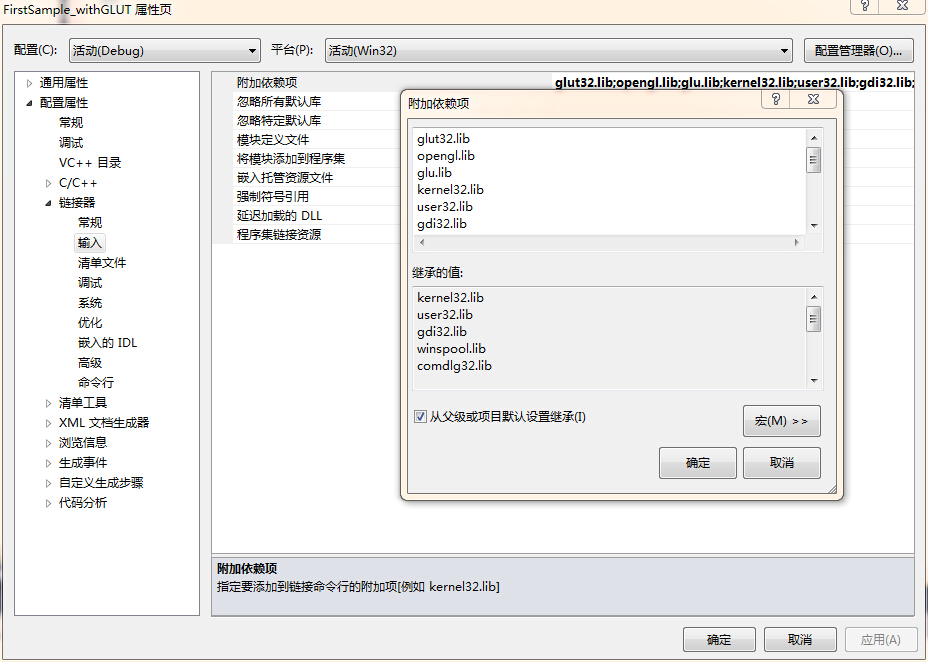
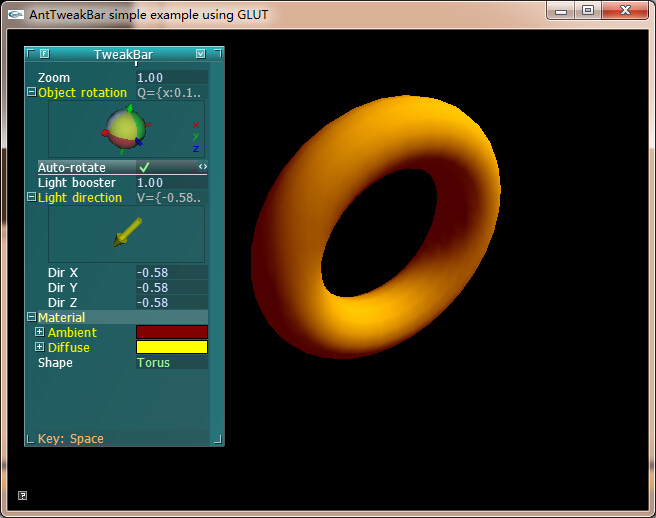
















 534
534

 被折叠的 条评论
为什么被折叠?
被折叠的 条评论
为什么被折叠?








