项目地址:https://gitee.com/wyu_001/mypygame/tree/master/game
可执行程序
这个游戏主要使用pygame库编写俄罗斯方块游戏,demo主要演示了pygame开发游戏的主要设计方法和实现代码
下面是游戏界面截图
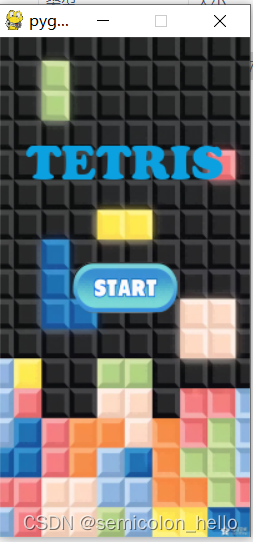
游戏主界面:
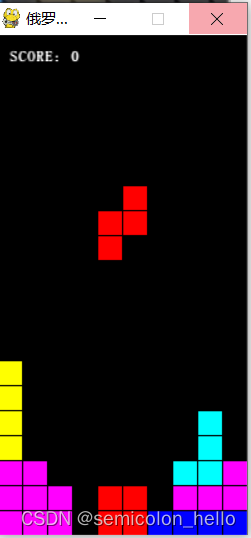
直接上代码:
# !/usr/bin/env python3
# -*- encoding: utf-8 -*-
'''
@author: spring.wang
@license:
@contact: wyu_01@163.com
@software: tetris
@file: tetris1.py
@time: 2024/2/20 17:26
@description:
pyinstaller.exe -F -w --distpath D:\myproject\python\pygame\bin\tetris --workpath D:\myproject\python\pygame\bin\temp --specpath D:\myproject\python\pygame\bin\temp D:\myproject\python\pygame\game\tetris.py
'''
import pygame
import random
import time
import sys
# 游戏窗口尺寸
WINDOW_WIDTH = 200
WINDOW_HEIGHT = 400
# 方块尺寸
BLOCK_SIZE = 20
# 初始化 Pygame
pygame.init()
# 初始化窗口
window = pygame.display.set_mode((WINDOW_WIDTH, WINDOW_HEIGHT))
class Block:
def __init__(self, shape, color):
self.shape = shape
self.color = color
self.x = WINDOW_WIDTH // 2 - BLOCK_SIZE
self.y = 0
self.timer = 0
self.fall_speed = 10
self.move_speed = 1
self.max_speed = 3
def set_speed(self):
self.move_speed += 1
if self.move_speed > self.max_speed:
self.move_speed = self.max_speed
def reset_speed(self):
self.move_speed = 1
def move_up(self):
self.y -= BLOCK_SIZE
def move_down(self):
self.y += BLOCK_SIZE
def move_left(self):
self.x -= BLOCK_SIZE
def move_right(self):
self.x += BLOCK_SIZE
def rotate(self):
self.shape = [[row[i] for row in self.shape][::-1] for i in range(len(self.shape[0]))]
# print(self.shape)
def draw(self):
for i in range(len(self.shape)):
for j in range(len(self.shape[i])):
if self.shape[i][j] == 1:
pygame.draw.rect(window, self.color,
(self.x + j * BLOCK_SIZE, self.y + i * BLOCK_SIZE, BLOCK_SIZE, BLOCK_SIZE))
class Tetris:
# 方块颜色
BLACK = (0, 0, 0)
CYAN = (0, 255, 255)
YELLOW = (255, 255, 0)
PURPLE = (255, 0, 255)
GREEN = (0, 255, 0)
RED = (255, 0, 0)
ORANGE = (255, 165, 0)
BLUE = (0, 0, 255)
WHITE = (255, 255, 255)
# 定义方块形状
SHAPES = [
[[1, 1, 1, 1]],
[[1, 1], [1, 1]],
[[1, 1, 0], [0, 1, 1]],
[[0, 1, 1], [1, 1, 0]],
[[1, 1, 1], [0, 1, 0]],
[[1, 1, 1], [1, 0, 0]],
[[1, 1, 1], [0, 0, 1]]
]
# 定义方块颜色
COLORS = [CYAN, YELLOW, PURPLE, GREEN, RED, ORANGE, BLUE]
def __init__(self):
self.score = 0
self.timer = 0
self.fall_speed = 1
self.FPS = 60
self.game_running = True
pygame.display.set_caption("俄罗斯方块")
self.clock = pygame.time.Clock()
self.grid = [[self.BLACK] * (WINDOW_WIDTH // BLOCK_SIZE) for _ in range(WINDOW_HEIGHT // BLOCK_SIZE)]
self.block = Block(random.choice(self.SHAPES), random.choice(self.COLORS))
self.key_down_time = None
self.key_left_time = None
self.key_right_time = None
self.down_flag = True
self.direction = 0
def draw_grid(self):
for x in range(0, WINDOW_WIDTH, BLOCK_SIZE):
pygame.draw.line(window, self.BLACK, (x, 0), (x, WINDOW_HEIGHT))
for y in range(0, WINDOW_HEIGHT, BLOCK_SIZE):
pygame.draw.line(window, self.BLACK, (0, y), (WINDOW_WIDTH, y))
def check_collision(self):
for i in range(len(self.block.shape)):
for j in range(len(self.block.shape[i])):
if self.block.shape[i][j] == 1:
if self.block.y + (i + 1) * BLOCK_SIZE >= WINDOW_HEIGHT or \
self.block.x + j * BLOCK_SIZE < 0 or \
self.block.x + j * BLOCK_SIZE >= WINDOW_WIDTH or \
self.grid[self.block.y // BLOCK_SIZE + i + 1][self.block.x // BLOCK_SIZE + j] != self.BLACK:
return True
return False
def event_handler(self):
# 处理事件
for event in pygame.event.get():
if event.type == pygame.QUIT:
self.game_running = False
pygame.quit()
sys.exit()
elif event.type == pygame.KEYDOWN:
if event.key == pygame.K_LEFT:
self.key_left_time = time.time()
self.block.move_left()
if self.check_collision():
self.block.move_right()
elif event.key == pygame.K_RIGHT:
self.key_right_time = time.time()
self.block.move_right()
if self.check_collision():
self.block.move_left()
elif event.key == pygame.K_DOWN:
if not self.check_collision():
self.key_down_time = time.time()
self.block.move_down()
elif event.key == pygame.K_UP:
self.block.rotate()
if self.check_collision():
for _ in range(3):
self.block.rotate()
elif event.type == pygame.KEYUP:
if event.key == pygame.K_LEFT:
self.key_left_time = None
self.down_flag = True
self.timer = 0
self.direction = 0
if event.key == pygame.K_RIGHT:
self.key_right_time = None
self.down_flag = True
self.timer = 0
self.direction = 0
if event.key == pygame.K_DOWN:
self.key_down_time = None
self.timer=0
def update(self):
if self.timer >= 1 / self.fall_speed:
self.timer -= 1 / self.fall_speed
if not self.check_collision() and self.down_flag:
self.block.move_down()
elif not self.check_collision():
if self.direction == 1:
self.block.move_left()
if self.check_collision():
self.block.move_right()
if self.direction == 2:
self.block.move_right()
if self.check_collision():
self.block.move_left()
else:
for i in range(len(self.block.shape)):
for j in range(len(self.block.shape[i])):
if self.block.shape[i][j] == 1:
# print(block.y // BLOCK_SIZE + i, block.x // BLOCK_SIZE + j,i,j)
self.grid[self.block.y // BLOCK_SIZE + i][self.block.x // BLOCK_SIZE + j] = self.block.color
self.score += self.clear_rows()
if self.score%20 == 0 and self.score != 0 :
self.fall_speed += 1
self.block = Block(random.choice(self.SHAPES), random.choice(self.COLORS))
if self.check_collision():
self.game_running = False
current_time = time.time()
if self.key_down_time is not None and (current_time - self.key_down_time) > 0.1: # 假设0.1秒后开始加速
self.key_down_time = current_time
self.timer += 1 / self.fall_speed*2
if self.key_left_time is not None and (current_time - self.key_left_time) > 0.1: # 假设0.1秒后开始加速
self.key_left_time = current_time
self.down_flag = False
self.direction = 1
self.timer += 1 / self.fall_speed*20
if self.key_right_time is not None and (current_time - self.key_right_time) > 0.1: # 假设0.1秒后开始加速
self.key_right_time = current_time
self.down_flag = False
self.direction = 2
self.timer += 1 / self.fall_speed*20
# 绘制
window.fill(self.BLACK)
for i in range(len(self.grid)):
for j in range(len(self.grid[i])):
pygame.draw.rect(window, self.grid[i][j], (j * BLOCK_SIZE, i * BLOCK_SIZE, BLOCK_SIZE, BLOCK_SIZE), 0)
self.block.draw()
self.draw_grid()
self.draw_score()
pygame.display.flip()
def clear_rows(self):
full_rows = []
for i in range(len(self.grid)):
if not self.BLACK in self.grid[i]:
full_rows.append(i)
for row in full_rows:
del self.grid[row]
self.grid.insert(0, [self.BLACK] * (WINDOW_WIDTH // BLOCK_SIZE))
return len(full_rows)
def draw_score(self):
font = pygame.font.Font('resource/font/simfang.ttf', 12)
font.set_bold(True)
text = font.render("SCORE: " + str(self.score), True, self.WHITE)
window.blit(text, (10, 10))
def game_over(self):
font = pygame.font.Font('resource/font/COOPBL.TTF', 24)
text = font.render("GAME OVER", True, self.RED)
window.blit(text, (WINDOW_WIDTH // 2 - text.get_width() // 2, WINDOW_HEIGHT // 2 - text.get_height() // 2))
pygame.display.flip()
pygame.time.wait(2000)
def play_music(self):
pygame.mixer.init()
pygame.mixer.music.load('resource/music/gotime.mp3')
pygame.mixer.music.play(-1)
def run(self):
self.play_music()
self.game_running = True
while self.game_running:
dt = self.clock.tick(self.FPS) / 1000
self.timer += dt
self.event_handler()
self.update()
self.game_over()
class ImageButton():
def __init__(self, x, y, image_normal, image_hover=None):
self.rect = image_normal.get_rect(topleft=(x, y))
self.normal_image = image_normal
self.hover_image = image_hover if image_hover is not None else image_normal
self.image = self.normal_image
self.clicked = False
def draw(self):
mouse_pos = pygame.mouse.get_pos()
if self.rect.collidepoint(mouse_pos):
self.image = self.hover_image
else:
self.image = self.normal_image
window.blit(self.image, self.rect)
def check_click(self):
mouse_pressed = pygame.mouse.get_pressed()[0]
if self.rect.collidepoint(pygame.mouse.get_pos()) and mouse_pressed:
self.clicked = True
return True
else:
self.clicked = False
return False
def draw_title():
font = pygame.font.Font('resource/font/COOPBL.TTF', 40)
text = font.render("TETRIS", True, (11, 161, 225))
window.blit(text, (WINDOW_WIDTH // 2 - text.get_width() // 2, WINDOW_HEIGHT // 4 - text.get_height() // 2))
if __name__ == "__main__":
# 创建开始按钮
# 加载开始按钮图片(确保图片文件路径正确)
start_button_img_normal = pygame.image.load('resource/icon/start.png')
start_button_img_hover = pygame.image.load('resource/icon/start_hover.png') # 可选:如果需要鼠标悬停效果
background_image = pygame.image.load('resource/icon/back.png')
start_button = ImageButton(WINDOW_WIDTH // 2 - start_button_img_normal.get_width() // 2,
WINDOW_HEIGHT // 2 - start_button_img_normal.get_height() // 2,
start_button_img_normal,
start_button_img_hover)
# 游戏主循环
running = True
while running:
for event in pygame.event.get():
if event.type == pygame.QUIT:
running = False
elif event.type == pygame.MOUSEBUTTONDOWN:
if start_button.check_click():
Tetris().run()
window.fill((0, 0, 0)) # 填充背景色
window.blit(background_image, (0, 0)) # 绘制背景图片
draw_title()
start_button.draw() # 绘制按钮
pygame.display.flip()
pygame.quit()





















 1849
1849











 被折叠的 条评论
为什么被折叠?
被折叠的 条评论
为什么被折叠?










