先看效果图:左图为rm的文件,右图为我在Android系统设备上的改进图。
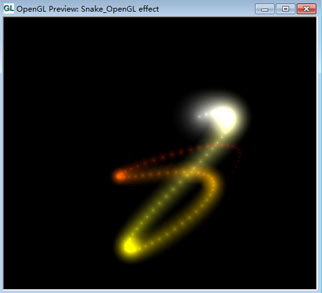
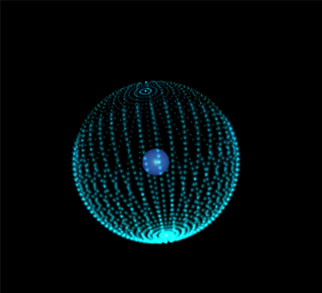
第一步:打开AMD\RenderMonkey 1.82\Examples\GL2\Particle System.rfx,在Snake_OpenGL上面单击右键,set as active effect.出现上面左图效果。查看相关代码。
第二步:在Eclipse里面编写自己的shader:参考rm里面的shader。这是学习rm的核心地方。
1、定点着色器:
uniform mat4 uMVPMatrix;
uniform mat4 uMMatrix;
uniform float uTime;
uniform float uLong;
attribute vec3 aPosition;
varying vec2 vTexCoord;
varying float vColor;
void main(){
vTexCoord=aPosition.xy;
vColor =aPosition.z;
vec3 position;
position=15.0*aPosition.z*(aPosition.x*vec3(uMMatrix[0][0],uMMatrix[1][0],uMMatrix[2][0])+
aPosition.y*vec3(uMMatrix[0][1],uMMatrix[1][1],uMMatrix[2][1]));
float t=uTime*1.0+uLong*aPosition.z;
position.x+=10.0*cos(t);
position.y+=10.0*sin(t);
gl_Position=uMVPMatrix*vec4(position,1.0);
}precision mediump float;
uniform float uParticleExp;
uniform sampler2D uPalette;
varying vec2 vTexCoord;
varying float vColor;
void main(){
gl_FragColor=(1.0-pow(dot(vTexCoord,vTexCoord),uParticleExp))*
texture2D(uPalette,vec2(vColor,0.0));
}第三步:画单条线
package com.gzdxid.particles;
import java.nio.FloatBuffer;
import com.gzdxid.utils.MatrixState;
import com.gzdxid.utils.UtilBufferTransfer;
import android.opengl.GLES20;
public class DrawParticleSnake {
int mProgram;
int muMVPMatrixHandle;
int muMMatrixHandle;
int muTimeHandle;
int muLongHandle;
int muParticleExpHandle;
int maPositionHandle;
FloatBuffer mVertexBuffer;
int vCount = 0;
public DrawParticleSnake(float[] vertices, int mProgram) {
// TODO Auto-generated constructor stub
initVertex(vertices);
initShader(mProgram);
}
private void initVertex(float[] vertices) {
// TODO Auto-generated method stub
vCount = vertices.length / 3;
mVertexBuffer = UtilBufferTransfer.getFloatBuffer(vertices);
}
private void initShader(int mProgram) {
// TODO Auto-generated method stub
this.mProgram = mProgram;
muMVPMatrixHandle = GLES20.glGetUniformLocation(mProgram, "uMVPMatrix");
muMMatrixHandle = GLES20.glGetUniformLocation(mProgram, "uMMatrix");
muTimeHandle = GLES20.glGetUniformLocation(mProgram, "uTime");
muLongHandle=GLES20.glGetUniformLocation(mProgram, "uLong");
muParticleExpHandle = GLES20.glGetUniformLocation(mProgram, "uParticleExp");
maPositionHandle = GLES20.glGetAttribLocation(mProgram, "aPosition");
}
public void drawSelf(float time,float length, float exp, int texId) {
GLES20.glUseProgram(mProgram);
GLES20.glUniformMatrix4fv(muMVPMatrixHandle, 1, false, MatrixState.getFinalMatrix(), 0);
GLES20.glUniformMatrix4fv(muMMatrixHandle, 1, false, MatrixState.getMMatrix(), 0);
GLES20.glUniform1f(muTimeHandle, time);
GLES20.glUniform1f(muLongHandle, length);
GLES20.glUniform1f(muParticleExpHandle, exp);
GLES20.glVertexAttribPointer(maPositionHandle, 3, GLES20.GL_FLOAT, false, 3 * 4, mVertexBuffer);
GLES20.glEnableVertexAttribArray(maPositionHandle);
GLES20.glActiveTexture(GLES20.GL_TEXTURE0);
GLES20.glBindTexture(GLES20.GL_TEXTURE_2D, texId);
GLES20.glDrawArrays(GLES20.GL_TRIANGLES, 0, vCount);
}
}
package com.gzdxid.particles;
import com.gzdxid.utils.DrawBallColorLight;
import com.gzdxid.utils.MatrixState;
import com.gzdxid.utils.ShaderManager;
import com.gzdxid.utils.UtilLoad;
import android.content.res.Resources;
import android.opengl.GLES20;
public class DrawParticleBall {
private DrawParticleSnake snake = null;
private DrawBallColorLight ball = null;
private float scale;
// private int sankeNum = 8;
public DrawParticleBall(float scale, Resources r) {
// TODO Auto-generated constructor stub
this.scale = scale;
snake = new DrawParticleSnake(UtilLoad.loadVertexOnly("obj_quard_array.obj", r), ShaderManager.getParticleSnakeProgram());
ball = new DrawBallColorLight(0.5f, ShaderManager.getLightColorShaderProgram());
}
public void drawSelf(float time, float length, float exp, int texId, float r, float g, float b, float a) {
GLES20.glEnable(GLES20.GL_DEPTH_TEST);
DrawBall(r, g, b, a);
drawSnake(time, length, exp, texId);
GLES20.glDisable(GLES20.GL_DEPTH_TEST);
}
private void drawSnake(float time, float length, float exp, int texId) {
sanke_1(time, length, exp, texId);
// sanke_2(time, length, exp, texId);
}
/*
private void sanke_2(float time, float length, float exp, int texId) {
// TODO Auto-generated method stub
GLES20.glEnable(GLES20.GL_BLEND);
GLES20.glBlendFunc(GLES20.GL_ONE, GLES20.GL_ONE);
GLES20.glDepthMask(false);
MatrixState.pushMatrix();
MatrixState.scale(0.06f * scale, 0.06f * scale, 0.06f * scale);
//-------------start--------------
MatrixState.pushMatrix();
for(int i=0;i<6;i++){
MatrixState.rotate(360/6, 1, 0, 0);
MatrixState.pushMatrix();
MatrixState.rotate(0, 0, 0, 1);
snake.drawSelf(time, length, exp, texId);
MatrixState.rotate(90, 0, 0, 1);
snake.drawSelf(time, length, exp, texId);
MatrixState.rotate(90, 0, 0, 1);
snake.drawSelf(time, length, exp, texId);
MatrixState.rotate(90, 0, 0, 1);
snake.drawSelf(time, length, exp, texId);
MatrixState.rotate(10, 0, 1, 0);
MatrixState.popMatrix();
}
MatrixState.popMatrix();
//-----------------end-------------
MatrixState.popMatrix();
GLES20.glDisable(GLES20.GL_BLEND);
GLES20.glDepthMask(true);
}
*/
private void sanke_1(float time, float length, float exp, int texId) {
GLES20.glEnable(GLES20.GL_BLEND);
GLES20.glBlendFunc(GLES20.GL_ONE, GLES20.GL_ONE);
GLES20.glDepthMask(false);
MatrixState.pushMatrix();
MatrixState.scale(0.03f * scale, 0.03f * scale, 0.03f * scale);
for(int i=0;i<360;i+=10){
MatrixState.pushMatrix();
MatrixState.rotate(i, 1, 0, 0);
snake.drawSelf(time, length, exp, texId);
MatrixState.popMatrix();
}
MatrixState.popMatrix();
GLES20.glDisable(GLES20.GL_BLEND);
GLES20.glDepthMask(true);
}
private void DrawBall(float r, float g, float b, float a) {
// TODO Auto-generated method stub
GLES20.glEnable(GLES20.GL_BLEND);
GLES20.glBlendFunc(GLES20.GL_SRC_ALPHA, GLES20.GL_ONE_MINUS_SRC_ALPHA);
MatrixState.pushMatrix();
MatrixState.scale(0.1f * scale, 0.1f * scale, 0.1f * scale);
ball.drawSelf(r, g, b, a);
MatrixState.popMatrix();
GLES20.glDisable(GLES20.GL_BLEND);
}
}
MatrixState.pushMatrix();
particleBall.drawSelf(uTime,7.0f,0.1f, snakeBitmap[0], 0.2f, 0.2f, 0.8f, 0.3f);
MatrixState.popMatrix();1、结合http://blog.csdn.net/sh15285118586/article/details/43671613和另外一篇OpenGL es2.0 配置自己的matrix一起看。
2、里面的三维模型要用3D exploration转换成obj文件。
3、下面参数的对应在上面
private void sanke_1(float time, float length, float exp, int texId)这个函数中。非常重要!
最后补加载obj文件代码:
public static float[] loadVertexOnly(String fname,Resources r){
float[] result=null;
try {
InputStream is=r.getAssets().open(fname);
InputStreamReader isReader=new InputStreamReader(is);
BufferedReader br=new BufferedReader(isReader);
String temps=null;
while((temps=br.readLine())!=null){
String []tempsa=temps.split("[ ]+");
if(tempsa[0].trim().equals("v")){
alv.add(Float.parseFloat(tempsa[1]));
alv.add(Float.parseFloat(tempsa[2]));
alv.add(Float.parseFloat(tempsa[3]));
}else if (tempsa[0].trim().equals("f")) {
for(int i=1;i<4;i++){
index=Integer.parseInt(tempsa[i].split("/")[0])-1;
x=alv.get(3*index);
y=alv.get(3*index+1);
z=alv.get(3*index+2);
alvResult0.add(x);
alvResult0.add(y);
alvResult0.add(z);
}
}
}
int vsize0 = alvResult0.size();
result = new float[vsize0];
for (int i = 0; i < vsize0; i++) {
result[i] = alvResult0.get(i);
}
clearAll();
} catch (Exception e) {
// TODO: handle exception
Log.d("load error","load error");
e.printStackTrace();
}
return result;
}























 9162
9162

 被折叠的 条评论
为什么被折叠?
被折叠的 条评论
为什么被折叠?








