1、场景里新建四个东西

新建Empty:Hierarchy面板下右击->Create Empty
2、Empty的位置是在diren的炮口处
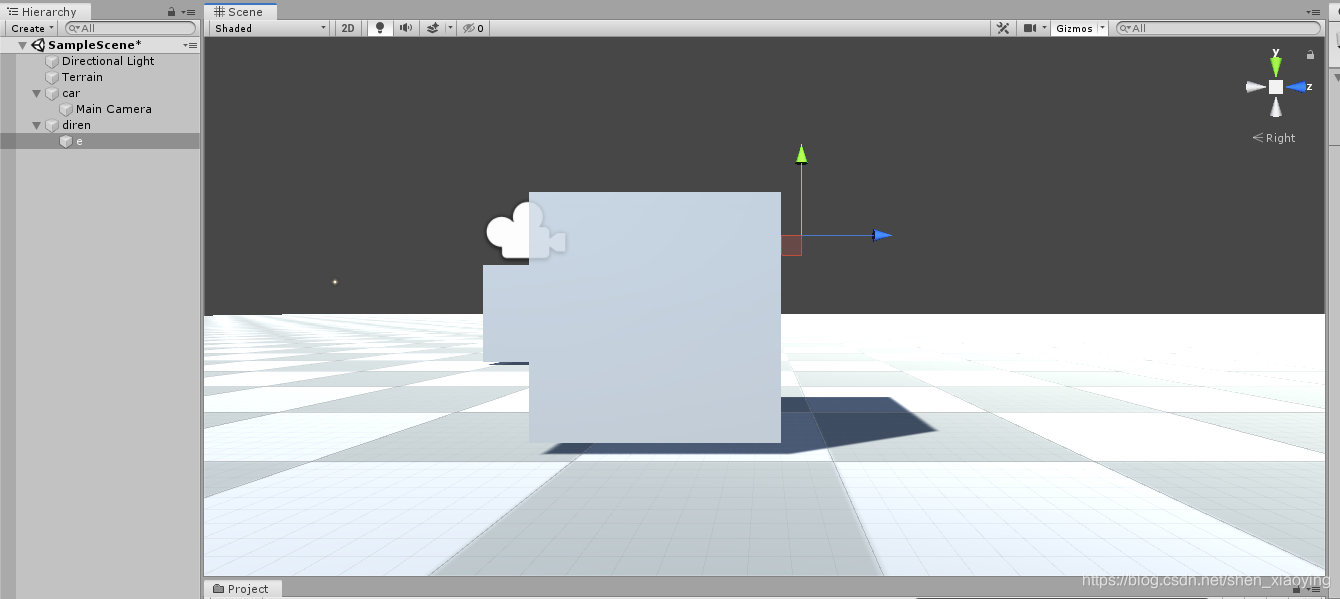
3、制作子弹的预制体
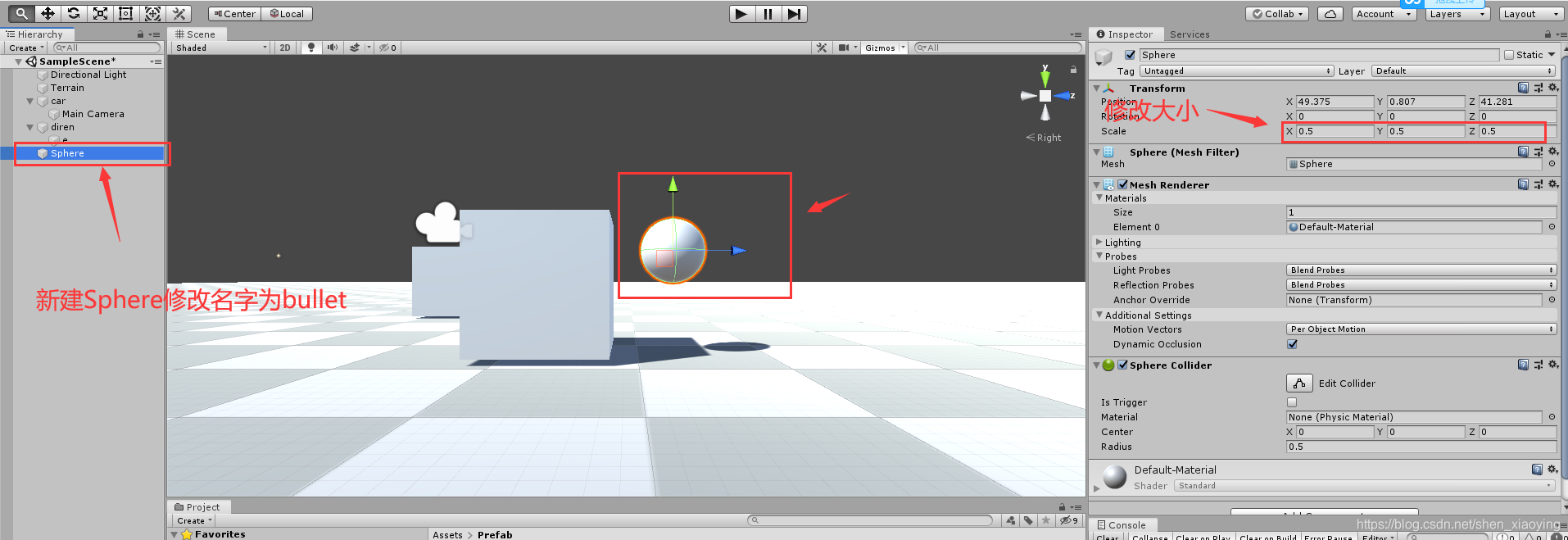
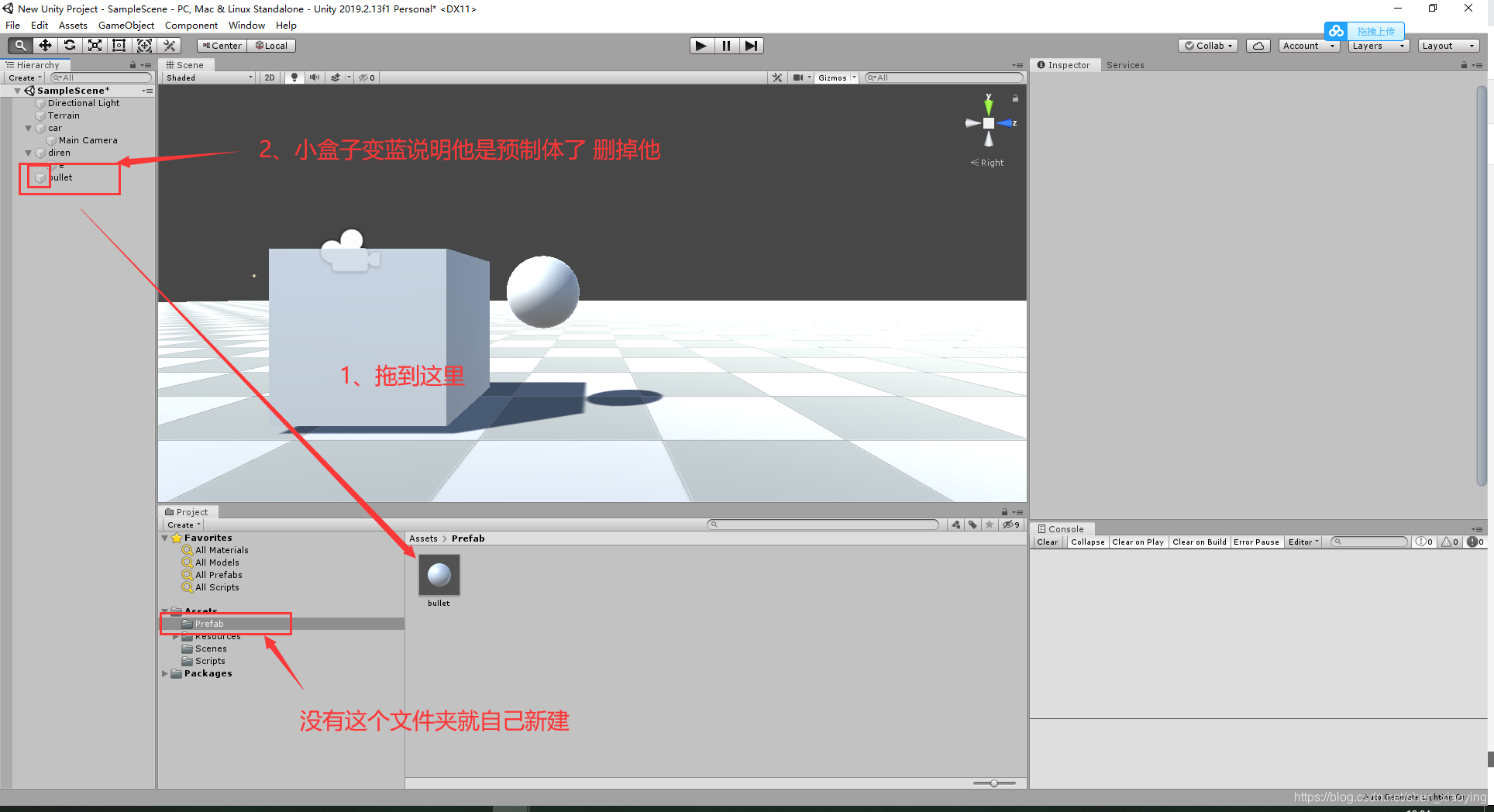
4、diren挂上此代码
using System.Collections;
using System.Collections.Generic;
using UnityEngine;
public class chatAI : MonoBehaviour {
public GameObject Player;
public float movementSpeed = 4;
public GameObject bullet;
public Transform bullstSpawn;
float time = 0;
void Start()
{
//_Agent = this.GetComponent<UnityEngine.AI.NavMeshAgent>();
}
// Update is called once per frame
void Update()
{
float x = Random.Range(0, 20);
float z = Random.Range(-10, 10);
while (x > 0)
{
this.transform.position += this.transform.forward * x * Time.deltaTime;
this.transform.eulerAngles += new Vector3(0.0f, 30.0f, 0.0f) * z * Time.deltaTime;
x -= 10;
}
movementSpeed = 1;//坦克速度
float dist = Vector3.Distance(Player.transform.position, transform.position);//坦克与小车之间的距离
if (dist < 20)
{
transform.LookAt(Player.transform);//坦克朝向小车
movementSpeed = 2;//车后的速度变4
time += Time.deltaTime;//计时
if (time > 2)//当坦克与车的距离小于20大于2s后
{
Fire();//开火
time = 0;//时间重置
}
}
transform.position += transform.forward * movementSpeed * Time.deltaTime;//改变坦克位置
}
void Fire() {//开火
GameObject bulletgo = Instantiate(bullet,bullstSpawn.position, bullstSpawn.rotation);//实例化子弹
bulletgo.GetComponent<Rigidbody>().velocity = transform.forward * 20.0f;//子弹运动
Destroy(bulletgo, 2);//两秒后消灭子弹
}
}
Player----car(Hierarchy)
Bullst Spawn-----e(Hierarchy)
Bullet----bullet(Project)
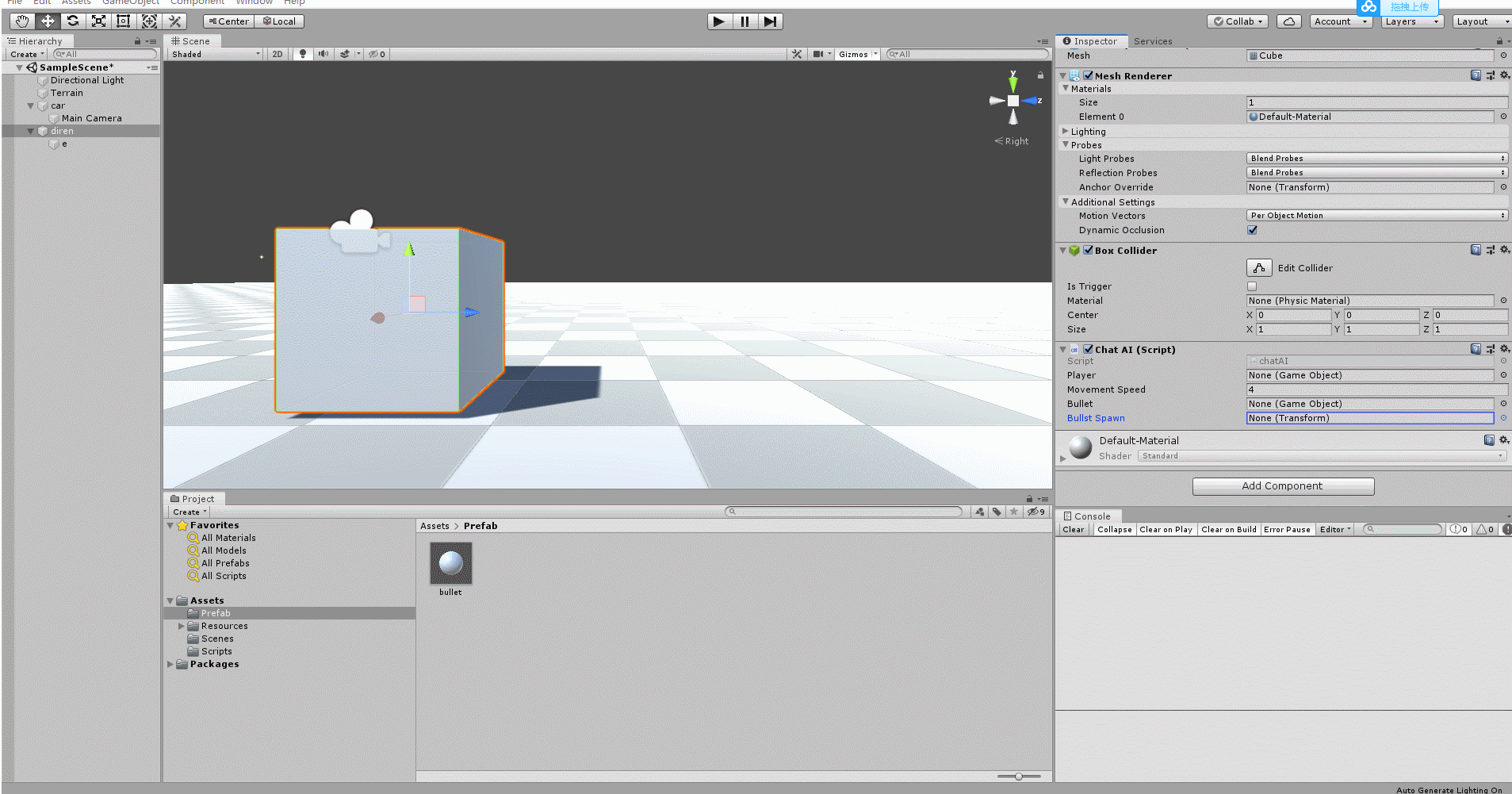
5、car挂上此代码
using System.Collections;
using System.Collections.Generic;
using UnityEngine;
using UnityEngine.SceneManagement;
public class carmove : MonoBehaviour {
// Use this for initialization
void Start () {
//GetComponent<Rigidbody>().freezeRotation = true;
}
// Update is called once per frame
void Update()
{
float y = Input.GetAxis("Horizontal") * Time.deltaTime * 150.0f;//旋转角度,水平方向上的变换
float z = Input.GetAxis("Vertical") * Time.deltaTime * 10.0f;//控制前后
transform.Rotate(0, y, 0);//绕y轴旋转
transform.Translate(0, 0, z);//在水平方向上运动位置
}
private void OnCollisionEnter(Collision coll) {//坦克的碰撞检测
if (coll.transform.tag == "diren") {//if (coll.transform.name == "diren")
}
}
}
效果
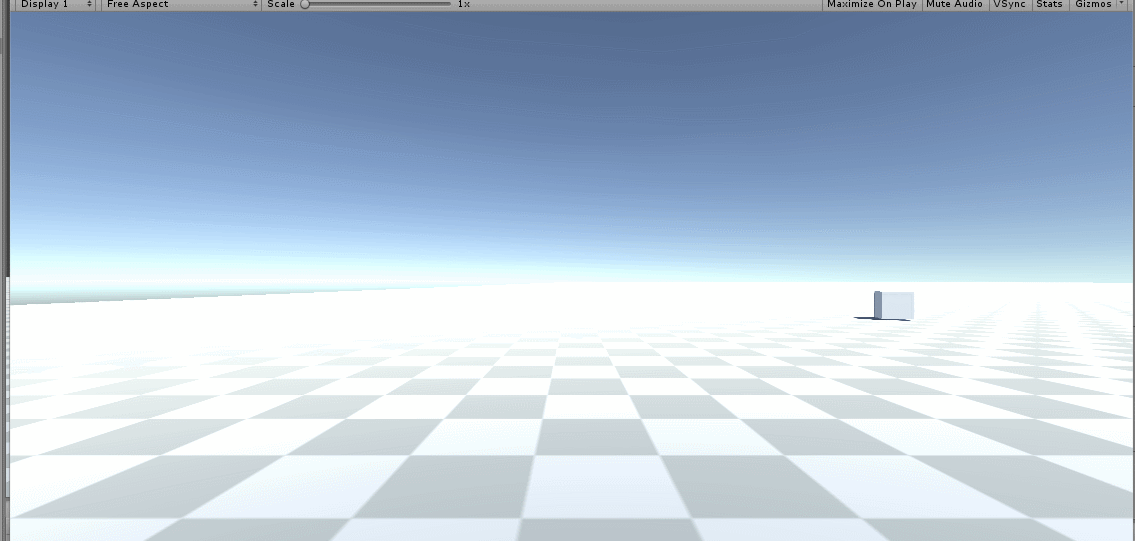





















 1892
1892











 被折叠的 条评论
为什么被折叠?
被折叠的 条评论
为什么被折叠?








