使用方法说明
明确自己需要查的内容,比如说某个函数 tf.split 等,然后直接使用浏览器的查找功能进行查找。
Tensorflow2 基本操作字典
1. 安装与相关资料
1.1 安装
环境说明:
- python3
- pip
安装命令(以 2.3.0 版本为例):
pip install tensorflow -i https://pypi.tuna.tsinghua.edu.cn/simple
查看版本:
pip show tensorflow
如果发现某个镜像速度太慢,考虑其他下载镜像地址:
- https://mirrors.aliyun.com/pypi/simple/
- https://pypi.douban.com/simple/
1.2 第一个程序
应用 tensorflow2 中的数学计算。
import tensorflow as tf
A = tf.constant([[1, 2], [3, 4]])
B = tf.constant([[5, 6], [7, 8]])
C = tf.matmul(A, B)
print(C)
输出内容:
tf.Tensor(
[[19 22]
[43 50]], shape=(2, 2), dtype=int32)
1.3 第二个程序
手写数字识别简单例子。
import tensorflow as tf
# 加载数据
mnist = tf.keras.datasets.mnist
(x_train, y_train), (x_test, y_test) = mnist.load_data()
x_train, x_test = x_train / 255.0, x_test / 255.0
model = tf.keras.models.Sequential([
tf.keras.layers.Flatten(input_shape=(28, 28)),
tf.keras.layers.Dense(128, activation='relu'),
tf.keras.layers.Dropout(0.2),
tf.keras.layers.Dense(10, activation='softmax')
])
model.compile(optimizer='adam',
loss='sparse_categorical_crossentropy',
metrics=['accuracy'])
model.fit(x_train, y_train, epochs=10)
print(model.evaluate(x_test, y_test, verbose=2))
输出内容包括:
Epoch 1/10
1875/1875 [==============================] - 3s 2ms/step - loss: 0.2942 - accuracy: 0.9140
Epoch 2/10
1875/1875 [==============================] - 3s 2ms/step - loss: 0.1431 - accuracy: 0.9573
Epoch 3/10
1875/1875 [==============================] - 3s 1ms/step - loss: 0.1080 - accuracy: 0.9676
Epoch 4/10
1875/1875 [==============================] - 3s 1ms/step - loss: 0.0900 - accuracy: 0.9721
Epoch 5/10
1875/1875 [==============================] - 3s 1ms/step - loss: 0.0775 - accuracy: 0.9760
Epoch 6/10
1875/1875 [==============================] - 3s 2ms/step - loss: 0.0654 - accuracy: 0.9789
Epoch 7/10
1875/1875 [==============================] - 3s 2ms/step - loss: 0.0579 - accuracy: 0.9814
Epoch 8/10
1875/1875 [==============================] - 3s 2ms/step - loss: 0.0535 - accuracy: 0.9827
Epoch 9/10
1875/1875 [==============================] - 3s 2ms/step - loss: 0.0486 - accuracy: 0.9842
Epoch 10/10
1875/1875 [==============================] - 3s 2ms/step - loss: 0.0451 - accuracy: 0.9850
313/313 - 0s - loss: 0.0702 - accuracy: 0.9796
[0.07019094377756119, 0.9796000123023987]
1.4 GPU 的使用
没有 GPU 不影响学习,只是运行速度会慢一些,对于学习而言不碍事的。
这里省略驱动安装过程,有这方面需求的请自行查询结果,安装。
如果是做科研,可能不那么需要一直使用 GPU,可以考虑租 GPU。自行查找,这里不含广告~~
import tensorflow as tf
print("Num GPUs Available: ", len(tf.config.list_physical_devices('GPU')))
输出结果如下图所示:
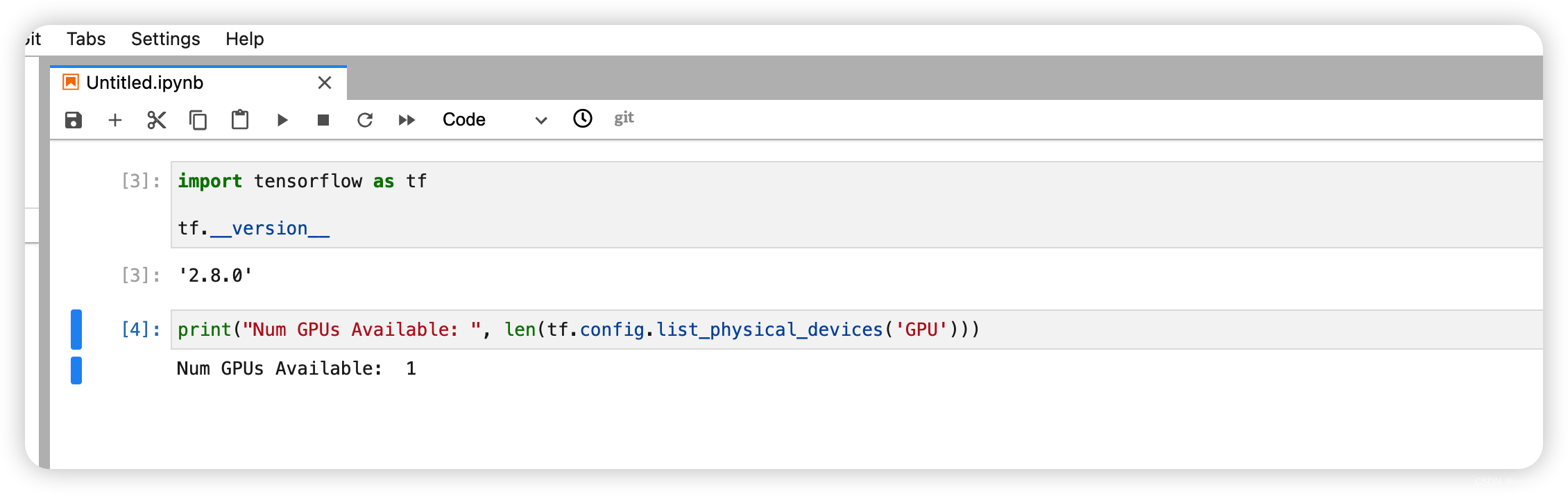
打印出显卡的名称: Tesla K80
from tensorflow.python.client import device_lib
local_device_protos = device_lib.list_local_devices()
local_device_protos
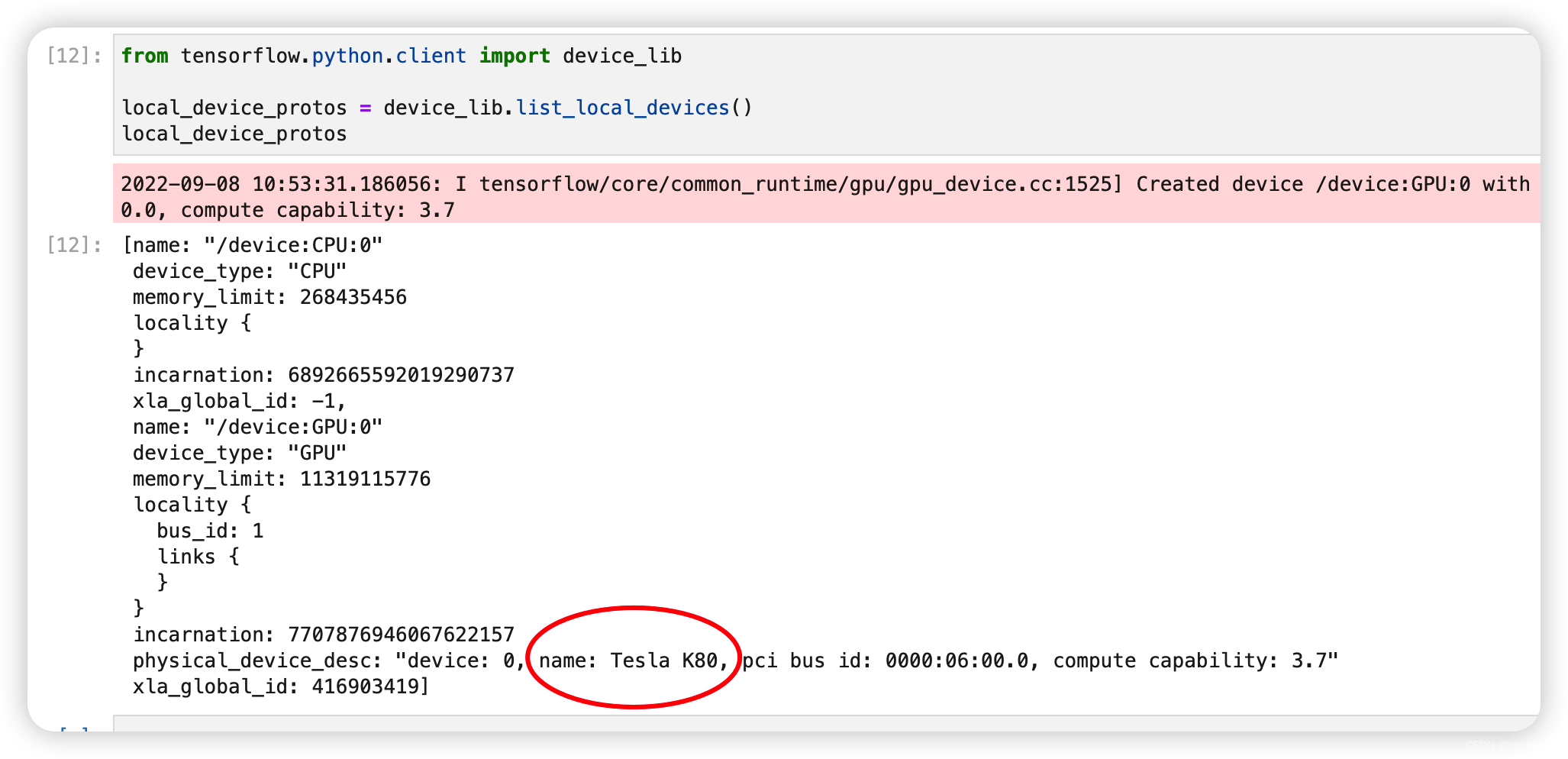
1.5 GPU 速度测试
方法很简单,我们在具有 GPU 并已经安装好驱动的机器上,输入代码如下:
import tensorflow as tf
import timeit
def cpu_run():
with tf.device('/cpu:0'):
cpu_a = tf.random.normal([100000, 1000])
cpu_b = tf.random.normal([1000, 2000])
c = tf.matmul(cpu_a, cpu_b)
return c
def gpu_run():
with tf.device('/gpu:0'):
gpu_a = tf.random.normal([100000, 1000])
gpu_b = tf.random.normal([1000, 2000])
c = tf.matmul(gpu_a, gpu_b)
return c
cpu_time = timeit.timeit(cpu_run, number=10)
print("cpu:", cpu_time)
gpu_time = timeit.timeit(gpu_run, number=10)
print("gpu:", gpu_time)
输出的内容如下:
cpu: 67.89417656900002
gpu: 2.4690189129999567
可加 GPU 还是相当节省时间的,我们入上面一节提到的获取CPU/GPU信息,输出如图所示:
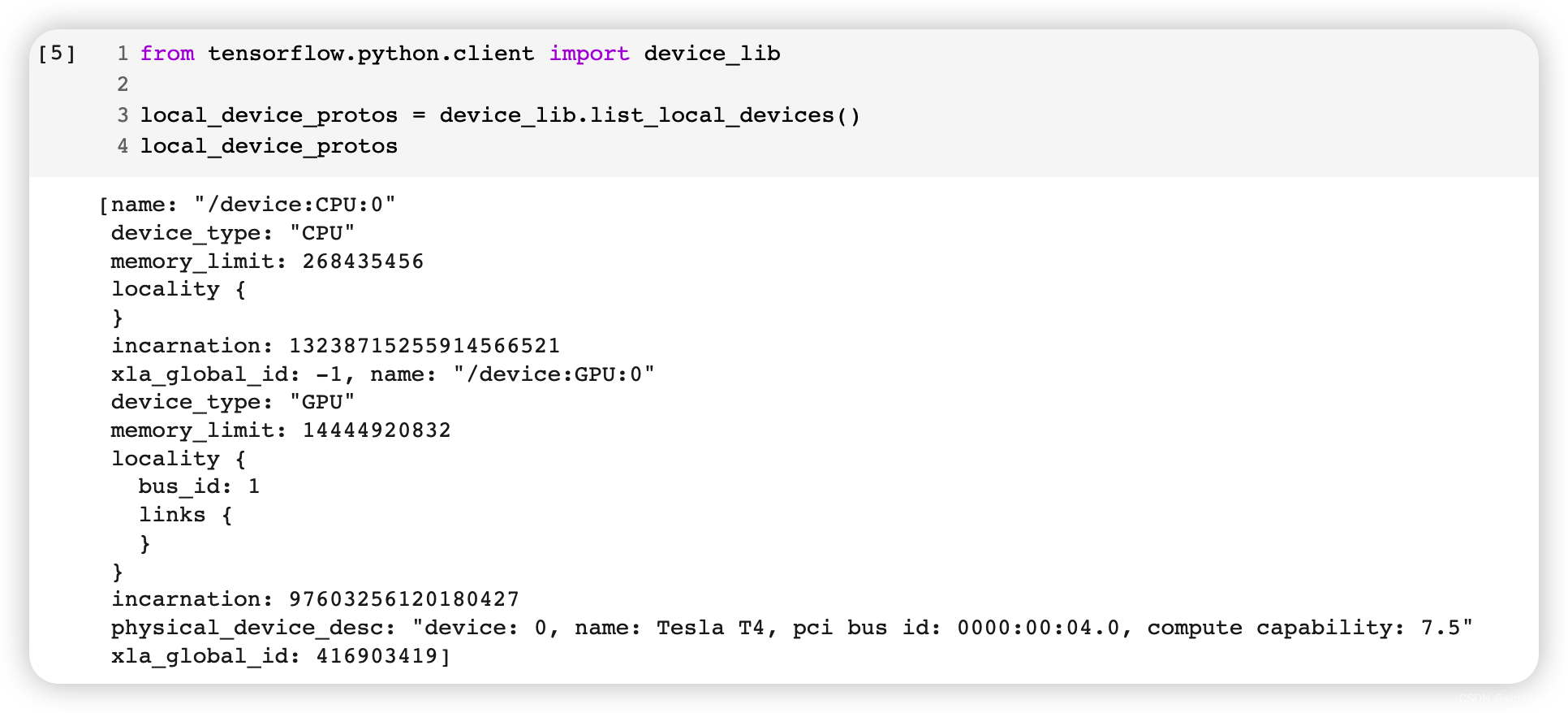
温馨提示:买显卡水很深,不要轻易尝试购买显卡,绝大多数学习场景下 CPU 也是够了的。
这里没有广告,只是提醒,尤其是学生党,请一定谨慎。
1.6 相关文档资料
- 官网 API 文档 是最简单直接高效的查询地址
- 视频教程 自行选择 B 站的一些视频进行学习
- 龙书 由龙龙老师编写的书籍,提供PPT与源码,很值得学习。记得给龙龙老师的github点星星。
- 龙老师提供的 付费视频教程
- 《深度学习:基于Keras的Pythons
2. tensor 基础
2.1 数据类型
数据类型包括
- 数值类型(int, float, double)
- 字符类型 (string)
- 布尔类型(bool)
其中的数值类型常常根据维度数分类:
- 标量(Scalar)。单个的实数,如 1.2, 3.4 等,维度(Dimension)数为 0,shape 为[ ]。
- 向量(Vector)。
n
n
n 个实数的有序集合,通过中括号包裹,如[1.2],[1.2,3.4]等,维度数
为 1,长度不定,shape 为 [n] - 矩阵(Matrix)。 n n n 行 m m m 列实数的有限集合。比如 [ [1, 2 ], [3,4] ]
- 张量(tensor)。一般把标量、向量和矩阵统称为张量。(都是tensor的对象)
2.2 查看变量是不是 tensor
import tensorflow as tf
a = 2
print(tf.is_tensor(a)) # False
b = tf.constant(2)
print(tf.is_tensor(b)) # True
注意 tf.is_tensor() 和 isinstance 的区别:
import tensorflow as tf
b = tf.constant(2)
print(tf.is_tensor(b)) # True
print(isinstance(b, tf.Tensor)) # True
b = tf.Variable(b)
print(tf.is_tensor(b)) # True
print(isinstance(b, tf.Tensor)) # False
尽管在 b 已经转化为 tf.Variable 类型,但是它本身依然是 tensor类型,但 isinstance 函数返回 False,所以推荐使用 tf.is_tensor 函数。
2.3 转换为 tensor
import tensorflow as tf
a = 2
print(tf.is_tensor(a)) # False
a = tf.convert_to_tensor(a)
print(tf.is_tensor(a)) # True
2.4 转换为 tensor 并改变数据类型
import tensorflow as tf
a = 123
a = tf.convert_to_tensor(a, dtype=tf.float32)
print(a.dtype) # <dtype: 'float32'>
2.5 数据类型转换
import tensorflow as tf
a = 123
a = tf.cast(a, dtype=tf.float32)
print(a.dtype) # <dtype: 'float32'>
print(tf.is_tensor(a)) # True
b = [0,1]
b = tf.cast(b, dtype=tf.bool)
print(b.dtype) # <dtype: 'bool'>
print(tf.is_tensor(b)) # True
2.6 tf.Variable(可优化参数)
使用 tf.Variable 修饰某个变量,代表这个变量是可以优化的参数,在循环迭代中会改变这个参数的值达到整体更好的效果。
import tensorflow as tf
param = 2.4
param = tf.Variable(param)
print(tf.is_tensor(param)) # True
print(param.dtype) # <dtype: 'float32'>
2.7 查看变量维度
import tensorflow as tf
a = tf.constant(1)
print(a.ndim) # 0
print(a.shape) # ()
b = tf.constant([1,2,3,4])
print(b.ndim) # 1
print(b.shape) # (4,)
c = tf.constant([[1,2],[3,4]])
print(c.ndim) # 2
print(c.shape) # (2,2)
2.8 查看变量是否可以优化 trainable
import tensorflow as tf
a = tf.constant([1,2,3,4])
# print(a.trainable) # 运行这行报错 has no attribute 'trainable'
a = tf.Variable(a)
print(a.trainable) # True
2.9 创建 tensor 的方法
2.9.1 constant 函数
import tensorflow as tf
tf.constant([1,2])
2.9.2 从 numpy 或 list 数据转换
import numpy as np
import tensorflow as tf
ary = np.array([1,2,3])
a = tf.convert_to_tensor(ary)
print(a.dtype) # <dtype: 'int64'>
print(tf.is_tensor(a)) # True
2.9.3 tf.zeros、tf.ones 函数
import tensorflow as tf
a = tf.zeros([2,3])
print(a.dtype) # <dtype: 'float32'>
print(tf.is_tensor(a)) # True
b = tf.ones([2,3])
print(b.dtype) # <dtype: 'float32'>
print(tf.is_tensor(b)) # True
2.9.4 tf.fill 函数、tf.range函数
import tensorflow as tf
c = tf.fill([1,2,3],110)
print(c.dtype) # <dtype: 'int32'>
print(tf.is_tensor(c)) # True
d = tf.range(40)
print(c.dtype) # <dtype: 'int32'>
print(tf.is_tensor(c)) # True
2.9.5 tf.random
import tensorflow as tf
# 正泰分布
a = tf.random.normal([2,3],mean=1,stddev=1)
print(a.dtype) # <dtype: 'float32'>
print(tf.is_tensor(a)) # True
# 均匀分布
b = tf.random.uniform([2,3],minval=0,maxval=1)
print(b.dtype) # <dtype: 'float32'>
print(tf.is_tensor(b)) # True
# 随机打乱
c = tf.range(50)
tf.random.shuffle(c)
print(c.dtype) # <dtype: 'int32'>
print(tf.is_tensor(c)) # True
3. tensor 三大核心操作
为了解释更加方便,约定
- [b, h, w] 表示 b 张 高为 h,宽为 w 的图片。
- [b, h, w, 3] 表示 b 张 高为h, 宽为 w 的彩色图片,最后的 [3] 表示对应的 RGB 值。
- [50,28,28] 表示 50 张 28x28 的图片。
- [50,28,28,3] 表示 50 张 28x28 的彩色图片。
3.1 索引与切片
3.1.1 最基础的索引方法 data[1][2]…
import tensorflow as tf
data = tf.random.normal([50,28,28],mean=1,stddev=1)
# 获得第一张图片最后一个像素点的值
print(data[0][27][27])
# 获得第一张图片第一行的所有像素值
print(data[0][0])
# 获得第二张图片的像素值矩阵
print(data[1])
3.1.2 简略中括号 data[1,2,3]
import tensorflow as tf
data = tf.random.normal([50,28,28],mean=1,stddev=1)
# 获得第一张图片最后一个像素点的值
print(data[0,27,27])
# 获得第一张图片第一行的所有像素值
print(data[0,0])
# 获得第二张图片的像素值矩阵
print(data[1])
3.1.3 冒号的使用 data[start:end]
import tensorflow as tf
data = tf.random.normal([50,28,28],mean=1,stddev=1)
# 查看前五张图片的像素值
print(data[0:5])
# 查看第一张图片的第1行到第5行,最后一列的像素值
print(data[0,:5,27])
3.1.4 冒号的使用 data[start: end: step]
import tensorflow as tf
data = tf.random.normal([50,28,28],mean=1,stddev=1)
# 查看所有偶数号图片的像素值
print(data[::2])
# 查看前一百张图片中所有奇数号的像素值
print(data[1:100:2])
3.1.5 负号的使用 data[-1:]
import tensorflow as tf
data = tf.random.normal([50,28,28],mean=1,stddev=1)
# 查看最后一张图片的像素值
# 等价于 print(data[49])
print(data[-1])
# 查看最后一张图片最后一行的像素
print(data[-1,-1,:])
3.1.6 省略号的使用 data[0,…,2]
import tensorflow as tf
# 最后的 [3] 表示 RGB 像素值
data = tf.random.normal([50,28,28,3],mean=1,stddev=1)
#查看第一张图片的 R 值
print(data[0,:,:,0])
# 与这个是等价的,省略中间的两个连续的冒号
print(data[0,...,0])
3.2 维度变换
以像素值为例,[b, h, w, 3] 表示 b 张高为 h 宽为 w 的 彩色图片,那么进行维度变换的过程中,必须保证像素值 b*h*w*3 的值不变。
3.2.1 降维操作 reshape
import tensorflow as tf
data = tf.random.normal([50,28,28,3],mean=1,stddev=1)
# 降维 1
data1 = tf.reshape(data, [50, 784, 3])
print(data1.shape) # (50, 784, 3)
# 降维 2
data2 = tf.reshape(data, [50,784*3])
print(data2.shape) # (50, 2352)
# 降维 3
data3 = tf.reshape(data, [50*784*3])
print(data3.shape) # (117600,)
3.2.2 升维操作 reshape
升维操作需要注意必须指定维度的先后顺便保证不出错。这次假设图片的尺寸为 128 * 64
import tensorflow as tf
# 假设 data 是已经经过降维处理,原始图片尺寸是 [128, 64]
data = tf.random.normal([50,128*64,3],mean=1,stddev=1)
# 升维操作必须保证顺序没弄错
data1 = tf.reshape(data, [50, 128, 64, 3])
print(data1.shape)
# 如果顺序弄错结果图片会出问题
data2 = tf.reshape(data, [50, 64, 128, 3]) # 不能得到降维前的图片
print(data2.shape)
3.2.3 升维操作 expand_dims
expand_dim 用于增加某个数值为 1 的维度,并指定增加的位置。
import tensorflow as tf
# 原来的图片 [50, h, w, 3] 需要对调成为 [50, 3, h, w]
data = tf.random.normal([50,128,64,3],mean=1,stddev=1)
# 增加 到 第一个维度
data1 = tf.expand_dims(data,0)
print(data1.shape) # (1, 50, 128, 64, 3)
# 增加在最后一个位置
data2 = tf.expand_dims(data,-1)
print(data2.shape) # (50, 128, 64, 3, 1)
# 增加在第二个位置,第三个位置不复说明
3.2.4 降维操作 squeeze
tf.squeeze 是默认去掉所有值为 1 的维度,与上面的 expand_dims 对应关系。
tf.squeeze 也可以去掉指定位置的 1,如果指定位置不是1则会报错。
import tensorflow as tf
# 原来的图片 [50, h, w, 3] 需要对调成为 [50, 3, h, w]
data = tf.random.normal([1,50,1,128,1,64,3,1],mean=1,stddev=1)
# 默认却去掉所有为 1 的维度
data1 = tf.squeeze(data)
print(data1.shape) # (50, 128, 64, 3)
# 去掉下标为 0 而数值为 1 的维度
data2 = tf.squeeze(data,[0])
print(data2.shape) # (50, 1, 128, 1, 64, 3, 1)
# 去掉下标为 2 或 4 且数值为 1 的维度
data3 = tf.squeeze(data, [2,4])
print(data3.shape) # (1, 50, 128, 64, 3, 1) # (50, 128, 64, 3)
3.2.5 -1 的使用
前面已经说明总值不变,所以如果指定其他值,可以允许出现一个且最多一个 -1 ,自行计算值。
import tensorflow as tf
data = tf.random.normal([50,28,28,3],mean=1,stddev=1)
# 降维 1
data1 = tf.reshape(data, [50, -1, 3])
print(data1.shape) # (50, 784, 3)
# 降维 2
data2 = tf.reshape(data, [50, 784, -1])
print(data2.shape)
# 从 data1 升维 1
data3 = tf.reshape(data1, [50,-1,28,3])
print(data3.shape)
# 从 data1 升维 2
data4 = tf.reshape(data1, [50,28,28,-1])
print(data4.shape)
3.2.6 维度调换
比如说 对于原来的图片 [50, 128, 64, 3] 如果需要把行与列进行对调,则需要对维度进行调换操作。用到的是 tf.transpose 函数。
tf.transpose 函数的用法与 reshape 很像,但是第二个参数对应的是现在的维度与原来的维度一 一对应关系。比如说下面的:
- tf.transpose(data, [0, 3, 1, 2]) 表示把以前 第4个维度换到现在的第2个维度,原来的第2个维度换到第3个维度,原来的第3个维度换到第4个维度。
- tf.transpose(data1, [0, 2, 3, 1]) 表示把以前 第3个维度换到现在的第2个维度,把原来的第4个维度换到现在的第3个维度,把原来的第2个维度换到第4个维度。
import tensorflow as tf
# 原来的图片 [50, h, w, 3] 需要对调成为 [50, 3, h, w]
data = tf.random.normal([50,128,64,3],mean=1,stddev=1)
data1 = tf.transpose(data, [0,3,1,2])
print(data1.shape) # (50, 3, 128, 64)
# 再从 [50, 3, 128, 64]
data2 = tf.transpose(data1, [0,2,3,1])
print(data2.shape) # (50, 128, 64, 3)
3.3 broadcast
broadcasting 是一个自动扩展机制,能够对一些变量进行扩展以便于完成计算。它最神奇的地方在于,“看起来扩展了,但并未增加内存消耗”。仔细想想应该是使用类似于 C 语言强大的指针可以完成很多事情一样。
因为 broadcasting 的扩展虽然不占额外的内存,但是它扩展的部分本身就存在,扩展的值是一样的值。比如说,在 numpy 中 矩阵的规格为 [3, 4] 时,与 矩阵规格 [1, 4] 是不能进行加法运算的,但是 tensorflow 中通过broadcasting 即可完成这个操作。
3.3.1 隐式使用 broadcast 机制
import tensorflow as tf
a = tf.fill([3,4],5)
b = tf.fill([1,4],4)
c = a + b
print(c)
输出内容为:
tf.Tensor(
[[9 9 9 9]
[9 9 9 9]
[9 9 9 9]], shape=(3, 4), dtype=int32)
3.3.2 numpy 的 broadcast 机制
在 numpy 中也有 broadcast 机制,比如:
import numpy as np
a = np.array([[ 0, 0, 0],
[10,10,10],
[20,20,20],
[30,30,30]])
b = np.array([1,2,3])
print(a + b)
输出内容为:
[[ 1 2 3]
[11 12 13]
[21 22 23]
[31 32 33]]
3.3.3 显式扩展
import tensorflow as tf
b = tf.constant([[1,2,3,4]])
b = tf.broadcast_to(b,[3,4])
print(b)
输出内容:
tf.Tensor(
[[1 2 3 4]
[1 2 3 4]
[1 2 3 4]], shape=(3, 4), dtype=int32)
3.3.4 Broadcast vs Tile
同样的 numpy 也有 tile 函数,这里不介绍 numpy 的对应内容。
tf.tile 配合 tf.expand_dims 可以达到 broadcast 的效果,但是 broadcast 的最大优点在于 不占用额外内存空间。
tf.tile + tf.expand_dims 实现 broadcast 的例子
import tensorflow as tf
a = tf.constant([[1,2,3,4],[5,6,7,8],[9,10,11,12]])
print('a.shape:',a.shape)
b = tf.constant([1,2,3,4])
print('b.shape:',b.shape)
b = tf.expand_dims(b, [0])
print('after expanding, b.shape:',b.shape)
b = tf.tile(b,[3,1])
print('after tiling , b.shape:',b.shape)
print(b)
print(a + b)
输出内容:
a.shape: (3, 4)
b.shape: (4,)
after expanding, b.shape: (1, 4)
after tiling, b.shape: (3, 4)
tf.Tensor(
[[1 2 3 4]
[1 2 3 4]
[1 2 3 4]], shape=(3, 4), dtype=int32)
tf.Tensor(
[[ 2 4 6 8]
[ 6 8 10 12]
[10 12 14 16]], shape=(3, 4), dtype=int32)
如果直接使用 tf,broadcast 机制就非常简单,如下:
import tensorflow as tf
a = tf.constant([[1,2,3,4],[5,6,7,8],[9,10,11,12]])
b = tf.constant([1,2,3,4])
print(a+b)
3.3.5 broadcast 的条件
矩阵 a 与 矩阵 b 进行运算时,以加法为例,默认使用 broadcast 时需要满足一些条件。
假设 a.shape = ( m 1 , m 2 , . . . , m k m_1, m_2, ..., m_k m1,m2,...,mk),b.shape = ( n 1 , n 2 , . . . , n j n_1,n_2,...,n_j n1,n2,...,nj),其中 k > = j k>=j k>=j,从右边到左边必须保证 n j − i n_{j-i} nj−i = m k − i m_{k-i} mk−i ,如果存在正整数 i i i 使得等式 n j − i n_{j-i} nj−i = m k − i m_{k-i} mk−i 不成立而且 m k − i 不等于 1 m_{k-i}不等于1 mk−i不等于1,则说明不能进行 broadcast 操作。
例子如下:
a.shape + b.shape:
- [1,2,3,4] + [4] 可以运算
- [1,2,3,4] + [1] 可以运算
- [1,2,3,4] + [3, 4] 可以运算
- [1,2,3,4] + [1, 4] 可以运算
- [1,2,3,4] + [1,3,4] 可以运算
- [1,2,3,4] + [1,1,3,4] 可以运算
- [1,2,3,4] + [2,4] 不可以运算
- [1,2,3,4] + [2] 不可以运算
- [1,2,3,4] + [2,2,3,4] 可以运算
4. tf 的数学运算
运算符包括
- + - * /
- ** pow
- sqrt
- // (取整) % (取余)
- @ (矩阵乘法,a@b)
- exp (以 e 为底的指数函数, tf.exp(x))
- log (以 e 为底的对数函数, tf.math.log(x) )
import tensorflow as tf
x = tf.ones([4,2])
w = tf.ones([2,1])
b = tf.constant(0.1)
print(x@w+b)
输出内容为:
tf.Tensor(
[[2.1]
[2.1]
[2.1]
[2.1]], shape=(4, 1), dtype=float32)
5. tensor 的高阶操作
5.1 合并与分割
5.1.1 合并 tf.concat
concat 的 axis 参数表示以某个维度为标准进行合并,其他维度上的数目必须相同才能合并。合并的过程并不会改变维度。
import tensorflow as tf
# 50 张 28x28 的图片与 30 张 28x28 的图片合并一个 tensor
a = tf.random.normal([50,28,28],mean=1,stddev=1)
b = tf.random.normal([30,28,28],mean=1,stddev=1)
result = tf.concat([a, b], axis=0)
print(result.shape) # (80, 28, 28)
c = tf.random.normal([60,28,28],mean=1,stddev=1)
result = tf.concat([a, b, c], axis=0)
print(result.shape) # (140, 28, 28)
50 张分别只包含 r / g / b 数据的 tensor 合并起来
import tensorflow as tf
# 50 张分别只包含 r / g / b 数据的 tensor 合并起来
r = tf.random.normal([50,28,28,1],mean=1,stddev=1)
g = tf.random.normal([50,28,28,1],mean=1,stddev=1)
b = tf.random.normal([50,28,28,1],mean=1,stddev=1)
result = tf.concat([r, g, b], axis=3)
print(result.shape) # (50, 28, 28, 3)
5.1.2 均匀分割 tf.split
import tensorflow as tf
# 把 rgb 图片分别分割成 r g b 三个 tensor
rgb = tf.random.normal([50,28,28,3],mean=1,stddev=1)
r,g,b = tf.split(rgb,num_or_size_splits=3, axis=3)
print('r.shape:',r.shape) # r.shape: (50, 28, 28, 1)
print('g.shape:',g.shape) # g.shape: (50, 28, 28, 1)
print('b.shape:',b.shape) # b.shape: (50, 28, 28, 1)
5.1.3 堆叠 tf.stack
如果三个代表不同含义的tensor需要组合的话,需要添加新的维度时使用 stack 比较方便。
import tensorflow as tf
# 50 张 分别代表图片的 r g b 值 的 tensor,合并时指定添加位置
r = tf.random.normal([50,28,28],mean=1,stddev=1)
g = tf.random.normal([50,28,28],mean=1,stddev=1)
b = tf.random.normal([50,28,28],mean=1,stddev=1)
result = tf.stack([r,g,b],axis=3)
print(result.shape) # (140, 28, 28, 3)
result2 = tf.stack([r,g,b],axis=1)
print(result2.shape) # (140, 3, 28, 28)
5.1.4 单个分割 tf.unstack
跟 tf.split 有些类似,可以理解为 tf.stack 的逆过程。
import tensorflow as tf
# 把 rgb 图片分别分割成 r g b 三个 tensor
rgb = tf.random.normal([50,28,28,3],mean=1,stddev=1)
results = tf.unstack(rgb,axis=3)
print(len(results)) # 3
print(results[0].shape) # (50, 28, 28)
results2 = tf.unstack(rgb, axis=0)
print(len(results2)) # 50
print(results2[0].shape) # (28, 28, 3)
5.2 数据统计
5.2.1 最小值、最大值、平均值、求和
默认是全部数据进行求解
import tensorflow as tf
a = tf.constant([1,2,3,4])
print(tf.reduce_mean(a)) # tf.Tensor(2, shape=(), dtype=int32)
print(tf.reduce_max(a)) # tf.Tensor(4, shape=(), dtype=int32)
print(tf.reduce_sum(a)) # tf.Tensor(10, shape=(), dtype=int32)
b = tf.constant([[1,2],[3,4]])
print(tf.reduce_mean(b)) # tf.Tensor(2, shape=(), dtype=int32)
print(tf.reduce_max(b)) # tf.Tensor(4, shape=(), dtype=int32)
如果需要按行统计的话,需要指定 axis = 1
如果需要按列统计的话,需要指定 axis = 0
import tensorflow as tf
c = tf.random.normal([2,3]) # 2 行 3 列
print(c)
# mean, max, sum 用法一样
print(tf.reduce_min(c, axis=0)) # [3 个数]
print(tf.reduce_min(c, axis=1)) # [2 个数]
输出内容:
tf.Tensor(
[[-0.77924424 -1.3409568 0.15045725]
[ 0.6147348 0.34684792 -1.1834606 ]], shape=(2, 3), dtype=float32)
tf.Tensor([-0.77924424 -1.3409568 -1.1834606 ], shape=(3,), dtype=float32)
tf.Tensor([-1.3409568 -1.1834606], shape=(2,), dtype=float32)
5.2.2 求最值对应的位置
上面的函数返回的是最值,当所需要的是返回最值对应的位置时,需要用到 tf.argmax / argmin 函数。
import tensorflow as tf
c = tf.random.normal([2,3])
print(c)
print(tf.argmin(c))
print(tf.argmax(c))
print(tf.argmin(c, axis=1))
输出内容为:
tf.Tensor(
[[ 1.0865854 1.49058 1.4004668 ]
[-0.4294602 -1.1244454 0.49177092]], shape=(2, 3), dtype=float32)
tf.Tensor([1 1 1], shape=(3,), dtype=int64)
tf.Tensor([0 0 0], shape=(3,), dtype=int64)
tf.Tensor([0 1], shape=(2,), dtype=int64)
5.2.3 判断相等 tf.equal
同样地,tensor 也可以比较大小是否相等。
import tensorflow as tf
a = tf.range(6)
b = tf.range(6)
print(tf.equal(a, b)) # tf.Tensor([ True True True True True True], shape=(6,), dtype=bool)
当然,如果是矩阵的话返回的也是矩阵格式。
5.2.4 去除重复(统计不同种类)
使用 tf.unique 函数返回的是一个长度为2的列表,第一个是去重后的列表,第二个是去重前的每个数与去重后的每个数之间的对应位置关系。(即索引号)
import tensorflow as tf
a = tf.constant([1,2,1,3,1,4])
b1,b2 = tf.unique(a)
# b1 表示去重后的数组
# b2 表示去重前的数与去重后的数的索引 (对应位置关系)
# 比如说去重前 a[0] 对应去重后的 b1[0] 去重前的 a[2] 对应去重后的 b1[0] 等等
print('b1:',b1) # b1: tf.Tensor([1 2 3 4], shape=(4,), dtype=int32)
print('b2:',b2) # b2: tf.Tensor([0 1 0 2 0 3], shape=(6,), dtype=int32)
根据完成去重后得到的两个列表b1,b2,也可以通过随机索引得到去重前的列表。
import tensorflow as tf
b1 = tf.constant([1,2,3,4])
b2 = tf.constant([0,1,0,2,0,3])
a = tf.gather(b1, b2)
print(a) # tf.Tensor([1 2 1 3 1 4], shape=(6,), dtype=int32)
5.3 tensor 排序
5.3.1 tf.sort
默认情况下是从小到大排序,需要指定 direction 参数来实现从大到小排序。具体操作如下:
import tensorflow as tf
a = tf.range(10)
# 随机打乱
a = tf.random.shuffle(a)
# 默认排序是 从小到大
b = tf.sort(a)
print(b) # [0, 1, 2, 3, 4, 5, 6, 7, 8,9]
# 指定从大到小排序
c = tf.sort(a, direction='DESCENDING')
print(c) # [9, 8, 7, 6, 5, 4, 3, 2, 1, 0]
当维度 > 1 时,可以指定排序的方式,即指定 index 参数,以二维为例,可以有两种排序方法:
import tensorflow as tf
a = tf.constant([
[1, 2, 3],
[7, 9, 8],
[10, 12, 11],
[6, 5, 4],
])
# 默认情况下 axis = -1,即最后一个维度
print(tf.sort(a))
print(tf.sort(a,axis=0))
print(tf.sort(a,axis=1))
输出内容如下,注意对应关系。
tf.Tensor(
[[ 1 2 3]
[ 7 8 9]
[10 11 12]
[ 4 5 6]], shape=(4, 3), dtype=int32)
tf.Tensor(
[[ 1 2 3]
[ 6 5 4]
[ 7 9 8]
[10 12 11]], shape=(4, 3), dtype=int32)
tf.Tensor(
[[ 1 2 3]
[ 7 8 9]
[10 11 12]
[ 4 5 6]], shape=(4, 3), dtype=int32)
5.3.2 tf.argsort
和 tf.sort 用法差不多,但它返回的是 排序后 与排序前的对应关系。
import tensorflow as tf
a = tf.constant([
[1, 2, 3],
[7, 9, 8],
[10, 12, 11],
[6, 5, 4],
])
# 默认情况下 axis = -1,即最后一个维度
print(tf.sort(a))
print(tf.argsort(a))
输出内容为:
tf.Tensor(
[[ 1 2 3]
[ 7 8 9]
[10 11 12]
[ 4 5 6]], shape=(4, 3), dtype=int32)
tf.Tensor(
[[0 1 2]
[0 2 1]
[0 2 1]
[2 1 0]], shape=(4, 3), dtype=int32)
5.3.3 tf.math.top_k
tf.math.top_k 函数默认参数 k = 1,返回两个数列,第一个数列返回 top 值,第二个数列返回 top 值对应的索引。
import tensorflow as tf
a = tf.constant([
[1, 2, 3],
[7, 9, 8],
[10, 12, 11],
[6, 5, 4],
])
top_k, indies = tf.math.top_k(a)
print(top_k)
print(indies)
输出为:
tf.Tensor(
[[ 3]
[ 9]
[12]
[ 6]], shape=(4, 1), dtype=int32)
tf.Tensor(
[[2]
[1]
[1]
[0]], shape=(4, 1), dtype=int32)
指定 k 参数值
import tensorflow as tf
a = tf.constant([
[1, 2, 3],
[7, 9, 8],
[10, 12, 11],
[6, 5, 4],
])
top_k, indies = tf.math.top_k(a,k=2)
print(top_k)
print(indies)
输出内容为:
tf.Tensor(
[[ 3 2]
[ 9 8]
[12 11]
[ 6 5]], shape=(4, 2), dtype=int32)
tf.Tensor(
[[2 1]
[1 2]
[1 2]
[0 1]], shape=(4, 2), dtype=int32)
5.4 填充与复制
5.4.1 填充相同数字 tf.fill
前面 创建tensor 的时候提到过 tf.fill 方法,使用方法简单,但只是在创建 tensor 的时候使用,不能对 tensor 进行修改等操作。
import tensorflow as tf
tf.fill([2,4,3],9)
输出内容为:
tf.Tensor(
[[[9 9 9]
[9 9 9]
[9 9 9]
[9 9 9]]
[[9 9 9]
[9 9 9]
[9 9 9]
[9 9 9]]], shape=(2, 4, 3), dtype=int32)
5.4.2 tf.pad
和前端css 属性中的 padding 有点关联,css 的时候指定左边间距 padding-left: 2px 等等与 tf.pad 参数很相似,具体如例:
t = tf.constant([[1, 2, 3], [4, 5, 6]])
paddings = tf.constant([[1, 1,], [2, 2]])
# 'constant_values' is 0.
# rank of 't' is 2.
print(tf.pad(t, paddings, "CONSTANT")) # [[0, 0, 0, 0, 0, 0, 0],
# [0, 0, 1, 2, 3, 0, 0],
# [0, 0, 4, 5, 6, 0, 0],
# [0, 0, 0, 0, 0, 0, 0]]
# 使用 reflect 反射(注意其中的对应关系)(点对称关系)
print(tf.pad(t, paddings, "REFLECT")) # [[6, 5, 4, 5, 6, 5, 4],
# [3, 2, 1, 2, 3, 2, 1],
# [6, 5, 4, 5, 6, 5, 4],
# [3, 2, 1, 2, 3, 2, 1]]
# 对称(线对称关系)
print(tf.pad(t, paddings, "SYMMETRIC")) # [[2, 1, 1, 2, 3, 3, 2],
# [2, 1, 1, 2, 3, 3, 2],
# [5, 4, 4, 5, 6, 6, 5],
# [5, 4, 4, 5, 6, 6, 5]]
5.4.3 tf.tile
对于 tf.tile(input, multiples) ,multiples 决定对输入数据的各位维度的复制次数。对于输入数据shape为 [ a 1 , a 2 , a 3 , . . . , a i a_1,a_2,a_3,...,a_i a1,a2,a3,...,ai] ,当 multiples = [ m 1 , m 2 , m 3 , . . . , m i m_1,m_2,m_3,...,m_i m1,m2,m3,...,mi] 时,使用 tile 函数得到的数据的 shape 为 [ a 1 ∗ m 1 , a 2 ∗ m 2 , . . . , a i ∗ m i a_1*m_1,a_2*m_2,...,a_i*m_i a1∗m1,a2∗m2,...,ai∗mi] 。
填充方法也非常简单,就是将对应维度的数据复制对应的倍数即可。
import tensorflow as tf
# [2, 3]
a = tf.constant([[1,2,3],
[4,5,6]])
# 输出规格为 [2, 6]
print(tf.tile(a, [1,2]))
# 输出规格为 [4, 3]
print(tf.tile(a, [2,1]))
输出内容为:
tf.Tensor(
[[1 2 3 1 2 3]
[4 5 6 4 5 6]], shape=(2, 6), dtype=int32)
tf.Tensor(
[[1 2 3]
[4 5 6]
[1 2 3]
[4 5 6]], shape=(4, 3), dtype=int32)
5.5 张量限幅
5.5.1 tf.maximum 与 tf.minimum
首先介绍这两个函数的用法再说明更复杂的内容。
- tf.maximum(x, y) 如果是两个数值进行比较,返回其中较大的数;如果是一个数列
list与一个数值num进行比较,则将数列中小于这个数值num的数替换成num并返回,保证数列中最小值为num。 - tf.minimum(x,y) 如果两个数值进行比较,返回较小的数;如果是一个数列
list与 一个数值num进行比较,则将数列中大于这个数值num的数替换成num并返回,保证数列中最大值为num。
import tensorflow as tf
print(tf.maximum(5,6)) # 6
print(tf.minimum(5,6)) # 5
a = tf.range(10)
print(tf.maximum(a,5)) # [5 5 5 5 5 5 6 7 8 9]
print(tf.minimum(a,5)) # [0 1 2 3 4 5 5 5 5 5]
print(tf.maximum(5, a)) # [5 5 5 5 5 5 6 7 8 9]
print(tf.minimum(5, a)) # [0 1 2 3 4 5 5 5 5 5]
这两个函数从某种意义上来讲也是一种裁剪,tf.maximum 裁剪大于某个数值的部分,并把小于这个数值的都替换掉;而tf.minimum 则是裁剪小于某个数的部分,并把大于这个数值的都替换掉。
5.5.2 根据具体数值进行裁剪 clip_by_value
tf.maximum 与 tf.minimum 是取数列的两边,而 tf.clip_by_value 则是取数列的中间。
函数参数包括原数据,maximum 和 minimum ,裁剪中间的部分。
import tensorflow as tf
a = tf.range(10)
print(tf.clip_by_value(a, 2,8)) # [2 2 2 3 4 5 6 7 8 8]
5.5.3 裁剪成最大L2范数 clip_by_norm
clip_by_norm 将输入张量值剪辑为最大L2范数。
clip_norm 参数可以认为是裁剪缩放尺度,需要根据实际情况而定。
import tensorflow as tf
some_nums = tf.constant([[1, 2, 3, 4, 5]], dtype=tf.float32)
print(tf.clip_by_norm(some_nums, 1.0)) # [[0.13483998 0.26967996 0.40451992 0.5393599 0.6741999 ]]
print(tf.clip_by_norm(some_nums, 2.0)) # [[0.26967996 0.5393599 0.80903983 1.0787199 1.3483998 ]]
5.5.4 根据总体范数裁剪 clip_by_global_norm
clip_by_global_norm 用范数之和的比值剪除多个张量的值。
返回两个变量:global_norm 和 list_clipped。其中global_norm 是进行总体裁剪过的新 norm ,而list_clipper 是原来的总体范数 global_norm。
在梯度下降的过程中,即保持总体的方向不变,整体的缩放的比例相同。
这里使用的是 龙老师的例子,具体地址为 https://github.com/dragen1860/Deep-Learning-with-TensorFlow-book
可以直接复制粘贴运行一下查看效果,然后再查看源码,定位到 `tf.clip_by_global_norm(grads, 15) 处,把附近的一些注解去掉,再次运行查看效果。
也可以考虑把 tf.clip_by_global_norm(grads, 15) 参数 15 换成其他数字试试。
import tensorflow as tf
from tensorflow import keras
from tensorflow.keras import datasets, layers, optimizers
import os
os.environ['TF_CPP_MIN_LOG_LEVEL']='2'
print(tf.__version__)
(x, y), _ = datasets.mnist.load_data()
x = tf.convert_to_tensor(x, dtype=tf.float32) / 50.
y = tf.convert_to_tensor(y)
y = tf.one_hot(y, depth=10)
print('x:', x.shape, 'y:', y.shape)
train_db = tf.data.Dataset.from_tensor_slices((x,y)).batch(128).repeat(30)
x,y = next(iter(train_db))
print('sample:', x.shape, y.shape)
# print(x[0], y[0])
def main():
# 784 => 512
w1, b1 = tf.Variable(tf.random.truncated_normal([784, 512], stddev=0.1)), tf.Variable(tf.zeros([512]))
# 512 => 256
w2, b2 = tf.Variable(tf.random.truncated_normal([512, 256], stddev=0.1)), tf.Variable(tf.zeros([256]))
# 256 => 10
w3, b3 = tf.Variable(tf.random.truncated_normal([256, 10], stddev=0.1)), tf.Variable(tf.zeros([10]))
optimizer = optimizers.SGD(lr=0.01)
for step, (x,y) in enumerate(train_db):
# [b, 28, 28] => [b, 784]
x = tf.reshape(x, (-1, 784))
with tf.GradientTape() as tape:
# layer1.
h1 = x @ w1 + b1
h1 = tf.nn.relu(h1)
# layer2
h2 = h1 @ w2 + b2
h2 = tf.nn.relu(h2)
# output
out = h2 @ w3 + b3
# out = tf.nn.relu(out)
# compute loss
# [b, 10] - [b, 10]
loss = tf.square(y-out)
# [b, 10] => [b]
loss = tf.reduce_mean(loss, axis=1)
# [b] => scalar
loss = tf.reduce_mean(loss)
# compute gradient
grads = tape.gradient(loss, [w1, b1, w2, b2, w3, b3])
# print('==before==')
# for g in grads:
# print(tf.norm(g))
grads, _ = tf.clip_by_global_norm(grads, 15)
# print('==after==')
# for g in grads:
# print(tf.norm(g))
# update w' = w - lr*grad
optimizer.apply_gradients(zip(grads, [w1, b1, w2, b2, w3, b3]))
if step % 100 == 0:
print(step, 'loss:', float(loss))
if __name__ == '__main__':
main()
5.6 高阶操作
5.6.1 根据坐标有目的性的选择 tf.where
tf.where 函数返回的是满足特定条件的数据对应的坐标。
单个参数的时候,需要保证这个参数为 bool 类型的。
例1
import tensorflow as tf
tf.where([True, False, False, True])
很明显索引为0和索引为3对应的数为 True。
输出内容为
<tf.Tensor: shape=(2, 1), dtype=int64, numpy=
array([[0],
[3]])>
例2
import tensorflow as tf
a = tf.constant([
[
[True, False],
[False, True],
[True, True]
]
])
print(a.shape) # [1, 3, 2]
tf.where(a)
输入数据shape 为[1,3,2],总共有四个 True,所以应该返回四个坐标。
输出内容为
(1, 3, 2)
<tf.Tensor: shape=(4, 3), dtype=int64, numpy=
array([[0, 0, 0],
[0, 1, 1],
[0, 2, 0],
[0, 2, 1]])>
例3
import tensorflow as tf
a = tf.constant(
[[-2.2987595, -0.80869454, 0.44529352],
[-0.29707265, -0.4740697, 1.1752412 ],
[-0.65937036, 0.00989216, 0.11833031]])
print(a)
mask = a>0
print(mask)
# 取得 大于 0 的数值
nums = tf.boolean_mask(a, mask)
print(nums)
# 找到对应的坐标
indices = tf.where(mask)
print(indices)
# 结合 gather_nd 根据坐标从原数据中进行采样
# 其实就是原来数据中大于0的数
data = tf.gather_nd(a, indices)
print(data)
三个参数时,tf.where(mask, x, y)
例4
如果 x 和 y 具有相同 shape,然后根据 mask[i] 来绝对返回 x[i] 还是 y[i]。
import tensorflow as tf
tf.where([True, False, False, True], [1,2,3,4], [100,200,300,400])
mask[0] 为 True,所以选择 x[0] 即 1,mask[1] 为 False ,所以选择y[1] …
输出内容如下:
<tf.Tensor: shape=(4,), dtype=int32, numpy=array([ 1, 200, 300, 4], dtype=int32)>
例5
import tensorflow as tf
tf.where([True, False, False, True], 1,400)
输出内容为:
<tf.Tensor: shape=(4,), dtype=int32, numpy=array([ 1, 400, 400, 1], dtype=int32)>
例6
当 x 和 y 的 shape 不同时,比如:
import tensorflow as tf
tf.where([True, False, False, True], [1,2,3,4], [100])
输出内容为:
<tf.Tensor: shape=(4,), dtype=int32, numpy=array([ 1, 100, 100, 4], dtype=int32)>
5.6.2 根据坐标有目的性的更新 tf.scatter_nd
tf.scatter_nd(indices, updates, shape) 根据坐标有目的更新。
例1
如下图所示,首先指定的shape 决定了生成数据的 shape,这个例子中 shape = 8,所以输出数据的shape 为 8,updates 总共有四个,所以 indices 需要指定把这三个数安插在哪个位置,例子四个数对应的索引是 4,3,1, 7 所以安插完成后 update 数字对应的位置即 4 3 1 7.

import tensorflow as tf
indices = tf.constant([[4], [3], [1], [7]])
updates = tf.constant([9, 10, 11, 12])
shape = tf.constant([8])
scatter = tf.scatter_nd(indices, updates, shape)
print(scatter)
例 2
理解方法和上面相同。

import tensorflow as tf
indices = tf.constant([[0], [2]])
updates = tf.constant([[[5, 5, 5, 5], [6, 6, 6, 6],
[7, 7, 7, 7], [8, 8, 8, 8]],
[[5, 5, 5, 5], [6, 6, 6, 6],
[7, 7, 7, 7], [8, 8, 8, 8]]])
shape = tf.constant([4, 4, 4])
scatter = tf.scatter_nd(indices, updates, shape)
print(scatter)
同样容易理解,只是维度增加了看起来可能复杂一些。
输出内容为:
[[[5, 5, 5, 5], [6, 6, 6, 6], [7, 7, 7, 7], [8, 8, 8, 8]],
[[0, 0, 0, 0], [0, 0, 0, 0], [0, 0, 0, 0], [0, 0, 0, 0]],
[[5, 5, 5, 5], [6, 6, 6, 6], [7, 7, 7, 7], [8, 8, 8, 8]],
[[0, 0, 0, 0], [0, 0, 0, 0], [0, 0, 0, 0], [0, 0, 0, 0]]]
5.6.3 生成坐标 tf.meshgrid
以二维坐标为例,当指定 x 的取值集合,指定 y 的取值集合,就可以确定所有的(x, y) 坐标,一般思路就是两重循环即可。
但 tf.meshgrid 提供更加高效的方法,即 tf.meshgrid ,如例所示:
import tensorflow as tf
x = [1, 2, 3]
y = [4, 5, 6]
X, Y = tf.meshgrid(x, y)
print(X)
print(Y)
输出内容为:
tf.Tensor(
[[1 2 3]
[1 2 3]
[1 2 3]], shape=(3, 3), dtype=int32)
tf.Tensor(
[[4 4 4]
[5 5 5]
[6 6 6]], shape=(3, 3), dtype=int32)
可能这看起来还是很不像是坐标,但是只要一 一对应分别取 x 和 y 即可。
可以考虑使用 tf.stack 函数生成更加像 坐标的 tensor .
import tensorflow as tf
x = [1, 2, 3]
y = [4, 5, 6]
X, Y = tf.meshgrid(x, y)
tf.stack([X,Y],axis=2)
输出内容为:
<tf.Tensor: shape=(3, 3, 2), dtype=int32, numpy=
array([[[1, 4],
[2, 4],
[3, 4]],
[[1, 5],
[2, 5],
[3, 5]],
[[1, 6],
[2, 6],
[3, 6]]], dtype=int32)>
6. 数据加载
6.1 tf.keras.datasets
tf.keras.datasets 接口提供的数据集可以称为教科书式数据集,所有数据集都来自于真实环境,并且已经经过一些处理能够很好地应用在模型训练与测试中。
6.1.1 数据集总体介绍
到目前(2020.10.29) 为止,接口总共提供 7 个数据集,总体介绍如下:
- 波士顿房价 boston_housing :提供可能影响房价的一些因素与房价,用于回归任务。
- 手写数字识别 mnist:提供手写数字识别数据集,用于分类任务。
- 服饰种类识别 fashion_mnist:提供10类图片,包括T恤、牛仔裤、凉鞋等等,用于分类任务。
- 物品动物识别 cifar10:提供10类图片,包括 飞机、猫、狗等等,用于分类任务。
- 物品动物识别 cifar100:对 cifar10 进一步细分,每类再分10类,共100类,用于分类任务。
- 电影评论分类 imdb:包括电影评论和评价,用于二分类任务、文本分类任务。
- 新闻话题分类 reuters:包括新闻与话题分类,用于分类任务、文本分类任务。
6.1.2 加载方法
数据加载的方法非常简单,一行代码即可,以 mnist 为例:
import tensorflow as tf
(x_train, y_train),(x_test, y_test) = tf.keras.datasets.mnist.load_data()
print(x_train.shape)
print(y_train.shape)
print(x_test.shape)
print(y_test.shape)
输出内容为:
(60000, 28, 28)
(60000,)
(10000, 28, 28)
(10000,)
其他六个数据集加载方法类似,唯一不同的就是 tf.keras.datasets.mnist.load_data() 中的 mnist 。
如果在你的环境下数据集第一次加载,则可能需要一些时间自动下载,下载时输出内容大致为:
Downloading data from https://storage.googleapis.com/tensorflow/tf-keras-datasets/train-labels-idx1-ubyte.gz
32768/29515 [=================================] - 0s 10us/step
Downloading data from https://storage.googleapis.com/tensorflow/tf-keras-datasets/train-images-idx3-ubyte.gz
26427392/26421880 [==============================] - 13s 0us/step
Downloading data from https://storage.googleapis.com/tensorflow/tf-keras-datasets/t10k-labels-idx1-ubyte.gz
8192/5148 [===============================================] - 0s 0us/step
Downloading data from https://storage.googleapis.com/tensorflow/tf-keras-datasets/t10k-images-idx3-ubyte.gz
4423680/4422102 [==============================] - 4s 1us/step
(60000, 28, 28)
(60000,)
(10000, 28, 28)
(10000,)
输出内容中包含数据集的下载源 https://storage.googleapis.com/tensorflow/tf-keras-datasets/train-labels-idx1-ubyte.gz,所以也可以考虑复制地址下载下来做其他用途,当然,肯定没有上面这种方式简单便捷。
6.2 pandas 加载数据集
使用 pandas 的时候遇到问题时最好先去查看 pandas 官方文档。
这里只提到 pandas 加载 csv 文件,其他格式的文件加载方法大同小异。
6.2.1 远程加载
使用一些公开数据集的时候,使用 tf.keras.utils.get_file 函数远程加载更加方便,函数的使用也非常简单,下载后返回下载文件的绝对路径,再根据绝对路径加载数据。
所以这里讲的 远程加载 意思是 “下载到本地,在本地加载”。
import pandas as pd
import tensorflow as tf
# 下载 heart 数据集
csv_file = tf.keras.utils.get_file('heart.csv', 'https://storage.googleapis.com/applied-dl/heart.csv')
# 查看返回值
print(csv_file) # 即下载后的绝对路径,比如说 '/home/yan/.keras/datasets/heart.csv'
# 接着使用 pd.read_csv 即可
df = pd.read_csv(csv_file)
df.head()
输出表格如图所示:

6.2.2 本地加载
本地加载更加简单,应该所有学过机器学习的都接触过 pandas 的本地加载方法。
import pandas as pd
csv_file = '/home/yan/.keras/datasets/heart.csv'
df = pd.read_csv(csv_file)
df.head()

6.2.3 格式转换
因为默认情况下 pandas读文件返回的是 pandas.core.frame.DataFrame 格式,需要进行格式转换。
import tensorflow as tf
import pandas as pd
csv_file = '/home/yan/.keras/datasets/heart.csv'
df = pd.read_csv(csv_file)
print(df.head())
# 将这个属性格式 object 转换 int
df['thal'] = pd.Categorical(df['thal'])
df['thal'] = df.thal.cat.codes
dataset = tf.data.Dataset.from_tensor_slices((df.values, target.values))
dataset
输出内容为:
<TensorSliceDataset shapes: ((14,), ()), types: (tf.float64, tf.int64)>
6.3 加载 numpy 数据集
numpy 数据集一般以 .npz 为文件后缀,加载方法也非常简单,如例:
import numpy as np
import tensorflow as tf
DATA_URL = 'https://storage.googleapis.com/tensorflow/tf-keras-datasets/mnist.npz'
path = tf.keras.utils.get_file('mnist.npz', DATA_URL)
with np.load(path) as data:
train_examples = data['x_train']
train_labels = data['y_train']
test_examples = data['x_test']
test_labels = data['y_test']
train_dataset = tf.data.Dataset.from_tensor_slices((train_examples, train_labels))
test_dataset = tf.data.Dataset.from_tensor_slices((test_examples, test_labels))
6.4 加载图片
加载图片数据集与上面提到的有很多不同之处,比如图片数据肯定是多个文件,而不是已经经过处理合并的单个文件,所以加载的时候需要一些处理技巧,甚至对于大图需要进行切割再逐个加载。
这里的例子是谷歌提供下载地址的多种花的 图片.
6.4.1 下载图片
如果网速不好的话肯定需要几分钟时间,一般情况下1分钟内能够下载完成。
import tensorflow as tf
import pathlib
dataset_url = "https://storage.googleapis.com/download.tensorflow.org/example_images/flower_photos.tgz"
data_dir = tf.keras.utils.get_file(origin=dataset_url,
fname='flower_photos',
untar=True)
data_dir = pathlib.Path(data_dir)
data_dir
输出内容为:
PosixPath('/home/yan/.keras/datasets/flower_photos')
可以查看一下这个目录下的所有内容,里面包括内容如下:
daisy/ dandelion/ LICENSE.txt roses/ sunflowers/ tulips/。
6.4.2 查看图片
预处理前先查看一下数据,看看花儿。
import tensorflow as tf
import PIL
import pathlib
dataset_url = "https://storage.googleapis.com/download.tensorflow.org/example_images/flower_photos.tgz"
data_dir = tf.keras.utils.get_file(origin=dataset_url,
fname='flower_photos',
untar=True)
data_dir = pathlib.Path(data_dir)
roses = list(data_dir.glob('roses/*'))
PIL.Image.open(str(roses[0]))

6.4.3 使用 tf.keras.preprocessing 加载数据
过程非常简单,需要注意的是那些参数。
import tensorflow as tf
import pathlib
dataset_url = "https://storage.googleapis.com/download.tensorflow.org/example_images/flower_photos.tgz"
data_dir = tf.keras.utils.get_file(origin=dataset_url,
fname='flower_photos',
untar=True)
data_dir = pathlib.Path(data_dir)
batch_size = 32
img_height = 180
img_width = 180
train_ds = tf.keras.preprocessing.image_dataset_from_directory(
data_dir,
validation_split=0.2,
subset="training",
seed=123,
image_size=(img_height, img_width),
batch_size=batch_size)
val_ds = tf.keras.preprocessing.image_dataset_from_directory(
data_dir,
validation_split=0.2,
subset="validation",
seed=123,
image_size=(img_height, img_width),
batch_size=batch_size)
type(train_ds)
输出内容为:
Found 3670 files belonging to 5 classes.
Using 2936 files for training.
Found 3670 files belonging to 5 classes.
Using 734 files for validation.
<BatchDataset shapes: ((None, 180, 180, 3), (None,)), types: (tf.float32, tf.int32)>
这里只是加载图片简单例子,更多关于模型的训练与测试请参考 官方文档
6.5 加载文本
加载文本数据方法与图片差不多,需要注意参数的不同。
import tensorflow as tf
import pathlib
from tensorflow.keras import preprocessing
from tensorflow.keras import utils
data_url = 'https://storage.googleapis.com/download.tensorflow.org/data/stack_overflow_16k.tar.gz'
data_dir = tf.keras.utils.get_file(origin=dataset_url,
fname='flower_photos',
untar=True)
dataset = utils.get_file(
'stack_overflow_16k.tar.gz',
data_url,
untar=True,
cache_dir='stack_overflow',
cache_subdir='')
train_dir = dataset_dir/'train'
# list(train_dir.iterdir())
dataset_dir = pathlib.Path(dataset).parent
batch_size = 32
seed = 42
raw_train_ds = preprocessing.text_dataset_from_directory(
train_dir,
batch_size=batch_size,
validation_split=0.2,
subset='training',
seed=seed)
raw_val_ds = preprocessing.text_dataset_from_directory(
train_dir,
batch_size=batch_size,
validation_split=0.2,
subset='validation',
seed=seed)
type(raw_train_ds)
输出内容为:
Found 8000 files belonging to 4 classes.
Using 6400 files for training.
Found 8000 files belonging to 4 classes.
Using 1600 files for validation.
tensorflow.python.data.ops.dataset_ops.BatchDataset
7. 总结
整理了一下学习笔记,不知不觉写了这么长(据 csdn 写博客网站统计约 3万字),总体上来说非常简单的 tensorflow2 的基础知识,希望能够写成字典式工具,当要用的时候在来这里看看,如果能找到就当复习一遍,如果不能找到就更新这篇博客。
当然,也希望能够帮助到其他在使用tensorflow2 遇到类似问题的人,如果觉得哪个地方表述不清楚或者有错误的话,请一定在后面评论,一定认真观看思考,感谢!
Smileyan
2020.10.25 21.02 发布
2020.10.28 21:41 更新






















 636
636











 被折叠的 条评论
为什么被折叠?
被折叠的 条评论
为什么被折叠?










