Unity iOS内购
内购流程
- 1、在 AppStore 中创建相应的物品,创建内购沙盒测试账号
- 2、客户端从后台获取相应的物品 ID (当然也可以再客户端写死,但后期扩展性就受限制了)
- 3、依据相应的物品 ID 请求商品的相关信息
- 4、依据商品信息创建订单请求交易
- 5、依据返回的订单状态处理交易结果
- 6、请求后台再次验证订单状态
- 7、依据后台返回结果处理相关逻辑
2、创建内购物品以及沙盒测试账号
思路:
Unity调用iOS内购代码实现
效果图:
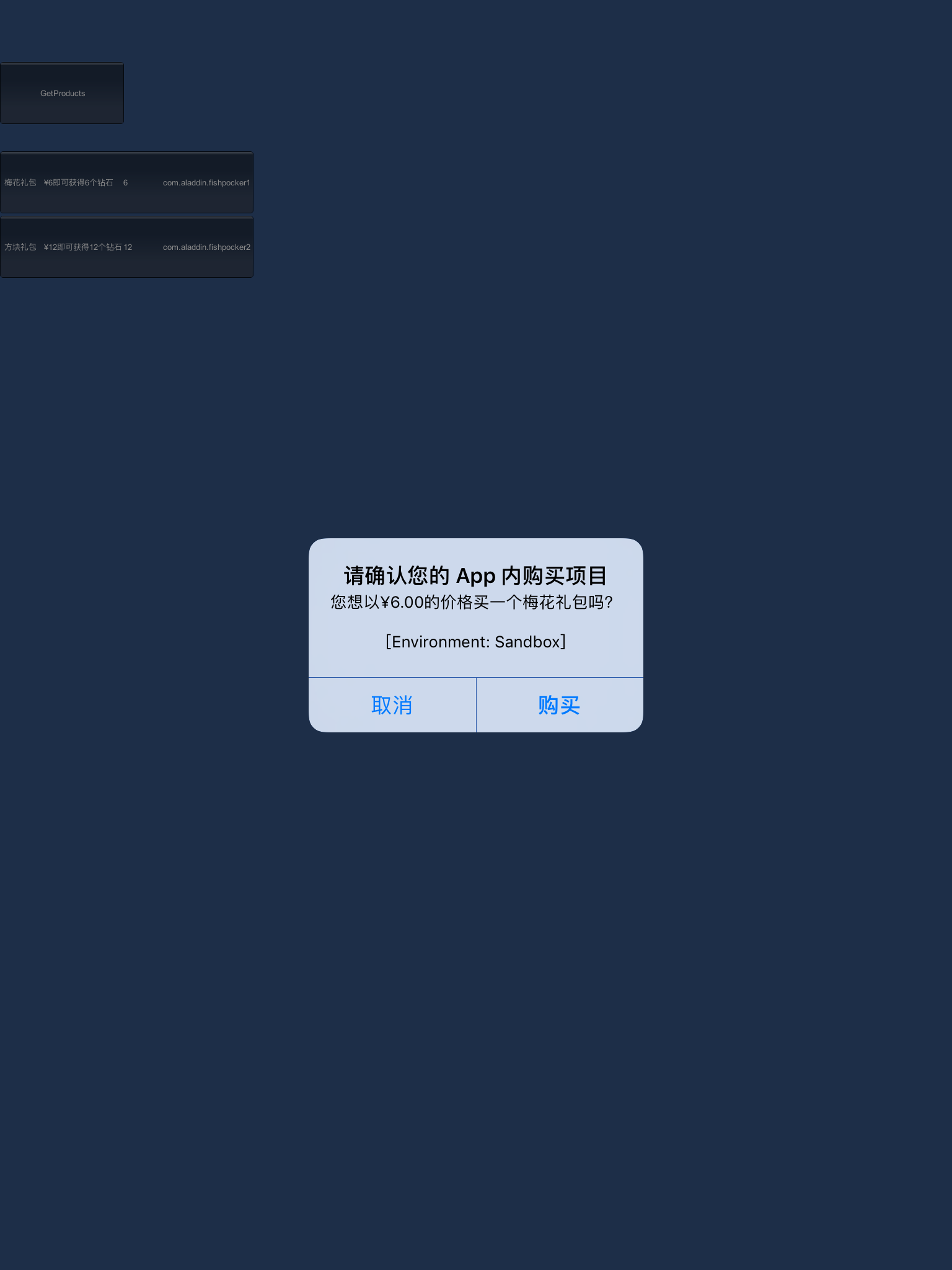
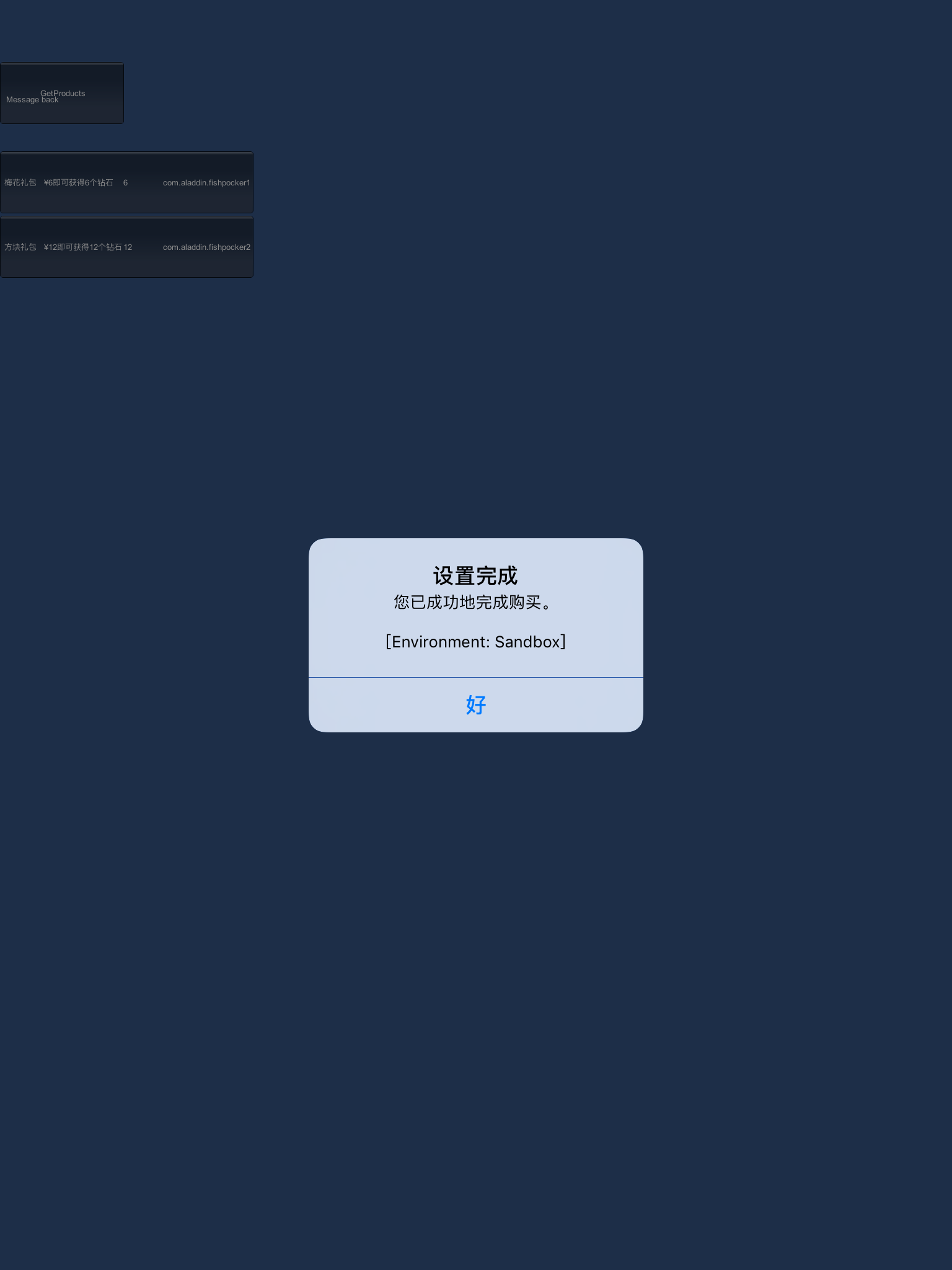
重要提示:
测试一定要用沙盒账号,否则无效!
流程
这里就不重复写了,直接上截图

OC代码:
IAPInterface(主要是实现Unity跟OC的IAP代码的一个交互作用,等于是一个中间桥梁)
#import <Foundation/Foundation.h>
@interface IAPInterface : NSObject
@end
#import "IAPInterface.h"
#import "IAPManager.h"
@implementation IAPInterface
void TestMsg(){
NSLog(@"Msg received");
}
void TestSendString(void *p){
NSString *list = [NSString stringWithUTF8String:p];
NSArray *listItems = [list componentsSeparatedByString:@"\t"];
for (int i =0; i<listItems.count; i++) {
NSLog(@"msg %d : %@",i,listItems[i]);
}
}
void TestGetString(){
NSArray *test = [NSArray arrayWithObjects:@"t1",@"t2",@"t3", nil];
NSString *join = [test componentsJoinedByString:@"\n"];
UnitySendMessage("Main", "IOSToU", [join UTF8String]);
}
IAPManager *iapManager = nil;
void InitIAPManager(){
iapManager = [[IAPManager alloc] init];
[iapManager attachObserver];
}
bool IsProductAvailable(){
return [iapManager CanMakePayment];
}
void RequstProductInfo(void *p){
NSString *list = [NSString stringWithUTF8String:p];
NSLog(@"productKey:%@",list);
[iapManager requestProductData:list];
}
void BuyProduct(void *p){
[iapManager buyRequest:[NSString stringWithUTF8String:p]];
}
@end
- 1
- 2
- 3
- 4
- 5
- 6
- 7
- 8
- 9
- 10
- 11
- 12
- 13
- 14
- 15
- 16
- 17
- 18
- 19
- 20
- 21
- 22
- 23
- 24
- 25
- 26
- 27
- 28
- 29
- 30
- 31
- 32
- 33
- 34
- 35
- 36
- 37
- 38
- 39
- 40
- 41
- 42
- 43
- 44
- 45
- 46
- 47
- 48
- 49
- 50
- 51
- 1
- 2
- 3
- 4
- 5
- 6
- 7
- 8
- 9
- 10
- 11
- 12
- 13
- 14
- 15
- 16
- 17
- 18
- 19
- 20
- 21
- 22
- 23
- 24
- 25
- 26
- 27
- 28
- 29
- 30
- 31
- 32
- 33
- 34
- 35
- 36
- 37
- 38
- 39
- 40








 本文详细介绍了在Unity中进行iOS内购的完整流程,包括如何创建内购物品和沙盒测试账号。强调测试必须使用沙盒账号,并提供了关键的OC代码示例。同时,探讨了内购验证的重要性,包括本地和服务器验证,以及如何防止内购破解策略。
本文详细介绍了在Unity中进行iOS内购的完整流程,包括如何创建内购物品和沙盒测试账号。强调测试必须使用沙盒账号,并提供了关键的OC代码示例。同时,探讨了内购验证的重要性,包括本地和服务器验证,以及如何防止内购破解策略。
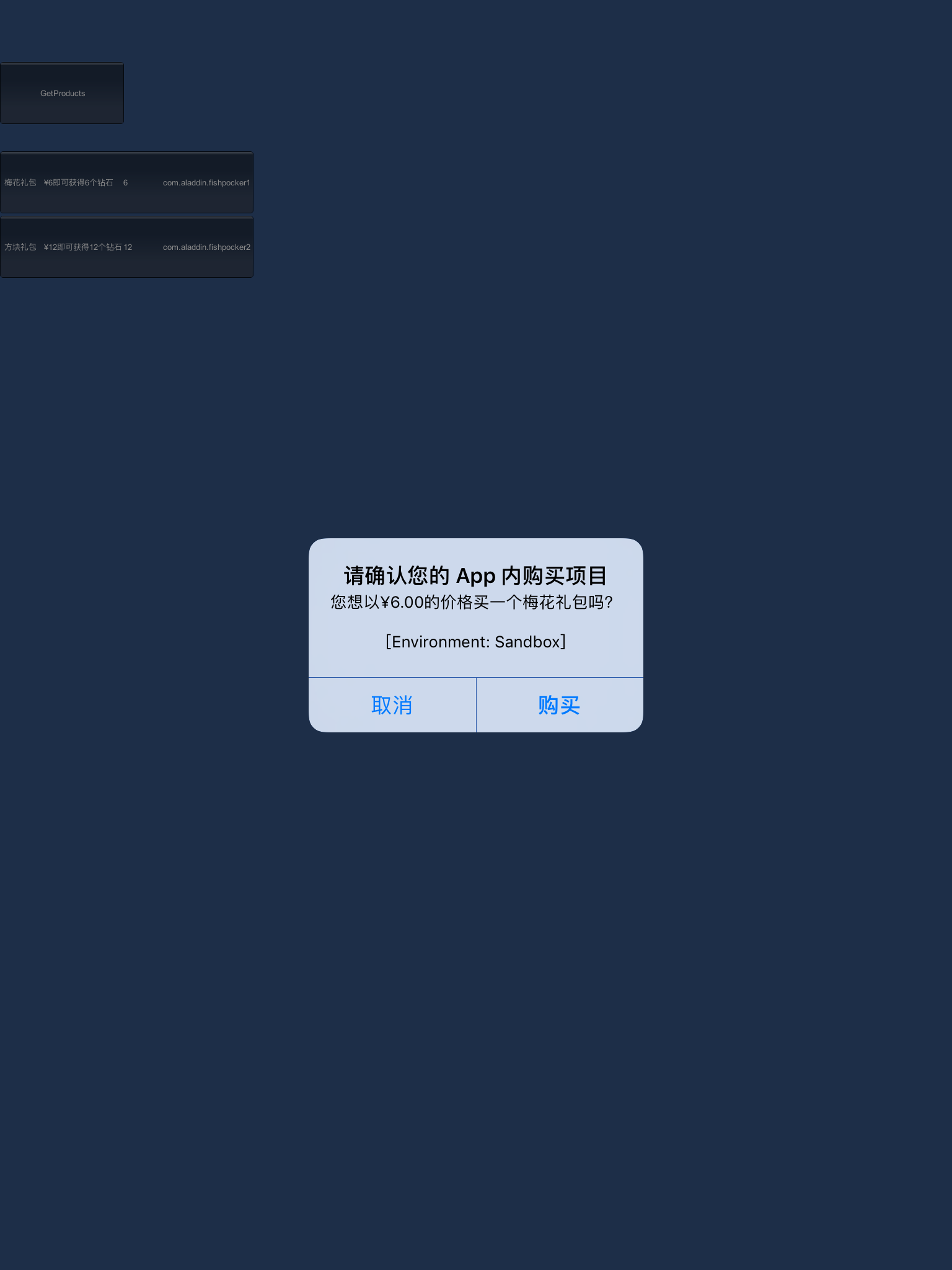
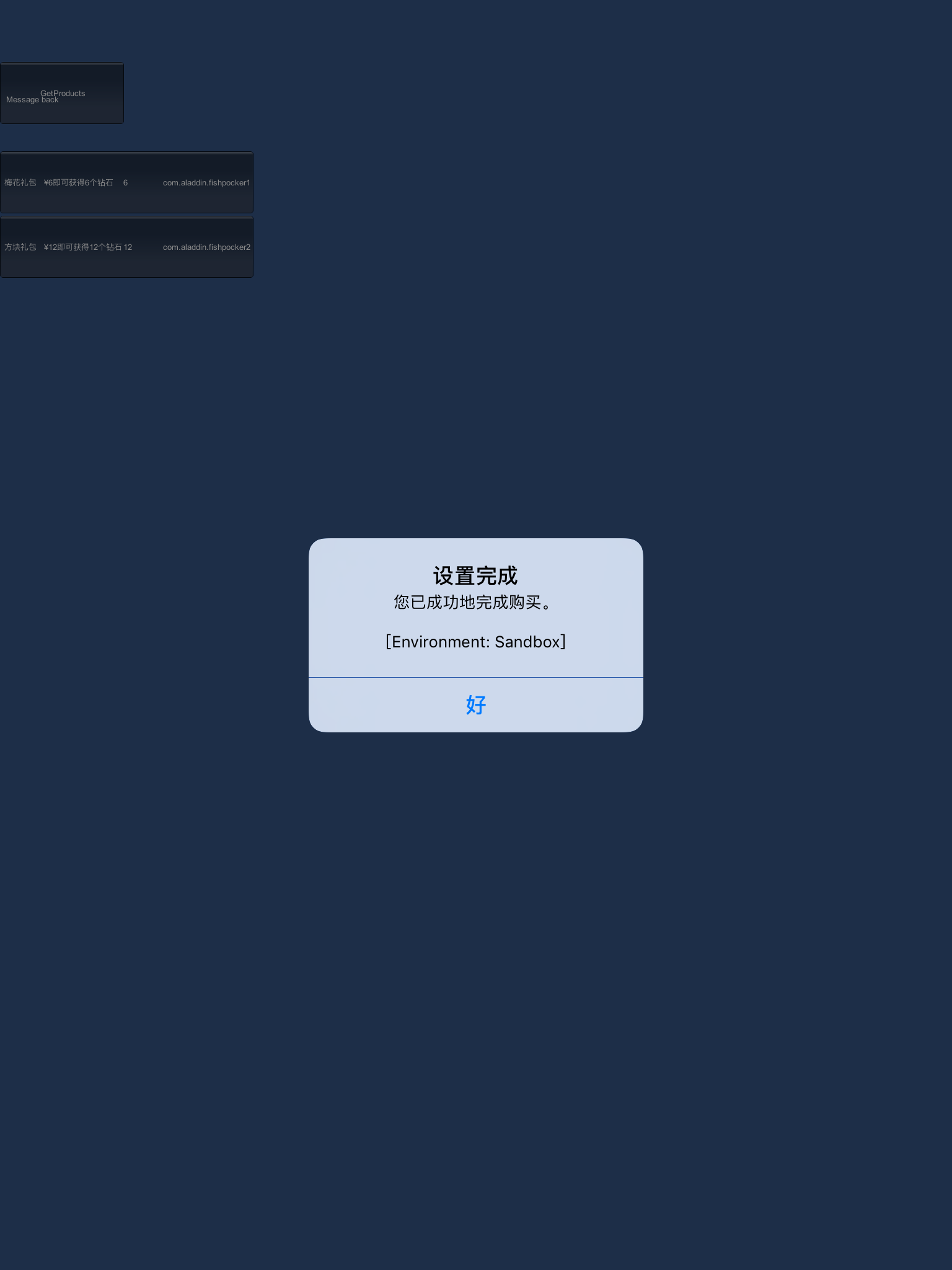

 最低0.47元/天 解锁文章
最低0.47元/天 解锁文章

















 547
547

 被折叠的 条评论
为什么被折叠?
被折叠的 条评论
为什么被折叠?








