MaxScript - a Comprehensive Introduction
基础语法
select $Box* – select any objects with the name box at the beginning of them.
打开MAXScript侦听器窗口,开启宏录制器。
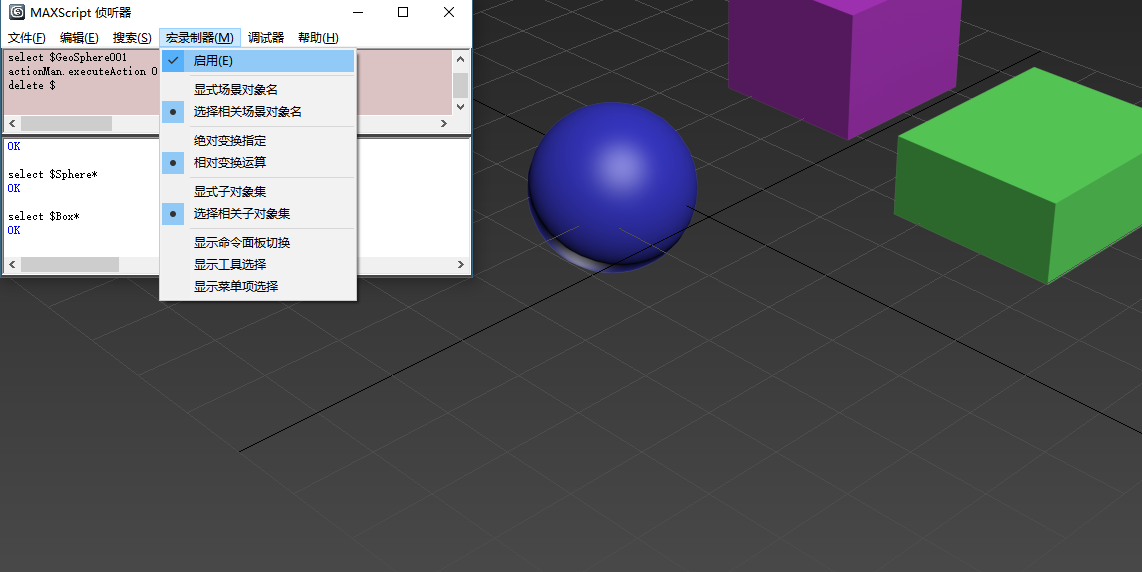
这样,每当我们进行一个操作,比如创建一个Box,那么宏录制器中会显示当前动作所对应的MAXScript命令。
Use Loop
注意, $ 中的元素顺序与你选择的时候的顺序相关联。
while loop and if condition
function
function without para
function with para
fn TalkToMe =
(
Messagebox "hello"
)
fn RotateMe obj xamount =
(
obj.rotation.x_rotation += xamount
)
--RotateMe $* 90 -- everything
--RotateMe $Box* 90 -- Box...
RotateMe $*01 90function with return
3个函数,3中类型
fn TalkToMe =
(
Messagebox "hello"
)
fn RotateMe obj xamount =
(
obj.rotation.x_rotation += xamount
)
fn BoundingVolume obj =
(
(obj.max.x - obj.min.x) * (obj.max.y - obj.min.y) * (obj.max.z - obj.min.z) -- return a value
)
--print(BoundingVolume $)
for o in $ do
(
if(BoundingVolume o) > 5000 do
(
print ("found a whopper called " + o.name as string)
)
)
一个例子,用到了 rollout
代码在这里
rollout rol_randomiser "Randomiser" width:120 height:520
(
--UI
label lbl_title "Randomiser Tools" pos:[16,8] width:88 height:16
button btn_deselect "Deselect" pos:[8,32] width:56 height:16
spinner spn_deselect "" pos:[73,32] width:40 height:16 range:[0,99.0,35]
GroupBox grp_pos "Position" pos:[8,56] width:104 height:120
button btn_pos_all "Random All" pos:[16,80] width:88 height:16
button btn_pos_x "X" pos:[16,104] width:32 height:16
button btn_pos_y "Y" pos:[16,128] width:32 height:16
button btn_pos_z "Z" pos:[16,152] width:32 height:16
spinner spn_pos_x "" pos:[56,104] width:48 height:16 range:[0,999.9,10]
spinner spn_pos_y "" pos:[56,128] width:48 height:16 range:[0,999.9,10]
spinner spn_pos_z "" pos:[56,152] width:48 height:16 range:[0,999.9,10]
GroupBox grp_rot "Rotation" pos:[8,184] width:104 height:120
button btn_rot_all "Random All" pos:[16,208] width:88 height:16
button btn_rot_x "X" pos:[16,232] width:32 height:16
button btn_rot_y "Y" pos:[16,256] width:32 height:16
button btn_rot_z "Z" pos:[16,280] width:32 height:16
spinner spn_rot_x "" pos:[56,232] width:48 height:16 range:[0,180,180]
spinner spn_rot_y "" pos:[56,256] width:48 height:16 range:[0,180,180]
spinner spn_rot_z "" pos:[56,280] width:48 height:16 range:[0,180,180]
GroupBox grp_scale "Scale" pos:[8,312] width:104 height:145
button btn_scale_all "Random All" pos:[16,336] width:88 height:16
button btn_scale_uniform "Random Uniform" pos:[16,360] width:88 height:16
button btn_scale_x "X" pos:[16,384] width:32 height:16
button btn_scale_y "Y" pos:[16,408] width:32 height:16
button btn_scale_z "Z" pos:[16,432] width:32 height:16
spinner spn_scale_x "" pos:[56,384] width:48 height:16 range:[0,20,1.5]
spinner spn_scale_y "" pos:[56,408] width:48 height:16 range:[0,20,1.5]
spinner spn_scale_z "" pos:[56,432] width:48 height:16 range:[0,20,1.5]
GroupBox grp_colour "Colour" pos:[9,464] width:104 height:48
button btn_colour_full "Full" pos:[17,488] width:32 height:16
button btn_colour_grey "Grey" pos:[65,488] width:32 height:16
--Functions
--creates a new array. appending probability-success objects. then selects array
fn rand_deselect prob =
(
newselection = #() --an empty array
for o in $ do
(
--random 0.0 100.0 ??? ????
if (random 0.0 100.0) >= prob then
(
append newselection o --????? o ??? ?? newselection ?
)
)
select newselection
)
--move objects position by amount +/- x.y and z
fn rand_pos obj x y z =
(
obj.pos += [random -x x, random -y y, random -z z]
)
--rotate object by amount +/- x.y and z
fn rand_rot obj x y z =
(
obj.rotation.x_rotation += random -x x
obj.rotation.y_rotation += random -y y
obj.rotation.z_rotation += random -z z
)
--scale object by amount +/- x.y and z
fn rand_scale obj x y z uniform =
(
fScale_x = 1.0
fScale_y = 1.0
fScale_z = 1.0
--find a random between 1 and value, then 50% chance of 1 / it
fScale_x = random 1.0 x
if (random 0 1) == 0 then (fScale_x = 1 / fScale_x)
fScale_y = random 1.0 y
if (random 0 1) == 0 then (fScale_y = 1 / fScale_y)
fScale_z = random 1.0 z
if (random 0 1) == 0 then (fScale_z = 1 / fScale_z)
if uniform == false then
(
scale obj [fScale_x, fScale_y, fScale_z]
)
)
fn rand_colour obj grey =
(
colorR = random 0 256
colorG = random 0 256
colorB = random 0 256
if grey == false then
(
obj.wirecolor = color colorR colorG colorB
)
else
(
obj.wirecolor = color colorR colorR colorR
)
)
--Events
--deselect
on btn_deselect pressed do
(
rand_deselect spn_deselect.value --? spn_deselect ?????????? rand_deselect
)
--position
on btn_pos_all pressed do
(
for o in $ do
(
rand_pos o spn_pos_x.value spn_pos_y.value spn_pos_z.value
)
)
on btn_pos_x pressed do
(
for o in $ do
(
rand_pos o spn_pos_x.value 0 0
)
)
on btn_pos_y pressed do
(
for o in $ do
(
rand_pos o 0 spn_pos_y.value 0
)
)
on btn_pos_z pressed do
(
for o in $ do
(
rand_pos o 0 0 spn_pos_z.value
)
)
--rotation
on btn_rot_all pressed do
(
for o in $ do
(
rand_rot o spn_rot_x.value spn_rot_y.value spn_rot_z.value
)
)
on btn_rot_x pressed do
(
for o in $ do
(
rand_rot o spn_rot_x.value 0 0
)
)
on btn_rot_y pressed do
(
for o in $ do
(
rand_rot o 0 spn_rot_y.value 0
)
)
on btn_rot_z pressed do
(
for o in $ do
(
rand_rot o 0 0 spn_rot_z.value
)
)
--scale
on btn_scale_all pressed do
(
for o in $ do
(
rand_scale o spn_scale_x.value spn_scale_y.value spn_scale_z.value false
)
)
on btn_scale_x pressed do
(
for o in $ do
(
rand_scale o spn_scale_x.value 1 1 false
)
)
on btn_scale_y pressed do
(
for o in $ do
(
rand_scale o 1 spn_scale_y.value 1 false
)
)
on btn_scale_z pressed do
(
for o in $ do
(
rand_scale o 1 1 spn_scale_z.value false
)
)
on btn_colour_full pressed do
(
for o in $ do
(
rand_colour o false
)
)
on btn_colour_grey pressed do
(
for o in $ do
(
rand_colour o true
)
)
)
createdialog rol_randomiser
我的实践
phase1
需求:
- 将老鼠模型文件夹中所有的 .obj 文件导入到当前 MaxFile 中。
- 将Material Editor中的 material assign 到对应的obj上。
--importing multiple *.obj extensions in a directory
fn getFilesOBJ directory =
(
for f in ( getFiles (directory + "*.obj")) do
(
lokatie = f as string
file = getFilenameFile f --pak de naam van bestand
print file
importFile lokatie #noPrompt --FN import obj
$selection[1].name = file --将该对象重命名为文件名(不包括 .obj 后缀)
)
)
filename = getOpenFileName types:"OBJ(*.obj)|*.obj" --得到文件名
directory = getFilenamePath filename --得到该文件所在目录名
getfilesOBJ directory --读取该目录下的所有 .obj 文件
--将 MaterialEditor 中的 material 加载到相应的对象上。(此前已经将material的名字设定为对应object的名字)
for o in $*trans do
(
for m in meditmaterials do
(
if o.name == m.name then
o.mat = m
)
)注:导入.obj文件将不会打开交互窗口,将会沿用之前的设置,为了使图像导入为 flat 而不是 smooth 风格,需要注意下面的那个选项
phase 2
需求:
- 了解 animation
- 读取.mat文件,让相应的组件运动起来。
一个简单的用MAXScript创建的动画。
在用户界面里拖动时间滑杆,可以看到Box对象会动起来,关键帧设置在第0帧和第100帧。
-- animate On
-- (
-- at time 0f($uppart_trans.pos=[0,0,0]; $uppart_trans.scale=[1,1,0.25])
--
-- at time 100f($uppart_trans.pos=[100,0,0]; $uppart_trans.scale=[1,1,3])
-- )其它的一些积累
使用 string 来选取对象,这里需要用到 getNodeByName 函数
--If your variable "a" refer to the object itself:
a = $Box01
select a
--But if "a" is just the name as string then:
a = "Box01"
select (getNodeByName a)







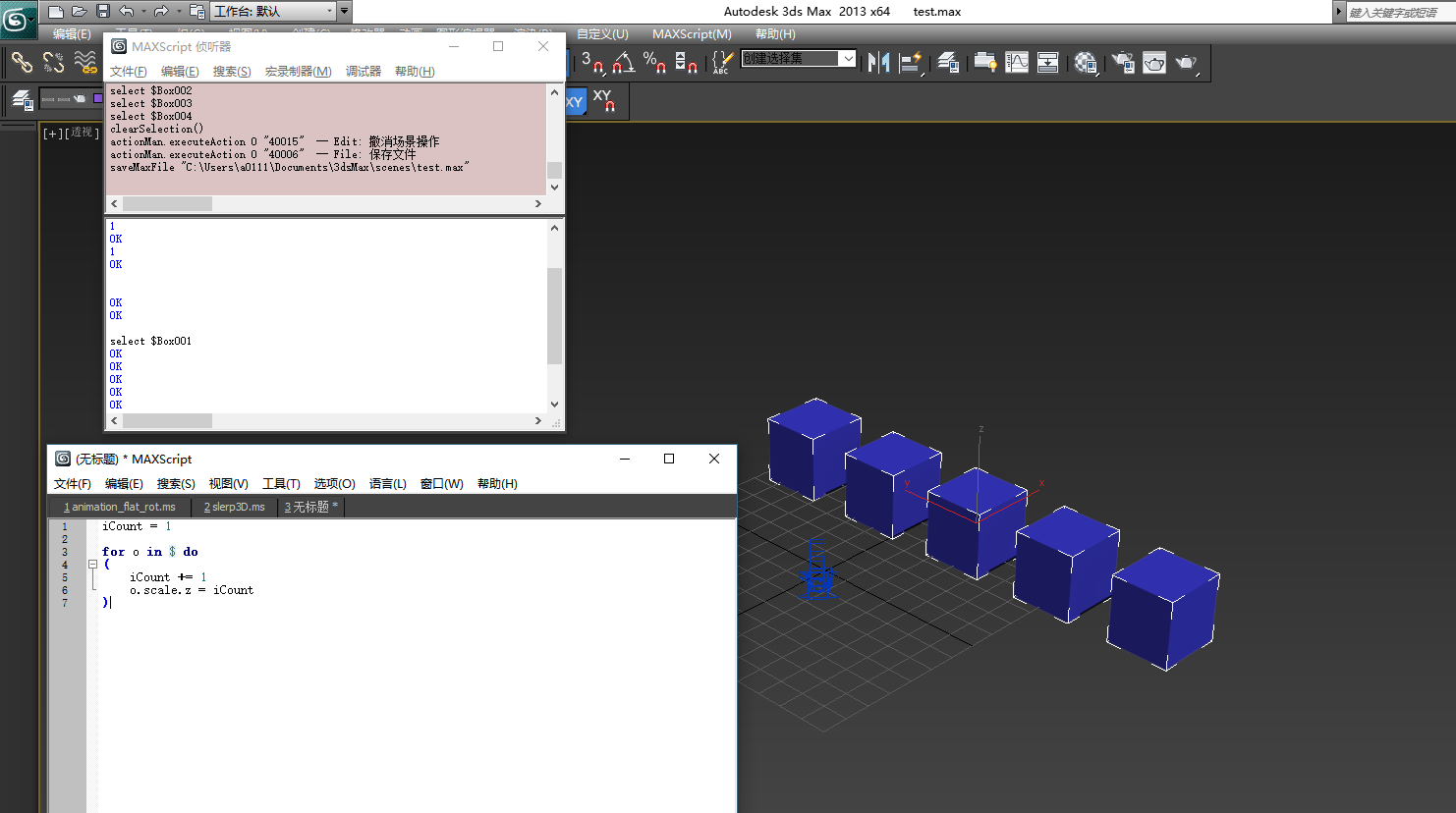
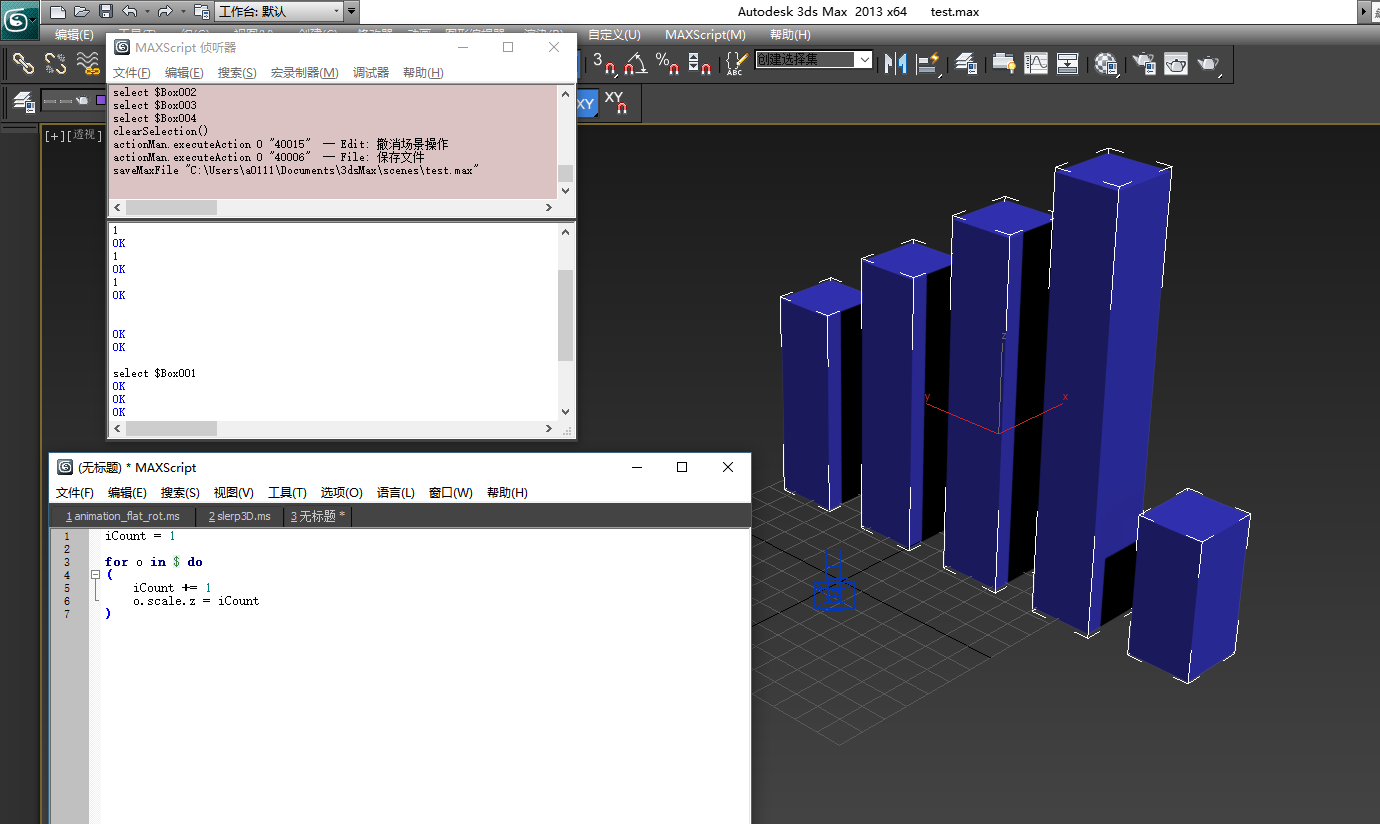
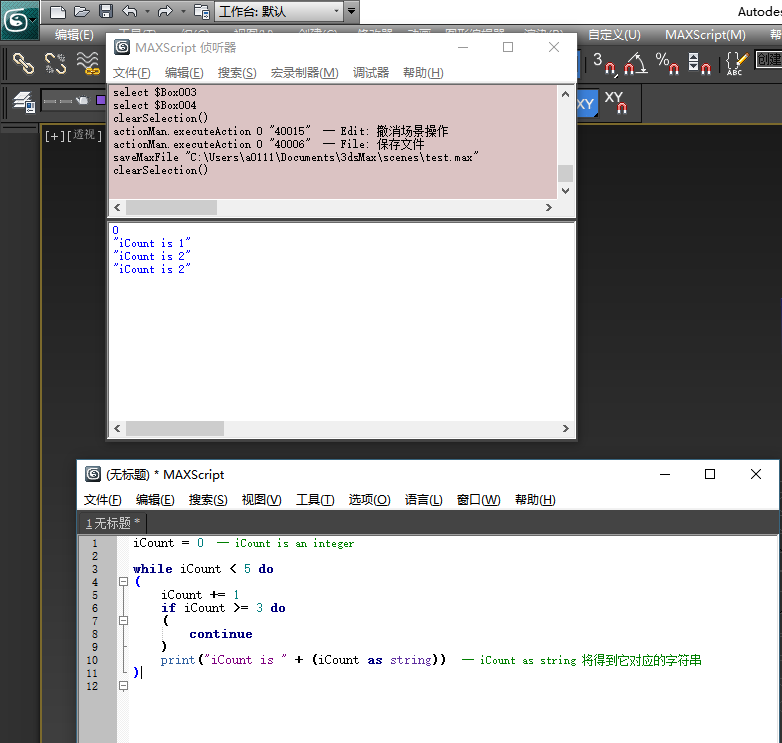
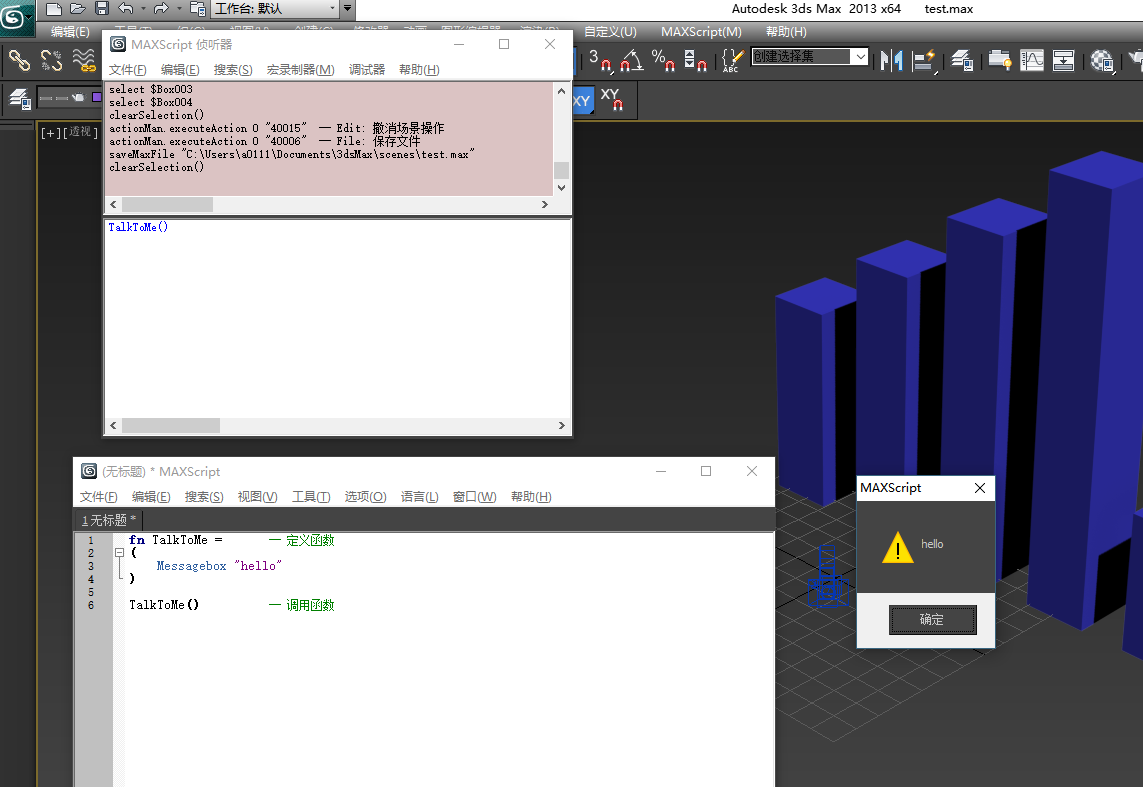
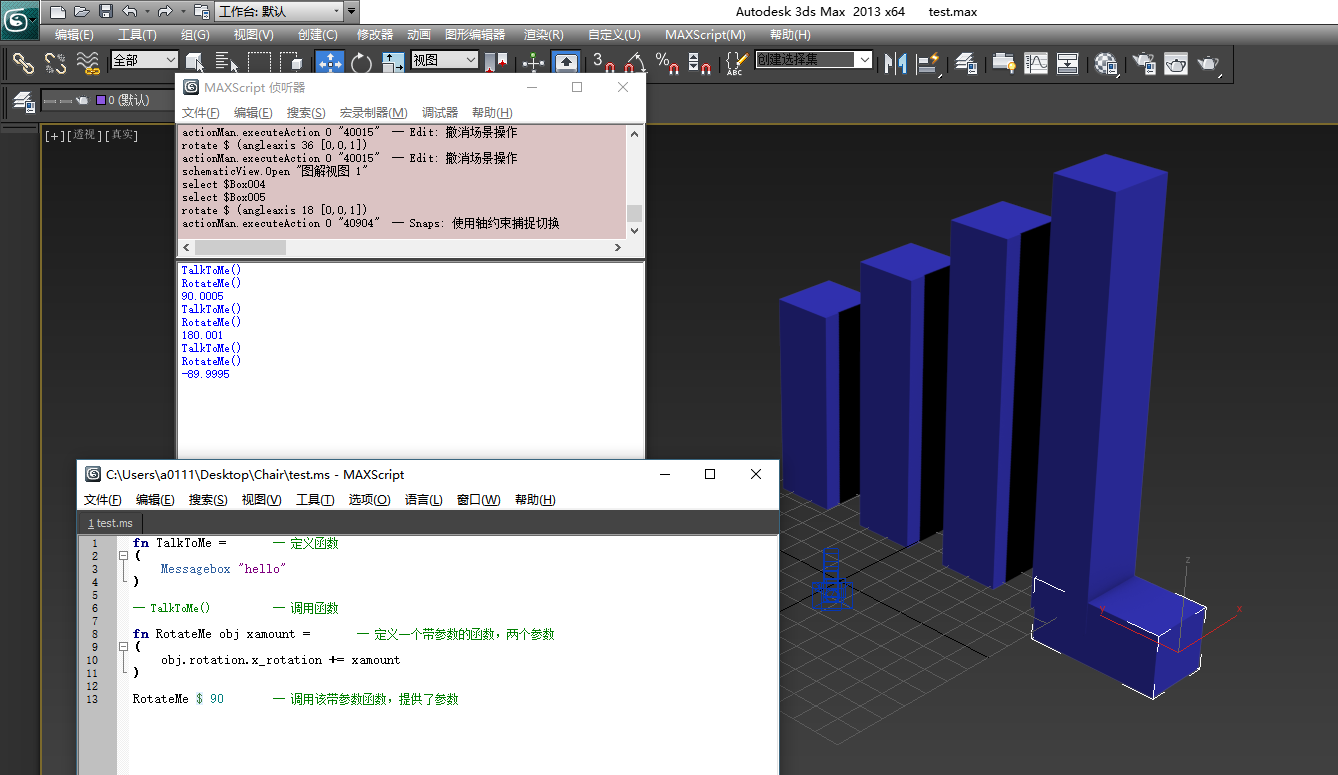
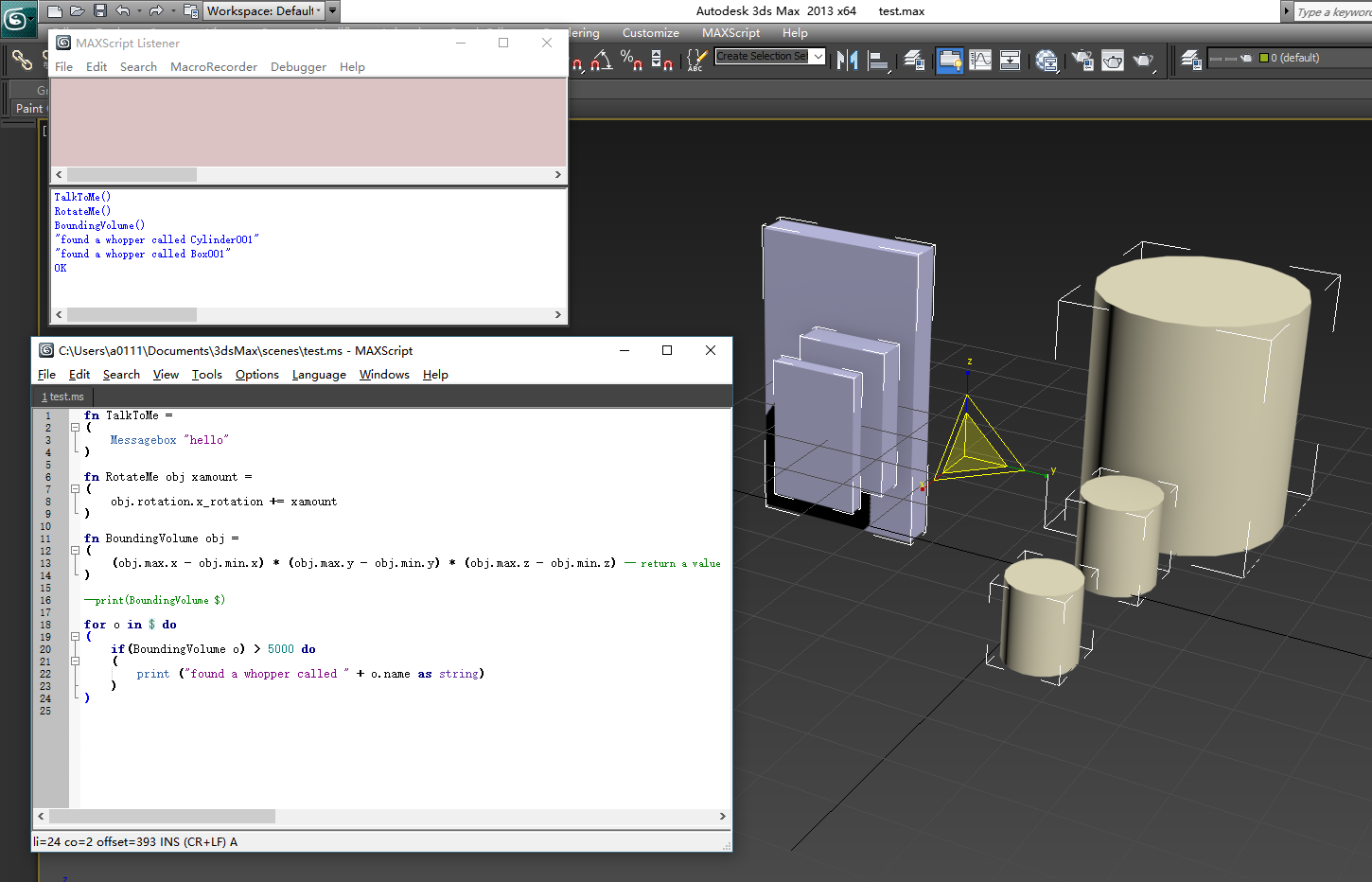
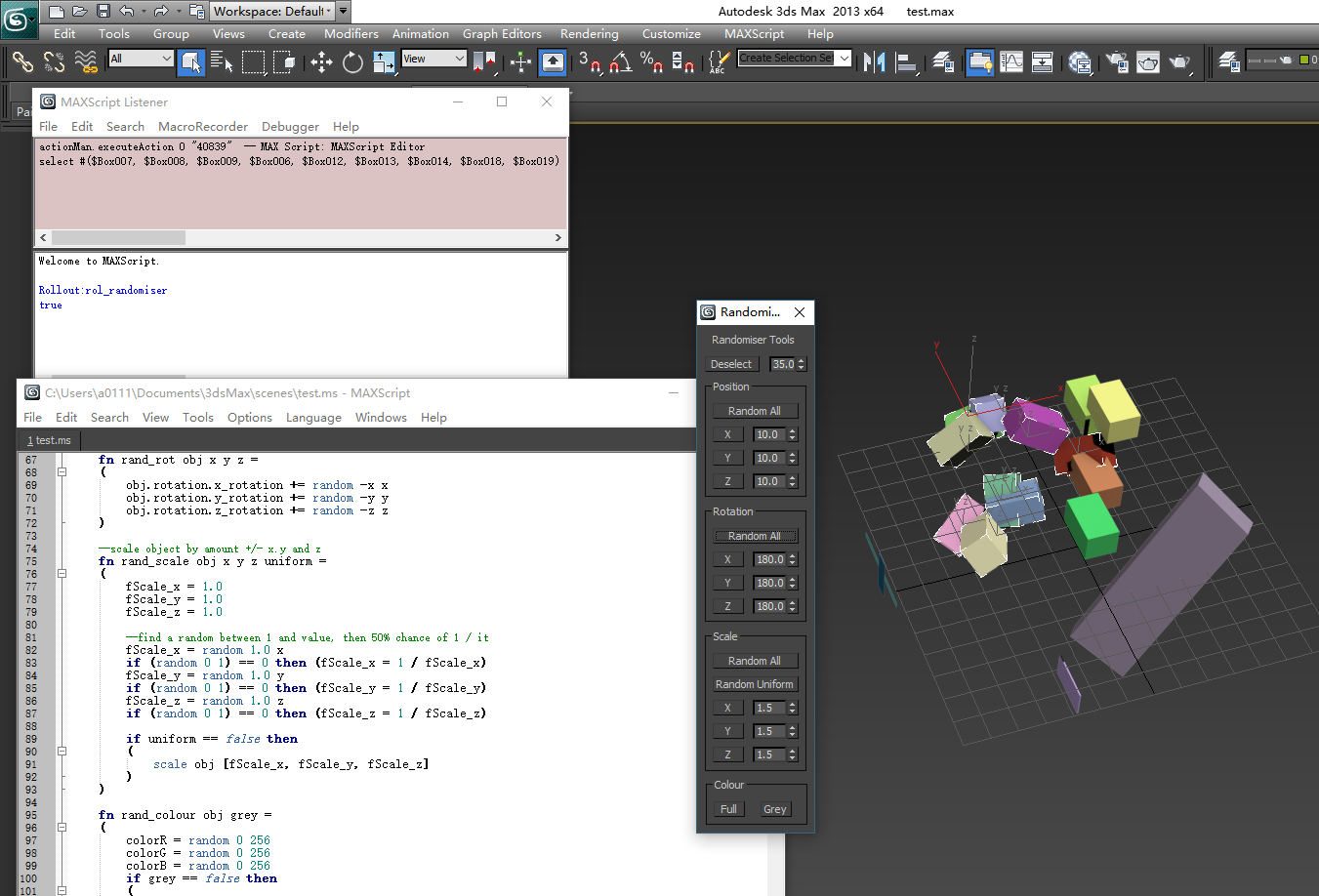
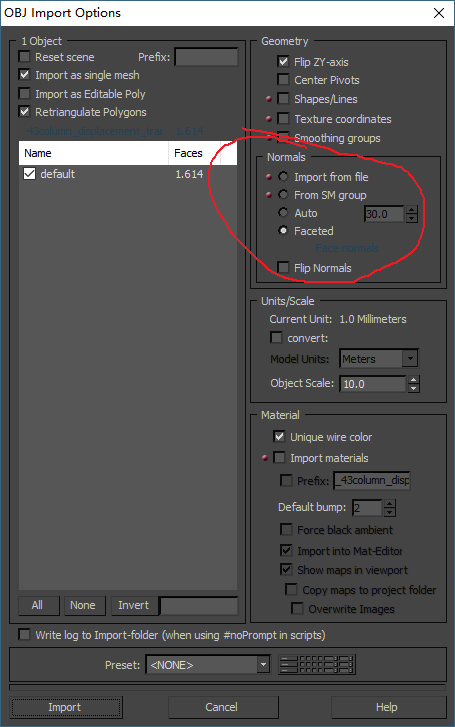
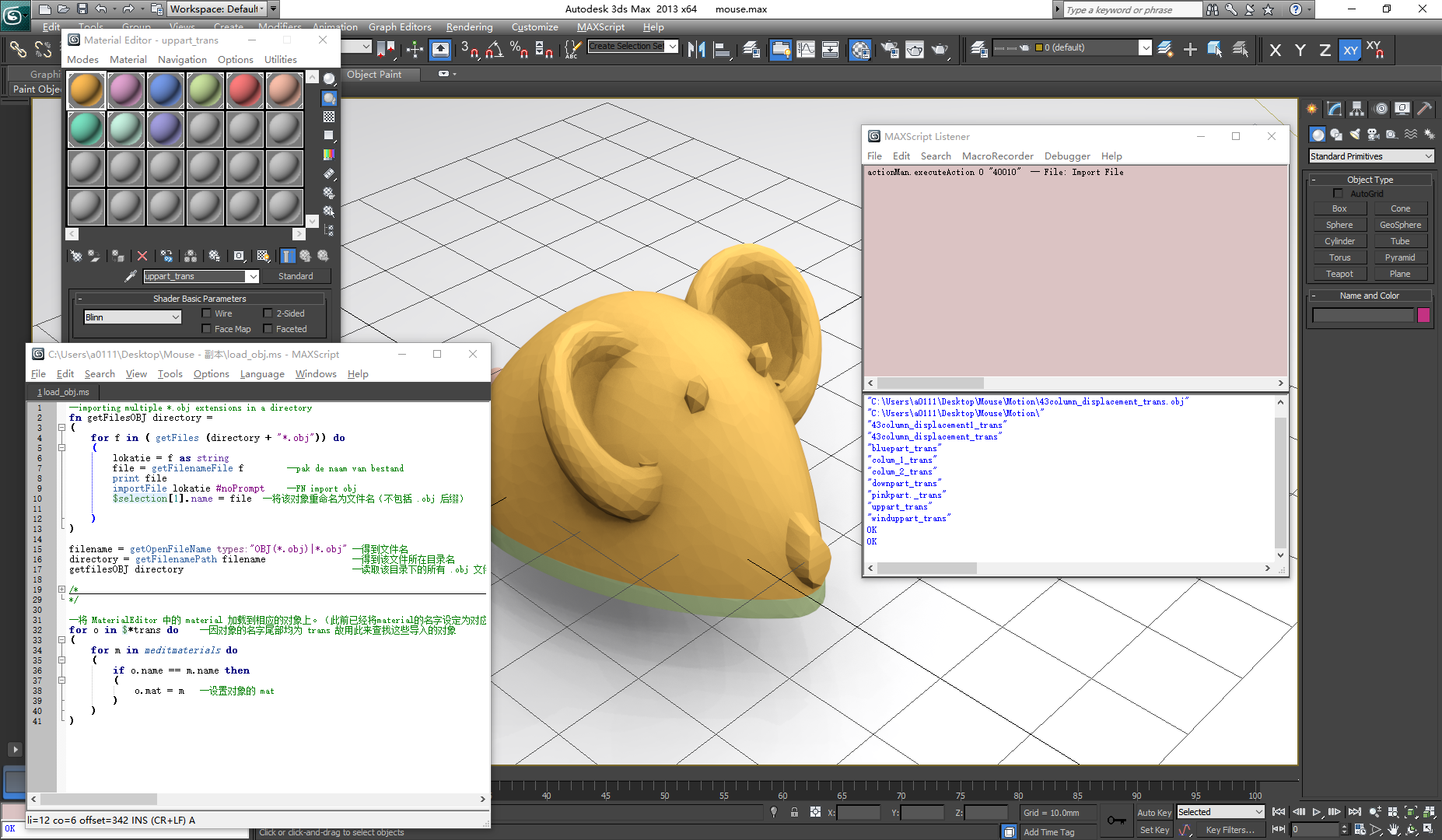














 420
420

 被折叠的 条评论
为什么被折叠?
被折叠的 条评论
为什么被折叠?








