感谢,以下内容改自:http://t.csdn.cn/37m2w
Train.py
- 添加train,test (480,640) for each
parser.add_argument('--imgsz', '--img', '--img-size', type=int, default=[[480,640],[480,640]], help='train, val image size (pixels)')
parser.add_argument('--rect', action='store_true', default=True, help='rectangular training')
- 分出train/val
# imgsz = check_img_size(opt.imgsz, gs, floor=gs * 2) # verify imgsz is
if isinstance(opt.imgsz,int):
imgsz_train = check_img_size(opt.imgsz, gs, floor=gs * 2) # verify imgsz is gs-multiple
imgsz_val = imgsz_train
else:
imgsz_train = check_img_size(opt.imgsz[0], gs, floor=gs * 2) # verify imgsz is gs-multiple
imgsz_val = check_img_size(opt.imgsz[1], gs, floor=gs * 2) # verify imgsz is gs-multiple
- create_dataloader
train, val 都会有create_dataloader, 里面的参数要做改变:
train_loader, dataset = create_dataloader(train_path,
imgsz_train,
batch_size // WORLD_SIZE,
gs,
single_cls,
hyp=hyp,
augment=True,
cache=None if opt.cache == 'val' else opt.cache,
rect=opt.rect,
rank=LOCAL_RANK,
workers=workers,
image_weights=opt.image_weights,
quad=opt.quad,
prefix=colorstr('train: '),
shuffle=True,
seed=opt.seed)
val_loader = create_dataloader(val_path,
imgsz_val,
batch_size // WORLD_SIZE * 2,
gs,
single_cls,
hyp=hyp,
cache=None if noval else opt.cache,
rect=True,
rank=-1,
workers=workers * 2,
pad=0.5,
prefix=colorstr('val: '))[0]
if not resume:
if not opt.noautoanchor:
check_anchors(dataset, model=model, thr=hyp['anchor_t'], imgsz=imgsz_train) # run AutoAnchor
model.half().float() # pre-reduce anchor precision
if opt.multi_scale:
sz = random.randrange(int(max(imgsz_train) * 0.5), int(max(imgsz_train) * 1.5) + gs) // gs * gs # size
sf = sz / max(imgs.shape[2:]) # scale factor
if sf != 1:
ns = [math.ceil(x * sf / gs) * gs for x in imgs.shape[2:]] # new shape (stretched to gs-multiple)
imgs = nn.functional.interpolate(imgs, size=ns, mode='bilinear', align_corners=False)
- 其它
这里用于调整loss gain, 如果imgsz_train 越大, ‘max(imgsz_train) / 640) ** 2’ 越大,如果 number of layers(nl) 越多层,3 / nl 越小。 这两个量中和了
if isinstance(imgsz_train,int):
hyp['obj'] *= (imgsz_train / 640) ** 2 * 3 / nl # scale to image size and layers
else:
hyp['obj'] *= (max(imgsz_train) / 640) ** 2 * 3 / nl # scale to image size and layers
LOGGER.info(f'Image sizes {imgsz_train} train, {imgsz_val} val\n'
f'Using {train_loader.num_workers * WORLD_SIZE} dataloader workers\n'
f"Logging results to {colorstr('bold', save_dir)}\n"
f'Starting training for {epochs} epochs...')
# Multi-scale
if opt.multi_scale:
sz = random.randrange(int(imgsz_train * 0.5), int(imgsz_train * 1.5) + gs) // gs * gs # size
sf = sz / max(imgs.shape[2:]) # scale factor
if sf != 1:
ns = [math.ceil(x * sf / gs) * gs for x in imgs.shape[2:]] # new shape (stretched to gs-multiple)
imgs = nn.functional.interpolate(imgs, size=ns, mode='bilinear', align_corners=False)
results, maps, _ = validate.run(data_dict,
batch_size=batch_size // WORLD_SIZE * 2,
imgsz=imgsz_val,
half=amp,
model=ema.ema,
single_cls=single_cls,
dataloader=val_loader,
save_dir=save_dir,
plots=False,
callbacks=callbacks,
compute_loss=compute_loss)
results, _, _ = validate.run(
data_dict,
batch_size=batch_size // WORLD_SIZE * 2,
imgsz=imgsz_val,
model=attempt_load(f, device).half(),
iou_thres=0.65 if is_coco else 0.60, # best pycocotools at iou 0.65
single_cls=single_cls,
dataloader=val_loader,
save_dir=save_dir,
save_json=is_coco,
verbose=True,
plots=plots,
callbacks=callbacks,
compute_loss=compute_loss) # val best model with plots
dataloaders.py
class: LoadImagesAndLabels()
- 【mosaic 】可处理一个值/多个值的尺寸
comment :self.mosaic = self.augment and not self.rect . 就算rect, 也要mosaic
# self.mosaic = self.augment and not self.rect
self.mosaic = self.augment
if isinstance(img_size, int):
self.mosaic_border = [-img_size//2, -img_size//2]
else:
self.mosaic_border = [-img_size[0]//2, -img_size[1]//2] # hight, width
- def load_image()
如果将 comments的地方放开,做letterbox时,图片会被直接放大,而不是原图
if isinstance(self.img_size,int):
r = self.img_size / max(h0, w0) # ratio
if r != 1: # if sizes are not equal
interp = cv2.INTER_LINEAR if (self.augment or r > 1) else cv2.INTER_AREA
im = cv2.resize(im, (math.ceil(w0 * r), math.ceil(h0 * r)), interpolation=interp)
else:
rh, rw = self.img_size[0]/ max(h0, w0), self.img_size[1]/ max(h0, w0)
# if rh != 1 or rw !=1:
# interp = cv2.INTER_LINEAR if (self.augment or rh > 1 or rw > 1) else cv2.INTER_AREA
# im = cv2.resize(im, (math.ceil(w0 * rw), math.ceil(h0 * rh)), interpolation=interp)
- 如果
rh, rw = self.img_size[0]/ max(h0, w0), self.img_size[1]/ max(h0, w0)这个是等比例放大 - 如果
rh, rw = self.img_size[0]/ h0, self.img_size[1]/ w0这个等价于 直接resize 到 480x640的高宽,会变形
根据需要,如果不希望被放大,而是原图,则使用上面被comment掉的代码。
那么从load_image 到 letter_box 它会是:load_image 后不改变图的尺寸,保持原图大小.
letter_box后:
- 如果图片太大就会等比例缩小
(这一步要通过填充得到理想尺寸)。
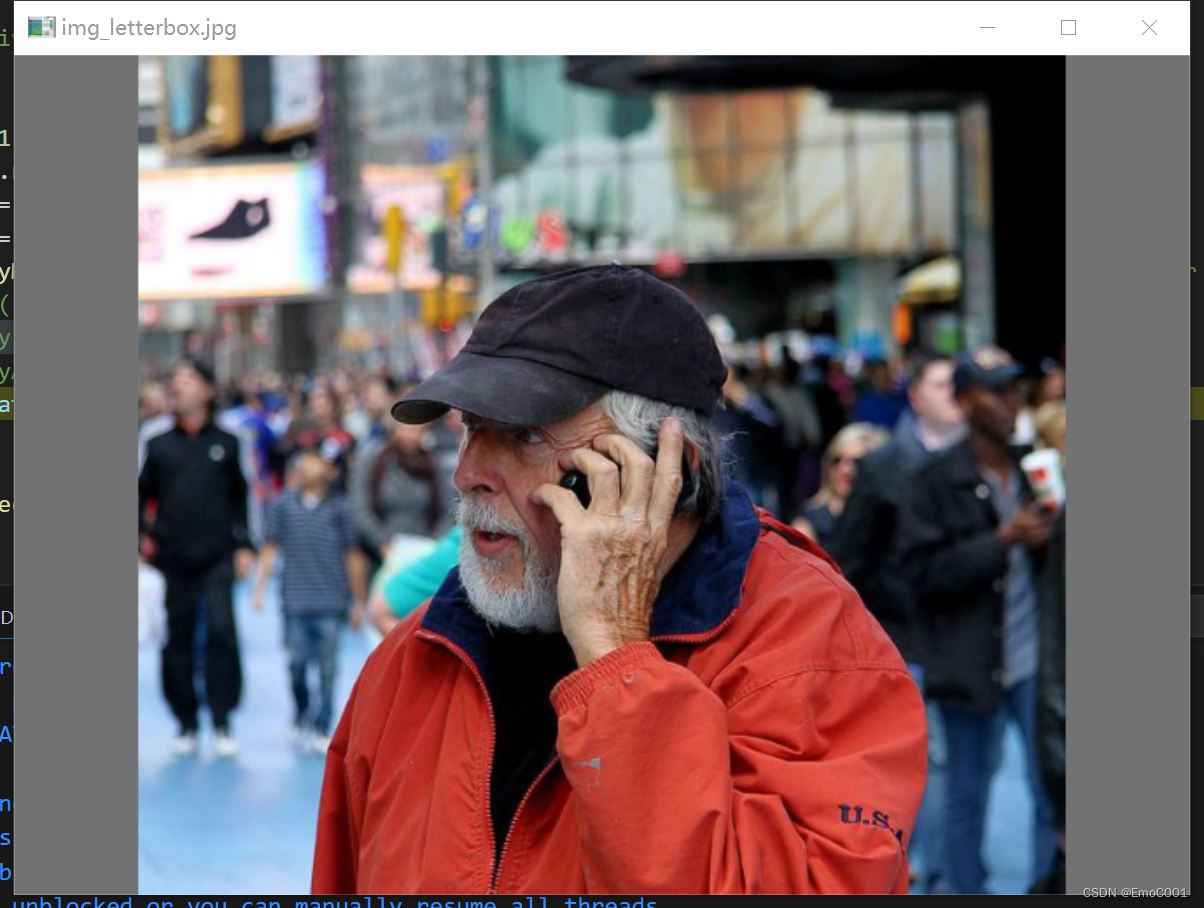
原图: 11071222
目标尺寸:480672
ratio:0.4
新尺寸:530*480 (resize)
- 如果图片过小

原图: 122128
目标尺寸:480672
ratio:3.93 (选择不要scale up, 所以ratio = 1)
如果选择星号的方案,那么基本在letterbox不需要补边,因为在上一步,基本符合了640,480
- load_mosaic()
s = self.img_size
if isinstance(self.img_size,int):
yc, xc = (int(random.uniform(-x, 2 * s + x)) for x in self.mosaic_border) # mosaic center x, y
else:
s_h, s_w = s[0], s[1]
yc, xc = [int(random.uniform(-x, 2 * s + x)) for x, s in zip(self.mosaic_border, self.img_size)]
clip 的范围处理为0~最大
# Concat/clip labels
labels4 = np.concatenate(labels4, 0)
for x in (labels4[:, 1:], *segments4):
if isinstance(s,int):
np.clip(x, 0, 2 * s, out=x) # clip when using random_perspective()
else:
np.clip(x, 0, 2 * max(s), out=x) # clip when using random_perspective()random_perspective()
self.rect
之前设定高宽为480x640
如果这里的 self.rect == True。 那么这里会贴心的考虑到stride 和 padding的尺寸,在480x640基础上往外扩充,得到对应batch中容错尺寸:512x672
进入letterbox时,目标尺寸会变为512x672.
如果这里的 self.rect == True, 进入letterbox时,目标尺寸依然为480x640。
- 在train.py 中:
val_loader = create_dataloader(val_path,
imgsz_val,
batch_size // WORLD_SIZE * 2,
gs,
single_cls,
hyp=hyp,
cache=None if noval else opt.cache,
rect=opt.rect,
rank=-1,
workers=workers * 2,
pad=0.5,
prefix=colorstr('val: '))[0]






















 5376
5376











 被折叠的 条评论
为什么被折叠?
被折叠的 条评论
为什么被折叠?








