可以在同一个面板上有两种颜色的线


1 using System.Collections; 2 using System.Collections.Generic; 3 using UnityEngine; 4 5 public class LineRenderText : MonoBehaviour 6 { 7 8 LineRenderer Line; 9 public Material[] m=new Material[2]; 10 public int num = 2; 11 public int num1 = 2; 12 public int CNum; 13 bool b = false; 14 int index = 1; 15 float time = 0; 16 LineRenderer line1; 17 Vector3 pos; 18 bool isChange = true; 19 // Use this for initialization 20 void Start() 21 { 22 Line = GetComponent<LineRenderer>(); 23 Line.material = m[0]; 24 } 25 26 // Update is called once per frame 27 void Update() 28 { 29 30 Line.SetPosition(0, Vector3.zero); 31 Line.SetPosition(1, new Vector3(10, 10, 10)); 32 Line.SetWidth(0.1f, 1f); 33 Ray ray = Camera.main.ScreenPointToRay(Input.mousePosition); 34 RaycastHit hit; 35 if (Physics.Raycast(ray, out hit)) 36 { 37 if (Input.GetMouseButtonDown(0) && hit.collider.name == "Plane") 38 { 39 index++; 40 if (index % 2 == 0) 41 { 42 b = true; 43 } 44 else 45 { 46 pos = hit.point; 47 b = false; 48 } 49 } 50 if (b) 51 { 52 time += Time.deltaTime; 53 if (time > 0.06f) 54 { 55 if (isChange) 56 { 57 num++; 58 Line.SetVertexCount(num); 59 Line.SetPosition(num - 1, hit.point); 60 } 61 else 62 { 63 num1++; 64 line1.SetVertexCount(num1); 65 line1.SetPosition(num1 - 1, hit.point); 66 } 67 68 time = 0; 69 } 70 } 71 if (!b) 72 { 73 if (hit.collider.name == "Cube1"&&Input.GetMouseButtonDown(1)) 74 { 75 GameObject go = new GameObject(); 76 line1 = go.AddComponent<LineRenderer>(); 77 line1.material = m[1]; 78 print(hit.collider.name); 79 line1.SetPosition(0, pos); 80 line1.SetPosition(1, hit.point); 81 isChange = false; 82 } 83 84 } 85 86 87 } 88 89 //Line.SetPositions(); 90 } 91 }
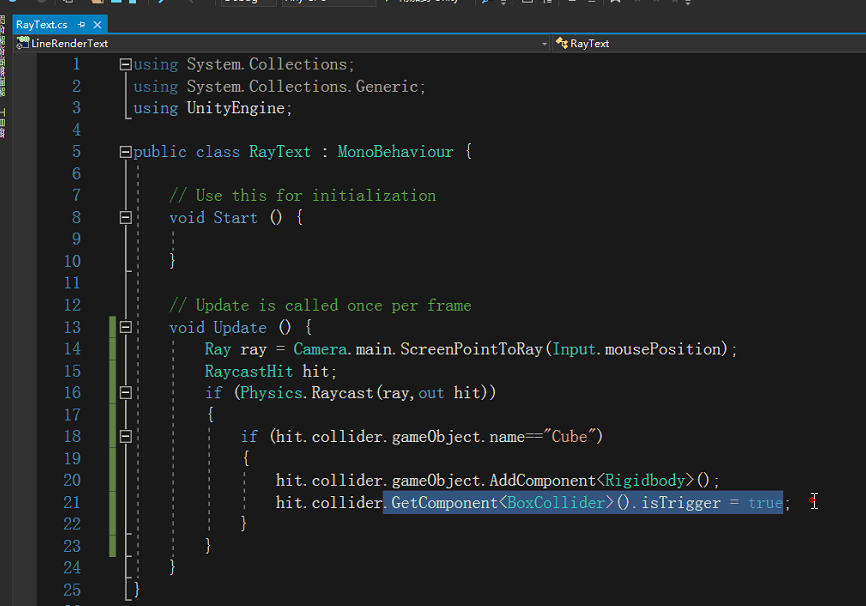
父子关系,找失活的儿子,transform.find();自
方向是自己的forword
点击的那个点:hit.point;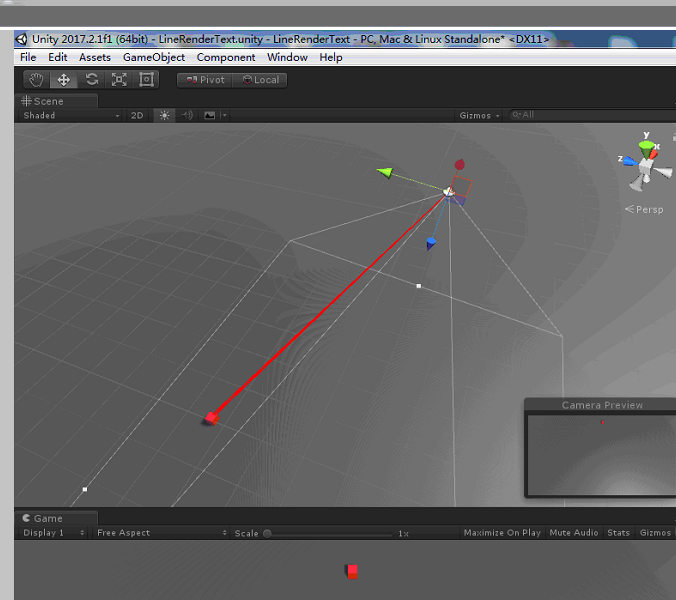
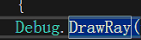 它的缺点是只画方向
它的缺点是只画方向
定义层 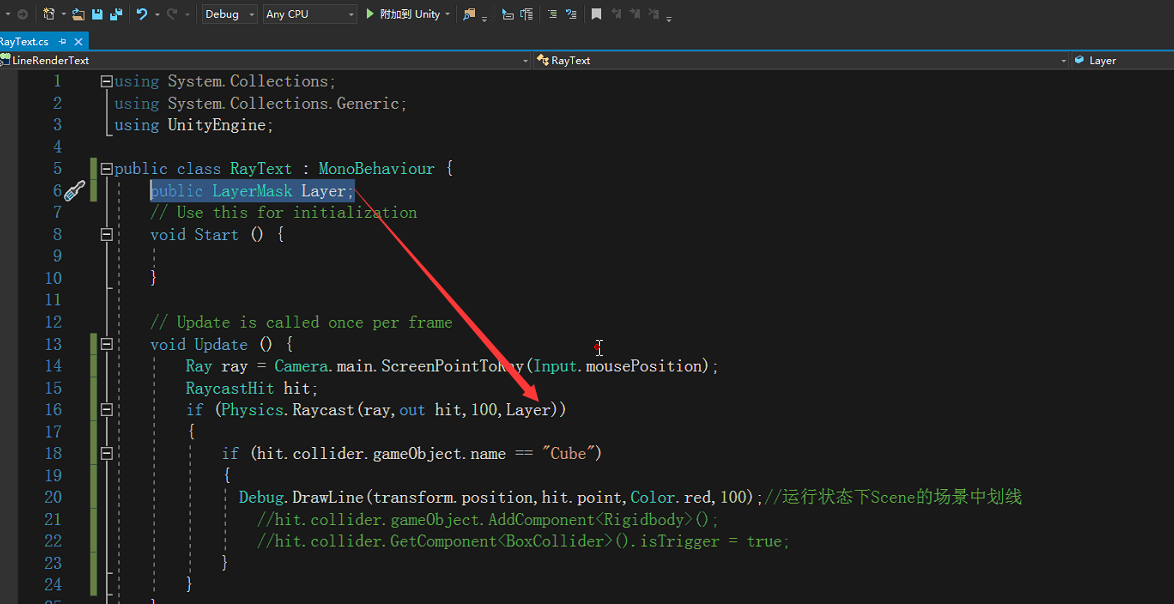
2.从cube发射射线 脚本挂cube,cube的z轴,,检测出来加入list,小怪走了就remove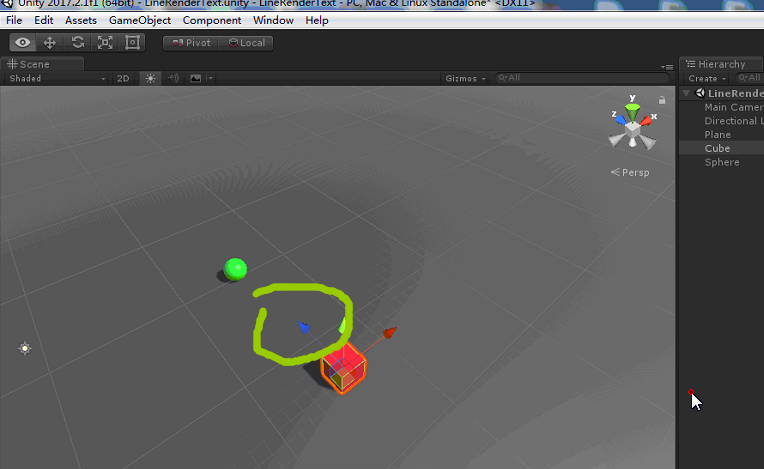
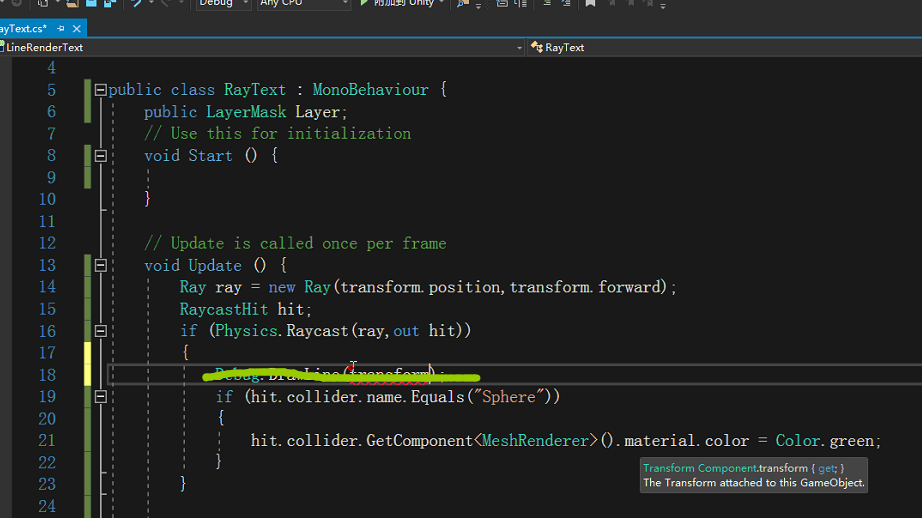
2.1
1 using System.Collections; 2 using System.Collections.Generic; 3 using UnityEngine; 4 5 public class RayText : MonoBehaviour { 6 public LayerMask Layer; 7 // Use this for initialization 8 void Start () { 9 10 } 11 12 // Update is called once per frame 13 void Update () { 14 Ray ray = new Ray(transform.position,transform.forward); 15 RaycastHit hit; 16 if (Physics.Raycast(ray,out hit)) 17 { 18 Debug.DrawLine(transform.position,transform.forward,Color.gray,100); 19 if (hit.collider.name.Equals("Sphere")) 20 { 21 hit.collider.GetComponent<MeshRenderer>().material.color = Color.green; 22 } 23 } 24 25 //Ray ray = Camera.main.ScreenPointToRay(Input.mousePosition); 26 //RaycastHit hit; 27 //if (Physics.Raycast(ray,out hit,100,Layer)) 28 //{ 29 // if (hit.collider.gameObject.name == "Cube") 30 // { 31 // Debug.DrawLine(transform.position,hit.point,Color.red,100);//运行状态下Scene的场景中划线 32 // //hit.collider.gameObject.AddComponent<Rigidbody>(); 33 // //hit.collider.GetComponent<BoxCollider>().isTrigger = true; 34 // } 35 //} 36 37 } 38 }
辅助工具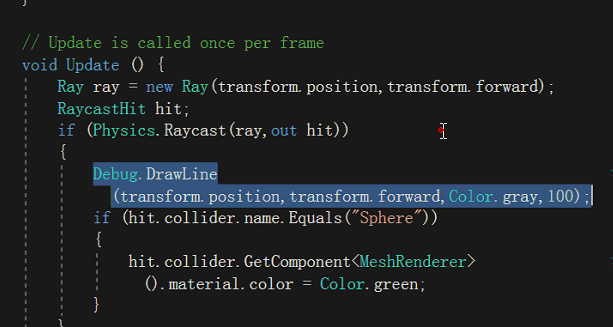
2.2重点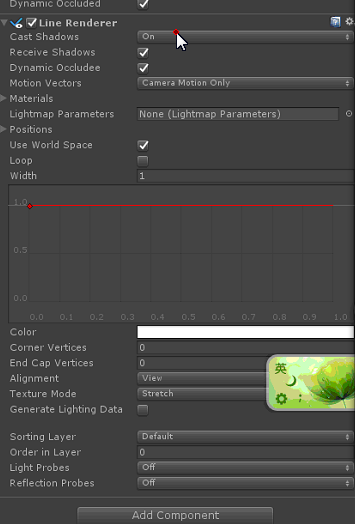
获得新点: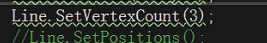
点击就画一个点: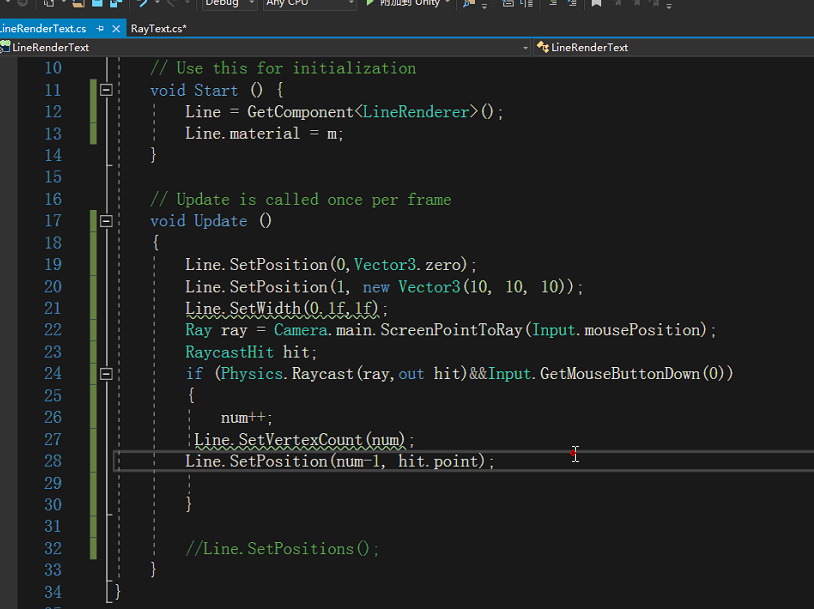
不用鼠标点击的时候就这样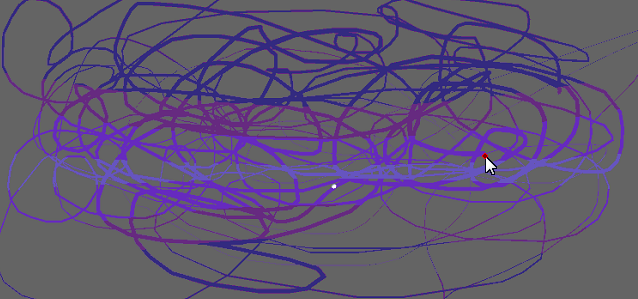
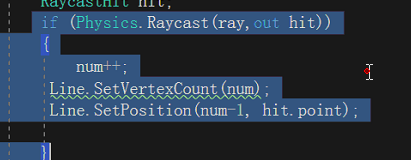





















 2881
2881











 被折叠的 条评论
为什么被折叠?
被折叠的 条评论
为什么被折叠?








