一、设置assetBundleName
二、构建AssetBundle包
三、上传AssetBundle到服务器
四、把AssetBundle放到本地
五、操作AssetBundle
六、完整例子
七、AssetBundle Manager管理工具
八、备注知识
一、设置assetBundleName
如果没有设置AssetBundleName,会打包所有的Assets下的资源,如果设置,就只打包设置了名字的资源
1、在unity编辑器界面手动设置
输入所需的AssetBundle名称。请注意,AssetBundle名称确实支持一种类型的文件夹结构,这取决于您键入的内容。要添加子文件夹,将文件夹名称以“/”分隔。例如:AssetBundle名称“environment/ forest”将在environment子文件夹下创建一个名为forest的包
2、遍历所有要打包的资源,通过代码修改assetBundleName
第一步:先获取你要打包的资源的完整目录
方法1:
先用Selection.objects返回场景中所有的对象,
然后用AssetDatabase.GetAssetPath(selected)获取对象完整目录
方法2:
用AssetPostprocessor的OnPostprocessAllAssets方法
方法3:
用IO流的DirectoryInfo.GetFileSystemInfos()
和FileInfonfo获取完整目录(这种方法要注意:获取到的目录如果是”\”或者”//”要替换为“/”)
第二步:用AssetImporter asset= AssetImporter.GetAtPath(path);方法获取AssetImporter
第三步:用asset.assetBundleName=“text”设置AssetBundleName
有以下三种获取目录然后设置assetBundleName的方法
-
//Selection.objects返回场景中所有的对象
-
Object[] selects = Selection.objects;
-
foreach (Object selected in selects)
-
{
-
//返回所有对象相对于工程目录的存储路径如Assets/_Scenes/Main.unity
-
string path = AssetDatabase.GetAssetPath(selected);
-
//把一个目录的对象检索为AssetImporter
-
AssetImporter asset = AssetImporter.GetAtPath(path);
-
asset.assetBundleName = selected.name; //设置Bundle文件的名称
-
asset.assetBundleVariant = "unity3d";//设置Bundle文件的扩展名
-
asset.SaveAndReimport();
-
}
-
AssetDatabase.Refresh();
-
using UnityEngine;
-
using System.Collections;
-
using UnityEditor;
-
//文件描述:自动设置Assetbundle名字为文件夹名_文件名.unity3d;
-
public class AutoSetTextureUISprite : AssetPostprocessor
-
{
-
static void OnPostprocessAllAssets(string[] importedAssets, string[] deletedAssets, string[] movedAssets, string[] movedFromAssetPaths)
-
{
-
foreach (var str in importedAssets)
-
{
-
if (!str.EndsWith(".cs"))
-
{
-
AssetImporter importer = AssetImporter.GetAtPath(str);
-
importer.assetBundleName = str;
-
-
}
-
}
-
foreach (var str in deletedAssets)
-
{
-
if (!str.EndsWith(".cs"))
-
{
-
AssetImporter importer = AssetImporter.GetAtPath(str);
-
importer.assetBundleName = str;
-
}
-
}
-
for (var i = 0; i < movedAssets.Length; i++)
-
{
-
//Debug.Log("Moved Asset: " + movedAssets[i] + " from: " + movedFromAssetPaths[i]);
-
}
-
}
-
}
-
using UnityEngine;
-
using System.Collections;
-
using UnityEditor;
-
using System.IO;
-
-
/// <summary>
-
/// 把Resource下的资源打包成.unity3d 到StreamingAssets目录下
-
/// </summary>
-
public class Builder : Editor
-
{
-
public static string sourcePath = Application.dataPath + "/Resources";
-
const string AssetBundlesOutputPath = "Assets/StreamingAssets";
-
-
//[MenuItem("Tools/AssetBundle/Build")]
-
public static void BuildAssetBundle()
-
{
-
ClearAssetBundlesName();
-
-
Pack(sourcePath);
-
-
string outputPath = Path.Combine(AssetBundlesOutputPath, Platform.GetPlatformFolder(EditorUserBuildSettings.activeBuildTarget));
-
if (!Directory.Exists(outputPath))
-
{
-
Directory.CreateDirectory(outputPath);
-
}
-
-
//根据BuildSetting里面所激活的平台进行打包
-
BuildPipeline.BuildAssetBundles(outputPath, 0, EditorUserBuildSettings.activeBuildTarget);
-
-
AssetDatabase.Refresh();
-
-
Debug.Log( "打包完成");
-
-
}
-
-
/// <summary>
-
/// 清除之前设置过的AssetBundleName,避免产生不必要的资源也打包
-
/// 之前说过,只要设置了AssetBundleName的,都会进行打包,不论在什么目录下
-
/// </summary>
-
static void ClearAssetBundlesName()
-
{
-
int length = AssetDatabase.GetAllAssetBundleNames().Length;
-
Debug.Log(length);
-
string[] oldAssetBundleNames = new string[length];
-
for (int i = 0; i < length; i++)
-
{
-
oldAssetBundleNames[i] = AssetDatabase.GetAllAssetBundleNames()[i];
-
}
-
-
for (int j = 0; j < oldAssetBundleNames.Length; j++)
-
{
-
AssetDatabase.RemoveAssetBundleName(oldAssetBundleNames[j], true);
-
}
-
length = AssetDatabase.GetAllAssetBundleNames().Length;
-
Debug.Log(length);
-
}
-
-
static void Pack(string source)
-
{
-
DirectoryInfo folder = new DirectoryInfo(source);
-
FileSystemInfo[] files = folder.GetFileSystemInfos();
-
int length = files.Length;
-
for (int i = 0; i < length; i++)
-
{
-
if (files[i] is DirectoryInfo)
-
{
-
Pack(files[i].FullName);
-
}
-
else
-
{
-
if (!files[i].Name.EndsWith(".meta"))
-
{
-
file(files[i].FullName);
-
}
-
}
-
}
-
}
-
-
static void file(string source)
-
{
-
string _source = Replace(source);
-
string _assetPath = "Assets" + _source.Substring(Application.dataPath.Length);
-
string _assetPath2 = _source.Substring(Application.dataPath.Length + 1);
-
//Debug.Log (_assetPath);
-
-
//在代码中给资源设置AssetBundleName
-
AssetImporter assetImporter = AssetImporter.GetAtPath(_assetPath);
-
string assetName = _assetPath2.Substring(_assetPath2.IndexOf("/") + 1);
-
assetName = assetName.Replace(Path.GetExtension(assetName), ".unity3d");
-
//Debug.Log (assetName);
-
assetImporter.assetBundleName = assetName;
-
}
-
-
static string Replace(string s)
-
{
-
return s.Replace("\\", "/");
-
}
-
}
-
-
public class Platform
-
{
-
public static string GetPlatformFolder(BuildTarget target)
-
{
-
switch (target)
-
{
-
case BuildTarget.Android:
-
return "Android";
-
case BuildTarget.iOS:
-
return "IOS";
-
case BuildTarget.WebPlayer:
-
return "WebPlayer";
-
case BuildTarget.StandaloneWindows:
-
case BuildTarget.StandaloneWindows64:
-
return "Windows";
-
case BuildTarget.StandaloneOSXIntel:
-
case BuildTarget.StandaloneOSXIntel64:
-
case BuildTarget.StandaloneOSXUniversal:
-
return "OSX";
-
default:
-
return null;
-
}
-
}
-
-
}
二、构建AssetBundle
1、在Assets中创建一个名为Editor的文件夹,并将一个脚本放在文件夹中
2、类要继承Editor,引用命名空间using UnityEditor;
3、创建菜单目录:[MenuItem("Assets/Build AssetBundles")]
4、调用打包方法
①用AssetBundleBuild类的方法
BuildAssetBundles(string outputPath, BuildAssetBundleOptionsassetBundleOptions, BuildTargettargetPlatform);
或者
BuildAssetBundles(string outputPath,AssetBundleBuild[] builds,BuildAssetBundleOptions assetBundleOptions, BuildTarget targetPlatform);
②参数说明:
outputPath:打包Bundle后存储的目录,如:Assets/AssetBundles,这个文件夹不会自动创建,如果它不存在的话,函数将会失败,Directory.Exists(string path)判断目录是否存在,Directory.CreateDirectory(stringpath)创建目录
BuildAssetBundleOptions:Bundle打包方式,none没有任何特殊选项,UncompressedAssetBundle在构建Bundle时不要压缩数据等等
BuildTarget:构建平台,如iphone,windows,android等
AssetBundleBuild[]:看备注知识5
③返回值:AssetBundleManifest,看备注知识6
5、备注知识:AssetBundleBuild
这个类与BuildAssetBundles一起使用。指定一个Bundle包的名称assetBundleName和它将包含的资源(如多张图片、音频等)的名称。
被传递给函数的AssetBundleBuild[]元素数组被称为“构建映射”,并作为指定编辑器包内容的替代方法。
变量:
addressableNames:返回所有的addressableName数组
assetBundleName:AssetBundle的名字
assetBundleVariant:AssetBundle的扩展名如.unity
AssetBundle:指定属于一个addressableName名字的所有资源名字,是一个数组,也就是一个addressableName名字下包含的所有资源名字
例子:在后面
6、备注知识AssetBundleManifest
包含所有创建Bundle包信息
⑴公开方法
GetAllAssetBundles返回所有的assetbundlenames,是一个string[]数组
GetAllAssetBundlesWithVariant返回所有使用给定扩展名的assetbundlenames,是一个string[]数组
GetAllDependencies(string assetBundleName);:获取所有与指定AssetBundle包存在依赖关系的AssetBundless。也就是给一个assetBundleName,获取所有与他有关系的assetBundleName,返回一个string[]数组
GetDirectDependencies(string assetBundleName):获取所有与指定AssetBundle包存在直接联系的AssetBundless。也就是给一个assetBundleName,获取所有与他有直接关系的assetBundleName,返回一个string[]数组
⑵当找到这个对象后就可以对它进行操作
7、例子
第一个方法
-
// 创建一个Windows AssetBundle包
-
using UnityEngine;
-
using UnityEditor;
-
using System.IO;
-
public class BuildAssetBundlesExample : MonoBehaviour
-
{
-
//创建编辑器菜单目录
-
[
-
static void BuildABs()
-
{
-
//将这些资源包放在一个名为ABs的目录下
-
string assetBundleDirectory = "Assets/ABs";
-
//如果目录不存在,就创建一个目录
-
if (!Directory.Exists(assetBundleDirectory))
-
{
-
Directory.CreateDirectory(assetBundleDirectory);
-
}
-
BuildPipeline.BuildAssetBundles(assetBundleDirectory, BuildAssetBundleOptions.None, BuildTarget.StandaloneWindows);
-
}
-
}
第二个方法
-
using UnityEngine;
-
using UnityEditor;
-
using System.IO;
-
public class BuildAssetBundlesBuildMapExample : MonoBehaviour
-
{
-
[
-
static void BuildMapABs()
-
{
-
// 创建映射数组
-
AssetBundleBuild[] buildMap = new AssetBundleBuild[2];
-
-
//修改assetBundleName第一个
-
buildMap[ 0].assetBundleName = "enemybundle";
-
//assetBundleName = "enemybundle"下的所有资源名称数组
-
string[] enemyAssets = new string[2];
-
enemyAssets[ 0] = "Assets/Textures/char_enemy_alienShip.jpg";
-
enemyAssets[ 1] = "Assets/Textures/char_enemy_alienShip-damaged.jpg";
-
buildMap[ 0].assetNames = enemyAssets;
-
-
//修改assetBundleName第二个
-
buildMap[ 1].assetBundleName = "herobundle";
-
//assetBundleName = "herobundle"下的所有资源名称数组
-
string[] heroAssets = new string[1];
-
heroAssets[ 0] = "char_hero_beanMan";
-
buildMap[ 1].assetNames = heroAssets;
-
-
//创建Bundle包
-
-
//将这些资源包放在一个名为ABs的目录下
-
string assetBundleDirectory = "Assets/ABs";
-
//如果目录不存在,就创建一个目录
-
if (!Directory.Exists(assetBundleDirectory))
-
{
-
Directory.CreateDirectory(assetBundleDirectory);
-
}
-
BuildPipeline.BuildAssetBundles(assetBundleDirectory, BuildAssetBundleOptions.None, BuildTarget.StandaloneWindows);
-
}
-
}
三、上传AssetBundle到服务器
四、把AssetBundle放到本地
五、操作AssetBundle
1、从磁盘目录加载AssetBundle包
⑴AssetBundle放在本地
public static AssetBundle LoadFromFile(string path uint crc = 0, ulong offset= 0);
说明:从path目录同步加载AssetBundle,返回类型
AssetBundle(LoadFromFileAsync是异步加载)
参数:path读取AssetBundle的目录
crc 校验用参数
offset这个值指定从哪里开始读取AssetBundle,
通常为0
⑵ AssetBundle放在网络
引用using UnityEngine.Networking;命名空间
UnityWebRequest.GetAssetBundle()方法看后面的详细介绍
2、加载AssetBundle包之后,加载包内资源
注意:加载要用协程,否则你不知道是否加载完毕
⑴加载一个资源
AssetBundle类
public Object LoadAsset(string name);
从AssetBundle包中加载名字为name的资源,返回object
public Object LoadAsset(string name, Type type);
加载一个包内名字为name,类型为type的资源
public T LoadAsset(string name);
搞不懂,也是加载名字为name类型为T的资源
⑵加载包内的多个资源
AssetBundle类
public Object[] LoadAllAssets(Type type);
加载包内所有类型为type的资源
public Object[] LoadAllAssets();
加载包内的所有资源
public T[] LoadAllAssets();
搞不懂,也是加载类型为T的资源
⑶备注,上面的方法是同步加载,还有异步加载方法
LoadAllAssetsAsync,LoadAssetAsync
3、从包内加载资源以后,可以对这个对象进行各种操作了
4、备注知识点
⑴Path.Combine(string, string) 连接两个字符串
⑵ Application 访问应用程序运行时数据
Application.streamingAssetsPath输出
E:/UnityProject/ARVR/Workspace/MyCharacter/Assets/StreamingAssets
Application.dataPath输出
E:/UnityProject/ARVR/Workspace/MyCharacter/Assets
值得注意的是如果在PC上使用时需要在每个文件夹前加入斜杠,如:
string uri = "file:///" + Application.dataPath + "/AssetBundles/" + assetBundleName;例子:注意:加载要用协程,否则你不知道是否加载完毕
-
using UnityEngine;
-
using System.Collections;
-
using System.IO;
-
public class LoadFromFileExample : MonoBehaviour
-
{
-
void Start()
-
{
-
//从文件夹里加载包
-
var myLoadedAssetBundle = AssetBundle.LoadFromFile(Path.Combine(Application.streamingAssetsPath, "myassetBundle"));
-
if (myLoadedAssetBundle == null)
-
{
-
Debug.Log( "Failed to load AssetBundle!");
-
return;
-
}
-
//从Bundle包中加载名字为:MyObject的资源,加载为GameObject
-
var prefab = myLoadedAssetBundle.LoadAsset<GameObject>("MyObject");
-
//实例化
-
Instantiate(prefab);
-
//卸载包中资源的内存
-
myLoadedAssetBundle.Unload( false);
-
}
-
}
5、AssetBundle放在网络
⑴创建一个UnityWebRequest,通过HTTP GET下载一个Unity资产包
引用using UnityEngine.Networking;命名空间
UnityWebRequest.GetAssetBundle()方法
-
public static UnityWebRequest GetAssetBundle(string uri, uint crc);
-
-
public static UnityWebRequest GetAssetBundle(string uri, uint version, uint crc);
-
-
public static UnityWebRequest GetAssetBundle(string uri, Hash128 hash, uint crc);
-
-
public static UnityWebRequest GetAssetBundle(string uri, CachedAssetBundle cachedAssetBundle, uint crc);
返回值:UnityWebRequest
参数:
uri:AssetsBundle包的网络地址:(可以是本地file:)
crc:0,如果不为0,将会进行校验
version:一个整数版本号
hash:一个版本散列
cachedAssetBundle:用于将给定版本的AssetBundle下载到自定义缓存路径的结构
⑵处理上一步的UnityWebRequest
用DownloadHandlerAssetBundle.GetContent()方法
public static AssetBundle GetContent(Networking.UnityWebRequest www);
www:就是上一步处理的UnityWebRequest
AssetBundle:返回值类型
例子
-
IEnumerator InstantiateObject()
-
-
{
-
string uri = "file:///" + Application.dataPath + "/AssetBundles/" + assetBundleName;
-
UnityEngine.Networking.UnityWebRequest request = UnityEngine.Networking.UnityWebRequest.GetAssetBundle(uri, 0);
-
yield return request.Send();
-
AssetBundle bundle = DownloadHandlerAssetBundle.GetContent(request);
-
GameObject cube = bundle.LoadAsset<GameObject>( "Cube");
-
GameObject sprite = bundle.LoadAsset<GameObject>( "Sprite");
-
Instantiate(cube);
-
Instantiate(sprite);
-
}
六、完整例子
-
using System.Collections;
-
using System.Collections.Generic;
-
using UnityEngine;
-
using System.IO;
-
using UnityEngine.UI;
-
using UnityEngine.Networking;
-
public class NewBehaviourScript : MonoBehaviour {
-
-
Image image1;
-
Image Image2;
-
void Start () {
-
image1 = GameObject.Find( "Image (1)").GetComponent<Image>();
-
Image2 = GameObject.Find( "Image (2)").GetComponent<Image>();
-
StartCoroutine(InstantiateObject());
-
StartCoroutine(InstantiateObjects());
-
}
-
//一个包有多个资源
-
IEnumerator InstantiateObjects()
-
{
-
//texture是一个文件夹,里面放了多张图片
-
string uri = "file:///" + Application.dataPath + "/AssetsBundles/texture";
-
UnityWebRequest request = UnityWebRequest.GetAssetBundle(uri, 0);
-
yield return request.Send();
-
AssetBundle bundle = DownloadHandlerAssetBundle.GetContent(request);
-
Object[] obj = bundle.LoadAllAssets( typeof(Sprite));
-
Sprite[] sprite = new Sprite[obj.Length];
-
for (int i = 0; i < obj.Length; i++)
-
{
-
sprite[i] = obj[i] as Sprite;
-
}
-
this.gameObject.GetComponent<Image>().sprite = sprite[0];
-
image1.sprite = sprite[ 1];
-
-
//string path = Application.dataPath + "/AssetsBundles/texture";
-
//AssetBundle assetbundle = AssetBundle.LoadFromFile(path, 0, 0);
-
//yield return assetbundle;
-
//if (assetbundle == null)
-
//{
-
// print("加载Bundle为空");
-
//}
-
//加载类型为sprite的图片,否则一张图片会加载成两个
-
//Object[] obj =assetbundle.LoadAllAssets(typeof(Sprite));
-
//Sprite[] sprite = new Sprite[obj.Length];
-
//for (int i = 0; i < obj.Length; i++)
-
//{
-
// sprite[i] = obj[i] as Sprite;
-
//}
-
//this.gameObject.GetComponent<Image>().sprite = sprite[0];
-
//image1.sprite = sprite[1];
-
}
-
//一个包有一个资源
-
IEnumerator InstantiateObject()
-
{
-
//用UnityWebRequest读取
-
//string uri = "file:///" + Application.dataPath + "/AssetsBundles/gress";
-
//UnityWebRequest request = UnityWebRequest.GetAssetBundle(uri, 0);
-
//yield return request.Send();
-
//AssetBundle bundle = DownloadHandlerAssetBundle.GetContent(request);
-
//GameObject cube = bundle.LoadAsset<GameObject>("gress");
-
//Sprite sprite = bundle.LoadAsset<Sprite>("gress");
-
//this.gameObject.GetComponent<Image>().sprite = sprite;
-
-
//用AssetBundle读取
-
string path = Application.dataPath + "/AssetsBundles/gress";
-
AssetBundle assetbundle = AssetBundle.LoadFromFile(path, 0, 0);
-
yield return assetbundle;
-
if (assetbundle == null)
-
{
-
print( "加载Bundle为空");
-
}
-
Sprite sprite = assetbundle.LoadAsset<Sprite>( "gress");
-
Image2.sprite = sprite;
-
}
-
-
// Update is called once per frame
-
void Update () {
-
-
}
-
}
七、AssetBundle Manager管理工具
AssetBundle Manage是一个管理AssetBundle的工具,在官方资源商店寻找
文档说明
https://docs.unity3d.com/Manual/AssetBundles-Manager.html
下载地址
https://www.assetstore.unity3d.com/en/#!/content/45836
AssetBundle Manager是一个由Unity制作的工具,它可以使AssetBundle更加高效。
下载并导入AssetBundle Manager包不仅增加了加载和使用AssetBundle的新API,而且还添加了一些编辑器功能来简化工作流。这个功能可以在Assets菜单选项下找到。
八、备注
1、基于平台的加载AssetBundle方法
AssetBundle.LoadFromMemoryAsync
AssetBundle.LoadFromFile
WWW.LoadfromCacheOrDownload
UnityWebRequest DownloadHandlerAssetBundle(Unity 5.3 or newer)
方法:https://docs.unity3d.com/Manual/AssetBundles-Native.html
2、一些知识点网址
Unity5.X新版AssetBundle使用方案及策略
http://www.cnblogs.com/jiangshuai52511/p/6437239.html
Unity5新的AssetBundle系统使用心得
http://blog.csdn.net/langresser_king/article/details/44208585
[Unity热更新]unity5中的assetbundle
http://blog.csdn.net/lyh916/article/details/49815871
3、下面的方法未经过测试,先记录下来,待以后查询
(1)、为需要打包到AssetBundle中的资源设置其assetBundleName,有两种方式可以实现这个功能:一是手动在编辑界面对资源一一进行手动设置;二是遍历需要设置的资源目录,通过代码动态设置。显然第二个办法更加方便,具体的步骤如下:
a.遍历要打包的资源目录,找到需要打包的预设或者资源;
b.设置资源的assetBundleName属性;
c.通过AssetDatabase.GetDependencies(stringpath)方法逐个找到资源的依赖资源路径;
d.使用AssetDatabase.AssetPathToGUID(stringpath)计算出每个资源的唯一ID,然后将此ID当做assetBundleName赋予每个依赖资源;
e.调用BuildPipeline.BuildAssetBundles(stringoutputPath)打包到指定位置。
(2).资源加载:
由于依赖关系存在于manifest中,所以加载资源之前,需要先加载manifest文件。







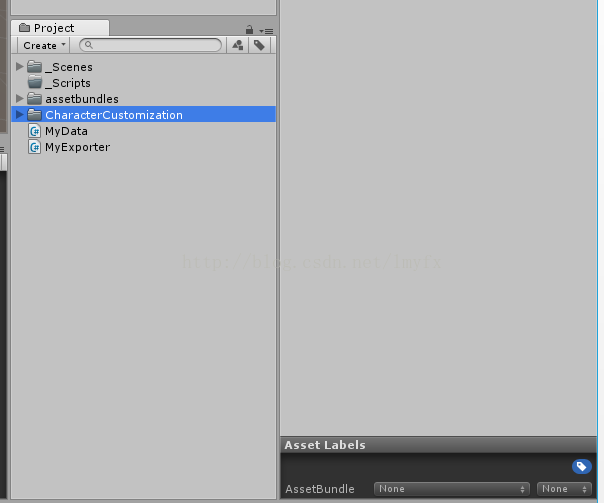













 867
867











 被折叠的 条评论
为什么被折叠?
被折叠的 条评论
为什么被折叠?








