文章目录
前言
夯实基础系列,pytorch内置了很多全连接模型,我们可以用它来学习
1 前置
引入需要的库
import torch
import torch.nn as nn
import torch.nn.functional as F
import torch.optim as optim
import numpy as np
import matplotlib.pyplot as plt
1.1 torchvision 内置了常用数据集和常见模型
import torchvision
from torchvision import datasets, transforms
transformation = transforms.Compose([transforms.ToTensor()])
Compose 里面可以包很多数据增强的方式,随机裁剪,旋转之类的。但都会用到 ToTensor()方法
1.2 数据集
train_ds = datasets.MNIST('data/',train=True,transform=transformation,download=True)
test_ds = datasets.MNIST('data/',train=False,transform=transformation,download=True)
train_dl = torch.utils.data.DataLoader(train_ds, batch_size=64,shuffle=True)
test_dl = torch.utils.data.DataLoader(test_ds,batch_size=256)
这里下载下来的图片是二进制打包格式的,其实很多Auto-ml 的平台也是这样做的,数据集散开比较费时间,时间都花在磁盘io上了,打包给比较好。
1.3 数据初探
imgs, labels = next(iter(train_dl))
imgs.shape
torch.Size([64, 1, 28, 28])
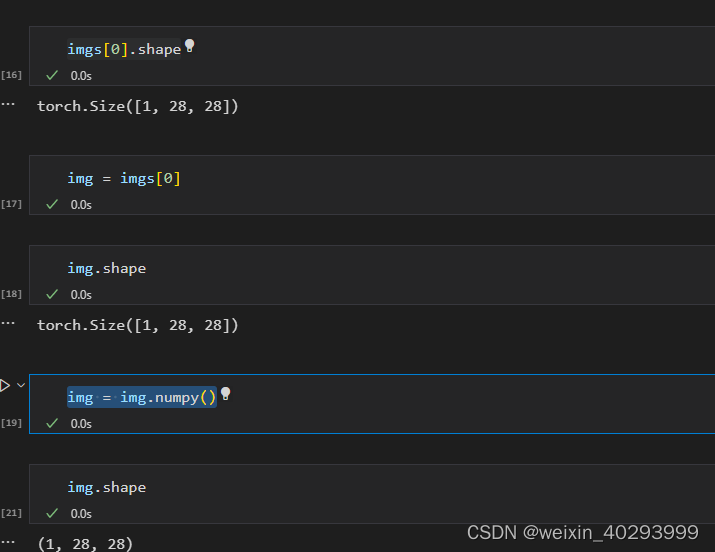
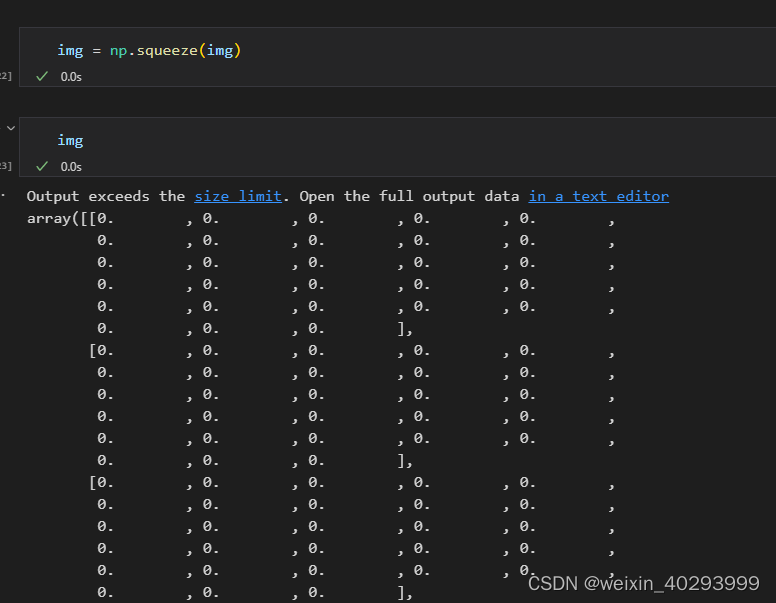
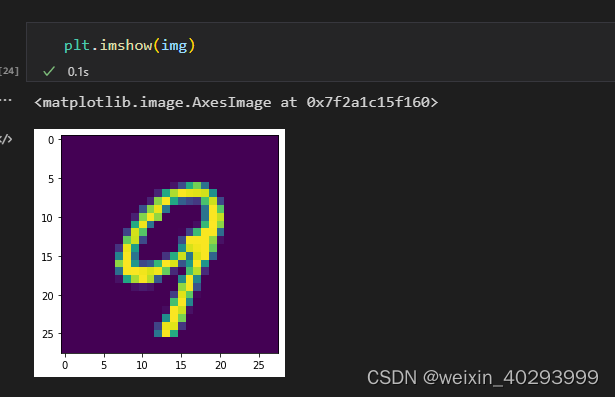
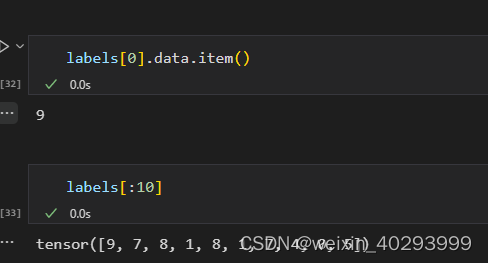
def imshow(img):
npimg = img.numpy()
npimg = np.squeeze(npimg)
plt.imshow(npimg)
plt.figure(figsize=(10,1))
for i, img in enumerate(imgs[:10]):
plt.subplot(1,10,i+1)
imshow(img)
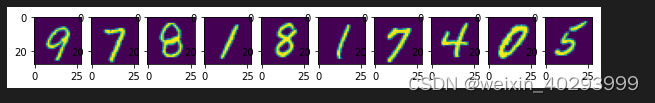
2、模型构建&训练
2.1 模型构建
class Model(nn.Module):
def __init__(self):
super().__init__()
self.linear_1 = nn.Linear(28*28,120)
self.linear_2 = nn.Linear(120,84)
self.linear_3 = nn.Linear(84,10)
def forward(self, input):
x = input.view(-1, 28*28)
x = F.relu(self.linear_1(x))
x = F.relu(self.linear_2(x))
x = self.linear_3(x)
return x
loss_fn = torch.nn.CrossEntropyLoss() # 损失函数
2.2 定义训练
model = Model()
def fit(epoch, model,trainloader, testloader):
correct = 0
total = 0
running_loss = 0
for x, y in trainloader:
y_pred = model(x)
loss = loss_fn(y_pred, y)
optim.zero_grad()
loss.backward()
optim.step()
with torch.no_grad():
y_pred = torch.argmax(y_pred,dim=1)
correct += (y_pred == y).sum().item()
total += y.size(0)
running_loss += loss.item()
epoch_loss = running_loss/len(trainloader.dataset)
epoch_acc = correct/total
test_correct = 0
test_total = 0
test_running_loss = 0
with torch.no_grad():
for x,y in testloader:
y_pred = model(x)
loss = loss_fn(y_pred, y)
y_pred = torch.argmax(y_pred, dim=1)
test_correct += (y_pred == y).sum().item()
test_total += y.size(0)
test_running_loss += loss.item()
epoch_test_loss = test_running_loss / len(testloader.dataset)
epoch_test_acc = test_correct / test_total
print('epoch: ', epoch,
'loss: ', round(epoch_loss, 3),
'accuracy:', round(epoch_acc, 3),
'test_loss: ', round(epoch_test_loss, 3),
'test_accuracy:', round(epoch_test_acc, 3)
)
return epoch_loss, epoch_acc, epoch_test_loss, epoch_test_acc
2.3 定义目标函数&训练
optim = torch.optim.Adam(model.parameters(), lr=0.001)
epochs = 20
train_loss = []
train_acc = []
test_loss = []
test_acc = []
for epoch in range(epochs):
epoch_loss, epoch_acc, epoch_test_loss, epoch_test_acc = fit(epoch, model, train_dl, test_dl)
train_loss.append(epoch_loss)
train_acc.append(epoch_acc)
test_loss.append(epoch_test_loss)
test_acc.append(epoch_test_acc)
2.4 画图
import matplotlib.pyplot as plt
from matplotlib.pyplot import MultipleLocator
x_major_locator=MultipleLocator(1)
ax=plt.gca()
ax.xaxis.set_major_locator(x_major_locator)
plt.plot(range(1,epochs+1),train_loss,label="train_loss")
plt.plot(range(1,epochs+1),test_loss,label="test_loss")
plt.legend()
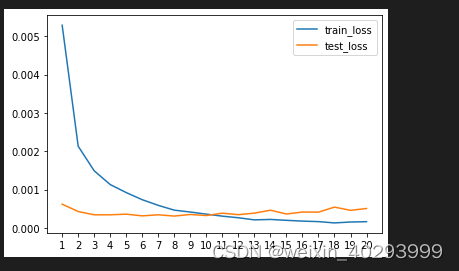
import matplotlib.pyplot as plt
x_major_locator=MultipleLocator(1)
ax=plt.gca()
ax.xaxis.set_major_locator(x_major_locator)
plt.plot(range(1,epochs+1),train_acc,label="train_acc")
plt.plot(range(1,epochs+1),test_acc,label="test_acc")
plt.legend()
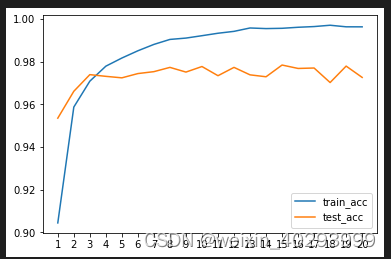
2.5 推理验证
imgs, labels = next(iter(test_dl))
img = imgs[0]
label = labels[0]
img.shape
# torch.Size([28, 28])
# 模型肯定是[1,28,28] 需要增加一个bz纬度
img = np.squeeze(img)
y_pred = model(img)
y_pred = torch.argmax(y_pred, dim=1)
y_pred # 7
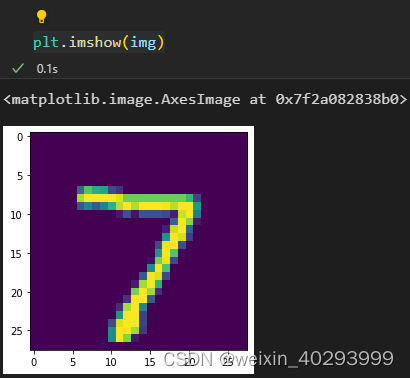
总结
这就是今天的全部知识了啊























 681
681











 被折叠的 条评论
为什么被折叠?
被折叠的 条评论
为什么被折叠?








