PCA故障诊断中两个关键统计变量 T 2 T^2 T2和 S P E SPE SPE的的计算
T
2
T^2
T2:Hotelling-T2
S
P
E
SPE
SPE:平方预测误差(Squared prediction error)
T 2 T^2 T2 统计量反映了每个主成分在变化趋势和幅值上偏离模型的程度,是对模型内部化的一种度量,它可以用来对多个主元同时进行监测; S P E SPE SPE 统计量刻画了输入变量的测量值对主元模型的偏离程度,是对模型外部变化的一种度量。
T 2 T^2 T2在线计算以及控制限的计算
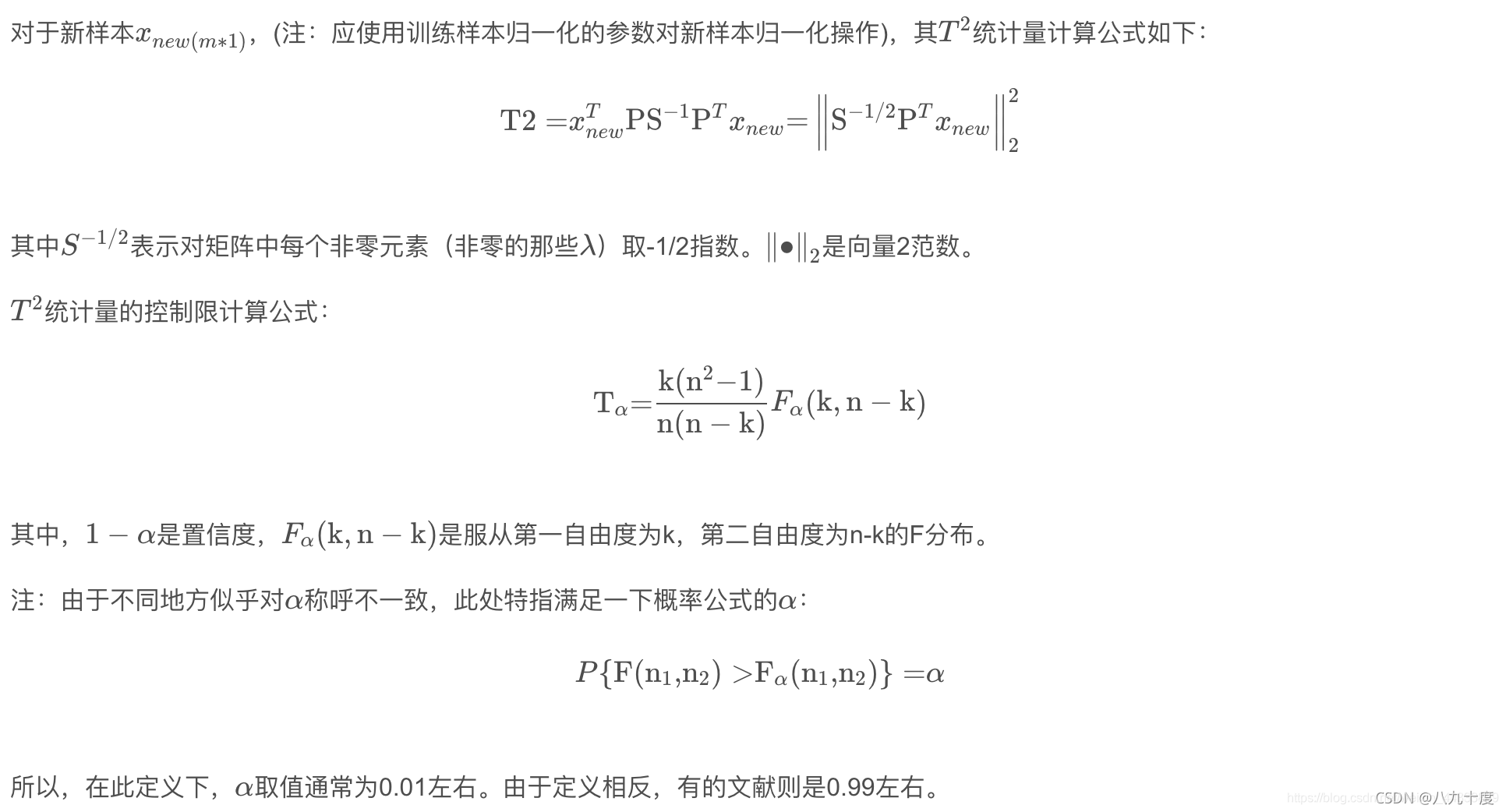
S P E SPE SPE在线计算以及控制限的计算
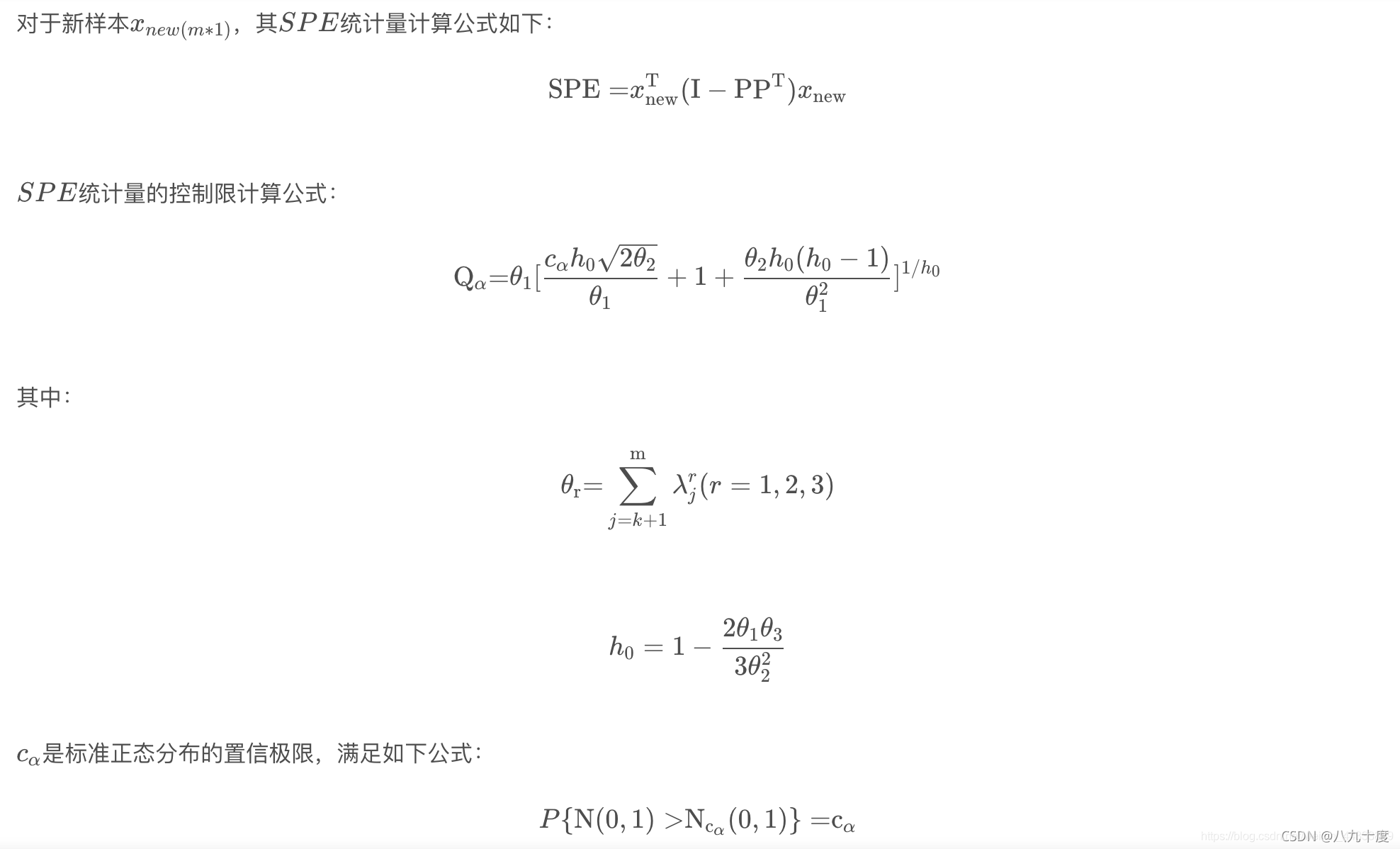
T 2 T^2 T2和 S P E SPE SPE使用情况总结
- T 2 T^2 T2统计量反应的是主元空间的变化,因此不能检测到非主元变量的故障;
- S P E SPE SPE统计量反应的是所有的变量,因此 T 2 T^2 T2统计量超限, S P E SPE SPE必超限(但有例外,如过程参数的变化);
- 而 S P E SPE SPE统计量衡量的是变量间相关性被改变的程度,显示异常的工况;所以当其超限时,可能是过程变量故障,也可能其它故障引起的。
根据 T 2 T^2 T2和 S P E SPE SPE是否超限结果分析
- 故障使 S P E SPE SPE和 T 2 T^2 T2统计量同时超限;
- 故障使 S P E SPE SPE超限,而 T 2 T^2 T2统计量没有;
- 故障使 T 2 T^2 T2 统计量超限,而 S P E SPE SPE没有;
- 两者都没有超限。
其中, S P E SPE SPE统计量对1,2,4是有效的。
两者的优缺点
T 2 T^2 T2统计量适合来监控质量指标的变化; S P E SPE SPE统计量可以监控各类指标,其误报率和漏报率会少一些(针对非正态或者不平稳的过程)。
TE过程(田纳西伊斯曼过程)数据简介
具体数据见链接TE过程数据
在TE仿真平台中,可获取41个过程变量的运行数据和11个操纵变量的数据。另外,通过对进料等变量的输入控制,可以模拟得到21个故障类型,其中正常数据和异常(故障)数据的采样时间均为3min,即20次/min。
TE训练集和测试集结构:
整个TE数据集由训练集和测试集构成,TE集中的数据由22次不同的仿真运行数据构成,TE集中每个样本都有52个观测变量。d00.dat至d21.dat为训练集样本,d00_te.dat至d21_te.dat为测试集样本。前41个变量为过程变量,后11个变量为操纵变量。
d00.dat和d00_te.dat为正常工况下的样本。d00.dat训练样本是在25h运行仿真下获得的。观测数据总数为500。而d00_te.dat测试样本是在48h运行仿真下获得的,观测数据总数为960。
d01.dat至d21.dat为带有故障的训练集样本,d01_te.dat至d21_te.dat为带有故障的测试集样本。每个训练集\测试样本代表一种故障。
要值得注意的是对于带有故障的训练集样本,是在25h运行仿真下获得的。仿真开始时没有故障情况,故障是在仿真时间为1h的时候引入的。但观测数据是在引入故障后才开始采集的,即只有480个观测值。
带有故障的测试集样本是在48h运行仿真下获得的,故障在8h的时候引入,共采集960个观测值,其中前160个观测值为正常数据。
基于TE过程数据的PCA故障诊断
Python代码
read_TEdat.py:读取和处理TE过程原始.dat数据文件
import pandas as pd
import glob
import os
import matplotlib.pyplot as plt
plt.rcParams['font.sans-serif']=['SimHei'] #用来正常显示中文标签
plt.rcParams['axes.unicode_minus'] = False #用来正常显示负号
def read_all_data(path_test,path_train):
'''
读取TE过程的所有.dat数据并存人DataFrame中,输入参数为测试数据和训练数据的绝对路径
'''
var_name = []
for i in range(1,42):
var_name.append('XMEAS(' + str(i) + ')')
for i in range(1,12):
var_name.append('XMV(' + str(i) + ')')
data_test, data_train = [], []
# path_test = r'C:\Users\17253\Desktop\组内\K_shape\data\TE\test'
# path_train = r'C:\Users\17253\Desktop\组内\K_shape\data\TE\train'
test_join = glob.glob(os.path.join(path_test,'*.dat'))
train_join = glob.glob(os.path.join(path_train,'*.dat'))
for filename in test_join:
data_test.append(pd.read_table(filename, sep = '\s+', header=None, engine='python', names = var_name))
for filename2 in train_join:
data_train.append(pd.read_table(filename2, sep = '\s+', header=None, engine='python', names = var_name))
return data_test, data_train
diagnosis_pca.py:用PCA算法进行故障诊断
import numpy as np
import matplotlib.pyplot as plt
from sklearn.decomposition import PCA
from scipy import stats
from scipy.stats import norm, chi2
from sklearn.preprocessing import StandardScaler
plt.rcParams['font.sans-serif']=['SimHei'] #用来正常显示中文标签
plt.rcParams['axes.unicode_minus'] = False #用来正常显示负号
def t2_online(x, p, v):
'''
p:特征向量组成的降维矩阵,负载矩阵
x:在线样本,shape为m*1
v:特征值由大至小构成的对角矩阵
'''
T_2 = np.dot(np.dot((np.dot((np.dot(x.T, p)), np.linalg.inv(v))), p.T), x)
return T_2
def spe_online(x, p):
'''
p:特征向量组成的降维矩阵,负载矩阵
x:在线样本,shape为m*1
'''
I = np.eye(len(x))
spe = np.dot(np.dot(x.T, I - np.dot(p, p.T)), x)
# Q_count = np.linalg.norm(np.dot((I - np.dot(p_k, p_k.T)), test_data_nor), ord=None, axis=None, keepdims=False) #二范数计算方法
return spe
def pca_control_limit(Xtrain, ratio = 0.95, confidence = 0.99):
'''
计算出T2和SPE统计量
'''
pca = PCA(n_components = ratio)
pca.fit(Xtrain)
evr = pca.explained_variance_ratio_
ev = pca.explained_variance_ # 方差,相当于X的协方差的最大的前几个特征值
n_com = pca.n_components
p = (pca.components_).T # 负载矩阵
v = np.diag(ev) # 特征值组成的对角矩阵
v_all = PCA(n_components = Xtrain.shape[1]).fit(Xtrain).explained_variance_
p_all = (PCA(n_components = Xtrain.shape[1]).fit(Xtrain).components_).T
k = len(evr)
n_sample = pca.n_samples_
##T统计量阈值计算
coe = k* (n_sample - 1) * (n_sample + 1) / ((n_sample - k) * n_sample)
t_limit = coe * stats.f.ppf(confidence, k, (n_sample - k))
##SPE统计量阈值计算
theta1 = np.sum((v_all[k:]) ** 1)
theta2 = np.sum((v_all[k:]) ** 2)
theta3 = np.sum((v_all[k:]) ** 3)
h0 = 1 - (2 * theta1 * theta3) / (3 * (theta2 ** 2))
c_alpha = norm.ppf(confidence)
spe_limit = theta1 * ((h0 * c_alpha * ((2 * theta2) ** 0.5)
/ theta1 + 1 + theta2 * h0 * (h0 - 1) / (theta1 ** 2)) ** (1 / h0))
return t_limit, spe_limit, p, v, v_all, k, p_all
def pca_model_online(X, p, v):
t_total = []
q_total = []
for x in range(np.shape(X)[0]):
data_in = X[x]
t = t2_online(data_in, p, v)
q = spe_online(data_in, p)
t_total.append(t)
q_total.append(q)
return t_total, q_total
def figure_control_limit(X, t_limit, spe_limit, t_total, q_total):
## 画控制限的图
plt.figure(2, figsize=(12, 7))
ax1 = plt.subplot(2, 1, 1)
plt.plot(t_total)
plt.plot(np.ones((len(X))) * t_limit, 'r', label='95% $T^2$ control limit')
# ax1.set_ylim(0,100)
# plt.xlim(0,100)
ax1.set_xlabel(u'Samples')
ax1.set_ylabel(u'Hotelling $T^2$ statistic')
plt.legend()
ax2 = plt.subplot(2, 1, 2)
plt.plot(q_total)
plt.plot(np.ones((len(X))) * spe_limit, 'r', label='95% spe control limit')
# ax1.set_ylim(0,30)
# plt.xlim(0,100)
ax2.set_xlabel(u'Samples')
ax2.set_ylabel(u'SPE statistic')
plt.legend()
plt.show()
def Contribution_graph(test_data, trian_data, index, p, p_all, v_all, k, t_limit):
# 贡献图
index = 160
#1.确定造成失控状态的得分
test_data = fault02_test
data_mean = data_mean = np.mean(Xtrain_nor, 0)
data_std = np.std(Xtrain_nor, 0)
test_data_submean = np.array(test_data - data_mean)
test_data_norm = np.array((test_data - data_mean) / data_std)
t = test_data_norm[index,:].reshape(1,test_data.shape[1])
S = np.dot(t,p[:,:])
r = []
for i in range(k):
if S[0,i]**2/v_all[i] > t_limit/k:
r.append(i)
print(r)
#2.计算每个变量相对于上述失控得分的贡献
cont = np.zeros([len(r),test_data.shape[1]])
for i in range(len(r)):
for j in range(test_data.shape[1]):
cont[i,j] = S[0,i]/v_all[r[i]]*p_all[r[i],j]*test_data_submean[index,j]
if cont[i,j] < 0:
cont[i,j] = 0
#3.计算每个变量对T的总贡献
a = cont.sum(axis = 0)
#4.计算每个变量对Q的贡献
I = np.eye(test_data.shape[1])
e = (np.dot(test_data_norm[index,:],(I - np.dot(p, p.T))))**2
##画图
plt.rcParams['font.sans-serif']=['SimHei']
plt.rcParams['axes.unicode_minus'] = False
font1 = {'family' : 'SimHei','weight' : 'normal','size' : 23,}
plt.figure(2,figsize=(16,9))
ax1=plt.subplot(2,1,1)
plt.bar(range(test_data.shape[1]),a)
plt.xlabel(u'变量号',font1)
plt.ylabel(u'T^2贡献率 %',font1)
plt.legend()
plt.show
ax1=plt.subplot(2,1,2)
plt.bar(range(test_data.shape[1]),e)
plt.xlabel(u'变量号',font1)
plt.ylabel(u'Q贡献率 %',font1)
plt.legend()
plt.show()
TE_mian:主函数
import read_TEdat
import diagnosis_pca as pca
from sklearn.preprocessing import StandardScaler
path_test = r'C:\Users\17253\Desktop\组内\K_shape\data\TE\test'
path_train = r'C:\Users\17253\Desktop\组内\K_shape\data\TE\train'
data_test, data_train = read_TEdat.read_all_data(path_test, path_train)
fault02_train, nor_train = data_train[2], data_train[0]
fault02_test, nor_test = data_test[2], data_test[0]
#数据标准化
scaler = StandardScaler().fit(nor_train)
Xtrain_nor = scaler.transform(nor_train)
Xtest_nor = scaler.transform(nor_test)
Xtrain_fault = scaler.transform(fault02_train)
Xtest_fault = scaler.transform(fault02_test)
# PCA
t_limit, spe_limit, p, v, v_all, k, p_all = pca.pca_control_limit(Xtrain_nor)
# 在线监测
t2, spe = pca.pca_model_online(Xtest_fault, p, v)
pca.figure_control_limit(Xtest_fault, t_limit, spe_limit, t2, spe)
pca.Contribution_graph(fault02_test, nor_train, 600, p, p_all, v_all, k, t_limit)
print(i)
结果分析
本次实验选择了故障2的数据作为测试数据d02_te.dat,训练数据使用训练集中的正常数据d00.dat。故障2的具体故障表现为组分B含量发生变化,A/C进料流量比不变(流4),类型为阶跃型。
T 2 T^2 T2和 S P E SPE SPE统计量监测
最后测试集的
T
2
T^2
T2和
S
P
E
SPE
SPE统计量如图:

可以看出,在160个样本左右诊断出故障,与实际情况相符(具体的故障数据说明参考TE过程数据)
故障贡献图
一般变量的贡献越大,说明受其影响越大。
相关代码如下(diagnosis.Contribution_graph):
def Contribution_graph(test_data, trian_data, index, p, p_all, v_all, k, t_limit):
# 贡献图
index = 160
#1.确定造成失控状态的得分
test_data = fault02_test
data_mean = data_mean = np.mean(Xtrain_nor, 0)
data_std = np.std(Xtrain_nor, 0)
test_data_submean = np.array(test_data - data_mean)
test_data_norm = np.array((test_data - data_mean) / data_std)
t = test_data_norm[index,:].reshape(1,test_data.shape[1])
S = np.dot(t,p[:,:])
r = []
for i in range(k):
if S[0,i]**2/v_all[i] > t_limit/k:
r.append(i)
print(r)
#2.计算每个变量相对于上述失控得分的贡献
cont = np.zeros([len(r),test_data.shape[1]])
for i in range(len(r)):
for j in range(test_data.shape[1]):
cont[i,j] = S[0,i]/v_all[r[i]]*p_all[r[i],j]*test_data_submean[index,j]
if cont[i,j] < 0:
cont[i,j] = 0
#3.计算每个变量对T的总贡献
a = cont.sum(axis = 0)
#4.计算每个变量对Q的贡献
I = np.eye(test_data.shape[1])
e = (np.dot(test_data_norm[index,:],(I - np.dot(p, p.T))))**2
##画图
plt.rcParams['font.sans-serif']=['SimHei']
plt.rcParams['axes.unicode_minus'] = False
font1 = {'family' : 'SimHei','weight' : 'normal','size' : 23,}
plt.figure(2,figsize=(16,9))
ax1=plt.subplot(2,1,1)
plt.bar(range(test_data.shape[1]),a)
plt.xlabel(u'变量号',font1)
plt.ylabel(u'T^2贡献率 %',font1)
plt.legend()
plt.show
ax1=plt.subplot(2,1,2)
plt.bar(range(test_data.shape[1]),e)
plt.xlabel(u'变量号',font1)
plt.ylabel(u'Q贡献率 %',font1)
plt.legend()
plt.show()
贡献图
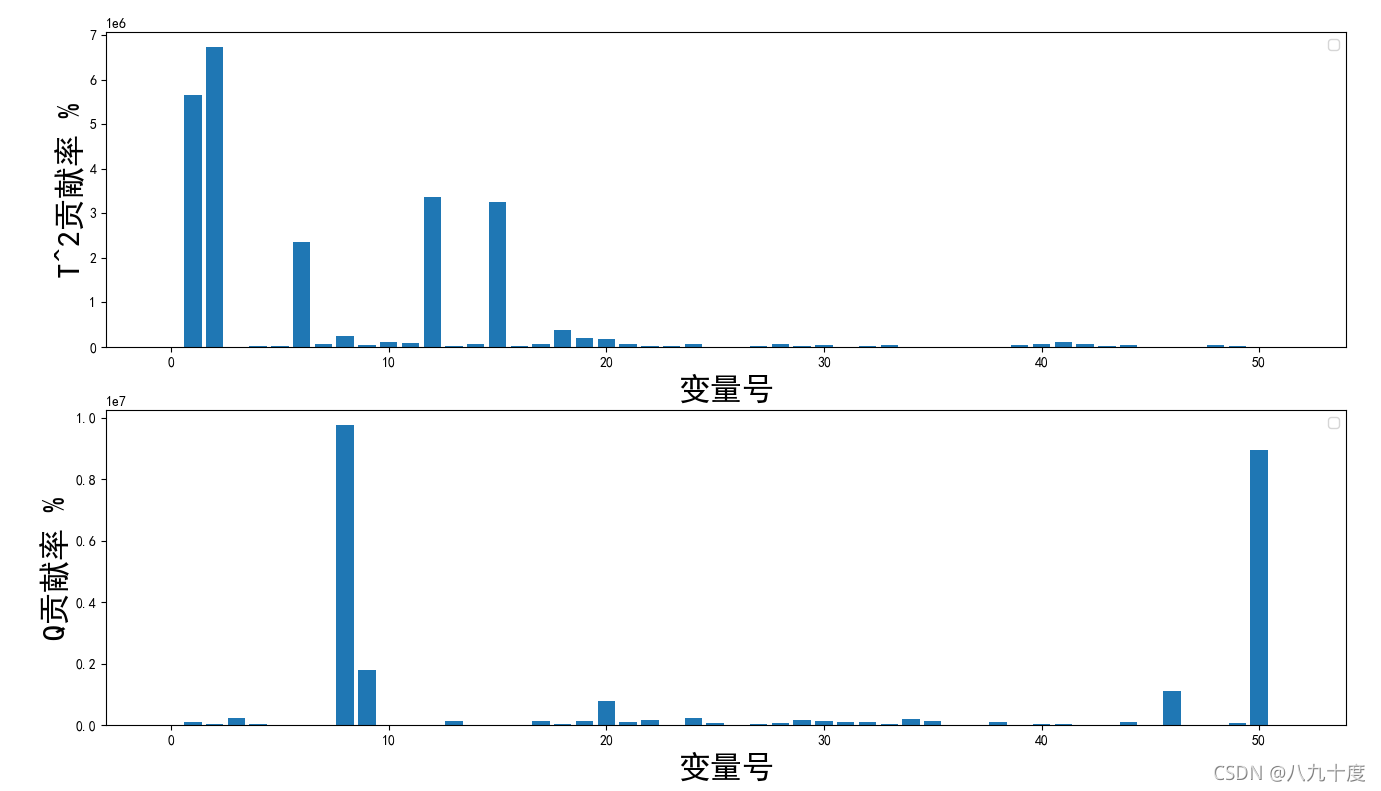






















 1643
1643











 被折叠的 条评论
为什么被折叠?
被折叠的 条评论
为什么被折叠?








