**写在前面,下面是自己做Demo的时候一些记录吧,参考了很多网上分享的资源
一、打图集
1.准备好素材(建议最好是根据图集名称按文件夹分开)
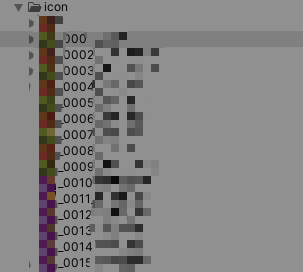
2、创建一个SpriteAtlas
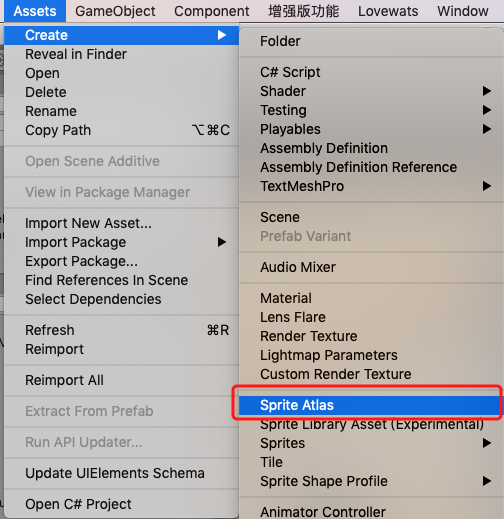

3、将素材添加到图集中
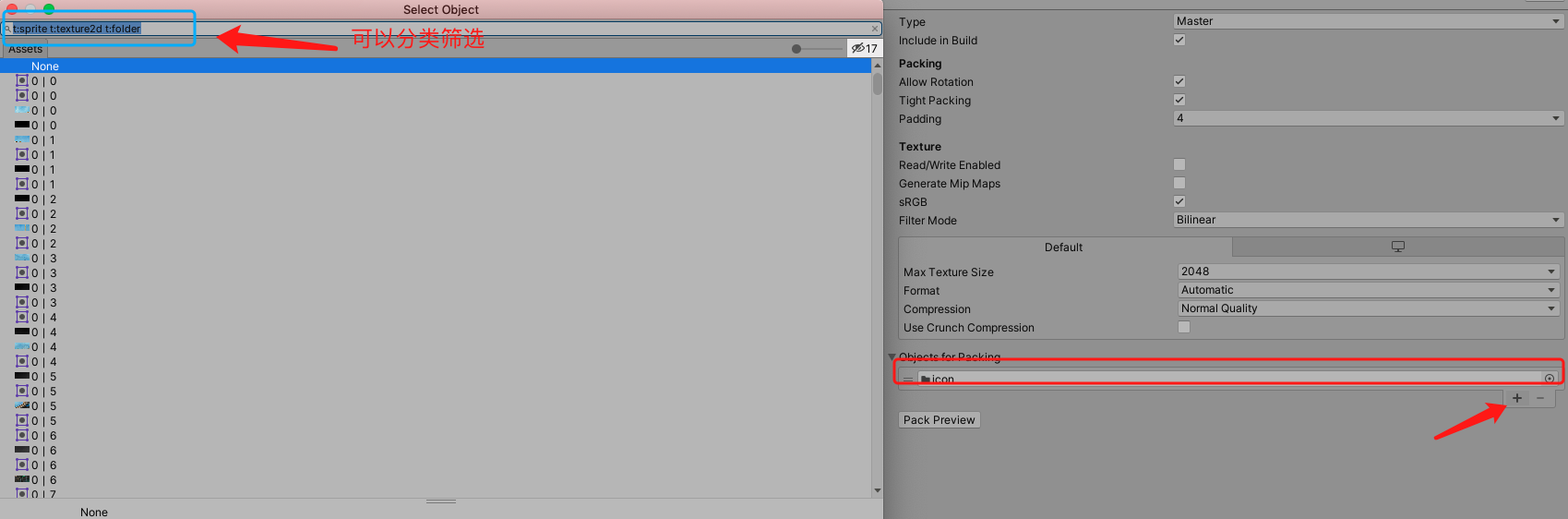
4、生成图集
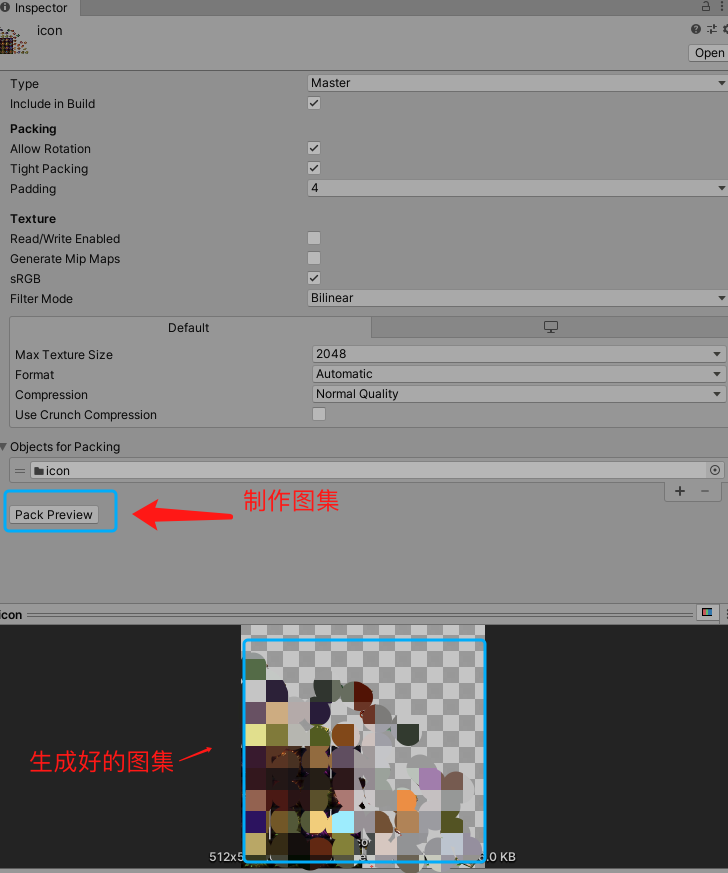
到此,我们的图集就准备好了
二、加载图集
1、在工程里面使用(正常包内使用建议打成AB,更新比较方便,加载方式和下面一样,工程为了方便,我将上面打好的图集放在Resources下面)
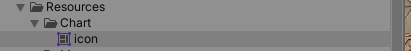
2、这是最喜欢的c+v环节,加载图集


1 using System.Collections;
2 using System.Collections.Generic;
3 using UnityEngine;
4 using UnityEngine.U2D;
5
6 public class UIResourceLoadManager : UnitySingleton<UIResourceLoadManager>
7 {
8
9 private Dictionary<string, SpriteAtlas> mUISpriteAtlasDic = new Dictionary<string, SpriteAtlas>();
10
11 private T LoadResouceOfType<T>(string _resPath) where T:Object
12 {
13 T tempResource = null;
14 tempResource = Resources.Load<T>(_resPath);
15 return tempResource;
16 }
17
18 public SpriteAtlas GetSpriteAtlas(string _atlasName)
19 {
20 if (mUISpriteAtlasDic.ContainsKey(_atlasName))
21 {
22 if (mUISpriteAtlasDic[_atlasName] == null) mUISpriteAtlasDic[_atlasName] = LoadResouceOfType<SpriteAtlas>("Chart/"+_atlasName);
23 }
24 else
25 {
26 mUISpriteAtlasDic.Add(_atlasName, LoadResouceOfType<SpriteAtlas>("Chart/" + _atlasName));
27 }
28 return mUISpriteAtlasDic[_atlasName];
29 }
30
31 public Sprite LoadSprite(string _atlasName,string _spriteName)
32 {
33 Sprite tempSprite = null;
34 SpriteAtlas tempAtlas = GetSpriteAtlas(_atlasName);
35 if(tempAtlas != null ) tempSprite = tempAtlas.GetSprite(_spriteName);
36 return tempSprite;
37 }
38
39 public Sprite[] LoadSprites(string _atlasName, Sprite[] _spriteArray)
40 {
41 SpriteAtlas tempAtlas = GetSpriteAtlas(_atlasName);
42 if (tempAtlas != null)
43 {
44 if (_spriteArray == null || _spriteArray.Length < tempAtlas.spriteCount) _spriteArray = new Sprite[tempAtlas.spriteCount];
45 if (tempAtlas != null) tempAtlas.GetSprites(_spriteArray);
46 }
47 return _spriteArray;
48 }
49 }
50
51 public class UnitySingleton<T> : MonoBehaviour where T : Component
52 {
53 private static T _instance;
54 public static T Instance
55 {
56 get
57 {
58 if (_instance == null)
59 {
60 _instance = FindObjectOfType(typeof(T)) as T;
61 if (_instance == null)
62 {
63 GameObject tempObject = new GameObject();
64 tempObject.hideFlags = HideFlags.HideAndDontSave;
65 _instance = (T)tempObject.AddComponent(typeof(T));
66 Object.DontDestroyOnLoad(tempObject);
67 }
68 }
69 return _instance;
70 }
71 }
72 }

3、使用举例


1 using System.Collections;
2 using System.Collections.Generic;
3 using UnityEngine;
4 using UnityEngine.UI;
5
6 public class UIAtlasLoadImag : MonoBehaviour
7 {
8 public Image image;
9 // Start is called before the first frame update
10 void Start()
11 {
12 if (image) image.sprite = UIResourceLoadManager.Instance.LoadSprite("icon","小地图底");
13 }
14
15 // Update is called once per frame
16 void Update()
17 {
18
19 }
20 }

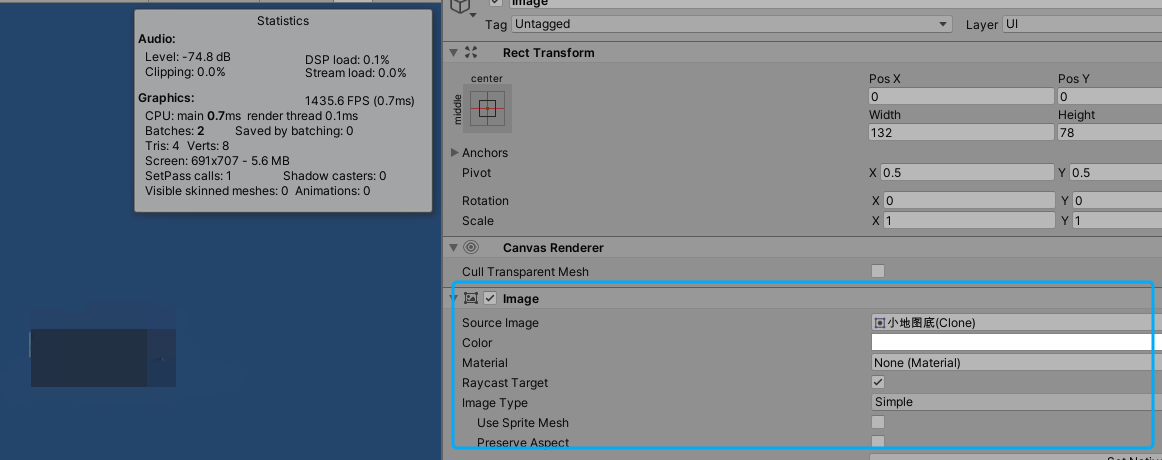
三、意外情况
我在打图集的时候发现,有一张素材中间有很大一块透明区域,导致打图集时把几个尺寸比较小的素材打到这个素材中间了,使用的时候出现下面这种情况
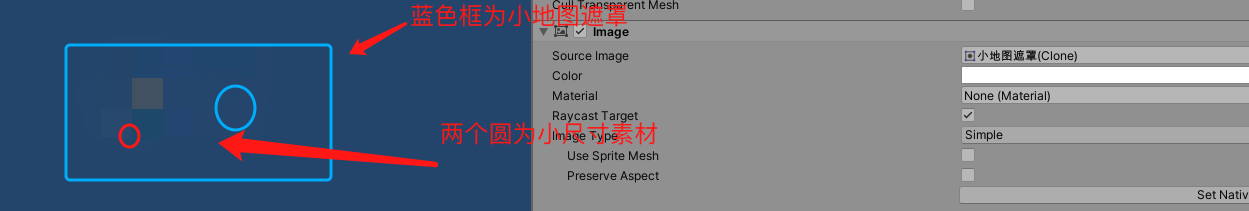
刚开始我以为是图集问题,不能将小尺寸打到中间有透明区域的大尺寸素材里面
后面我随手乱点,发现好了 = =||
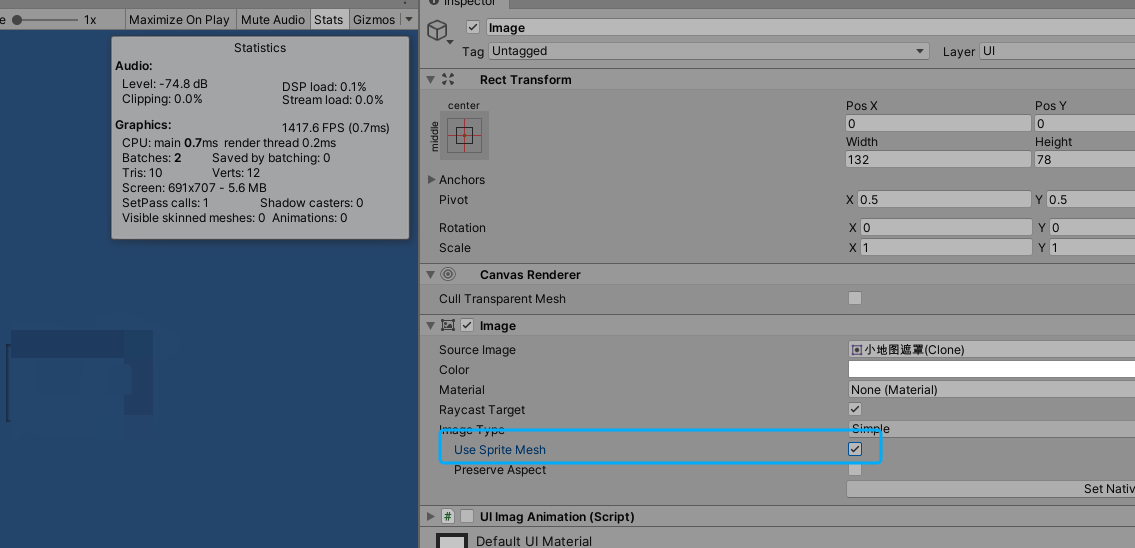
如果你也有类似情况,选他选他选他。。。






















 2221
2221











 被折叠的 条评论
为什么被折叠?
被折叠的 条评论
为什么被折叠?








