代码
第一次实现
有参考有改动
基类代码
using System;
using System.Collections;
using System.Collections.Generic;
using UnityEngine;
using UnityEngine.UI;
public enum VertHori
{
Vertical,
Horizontal
}
public delegate void SetData(GameObject obj);
/// <summary>
/// 空气格子和物体分开
/// 绑定在gameobject格子上
/// </summary>
public abstract class ItemBaseController : MonoBehaviour {
protected int InitCount;//init
protected GameObject Perfab;//物体的预制体。init
protected Rect PerRect;//物体的预制体的大小init
protected VertHori VHState = VertHori.Vertical;//横还是竖
protected int column;//列数或行数//init
protected Vector2 PanelSize;//scroll view的大小。
protected Vector2 spacing;//间隔
Dictionary<int, Rect> DicItem;//存放格子。【和组件绑定的物体】
protected HashSet<int> AppearID;//当前的显示的id
protected List<int> NeedID;//需要显示的id
protected GameObject[] CurrentObj;
protected ScrollRect scrollRect;
protected Rect RectMask;
protected SetData setData;//每次出现该格子的时候要做的事
int numbers = 0;
/// <summary>
/// 一开始创建几个位置InitCount
/// 初始格子预制体Perfab
/// 初始格子预制体的Rect PerRect
/// </summary>
public abstract void Init();
private void Awake()
{
Init();
DicItem = new Dictionary<int, Rect>();
AppearID = new HashSet<int>();
NeedID = new List<int>();
//根据设置的总数创建空气格子
scrollRect.onValueChanged.AddListener(OnUpate);
StartCoroutine(OnInitItem(InitCount));
}
private void OnEnable()
{
this.GetComponent<RectTransform>().anchoredPosition3D = Vector3.zero;//回归原点。
OnShowDrag();
}
private void OnUpate(Vector2 arg0)
{
OnShowDrag();
}
//根据
public void OnShowDrag()
{
if (VHState == VertHori.Vertical)
RectMask.y = -PanelSize.y - GetComponent<RectTransform>().anchoredPosition.y + PerRect.height;//竖着的
else
{
RectMask.x = - GetComponent<RectTransform>().anchoredPosition.x;
}
UpdateNeedId();
}
/// <summary>
/// 更新当前应该显示的id
/// </summary>
public void UpdateNeedId()
{
numbers = 0;
foreach (KeyValuePair<int, Rect> item in DicItem)
{
if (item.Value.Overlaps(RectMask))
{
_UpdateChildTransformPos(CurrentObj[numbers], item.Key);
if(numbers<CurrentObj.Length-1)
numbers++;
}
}
}
/// <summary>
/// 创建空白的Rect格子
/// </summary>
/// <returns></returns>
public IEnumerator OnInitItem(int num)
{
yield return null;
if (VHState == VertHori.Vertical)
{
for (int i = 0; i < num; i++)
{
int i_row = i / column;
int i_column = i % column;
Rect dRect = new Rect(i_column * (spacing.x + PerRect.width) + spacing.x, -(i_row * (spacing.y + PerRect.height)) - spacing.y, PerRect.width, PerRect.height);
//Debug.Log("空" + i + ":" + dRect);
if (!DicItem.ContainsKey(i))
{
DicItem.Add(i, dRect);
}
else
{
DicItem[i] = dRect;
}
}
InitChildWithVertical();
}
else
{
for (int i = 0; i < num; i++)
{
int i_row = i / column;
int i_column = i % column;
Rect dRect = new Rect(i_row * (spacing.x + PerRect.width) + spacing.x, -(i_column * (spacing.y + PerRect.height) + spacing.y), PerRect.width, PerRect.height);
//Debug.Log("空" + i + ":" + dRect);
if (!DicItem.ContainsKey(i))
{
DicItem.Add(i, dRect);
}
else
{
DicItem[i] = dRect;
}
}
InitChildWithHorizontal();
}
}
/// <summary>
/// 初始真正的格子【垂直】
/// </summary>
public void InitChildWithVertical()
{
//蒙版的大小 wegiht:(间隔x+预制体的width)*列数 heigth:(间隔y+预制体的Hight)*(初始总数/列数)
GetComponent<RectTransform>().sizeDelta = new Vector2(column * (spacing.x + PerRect.width) + spacing.x, (Mathf.CeilToInt((InitCount * 1.0f / column)) * (spacing.y + PerRect.height)));
//自动调整scrollRect的大小,不想要可以去掉【不必要】
scrollRect.GetComponent<RectTransform>().sizeDelta = new Vector2(column * (spacing.x + PerRect.width) + spacing.x, scrollRect.GetComponent<RectTransform>().rect.height);
//舍弃下拉条【需要的话x加上】ScrollRect.verticalScrollbar.GetComponent<RectTransform>().rect.width
//创建的时候创多一排用来实时循环
int len = column * (Mathf.CeilToInt(scrollRect.GetComponent<RectTransform>().sizeDelta.y / (spacing.y + PerRect.height)+1) );
CurrentObj = new GameObject[len];
for (int i = 0; i < len; i++)
{
GameObject item = Instantiate(Perfab);
//创建位置
item.transform.parent = transform;
item.transform.localRotation = Quaternion.identity;
item.transform.localScale = Vector3.one;
if (item.GetComponent<Item>() == null)
{
item.AddComponent<Item>();
}
_UpdateChildTransformPos(item, i);
CurrentObj[i] = item;
}
PanelSize = scrollRect.GetComponent<RectTransform>().sizeDelta;
RectMask = new Rect(0, -PanelSize.y, PanelSize.x, PanelSize.y);//因为unity二维坐标向下是负数,所以需要扩大到下方 mMaskSize.y这么长
//unity所有rect的xy都是左下角。判断的时候要注意
}
/// <summary>
/// 初始化子物体【水平】
/// </summary>
private void InitChildWithHorizontal()
{
//(间隔x和格子的宽)
GetComponent<RectTransform>().sizeDelta = new Vector2((Mathf.CeilToInt((InitCount * 1.0f / column)) * (spacing.x + PerRect.width)), column * (spacing.y + PerRect.height) + spacing.y);
scrollRect.GetComponent<RectTransform>().sizeDelta = new Vector2(scrollRect.GetComponent<RectTransform>().rect.width, column * (spacing.y + PerRect.height) + spacing.y);//舍弃下拉条【需要的话y加上】 + ScrollRect.horizontalScrollbar.GetComponent<RectTransform>().rect.height
//一个界面同时存在的格子数
int len = column * (Mathf.CeilToInt(scrollRect.GetComponent<RectTransform>().sizeDelta.x / (spacing.x + PerRect.width)+1));
CurrentObj = new GameObject[len];
for (int i = 0; i < len; i++)
{
GameObject item = Instantiate(Perfab);
//创建位置
item.transform.parent = transform;
item.transform.localRotation = Quaternion.identity;
item.transform.localScale = Vector3.one;
if (item.GetComponent<Item>() == null)
{
item.AddComponent<Item>();
}
_UpdateChildTransformPos(item, i);
CurrentObj[i] = item;
}
PanelSize = scrollRect.GetComponent<RectTransform>().sizeDelta;
RectMask = new Rect(0, -PanelSize.y, PanelSize.x, PanelSize.y);
}
public void _UpdateChildTransformPos(GameObject obj,int i)
{
if(DicItem.ContainsKey(i))
{
obj.transform.localPosition = new Vector3( DicItem[i].x, DicItem[i].y,0);
obj.GetComponent<Item>().ID = i;
if(setData!=null)
{
setData(obj);
}
}
}
public void AddItem()
{
int i_row = InitCount / column;
int i_column = InitCount % column;
if (VHState == VertHori.Vertical)
{
Rect dRect = new Rect(i_column * (spacing.x + PerRect.width) + spacing.x, -(i_row * (spacing.y + PerRect.height)) - spacing.y, PerRect.width, PerRect.height);
if (!DicItem.ContainsKey(InitCount))
{
DicItem.Add(InitCount, dRect);
}
else
{
DicItem[InitCount] = dRect;
}
GetComponent<RectTransform>().sizeDelta = new Vector2(column * (spacing.x + PerRect.width) + spacing.x, (Mathf.CeilToInt((InitCount * 1.0f / column)+1) * (spacing.y + PerRect.height)));
InitCount++;
}
else
{
Rect dRect = new Rect(i_row * (spacing.x + PerRect.width) + spacing.x, -(i_column * (spacing.y + PerRect.height) + spacing.y), PerRect.width, PerRect.height);
if (!DicItem.ContainsKey(InitCount))
{
DicItem.Add(InitCount, dRect);
}
else
{
DicItem[InitCount] = dRect;
}
GetComponent<RectTransform>().sizeDelta = new Vector2((Mathf.CeilToInt((InitCount * 1.0f / column)+1) * (spacing.x + PerRect.width)), column * (spacing.y + PerRect.height) + spacing.y);
InitCount++;
}
OnShowDrag();
}
public void SubItem()
{
if(DicItem.ContainsKey(InitCount-1))
{
DicItem.Remove(InitCount - 1);
numbers = 0;
foreach (KeyValuePair<int, Rect> item in DicItem)
{
if (item.Value.Overlaps(RectMask))
{
_UpdateChildTransformPos(CurrentObj[numbers], item.Key);
if (numbers < CurrentObj.Length - 1)
numbers++;
}
}
for (int i = 0; i < CurrentObj.Length; i++)
{
if(CurrentObj[i].GetComponent<Item>().ID == InitCount - 1)
{
_UpdateChildTransformPos(CurrentObj[i], InitCount - 2);
}
}
InitCount--;
if (VHState == VertHori.Vertical)
{
GetComponent<RectTransform>().sizeDelta = new Vector2(column * (spacing.x + PerRect.width) + spacing.x, (Mathf.CeilToInt((InitCount * 1.0f / column) + 1) * (spacing.y + PerRect.height)));
}
else
{
GetComponent<RectTransform>().sizeDelta = new Vector2((Mathf.CeilToInt((InitCount * 1.0f / column) + 1) * (spacing.x + PerRect.width)), column * (spacing.y + PerRect.height) + spacing.y);
}
}
}
}
实现具体的,子类重写init给必要条件赋值就行了,每次的物品更新方法都在子类中,传个委托给基类更新时实现。如果很复杂,可改成协程实现对应方法。
效果
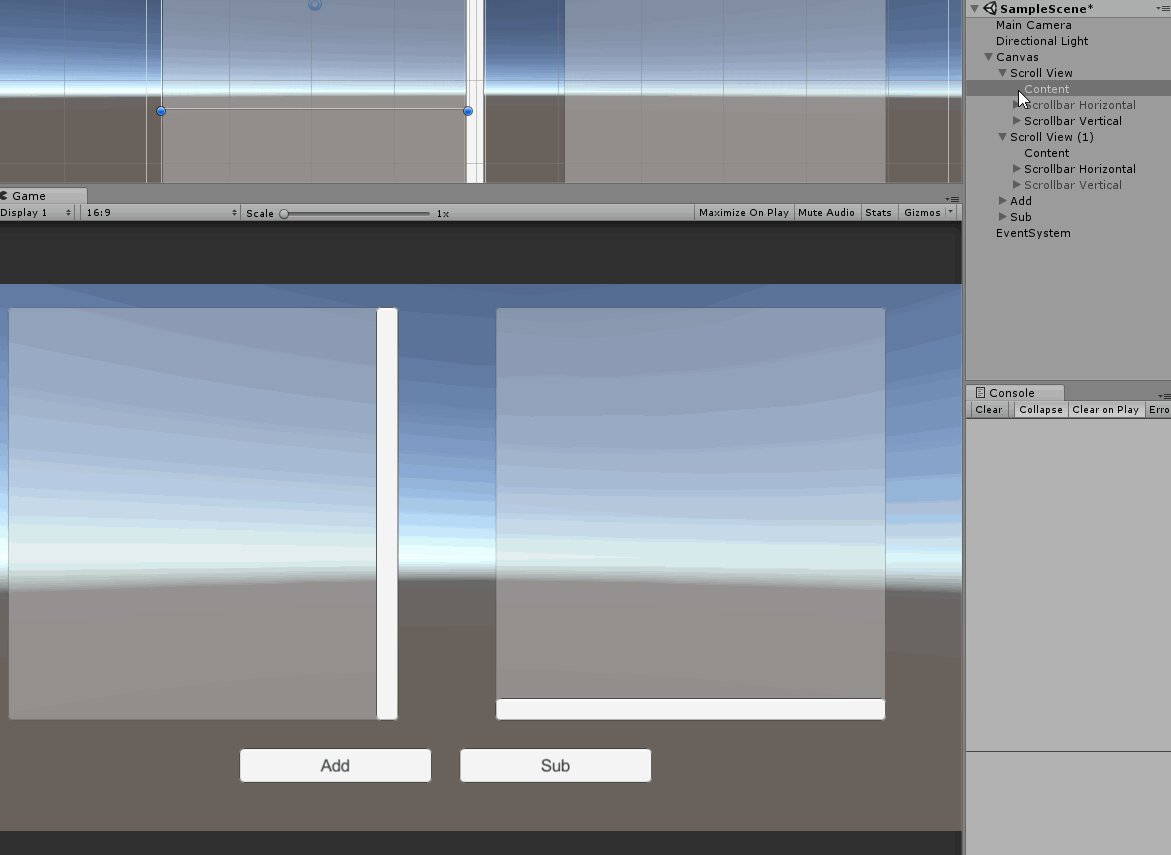






















 2813
2813











 被折叠的 条评论
为什么被折叠?
被折叠的 条评论
为什么被折叠?








