骨架提取是将二值图像减少到1像素宽的表示。这对于特征提取和(或)表示对象的拓扑结构非常有用。
# pip install scikit-image
from skimage.morphology import skeletonize
from skimage import data
import matplotlib.pyplot as plt
from skimage.util import invert
# Invert the horse image
image = invert(data.horse())
# perform skeletonization
skeleton = skeletonize(image)
# display results
fig, axes = plt.subplots(nrows=1, ncols=2, figsize=(8, 4),
sharex=True, sharey=True)
ax = axes.ravel()
ax[0].imshow(image, cmap=plt.cm.gray)
ax[0].axis('off')
ax[0].set_title('original', fontsize=20)
ax[1].imshow(skeleton, cmap=plt.cm.gray)
ax[1].axis('off')
ax[1].set_title('skeleton', fontsize=20)
fig.tight_layout()
plt.show()

1.张的方法与李的方法
skeletonize的工作原理是连续遍历图像,移除对象边界上的像素。这一直持续到无法移除更多像素为止。该图像与一个掩码相关联,该掩码为每个像素分配一个 [0…255] 范围内的数字,对应于其 8 个相邻像素的每个可能模式。然后使用查找表为像素分配值 0、1、2 或 3,这些值在迭代过程中被有选择地删除。
skeletonize(..., method='lee')使用八叉树数据结构来检查像素的3x3x3邻域。该算法通过迭代扫过图像,并在每次迭代中删除像素,直到图像停止变化。每个迭代包含两个步骤:首先,将候选删除列表组装起来;然后从这个列表中的像素顺序重新检查,以更好地保持图像的连通性。
请注意,Lee 的方法旨在用于 3-D 图像,并且会自动为这些图像选择。出于说明目的,我们将此算法应用于二维图像。
import matplotlib.pyplot as plt
from skimage.morphology import skeletonize
blobs = data.binary_blobs(200, blob_size_fraction=.2,
volume_fraction=.35, seed=1)
skeleton = skeletonize(blobs)
skeleton_lee = skeletonize(blobs, method='lee')
fig, axes = plt.subplots(1, 3, figsize=(8, 4), sharex=True, sharey=True)
ax = axes.ravel()
ax[0].imshow(blobs, cmap=plt.cm.gray)
ax[0].set_title('original')
ax[0].axis('off')
ax[1].imshow(skeleton, cmap=plt.cm.gray)
ax[1].set_title('skeletonize')
ax[1].axis('off')
ax[2].imshow(skeleton_lee, cmap=plt.cm.gray)
ax[2].set_title('skeletonize (Lee 94)')
ax[2].axis('off')
fig.tight_layout()
plt.show()

2.中轴骨架化
对象的中轴是在对象边界上有一个以上最近点的所有点的集合。它通常被称为拓扑骨架,因为它是对象的 1 像素宽的骨架,与原始对象具有相同的连通性。 在这里,我们使用中轴变换来计算前景对象的宽度。由于函数 medial_axis 除中轴外还返回距离变换(使用关键字参数 return_distance=True),因此可以使用此函数计算中轴所有点到背景的距离。这给出了对象局部宽度的估计。 对于分支较少的骨架,应该首选skeletonize。
from skimage.morphology import medial_axis, skeletonize
# Generate the data
blobs = data.binary_blobs(200, blob_size_fraction=.2,
volume_fraction=.35, seed=1)
# Compute the medial axis (skeleton) and the distance transform
skel, distance = medial_axis(blobs, return_distance=True)
# Compare with other skeletonization algorithms
skeleton = skeletonize(blobs)
skeleton_lee = skeletonize(blobs, method='lee')
# Distance to the background for pixels of the skeleton
dist_on_skel = distance * skel
fig, axes = plt.subplots(2, 2, figsize=(8, 8), sharex=True, sharey=True)
ax = axes.ravel()
ax[0].imshow(blobs, cmap=plt.cm.gray)
ax[0].set_title('original')
ax[0].axis('off')
ax[1].imshow(dist_on_skel, cmap='magma')
ax[1].contour(blobs, [0.5], colors='w')
ax[1].set_title('medial_axis')
ax[1].axis('off')
ax[2].imshow(skeleton, cmap=plt.cm.gray)
ax[2].set_title('skeletonize')
ax[2].axis('off')
ax[3].imshow(skeleton_lee, cmap=plt.cm.gray)
ax[3].set_title("skeletonize (Lee 94)")
ax[3].axis('off')
fig.tight_layout()
plt.show()

3.形态学细化
在thin 函数中实现的形态学细化与骨架化的工作原理相同:在每次迭代时从边界移除像素,直到在不改变连通性的情况下无法移除任何像素。不同的移除规则可以加速骨架化并导致不同的最终骨架。
thin 函数还采用可选的 max_num_iter 关键字参数来限制细化迭代的次数,从而产生相对较厚的骨架。
from skimage.morphology import skeletonize, thin
skeleton = skeletonize(image)
thinned = thin(image)
thinned_partial = thin(image, max_num_iter=25)
fig, axes = plt.subplots(2, 2, figsize=(8, 8), sharex=True, sharey=True)
ax = axes.ravel()
ax[0].imshow(image, cmap=plt.cm.gray)
ax[0].set_title('original')
ax[0].axis('off')
ax[1].imshow(skeleton, cmap=plt.cm.gray)
ax[1].set_title('skeleton')
ax[1].axis('off')
ax[2].imshow(thinned, cmap=plt.cm.gray)
ax[2].set_title('thinned')
ax[2].axis('off')
ax[3].imshow(thinned_partial, cmap=plt.cm.gray)
ax[3].set_title('partially thinned')
ax[3].axis('off')
fig.tight_layout()
plt.show()

4.ZHANG-SUEN 图像骨架提取算法的原理和OPENCV实现
该算法每一次的迭代步骤是对符合特定条件的目标像素进行腐蚀,效果就是目标变得越来越细。不断的迭代,直到在上一次的腐蚀后的目标在本轮操作中,没有新的像素点被腐蚀,算法结束。

#include<opencv2/opencv.hpp>
#include<iostream>
using namespace std;
using namespace cv;
void thinImage(Mat & srcImg) {
vector<Point> deleteList;
int neighbourhood[9];
int nl = srcImg.rows;
int nc = srcImg.cols;
bool inOddIterations = true;
while (true) {
for (int j = 1; j < (nl - 1); j++) {
uchar* data_last = srcImg.ptr<uchar>(j - 1);
uchar* data = srcImg.ptr<uchar>(j);
uchar* data_next = srcImg.ptr<uchar>(j + 1);
for (int i = 1; i < (nc - 1); i++) {
if (data[i] == 255) {
int whitePointCount = 0;
neighbourhood[0] = 1;
if (data_last[i] == 255) neighbourhood[1] = 1;
else neighbourhood[1] = 0;
if (data_last[i + 1] == 255) neighbourhood[2] = 1;
else neighbourhood[2] = 0;
if (data[i + 1] == 255) neighbourhood[3] = 1;
else neighbourhood[3] = 0;
if (data_next[i + 1] == 255) neighbourhood[4] = 1;
else neighbourhood[4] = 0;
if (data_next[i] == 255) neighbourhood[5] = 1;
else neighbourhood[5] = 0;
if (data_next[i - 1] == 255) neighbourhood[6] = 1;
else neighbourhood[6] = 0;
if (data[i - 1] == 255) neighbourhood[7] = 1;
else neighbourhood[7] = 0;
if (data_last[i - 1] == 255) neighbourhood[8] = 1;
else neighbourhood[8] = 0;
for (int k = 1; k < 9; k++) {
whitePointCount += neighbourhood[k];
}
if ((whitePointCount >= 2) && (whitePointCount <= 6)) {
int ap = 0;
if ((neighbourhood[1] == 0) && (neighbourhood[2] == 1)) ap++;
if ((neighbourhood[2] == 0) && (neighbourhood[3] == 1)) ap++;
if ((neighbourhood[3] == 0) && (neighbourhood[4] == 1)) ap++;
if ((neighbourhood[4] == 0) && (neighbourhood[5] == 1)) ap++;
if ((neighbourhood[5] == 0) && (neighbourhood[6] == 1)) ap++;
if ((neighbourhood[6] == 0) && (neighbourhood[7] == 1)) ap++;
if ((neighbourhood[7] == 0) && (neighbourhood[8] == 1)) ap++;
if ((neighbourhood[8] == 0) && (neighbourhood[1] == 1)) ap++;
if (ap == 1) {
if (inOddIterations && (neighbourhood[3] * neighbourhood[5] * neighbourhood[7] == 0)
&& (neighbourhood[1] * neighbourhood[3] * neighbourhood[5] == 0)) {
deleteList.push_back(Point(i, j));
}
else if (!inOddIterations && (neighbourhood[1] * neighbourhood[5] * neighbourhood[7] == 0)
&& (neighbourhood[1] * neighbourhood[3] * neighbourhood[7] == 0)) {
deleteList.push_back(Point(i, j));
}
}
}
}
}
}
if (deleteList.size() == 0)
break;
for (size_t i = 0; i < deleteList.size(); i++) {
Point tem;
tem = deleteList[i];
uchar* data = srcImg.ptr<uchar>(tem.y);
data[tem.x] = 0;
}
deleteList.clear();
inOddIterations = !inOddIterations;
}
}
int main()
{
string srcImg = "opencv.png";
Mat img = imread(srcImg);
cvtColor(img, img, COLOR_BGR2GRAY);
threshold(img, img, 127, 255, THRESH_OTSU);
namedWindow("src", 0);
imshow("src", img);
thinImage(img);
namedWindow("dst", 0);
imshow("dst", img);
waitKey(0);
}
原图:


细化后:
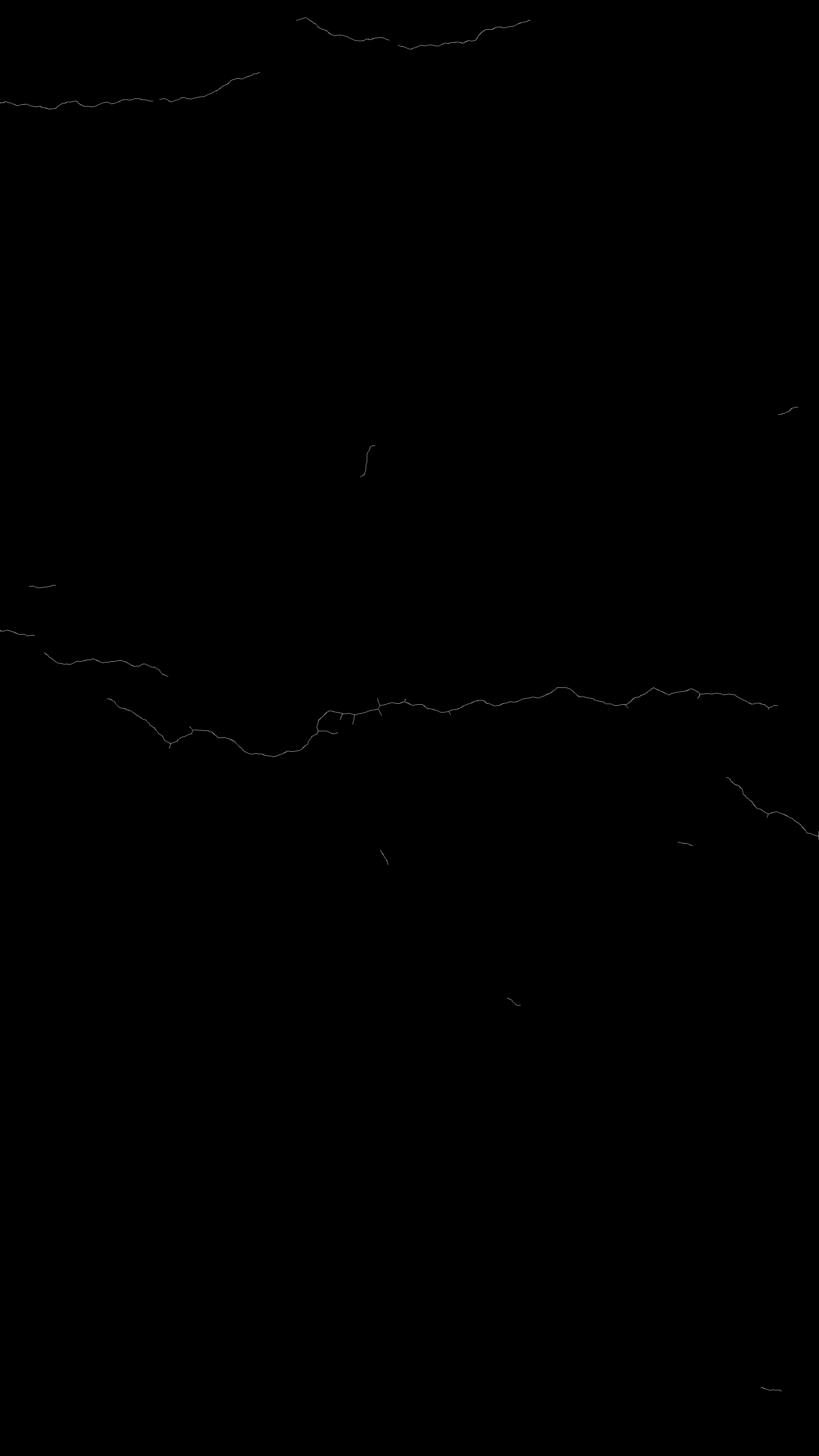

5.基于ITK的骨架提取
模板:template<typename TInputImage, typename TOutputImage>class BinaryThinningImageFilter : public itk::ImageToImageFilter<TInputImage, TOutputImage>这个函数计算输入图像的一个像素宽的边缘。此函数通过输入图像的类型和输出图像的类型进行参数化。
假设输入是一个二值图像。如果输入图像的前景像素值不为 1,则会在内部将它们重新缩放为 1 以简化计算。
函数将生成对象的骨架。输出背景值为 0,前景值为 1。
这个函数是一个连续细化算法,计算时间依赖于图像的大小。
python实现
#!/usr/bin/env python
import itk
import argparse
parser = argparse.ArgumentParser(description="Thin Image.")
parser.add_argument("input_image", nargs="?")
args = parser.parse_args()
PixelType = itk.UC
Dimension = 2
ImageType = itk.Image[PixelType, Dimension]
if args.input_image:
image = itk.imread(args.input_image)
else:
# Create an image
start = itk.Index[Dimension]()
start.Fill(0)
size = itk.Size[Dimension]()
size.Fill(100)
region = itk.ImageRegion[Dimension]()
region.SetIndex(start)
region.SetSize(size)
image = ImageType.New(Regions=region)
image.Allocate()
image.FillBuffer(0)
# Draw a 5 pixel wide line
image[50:55, 20:80] = 255
# Write Image
itk.imwrite(image, "input.png")
image = itk.binary_thinning_image_filter(image)
# Rescale the image so that it can be seen (the output is 0 and 1, we want 0 and 255)
image = itk.rescale_intensity_image_filter(image, output_minimum=0, output_maximum=255)
# Write Image
itk.imwrite(image, "outputPython.png")
C++实现
#include"itkBinaryThinningImageFilter.h"
#include"itkImage.h"
#include"itkImageFileReader.h"
#include"itkImageFileWriter.h"
#include"itkRescaleIntensityImageFilter.h"
// PNG对应
#include <itkPNGImageIOFactory.h>
// BMP对应
#include <itkBMPImageIOFactory.h>
// JPG对应
#include <itkJPEGImageIOFactory.h>
// mhd格式图像
// #include <itkMetaImageIOFactory.h>
using ImageType=itk::Image<unsigned char,2>;
static void WriteImage(const ImageType::Pointer image,const std::string&fileName);
static void CreateImage(ImageType::Pointer image);
int main(int argc, char*argv[])
{
ImageType::Pointer image = ImageType::New();
if (argc == 2) {
itk::ObjectFactoryBase::RegisterFactory(itk::PNGImageIOFactory::New());
// 或itk::BMPImageIOFactory::New() // 或itk::JPGImageIOFactory::New()
using ImageReader = itk::ImageFileReader<ImageType>;
ImageReader::Pointer reader = ImageReader::New();
std::string fileName = argv[1];
reader->SetFileName(fileName);
reader->Update();
image = reader->GetOutput();
}
else {
itk::ObjectFactoryBase::RegisterFactory(itk::PNGImageIOFactory::New());
// 或itk::BMPImageIOFactory::New() // 或itk::JPGImageIOFactory::New()
CreateImage(image);
WriteImage(image, "input.png");
}
using BinaryThinningImageFilterType = itk::BinaryThinningImageFilter<ImageType, ImageType>;
BinaryThinningImageFilterType::Pointer binaryThinningImageFilter = BinaryThinningImageFilterType::New();
binaryThinningImageFilter->SetInput(image);
binaryThinningImageFilter->Update();
//Rescale the image so that it can be seen(the output is 0 and 1,we want 0 and 255)
using RescaleType = itk::RescaleIntensityImageFilter<ImageType, ImageType>;
RescaleType::Pointer rescaler = RescaleType::New();
rescaler->SetInput(binaryThinningImageFilter->GetOutput());
rescaler->SetOutputMinimum(0);
rescaler->SetOutputMaximum(255);
rescaler->Update();
WriteImage(rescaler->GetOutput(), "output.png");
return EXIT_SUCCESS;
}
void CreateImage(ImageType::Pointer image)
{//Create an image
ImageType::IndexType start;
start.Fill(0);
ImageType::SizeType size;
size.Fill(100);
ImageType::RegionType region(start,size);
image->SetRegions(region);
image->Allocate();
image->FillBuffer(0);
//Draw a 5pixel wide line
for(unsigned int i=20;i<80;++i){
for(unsigned int j=50;j<55;++j){
itk::Index<2>index;
index[0]=i;
index[1]=j;
image->SetPixel(index,255);
}
}
}
void WriteImage(const ImageType::Pointer image, const std::string&fileName) {
using WriterType = itk::ImageFileWriter<ImageType>;
WriterType::Pointer writer = WriterType::New();
writer->SetFileName(fileName);
writer->SetInput(image);
writer->Update();
}
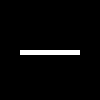
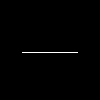
参考目录
https://www.freesion.com/article/8054209684/
https://scikit-image.org/docs/dev/auto_examples/edges/plot_skeleton.html

























 615
615











 被折叠的 条评论
为什么被折叠?
被折叠的 条评论
为什么被折叠?








