一、前文回顾
《机器学习之集成学习-概述篇(一)》概述了集成学习是多学习器的强强联合,指出了集成学习具有更好的泛化性、准确性,了解了集成分类的两种方式:bagging和bootsting。本文对集成分类中的bagging集成分类进行剖析并取其典型随机森林算法,进行知识讲解及案例分析。
二、Bagging算法原理
Bagging顾名思义,背包,背袋。它取自统计学习里面随机抽样,从一个未知样本集中有放回的抽取数据。假设有m个样本,随机取出一个样本放入采样集中,然后再将样本放回初始数据集中,这样该样本仍有可能被选中,经过m次随机采样,得到m个样本的采样集。
初始训练中的数据集有的在样本中出现过,有的从未出现过,这样我们采样出T个含m个训练样本的采样集,然后基于每个采样集训练出一个基学习器,再将这些基学器进行结合,这就是Bagging的基本流程。
**Bagging示意图**

按照少数服从多数的原则产生预测结果。
分类任务一般采用投票法,回归任务一般采用平均法。
结论:1、初始样本集中有63.2%的样本出现在采样集中。
2、偏差-方差分解的角度,主要关注降低方差,因此在不剪枝决策树、神经网络等易受样本扰动的学习器上效用更明显。
三、决策树算法原理
决策树,顾名思义是基于树结构来进行决策的,是我们面临决策问题时一种很自然的处理机制,最终结论对应我们希望的判定结果。
一般讲,一棵决策树包含一个根结点、若干内部节点和若干叶节点,叶节点对应决策结果,其他节点则对应属性测试;每个节点包含的样本集合根据属性测试的结果被划分到子节点中;根节点包含样本全集。根节点到叶节点对应一个判定测试序列。决策树示例图:
**决策树示意图**
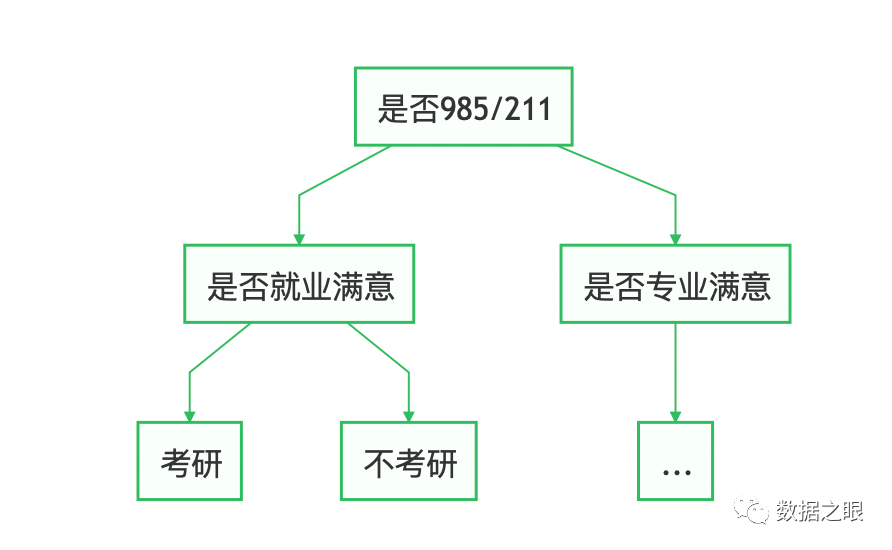
四、随机森林算法原理
随机森林(Random Forest,简称RF),是Bagging的一个扩展变体,其弱学习器是决策树模型。
**随机森林示意图**
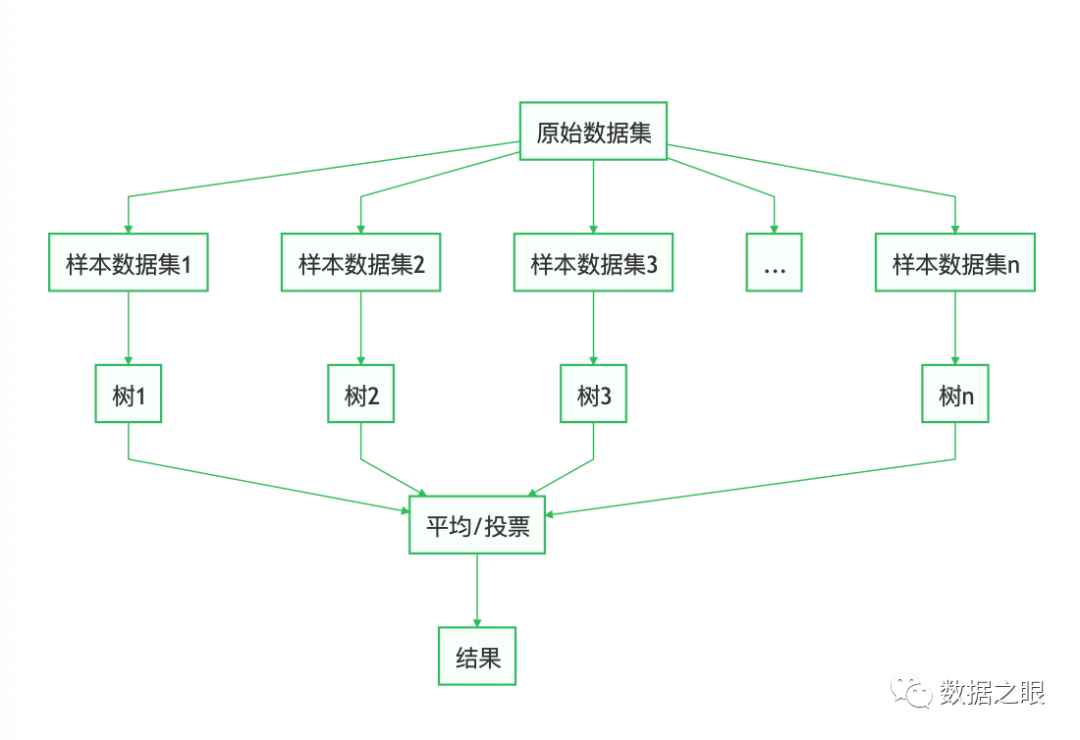
随机森林会在原始数据集中随机抽取数据,然后构成n个不同的样本集,根据这些数据集搭建n个不同的决策树模型,最后根据这些决策树模型的平均值(回归模型)或者投票情况(分类模型)获取最终结果。为保证模型泛化能力,减少过拟合,它遵循数据随机和特征随机两个原则。
1、数据随机,即样本扰动。遵循bagging算法原理,从原始数据集中有放回的采样出n个弱学习需要的训练数据集。
2、特征随机,即属性扰动。
传统决策树:在选择划分属性时,是在当前结点的属性集合(假定有d个属性)中选择一个最优属性。
随机森林:RF在以决策树为基学习器构建Bagging集成的基础上,进一步在决策树训练过程中引入随机属性选择。对决策树的每个节点,先从该节点的属性结合中随机选择一个包含k个属性的子集,然后再从这个子集中选择一个最优属性用于划分。
K控制了随机性的引入程度:若令K=d,则基决策树的构建与传统决策树相同。若令K=1,则是随机选择一个属性用于划分;一般情况下,推荐值k=log2d,python中默认值为根号d。
五、随机森林案例
# -*- coding: utf-8 -*-
import pandas as pd
import matplotlib.pyplot as plt
import seaborn as sns
from sklearn.model_selection import train_test_split
from sklearn.ensemble import RandomForestClassifier
from sklearn.metrics import classification_report
import numpy as np
from sklearn.model_selection import GridSearchCV # 网格搜索
#第一步:获取数据,并清洗数据
# 1、读取数据
data = pd.read_csv('bank.csv', sep=';', encoding='utf-8')
data = data[data.columns]
print(data)
#第二步:数据分析,找寻数据之间的关系
# 2、计算皮尔逊相关系数
plt.figure(figsize=(20, 20))
plt.rcParams['font.sans-serif'] = ['SimHei']
plt.rcParams['axes.unicode_minus'] = False
sns.heatmap(data.corr(), cmap="YlGnBu", annot=True)
plt.title("相关性分析图")
plt.show()
#第三步:数据转换,将数据转换成模型中可以应用的数据
# 3、转换数据类型将字符串类型转成大于0的数字
data['job'] = pd.factorize(data['job'])[0].astype(int)
data['marital'] = pd.factorize(data['marital'])[0].astype(int)
data['education'] = pd.factorize(data['education'])[0].astype(int)
data['default'] = pd.factorize(data['default'])[0].astype(int)
data['housing'] = pd.factorize(data['housing'])[0].astype(int)
data['loan'] = pd.factorize(data['loan'])[0].astype(int)
data['contact'] = pd.factorize(data['contact'])[0].astype(int)
data['month'] = pd.factorize(data['month'])[0].astype(int)
data['poutcome'] = pd.factorize(data['poutcome'])[0].astype(int)
data['y'] = pd.factorize(data['y'])[0].astype(int)
print(data)
#第四步:数据建模,划分测试集与训练集
# 4、划分测试集与训练集
x = data.iloc[:, :-1]
y = data['y']
X_train, X_test, y_train, y_test = train_test_split(x, y, random_state=90)
# 5、随机森林模型
model = RandomForestClassifier() # 建立默认参数的模型
# 训练模型
model.fit(X_train, y_train)
# 预测值
y_pred = model.predict(X_test)
#第五步:模型评估,计算各种情况下模型的准确率
# 求出预测和真实一样的数目
true = np.sum(y_pred == y_test)
print('预测对的结果数目为:', true)
print('预测错的的结果数目为:', y_test.shape[0] - true)
# 评估指标
from sklearn.metrics import accuracy_score, precision_score, recall_score, f1_score, cohen_kappa_score
# 准确率(针对所有的预测类型):预测为对(预测和真实一样)的样本数/预测的总样本数
print('预测数据的准确率为:{:.4}%'.format(accuracy_score(y_test, y_pred) * 100))
# 精确率(针对某个预测类型,找对了多少):预测为A正确的样本数/(预测为A正确的样本+预测A错误的样本数)
print('预测数据的精确率为:{:.4}%'.format(precision_score(y_test, y_pred) * 100))
# 召回率(针对某个预测类型,找全了多少):预测为A正确的样本数/(预测为A正确的样本+预测B错误的样本数)
print('预测数据的召回率为:{:.4}%'.format(recall_score(y_test, y_pred) * 100))
# F1:F1 Score = 2*(P*R)/ (P+R),其中P和R分别为 precision 和recall。
# 精确率分母:预测为A正确的样本数;召回率的分母:原来样本就是A的样本数
print('预测数据的F1值为:', f1_score(y_test, y_pred))
print('预测数据的Cohen’s Kappa系数为:', cohen_kappa_score(y_test, y_pred))
# 打印分类报告
print('预测数据的分类报告为:', '\n', classification_report(y_test, y_pred))
#第六步:模型参数调优
# 6、参数调优
#利用GridSearchCV进行参数调优,
#GridSearchCV:拆分为成GridSearch和CV,即网格搜索和交叉验证。网格搜索,搜索的是参数,
# 即在指定的参数范围内,按步长依次调整参数,利用调整的参数训练学习器,从所有的参数中找到在
# 验证集上精度最高的参数,这其实是一个训练和比较的过程。
# 6-1、按树进行调优:n_estimators '种树'(树的数量)
scorel = []
for i in range(0, 200, 10):
model = RandomForestClassifier(n_estimators=i + 1,
n_jobs=-1,
random_state=90).fit(X_train, y_train)
score = model.score(X_test, y_test)
scorel.append(score)
# 最大值对应的索引值:
print("max:", max(scorel),
(scorel.index(max(scorel)) * 10) + 1) # 作图反映出准确度随着估计器数量的变化,71的附近最好
plt.figure(figsize=[20, 5])
plt.plot(range(1, 201, 10), scorel)
plt.show()
## 6-2、根据上面的显示最优点在90附近,进一步细化学习曲线
scorel = []
for i in range(85, 100):
RFC = RandomForestClassifier(n_estimators=i, n_jobs=-1,
random_state=90).fit(X_train, y_train)
score = RFC.score(X_test, y_test)
scorel.append(score)
print(max(scorel),
([*range(85, 100)][scorel.index(max(scorel))])) # 76是最优的估计器数量
plt.figure(figsize=[20, 5])
plt.plot(range(85, 100), scorel)
plt.show()
##6-3:树的最大深度优化
scorel = []
for i in range(3, 30):
RFC = RandomForestClassifier(max_depth=i,
n_estimators=89,
n_jobs=-1,
random_state=90).fit(X_train, y_train)
score = RFC.score(X_test, y_test)
scorel.append(score)
print(max(scorel), ([*range(3, 30)][scorel.index(max(scorel))]))
plt.figure(figsize=[20, 5])
plt.plot(range(3, 30), scorel)
plt.show()
# 树的最大深度(max_depth)默认可以不输入,
# 在数据量较大或者特征较多的时候可以限制在10-100之间避免模型太复杂导致过拟合,
# 如果数据量较小或特征不多的情况下是可以不输入的,比如此处数据量也不是很大,可以不用调整
##6-4:最小叶子优化
scorel = []
for i in range(1, 20):
RFC = RandomForestClassifier(max_depth=28,
n_estimators=89,
min_samples_leaf=i,
n_jobs=-1,
random_state=90).fit(X_train, y_train)
score = RFC.score(X_test, y_test)
scorel.append(score)
print(max(scorel), ([*range(1, 20)][scorel.index(max(scorel))]))
plt.figure(figsize=[20, 5])
plt.plot(range(1, 20), scorel)
plt.show()
##6-5:最大特征优化
## 调整max_features
param_grid = {'max_features': ['auto', 'sqrt', 'log2']}
RFC = RandomForestClassifier(max_depth=28,
n_estimators=89,
min_samples_leaf=1,
min_samples_split=6)
GS = GridSearchCV(RFC, param_grid, cv=10)
GS.fit(X_train, y_train)
print(GS.best_params_) # 最佳最大特征方法:auto
print(GS.best_score_)
##6-6、criterion优化
param_grid = {'criterion': ['gini', 'entropy']}
RFC = RandomForestClassifier(max_depth=28,
n_estimators=89,
min_samples_leaf=1,
min_samples_split=6,
max_features='auto')
GS = GridSearchCV(RFC, param_grid, cv=10)
GS.fit(X_train, y_train)
print(GS.best_params_)
print(GS.best_score_)
##6-7、min_samples_leaf 优化
param_grid = {'min_samples_leaf': np.arange(1, 11, 1)}
RFC = RandomForestClassifier(max_depth=28,
n_estimators=89,
min_samples_leaf=1,
min_samples_split=6,
max_features='auto',
criterion='entropy')
GS = GridSearchCV(RFC, param_grid, cv=10)
GS.fit(X_train, y_train)
print(GS.best_params_)
print(GS.best_score_)
##6-8、最终结果评估
feat_labels = data.columns[:-1]
# n_jobs 整数 可选(默认=1) 适合和预测并行运行的作业数,如果为-1,则将作业数设置为核心数
RFC = RandomForestClassifier(max_depth=28,
n_estimators=89,
min_samples_leaf=6,
min_samples_split=7,
max_features='auto',
criterion='entropy',
random_state=0,
n_jobs=-1)
RFC.fit(X_train, y_train)
labe_name = []
imports = []
# 下面对训练好的随机森林,完成重要性评估
# feature_importances_ 可以调取关于特征重要程度
importances = RFC.feature_importances_
print("重要性:", importances)
x_columns = data.columns[:-1]
#argsort排序是从小到大的,因此要用[::-1]进行倒序,得到从大到小的排序。
#按数值从小到大排序,取排序之前数值对应的索引值即列的下标号
indices = np.argsort(importances)[::-1]
for f in range(X_train.shape[1]):
# 对于最后需要逆序排序,我认为是做了类似决策树回溯的取值,从叶子收敛
# 到根,根部重要程度高于叶子。
print("%2d) %-*s %f" %
(f + 1, 30, feat_labels[indices[f]], importances[indices[f]]))
labe_name.append(feat_labels[indices[f]])
imports.append(importances[indices[f]])
# 构造数据
a = pd.DataFrame({"feature": labe_name})
b = pd.DataFrame({"importance": imports})
df = pd.concat([a, b], axis=1)
# 特征重要性柱状图
plt.figure(figsize=(100, 100))
plt.rcParams['font.sans-serif'] = ['SimHei']
plt.rcParams['axes.unicode_minus'] = False
sns.barplot(x="importance",
y="feature",
data=df,
order=df["feature"],
orient="h")
plt.show()六、写在文末
本文是自学笔记,有需要可以借鉴,关于更细致的知识点会形成自己的知识百科点。























 1万+
1万+











 被折叠的 条评论
为什么被折叠?
被折叠的 条评论
为什么被折叠?








