一、65536x8位的单端口RAM
`timescale 1ns / 1ps
//SPRF Single Port Read/Write Function
//65535 是RAM中总的字数,也就是存储深度,X8表示每个字是8位的
module SPRF65536X8(
Q,
CLK,
CEN,
WEN,
A,
D
);
//输出寄存器Q
output [7:0] Q;
input CLK;
//chip enable 片上使能
input CEN;
//write enable 写使能
input WEN;
//16位地址输入
input [15:0] A;
//8位数据输入
input [7:0] D;
reg [7:0] mem[0:65535];
reg [7:0] Q;
//控制存储体men[]
//低电平触发CEN和WEN
always @ (posedge CLK)
if(!CEN & !WEN)
mem[A] <= D;
always @ (posedge CLK)
//片上使能OK,写使能不OK的时候
if(!CEN & WEN)
Q <= mem[A];
else if(!CEN & !WEN)
Q <= D;
else
Q <= Q;
endmodule
二、256*11的双端口RAM
双端口RAM相比单端口RAM,允许同时进行读写操作,读写过程不会相互影响。这使得它更适用于需要并行读写访问的应用场景,如FIFO(先进先出队列)、缓存等。但相应的,双端口RAM的资源消耗也更高。
`timescale 1ns / 1ps
// Two Port Read/Write Function
// 256 deep , 11bit
// AA: 8位读地址输入端口A
// AB: 8位写地址输入端口B
// DB: 11位数据输入端口B
// CENA: 读使能端口A
// CENB: 写使能端口B
// CLKA: 读时钟输入端口A
// CLKB: 写时钟输入端口B
// QA: 11位数据输出端口A
module TPRF256X11 (
AA,
AB,
DB,
CENA,
CENB,
CLKA,
CLKB,
QA
);
input [7:0] AA;
input [7:0] AB;
input CENA;
input CENB;
input CLKA;
input CLKB;
input [10:0] DB;
output [10:0] QA;
reg [10:0] mem[0:255];
reg [10:0] QA;
//当B写使能OK时,(DB: 11位数据输入端口B)把值给到
//存储器的men(AB) ,(AB: 8位写地址输入端口B)
always @ (posedge CLKB)
if(!CENB)
mem[AB] <= DB;
//当A读使能OK时,(AA: 8位读地址输入端口A)把值给到
//QA (QA: 11位数据输出端口A)
always @ (posedge CLKA)
if(!CENA)
QA <= mem[AA];
else
QA <= QA;
endmodule
//最终实现在CLKA和CLKB两个时钟域里面完成写和读的同时进行
三、直方图均衡代码
代码中有四处需要修改的地方,可以在vscode搜索“修改”即可找到需要修改的参数,需要根据灰度图的分辨率,调整相应的参数。以下是200*200灰度图直方图均衡的代码。
`timescale 1ns / 1ps
//*****************************************************************************
//
// Project : FPGA image process class
// Module : histogram_equalization
// Description : This module is the histogram equalization of image.
//
// FileName : histogram_equalization.v
// Call Modules : -
// Called by Modules : histogram_equalization_tb.v
//
// --------------------------------------------------------------------------
//
// Created Date : 2022.06.27
// Author : Tester: Supervisor:
// Revision History : V1.0 2022.06.27
//
//****************************************************************************
module histogram_equalization
//======================<port>=====================
(
//======================<input>====================
input clk,
input rst_n,
input valid_in,
input image_write_done,
input bmp_write_done,
input [7:0] point_data_in,
//======================<output>===================
output [7:0] point_data_out,
output reg init_done,
output reg data_read_start,
output reg data_read_done
);
parameter ST_IDLE = 3'd0;
parameter ST_INIT = 3'd1;
parameter ST_SAMPLE = 3'd2;
parameter ST_COUNT = 3'd3;
parameter ST_UPDATE = 3'd4;
parameter ST_WRITE_BMP = 3'd5;
//======================<signal>===================
reg [2:0] state;
reg [2:0] count;
reg count_done;
reg [15:0] count_sum;
reg update_done;
wire image_process_done;
wire [27:0] update_conut_temp;
wire [7:0] update_conut;
// sample memory
//采样使能信号
reg sample_cen;
reg sample_wen;
reg [15:0] sample_addr;
wire [7:0] sample_wr_data;
wire [7:0] sample_rd_data;
reg [7:0] sample_rd_data_d1;
reg [7:0] sample_rd_data_d2;
// count memory
reg count_wr_cen;
reg [7:0] count_wr_addr;
reg [10:0] count_wr_data;
reg count_rd_cen;
reg [7:0] count_rd_addr;
wire [10:0] count_rd_data;
reg [7:0] count_rd_addr_d1;
assign sample_wr_data = point_data_in;
always @ (posedge clk or negedge rst_n) begin
if(!rst_n) begin
state <= ST_IDLE;
end
else
case(state)
ST_IDLE: begin
if(valid_in)
state <= ST_INIT;
else
state <= ST_IDLE;
end
ST_INIT: begin
if(init_done)
state <= ST_SAMPLE;
else
state <= ST_INIT;
end
ST_SAMPLE: begin
if(bmp_write_done)
state <= ST_COUNT;
else
state <= ST_SAMPLE;
end
ST_COUNT: begin
if(count_done)
state <= ST_UPDATE;
else
state <= ST_COUNT;
end
ST_UPDATE: begin
if(update_done)
state <= ST_WRITE_BMP;
else
state <= ST_UPDATE;
end
ST_WRITE_BMP: begin
if(data_read_done)
state <= ST_IDLE;
else
state <= ST_WRITE_BMP;
end
endcase
end
always @ (posedge clk or negedge rst_n) begin
if(!rst_n) begin
count_wr_cen <= 1'b1;
count_wr_addr <= 8'b0;
count_wr_data <= 11'b0;
count_rd_cen <= 1'b1;
count_rd_addr <= 8'b0;
init_done <= 1'b0;
sample_cen <= 1'b1;
sample_wen <= 1'b0;
sample_addr <= 16'b0;
//读地址计数器,d1应该是delay 1个周期
count_rd_addr_d1 <= 8'b0;
count_done <= 1'b0;
count <= 3'b0;
count_sum <= 16'b0;
update_done <= 1'b0;
sample_rd_data_d1 <= 8'b0;
sample_rd_data_d2 <= 8'b0;
data_read_start <= 1'b0;
data_read_done <= 1'b0;
end
else
case(state)
ST_IDLE: begin
count_wr_cen <= 1'b0;
end
ST_INIT: begin
// start to init
count_wr_addr <= count_wr_addr + 1'b1;
if(count_wr_addr == 255) begin
// init done
init_done <= 1'b1;
// finish init
count_wr_cen <= 1'b1;
count_wr_addr <= 0;
// start to sample
sample_cen <= 1'b0;
end
end
ST_SAMPLE: begin
// sample
sample_addr <= sample_addr + 1'b1;
if(bmp_write_done) begin
//需要修改
sample_addr <= 1078; // 数据起始索引地址data_start_index,由BMP图片格式规定
sample_wen <= 1'b1;
// start to count
count <= count + 1'b1;
end
end
ST_COUNT: begin
// count
count <= count + 1'b1;
if(count == 5)
count <= 0;
case(count)
// read the sample data
0: begin
sample_cen <= 1'b0;
sample_addr <= sample_addr + 1'b1;
end
// read the count
1: begin
sample_cen <= 1'b1;
end
// count the data
2: begin
count_rd_cen <= 1'b0;
count_rd_addr <= sample_rd_data;
end
3: begin
count_rd_cen <= 1'b1;
end
// write back
4: begin
count_wr_cen <= 1'b0;
count_wr_data <= count_rd_data + 1'b1;
count_wr_addr <= count_rd_addr;
//需要修改
if(sample_addr == 41078) begin //读入的BMP图片的所有数据地址 file_read = $fread(bmp_data,bmp_file_read)
sample_addr <= 0;
count_done <= 1'b1;
count_wr_addr <= 0;
count_rd_cen <= 1'b0;
count_rd_addr <= 0;
count_wr_cen <= 1'b1;
end
end
5: begin
count_wr_cen <= 1'b1;
end
endcase
end
ST_UPDATE: begin
// read the count data
count_rd_addr <= count_rd_addr + 1'b1;
count_sum <= count_sum + count_rd_data;
// update and write
count_wr_cen <= count_rd_cen;
count_rd_addr_d1 <= count_rd_addr;
count_wr_addr <= count_rd_addr_d1;
count_wr_data <= update_conut;
if(count_wr_addr == 255) begin
update_done <= 1'b1;
count_rd_cen <= 1'b1;
count_wr_cen <= 1'b1;
// start to write bmp
sample_cen <= 1'b0;
sample_wen <= 1'b1;
sample_addr <= 0;
end
end
ST_WRITE_BMP: begin
//需要修改
if(sample_addr < 1078) begin // 地址小于1078时为BMP的头文件数据
sample_addr <= sample_addr + 1;
sample_rd_data_d1 <= sample_rd_data;
sample_rd_data_d2 <= sample_rd_data_d1;
if(sample_addr == 1)
data_read_start <= 1'b1;
end
else begin
sample_addr <= sample_addr + 1;
sample_rd_data_d1 <= sample_rd_data;
sample_rd_data_d2 <= sample_rd_data_d1;
count_rd_cen <= 1'b0;
count_rd_addr <= sample_rd_data;
//修改为400*400的结束数据,这个是200*200的
if(sample_addr == 41079) begin // 除BMP的头文件数据的其余数据
data_read_done <= 1'b1;
data_read_start <= 1'b0;
sample_cen <= 1'b1;
count_rd_cen <= 1'b1;
end
end
end
endcase
end
// 255/40000 * count_sum
// 20bit fixed,这里应该是为了保证灰度的值在255之内,同时又要避免除法
assign update_conut_temp = 6684 * count_sum; //20240327:255/4000x1024x1024=6684
assign update_conut = update_conut_temp[27:20];
//需要修改 1081
//
assign point_data_out = ~update_done ? 0 : (sample_addr < 1081)? sample_rd_data_d2 : count_rd_data;
SPRF65536X8 u_sample_mem(
.Q (sample_rd_data),
.CLK (clk),
.CEN (sample_cen),
.WEN (sample_wen),
.A (sample_addr),
.D (sample_wr_data)
);
TPRF256X11 u_count_mem(
.AA (count_rd_addr),
.AB (count_wr_addr),
.DB (count_wr_data),
.CENA (count_rd_cen),
.CENB (count_wr_cen),
.CLKA (clk),
.CLKB (clk),
.QA (count_rd_data)
);
endmodule
四、tb文件
因为vivado的testbench使用$open函数的路径问题,详情见我的CSDN博客:https://blog.csdn.net/weixin_44357071/article/details/137203642
,我的操作如下:
-
代码正常放进来,然后点一下vivado里面的"run simulation"仿真(产生sim1这个文件夹)
-
然后把图片放在正确的地方,我的路径如图
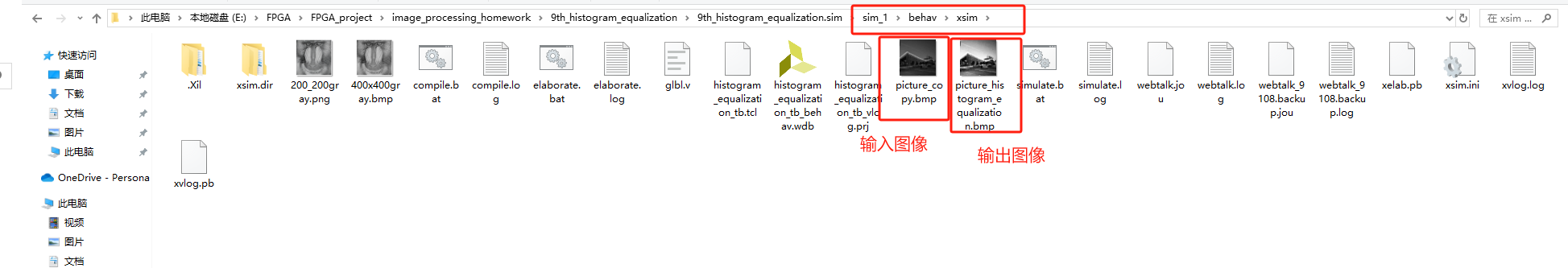
`timescale 1ns / 1ps
//*****************************************************************************
//
// Project : FPGA image process class
// Module : histogram_equalization_tb
// Description : This module is the tb module of histogram equalization.
//
// FileName : histogram_equalization_tb.v
// Call Modules : histogram_equalization.v
// Called by Modules : -
//
// --------------------------------------------------------------------------
//
// Created Date : 2022.06.19
// Author : Tester: Supervisor:
// Revision History : V1.0 2022.06.19
//
//****************************************************************************
`define Clock 20
module histogram_equalization_tb;
//======================<port>=================================
reg clk;
reg rst_n;
reg [7:0] point_data_in;
reg image_write_done;
reg bmp_write_done;
reg valid_in;
reg [7:0] bmp_data[0:50000];
reg data_read_start_d1;
wire [7:0] point_data_out;
wire [7:0] bmp_data_out;
wire init_done;
wire data_read_done;
wire data_read_start;
//======================<clock and reset>======================
initial begin
clk = 1;
forever
#(`Clock/2) clk = ~clk;
end
initial begin
rst_n = 0;
#(`Clock*20 + 1);
rst_n = 1;
end
// read the bmp data
integer bmp_file_read;
integer file_read;
integer data_start_index;
integer bmp_size;
initial begin
bmp_file_read = $fopen(".\\picture_copy.bmp","rb");
file_read = $fread(bmp_data,bmp_file_read);
// get the data start index
data_start_index = {bmp_data[13], bmp_data[12], bmp_data[11], bmp_data[10]};
// get the bmp size
bmp_size = {bmp_data[5], bmp_data[4], bmp_data[3], bmp_data[2]};
end
//======================<input signal>=========================
initial begin
end
integer index;
always @ (posedge clk or negedge rst_n) begin
if(!rst_n) begin
index <= 0;
image_write_done <= 0;
bmp_write_done <= 0;
point_data_in <= 0;
valid_in <= 0;
end
// when index=data_start_index, it starts to process image
else begin
valid_in <= 1;
if(init_done) begin
if (index == data_start_index) begin
image_write_done <= 1;
index <= index + 1;
point_data_in <= bmp_data[index];
end
else if(index == bmp_size)
bmp_write_done <= 1;
else begin
index <= index + 1;
point_data_in <= bmp_data[index];
end
end
end
end
// if not process image, select the point_data_out, else select point_data_in
// assign bmp_data_out = image_write_done ? point_data_out : point_data_in;
assign bmp_data_out = point_data_out;
always @ (posedge clk or negedge rst_n) begin
if(!rst_n) begin
data_read_start_d1 <= 1'b0;
end
else
data_read_start_d1 <= data_read_start;
end
// write the bmp data
integer bmp_file_write;
initial begin
bmp_file_write = $fopen(".\\picture_histogram_equalization.bmp","wb");
end
// write the data every clock
always @ (posedge clk) begin
if(rst_n) begin
// when index=0, not write
if(data_read_start_d1)
$fwrite(bmp_file_write, "%c", bmp_data_out);
else if(data_read_done) begin
$fclose(bmp_file_write);
$fclose(bmp_file_read);
$display("Write bmp file complete, Close the file");
$finish;
end
end
end
//======================<Module Instance>======================
histogram_equalization u_histogram_equalization
(
.clk (clk),
.rst_n (rst_n),
.valid_in (valid_in),
.image_write_done (image_write_done),
.bmp_write_done (bmp_write_done),
.point_data_in (point_data_in),
.point_data_out (point_data_out),
.init_done (init_done),
.data_read_start (data_read_start),
.data_read_done (data_read_done)
);
endmodule
五、产生合适的灰度图片
将图片用软件“画图打开”,点击"属性",按照如下设置。
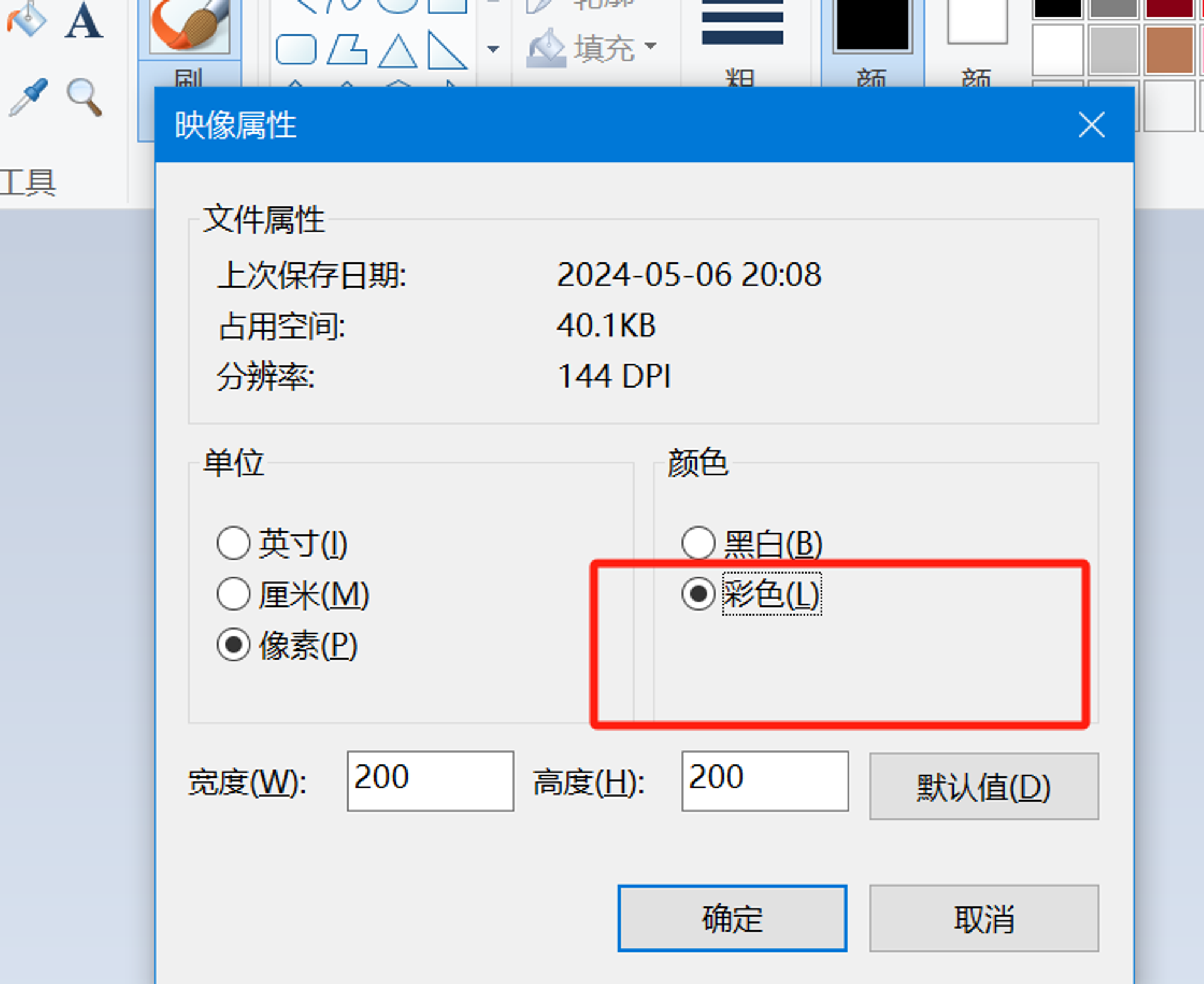
然后将图片另存为bmp图像,256色图,在代码里的图像数据开始位置是由这个参数决定的。

五、直方图均衡效果
均衡前

均衡后























 1万+
1万+

 被折叠的 条评论
为什么被折叠?
被折叠的 条评论
为什么被折叠?








