文章目录
一、LCD
LCD ( Liquid Crystal Display 的简称)液晶显示器。LCD 的构造是在两片平行的玻璃基板当中放置液晶盒,下基板玻璃上设置TFT(薄膜晶体管),上基板玻璃上设置彩色滤光片,通过TFT上的信号与电压改变来控制液晶分子的转动方向,从而达到控制每个像素点偏振光出射与否而达到显示目的。LCD已经替代CRT成为主流,价格也已经下降了很多,并已充分普及。
二、看TM043NDH02-40–LCD手册
1.描述
用的LCD的型号是TM043NDH02-40

![[外链图片转存失败,源站可能有防盗链机制,建议将图片保存下来直接上传(img-9BoiKjRK-1645452299062)(C:\Users\Jin\AppData\Roaming\Typora\typora-user-images\image-20220221185301169.png)]](https://img-blog.csdnimg.cn/26707c90d76f4da3939290e9833ed16e.png?x-oss-process=image/watermark,type_d3F5LXplbmhlaQ,shadow_50,text_Q1NETiBARVBDQ2Nj,size_20,color_FFFFFF,t_70,g_se,x_16)
2.信号接口
![[外链图片转存失败,源站可能有防盗链机制,建议将图片保存下来直接上传(img-0TxkvNSz-1645452299063)(C:\Users\Jin\AppData\Roaming\Typora\typora-user-images\image-20220221185716552.png)]](https://img-blog.csdnimg.cn/40a876a523af48988a8293fb660689a1.png?x-oss-process=image/watermark,type_d3F5LXplbmhlaQ,shadow_50,text_Q1NETiBARVBDQ2Nj,size_20,color_FFFFFF,t_70,g_se,x_16)
![[外链图片转存失败,源站可能有防盗链机制,建议将图片保存下来直接上传(img-RbZSynX9-1645452299064)(C:\Users\Jin\AppData\Roaming\Typora\typora-user-images\image-20220221185726725.png)]](https://img-blog.csdnimg.cn/26061960eb1241798e16d938f7347378.png?x-oss-process=image/watermark,type_d3F5LXplbmhlaQ,shadow_50,text_Q1NETiBARVBDQ2Nj,size_20,color_FFFFFF,t_70,g_se,x_16)
| 信号 | 位宽 | 说明 |
|---|---|---|
| R | 8 | 红基色 |
| G | 8 | 绿基色 |
| B | 8 | 蓝基色 |
| DCLK | 串行时钟 | |
| DISP | 显示信号 | |
| HSYNC | 行同步信号 | |
| VSYNC | 场同步信号 | |
| DE | 数据有效 |
3.LCD模块图
![[外链图片转存失败,源站可能有防盗链机制,建议将图片保存下来直接上传(img-tdwv68c7-1645452299064)(C:\Users\Jin\AppData\Roaming\Typora\typora-user-images\image-20220221204519672.png)]](https://img-blog.csdnimg.cn/2d6c12cd4df1422d83814bd5221f4bc7.png?x-oss-process=image/watermark,type_d3F5LXplbmhlaQ,shadow_50,text_Q1NETiBARVBDQ2Nj,size_20,color_FFFFFF,t_70,g_se,x_16)
4.LCD时序
![[外链图片转存失败,源站可能有防盗链机制,建议将图片保存下来直接上传(img-d7G0Hf4m-1645452299064)(C:\Users\Jin\AppData\Roaming\Typora\typora-user-images\image-20220221190121838.png)]](https://img-blog.csdnimg.cn/7202f5b3f84c4a9d9a46ddcc1ee972fd.png?x-oss-process=image/watermark,type_d3F5LXplbmhlaQ,shadow_50,text_Q1NETiBARVBDQ2Nj,size_20,color_FFFFFF,t_70,g_se,x_16)
同步脉冲a:sync
显示后沿b:back porch
显示时序段c:display
显示前沿d:font porch
5.LCD原理图
![[外链图片转存失败,源站可能有防盗链机制,建议将图片保存下来直接上传(img-FSvYuuqS-1645452299064)(C:\Users\Jin\AppData\Roaming\Typora\typora-user-images\image-20220221204329954.png)]](https://img-blog.csdnimg.cn/eb5c40f1384341328d88ec44991d661e.png?x-oss-process=image/watermark,type_d3F5LXplbmhlaQ,shadow_50,text_Q1NETiBARVBDQ2Nj,size_12,color_FFFFFF,t_70,g_se,x_16)
三、代码部分
1.lcd_driver.v
module lcd_driver(
input clk ,
input rst_n ,
input [23:0] rgb_data,
output [7:0] lcd_r ,
output [7:0] lcd_g ,
output [7:0] lcd_b ,
output lcd_vsync,
output lcd_hsync,
output lcd_dclk,
output lcd_disp,
output lcd_de ,
output [10:0] pixel_x ,
output [9:0] pixel_y
);
// 场
parameter V_SYNC = 2 ,
V_BKPORCH = 33 ,
V_DISPLAY = 480 ,
V_FTPORCH = 10 ,
V_ALL = V_SYNC + V_BKPORCH + V_DISPLAY + V_FTPORCH;
// 行
parameter H_SYNC = 96 ,
H_BKPORCH = 48 ,
H_DISPLAY = 640 ,
H_FTPORCH = 16 ,
H_ALL = H_SYNC + H_BKPORCH + H_DISPLAY + H_FTPORCH;
// 场帧长计数器
reg [10:0] cnt_v;
wire add_cnt_v;
wire end_cnt_v;
// 行帧长计数器
reg [10:0] cnt_h;
wire add_cnt_h;
wire end_cnt_h;
// 行帧长计数器
always @(posedge clk or negedge rst_n)begin
if(!rst_n)begin
cnt_h <= 0;
end
else if(add_cnt_h)begin
if(end_cnt_h)begin
cnt_h <= 0;
end
else begin
cnt_h <= cnt_h + 1;
end
end
else begin
cnt_h <= cnt_h;
end
end
assign add_cnt_h = 1'b1;
assign end_cnt_h = add_cnt_h && cnt_h == H_ALL - 1;
// 场帧长计数器
always @(posedge clk or negedge rst_n)begin
if(!rst_n)begin
cnt_v <= 0;
end
else if(add_cnt_v)begin
if(end_cnt_v)begin
cnt_v <= 0;
end
else begin
cnt_v <= cnt_v + 1;
end
end
else begin
cnt_v <= cnt_v;
end
end
assign add_cnt_v = end_cnt_h;
assign end_cnt_v = add_cnt_v && cnt_v == V_ALL - 1;
// 场同步信号
assign lcd_vsync = (cnt_v <= V_SYNC - 1)?1'b0:1'b1;
// 行同步信号
assign lcd_hsync = (cnt_h <= H_SYNC - 1)?1'b0:1'b1;
// lcd_de显示有效
assign lcd_de = (((cnt_v >= V_SYNC + V_BKPORCH - 1) && (cnt_v <= V_SYNC + V_BKPORCH + V_DISPLAY - 1)) && ((cnt_h >= H_SYNC + H_BKPORCH - 1) && (cnt_h <= H_SYNC + H_BKPORCH + H_DISPLAY - 1)))?1'b1:1'b0;
// lcd rgb565
assign lcd_r = (lcd_de)?rgb_data[7:0]:0;
assign lcd_g = (lcd_de)?rgb_data[15:8]:0;
assign lcd_b = (lcd_de)?rgb_data[23:16]:0;
// 显示纵坐标
assign pixel_y = (lcd_de)?(cnt_v - (V_SYNC + V_BKPORCH)):0;
// 显示横坐标
assign pixel_x = (lcd_de)?(cnt_h - (H_SYNC + H_BKPORCH)):0;
// 串行时钟
assign lcd_dclk = clk;
// 正常显示置高电平
assign lcd_disp = 1'b1;
endmodule
2.lcd_show.v
module lcd_show(
input clk,
input rst_n,
input [10:0] pixel_x,
input [9:0] pixel_y,
output [23:0] rgb_data
);
// LCD的分辨率
parameter H_DISPLAY = 480,
V_DISPLAY = 272;
parameter RED = 24'b11111111_00000000_00000000,
GREEN = 24'b00000000_11111111_00000000,
BLUE = 24'b00000000_00000000_11111111,
BLACK = 24'b00000000_00000000_00000000;
// rgb数据寄存
reg [23:0] rgb_data_r;
always @(posedge clk or negedge rst_n)begin
if(!rst_n)begin
rgb_data_r <= BLACK;
end
else if((pixel_x >= 0) && (pixel_x < H_DISPLAY/3))begin
rgb_data_r <= RED;
end
else if((pixel_x >= H_DISPLAY/3) && (pixel_x < H_DISPLAY/3*2))begin
rgb_data_r <= GREEN;
end
else begin
rgb_data_r <= BLUE;
end
end
assign rgb_data = rgb_data_r;
endmodule
3.top.v
module top(
input clk ,
input rst_n ,
output [7:0] lcd_r ,
output [7:0] lcd_g ,
output [7:0] lcd_b ,
output lcd_vsync,
output lcd_hsync,
output lcd_dclk,
output lcd_disp,
output lcd_de
);
wire clk_25m;
wire [10:0] pixel_x;
wire [9:0] pixel_y;
wire [23:0] rgb_data;
pll pll_inst (
.areset ( ~rst_n ),
.inclk0 ( clk ),
.c0 ( clk_25m ),
.locked ( locked_sig )
);
lcd_driver u_lcd_driver(
/* input */.clk (clk_25m ),
/* input */.rst_n (rst_n ),
/* input [23:0] */.rgb_data (rgb_data),
/* output [7:0] */.lcd_r (lcd_r ),
/* output [7:0] */.lcd_g (lcd_g ),
/* output [7:0] */.lcd_b (lcd_b ),
/* output */.lcd_vsync(lcd_vsync),
/* output */.lcd_hsync(lcd_hsync),
/* output */.lcd_dclk (lcd_dclk),
/* output */.lcd_disp (lcd_disp),
/* output */.lcd_de (lcd_de ),
/* output [10:0] */.pixel_x (pixel_x ),
/* output [9:0] */.pixel_y (pixel_y )
);
lcd_show u_lcd_show(
/* input */.clk (clk ),
/* input */.rst_n (rst_n ),
/* input [10:0] */.pixel_x (pixel_x ),
/* input [9:0] */.pixel_y (pixel_y ),
/* output [23:0] */.rgb_data (rgb_data)
);
endmodule
四、仿真验证
这个就直接上板了
五、上板验证
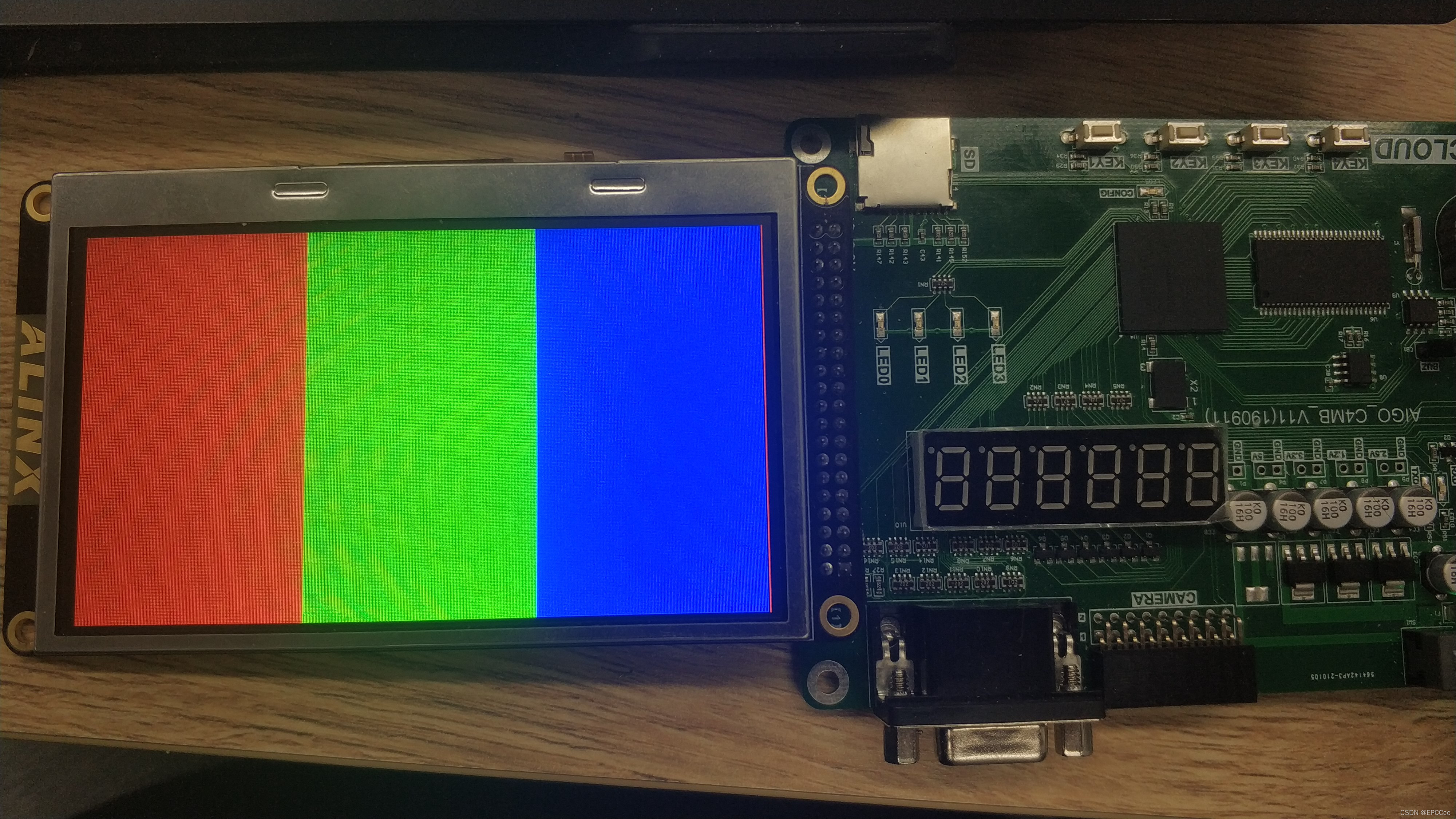
六、总结
这个只是简单的看看那个手册的时序,然后写的驱动,其实lcd和vga一样的,只是lcd比vga多了几个信号,lcd是rgb888,vga是rgb565,数据转换一下,这个项目是为了摄像头而准备的,所有的学的到时候来个综合的。





















 1840
1840











 被折叠的 条评论
为什么被折叠?
被折叠的 条评论
为什么被折叠?








