#pip install paddlehub==2.2.0 -i https://mirror.baidu.com/pypi/simple
import paddlehub as hub
import cv2
import os
pedestrain_detector = hub.Module(name="yolov3_darknet53_pedestrian")
test_img_path = "51.png"
import matplotlib.pyplot as plt
import matplotlib.image as mpimg
img1 = mpimg.imread(test_img_path)
plt.figure(figsize=(10,10))
plt.imshow(img1)
plt.axis('off')
plt.show()
result = pedestrain_detector.object_detection(images=[cv2.imread(test_img_path)],output_dir = 'output')
print(result[0]['data'])
coordinates_list = []
for i in range(len(result[0]['data'])):
'''
left (int): 边界框的左上角x坐标;
top (int): 边界框的左上角y坐标;
right (int): 边界框的右下角x坐标;
bottom (int): 边界框的右下角y坐标;
'''
xmin = int(result[0]['data'][i]['left'])
ymin = int(result[0]['data'][i]['top'])
xmax = int(result[0]['data'][i]['right'])
ymax = int(result[0]['data'][i]['bottom'])
pre_label = result[0]['data'][0]['label']
xx=(-xmin+xmax)/2+xmin
yy=(ymax-ymin)/2+ymin
coordinates_list.append([xx,yy])
print(coordinates_list)
res = os.listdir('output')
img1 = mpimg.imread('output/' + res[len(res)-1])
plt.figure(figsize=(10,10))
plt.imshow(img1)
输出:








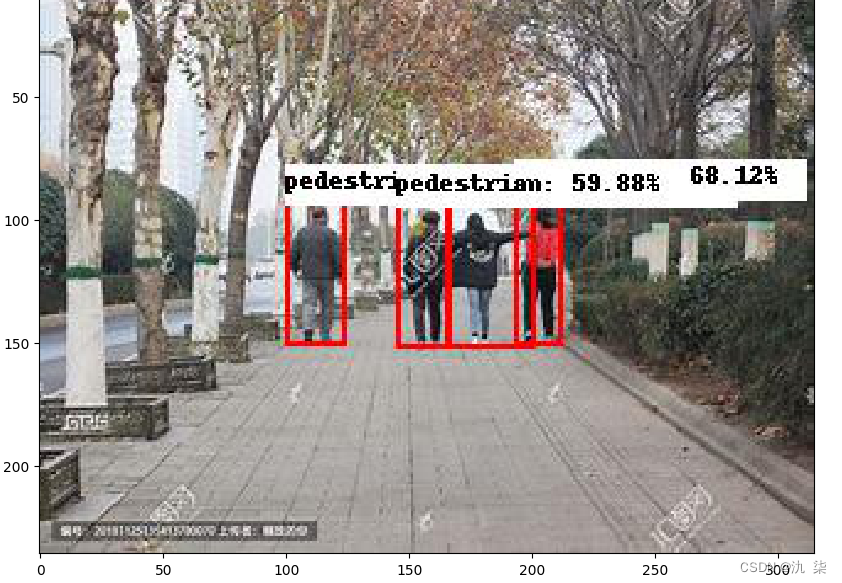
















 351
351











 被折叠的 条评论
为什么被折叠?
被折叠的 条评论
为什么被折叠?










