1.There are inconsistent line endings in the 'XXX.cs' script. Some are Mac OS X (UNIX) and some are Windows.
解决方法:
调出visual studio的高级保存选项,并将行尾设置成Windows(CR LF)
Step1,调出高级保存选项:
方法一:直接从搜索栏里面搜高级保存选项
![]()
方法二:将高级保存选项放到菜单栏:
打开菜单栏的“工具”->“自定义”选项
选择“命令”页->点击“添加命令”
选中“文件”类别,添加“高级保存选项”,并确定




点击确认后,还可以通过上移下移调整高级保存选项在菜单栏中的位置

Step2,打开高级保存选项,将行尾改成Windows(CR LF)

2.HTTP/1.1 416 Range Not Satisfiable:http://www.test.com/tttttt.pdf
解决方法:
是断点续传引起的,在断点续传中设置了Request Header :“Range”,当Range报头的开始下载位置已经是末尾的时候,会引起416报错,比如下面的beginPos等于文件末尾,就会引起416

可以在检测到网络错误时,判断当报错代码是416,就删除原本下载的.temp临时文件,重新下载整个文件。


3.PlayerSettings Validation: Requested build target group (0) doesn't exist; #define symbols for scripting won't be added.
解决方法:
好像这个是一个unity的Bug,搜索的时候发现17年有人提出过,按理应该已经修复了?当时我触发好像是因为我把一个dll的select Platforms for plugin的exclude Platforms勾选了又取消掉了,然后就触发了这个bug...
只需要关闭整个unity hub再重启就好了
4.Unity路径自动补全。DirectoryNotFoundException: Could not find a part of the path "D:\Working\Unity\CommerialProjects\2D Game Project\D:\桌面\Test.txt".


我输入的路径是桌面,unity会自动在我的绝对地址前面加上工程路径
解决方法:
应该是unity不允许写工程路径以外的文件所以出现这样的报错,只需将文件换成一个工程路径下的路径即可
5.Menu Window/Panels/1 can't be checked because it doesn't exist
解决方法:
在菜单栏打开“窗口”->“面板”->“关闭所有浮动面板"

6.InvalidOperationException: Code has not been generated, may be not work in phone!
解决方法:
是XLua导致的,build之前需要先generate code
点击菜单栏的“XLua”->“Generate Code”

7.Assertion failed on expression: 'm_ErrorCode == MDB_MAP_RESIZED || !HasAbortingErrors()' Asset database transaction committed twice Assertion failed on expression: 'errors == MDB_SUCCESS || errors == MDB_NOTFOUND'
解决方法:
unity许可证过期,在unityhub中激活许可证并重新打开项目即可
8.IOException: Sharing violation on path...
解决方法:
检查用到FileStream对象的地方,用完之后要及时Dispose()
FileStream fs = new FileStream(filePath, FileMode.OpenOrCreate,FileAccess.Write);
fs.Close();
fs.Dispose();除了直接用FileStream对象的地方,File.Create也会产生FileStream对象,也需要进行Dispose
if (!File.Exists(path))
{
File.Create(path).Dispose();
}9.c# exception:System.InvalidCastException: Specified cast is not valid.
解决方法:
这个应该是类型转换失败的问题,检查涉及到的类型之间是否可以相互转换
10.Toggle组点击时乱闪的问题
问题如图:

解决方法:
好像是导航出现的问题,我不清楚具体原因(如果有知道的小伙伴可以告诉我..)

将导航改成None就解决了
11.The AnimationClip 'XXX' used by the Animation component 'XXX' must be marked as Legacy.
这个问题是在用旧版本的Animation组件,调用Animation.Play()方法出现的
解决方法:
在项目中点击AnimationClip文件,在检查器中将模式改成“调试”,勾选Legacy,如下图:

12.Unsupported GraphicsFormat(97) for SetPixel operations.
在使用Texture2D.SetPixel的时候出现的,texture格式错误
解决方法:
修改texture的格式

请参考以下链接中#3楼的回复:
SetPixels - Unsupported Texture Format - Unity Forum
13.error CS1061: 'Light' does not contain a definition for 'SetLightDirty' and no accessible extension method 'SetLightDirty' accepting a first argument of type 'Light' could be found (are you missing a using directive or an assembly reference?)
解决方法:
找到generator.cs文件,打开找到GetGenConfig方法,在BlackList中添加以下:
BlackList = new List<List<string>>()
{
new List<string>(){"UnityEngine.Light", "shadowRadius"},
new List<string>(){"UnityEngine.Light", "SetLightDirty"},
new List<string>(){"UnityEngine.Light", "shadowAngle"},
new List<string>(){"UnityEngine.Light", "shadowAngle"}
};
参考:xlua 问题踩坑_light' does not contain a definition for 'setlight-CSDN博客
14.'tex2D': cannot implicitly convert from 'Texture2D<float4>' to 'struct UnityTexture2D'
在shader graph中使用custom function节点时出现这个bug
解决方法:
将编写的HLSL文件中的Texture2D类型替换成UnityTexture2D
//UNITY_SHADER_NO_UPGRADE
# ifndef MYHLSLINCLUDE_INCLUDED
# define MYHLSLINCLUDE_INCLUDED
//将Texture2D替换成UnityTexture2D
void EdgeDetection_half (half2 texelSize, UnityTexture2D tex, half2 uv, out half edge)
{
const half Gx[9] = { -1,-2,-1,
0,0,0,
1,2,1 };
const half Gy[9] = { -1,0,1,
-2,0,2,
-1,0,1 };
half2 uvNear[9];
uvNear[0] = uv + texelSize * half2(-1, -1);
uvNear[1] = uv + texelSize * half2(0, -1);
uvNear[2] = uv + texelSize * half2(1, -1);
uvNear[3] = uv + texelSize * half2(-1, 0);
uvNear[4] = uv;
uvNear[5] = uv + texelSize * half2(1, 0);
uvNear[6] = uv + texelSize * half2(-1, 1);
uvNear[7] = uv + texelSize * half2(0, 1);
uvNear[8] = uv + texelSize * half2(1, 1);
float4 G;
half edgeX = 0;
half edgeY = 0;
for (int i = 0; i < 9; i++)
{
G = tex2D(tex, uvNear[i]);
edgeX += G.g * Gx[i];
edgeY += G.g * Gy[i];
}
edge = abs(edgeX) + abs(edgeY);
}
# endif //MYHLSLINCLUDE_INCLUDED参考:Bug - Cannot convert UnityTexture2D to Texture2D<float4> for custom function node - Unity Forum
15.Shader error in 'XXX': unable to unroll loop, loop does not appear to terminate in a timely manner (XXX iterations) at XXX (on d3d11)
在shader循环中使用tex2D函数出现这个问题
//当count不是一个常量,且使用了tex2D函数时出现这个错报
for (int i = 0; i < count; i++)
{
//..Logic..
float4 color = tex2D(texture,uv);
//..Logic..
}解决方法:
将tex2D函数替换成tex2Dlod函数
//当count不是一个常量,且使用了tex2D函数时出现这个错报
for (int i = 0; i < count; i++)
{
//..Logic..
//float4 color = tex2D(texture,uv);
//替换为tex2Dlod
float4 color = tex2Dlod(texture,float4(uv,0,0));
//..Logic..
}参考:Issues with shaderProperty and for-loop - Unity Forum (#4楼Dolkar的回答)
16.LuaException: c# exception:XLua.LuaException: c# exception:System.InvalidCastException: This type must add to CSharpCallLua: System.Action<int>
使用xLua出现的报错
解决方法:
添加CSharpCallLua配置,建议代码放到Editor文件夹
using System;
using System.Collections;
using System.Collections.Generic;
using UnityEngine;
using XLua;
//列表方式均必须放到一个static类
public static class xLuaConfigAddi
{
//列表方式均必须是static的字段/属性
//处理报错:LuaException: c# exception:XLua.LuaException: c# exception:System.InvalidCastException: This type must add to CSharpCallLua: System.Action<int>
[CSharpCallLua]
public static List<Type> CSharpCallLuaAddi = new List<Type>()
{
typeof(System.Action<int>),
};
}17.无法关闭自动编译,“使用协作功能时必须设置自动刷新”
解决方法:
点击云按钮
![]()
会出现服务界面,将Collaborate设置为关闭

重新回到Preferrences->Asset Pipeline,就可以将自动刷新设置为“已禁用”了
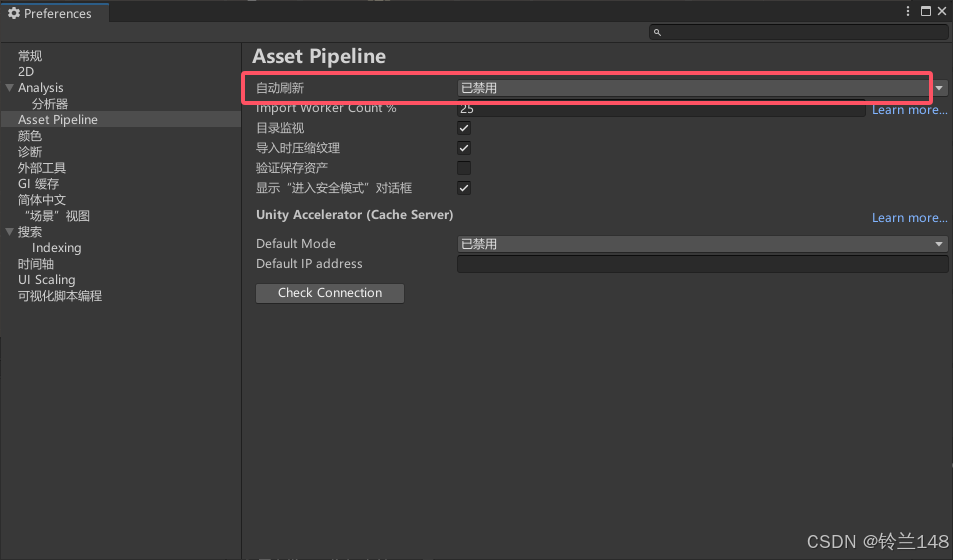
18.The type or namespace name 'Newtonsoft' could not be found (are you missing a using directive or an assembly reference?)
将项目代码复制到另一个项目中时出现这个报错
解决方法:
打开包管理器,在Unity注册表中搜索Newtonsoft Json包,点击安装即可。





 本文列举了在Unity开发中遇到的一些典型问题,包括脚本行尾不一致、HTTP416错误、UnityBug、路径错误、面板管理、XLua代码生成、许可证过期、文件流管理、类型转换错误、Toggle组问题、动画Clip兼容性、纹理格式错误、Light接口问题和ShaderGraph中的纹理类型不匹配。每个问题都提供了详细的解决步骤和建议。
本文列举了在Unity开发中遇到的一些典型问题,包括脚本行尾不一致、HTTP416错误、UnityBug、路径错误、面板管理、XLua代码生成、许可证过期、文件流管理、类型转换错误、Toggle组问题、动画Clip兼容性、纹理格式错误、Light接口问题和ShaderGraph中的纹理类型不匹配。每个问题都提供了详细的解决步骤和建议。
















 2769
2769

 被折叠的 条评论
为什么被折叠?
被折叠的 条评论
为什么被折叠?








