1.根据https://github.com/InternLM/Tutorial/blob/camp1/helloworld/hello_world.md
2.打开InternStudio的开发机
配置好所需的环境
bash /root/share/install_conda_env_internlm_base.sh internlm-demo

配置好环境之后,安装所需要的包
python -m pip install --upgrade pip pip install modelscope==1.9.5 pip install transformers==4.35.2 pip install streamlit==1.24.0 pip install sentencepiece==0.1.99 pip install accelerate==0.24.1

当以上的包和环境配置好之后,就可以开始进行模型的下载了
mkdir -p /root/model/Shanghai_AI_Laboratory cp -r /root/share/temp/model_repos/internlm-chat-7b /root/model/Shanghai_AI_Laboratory
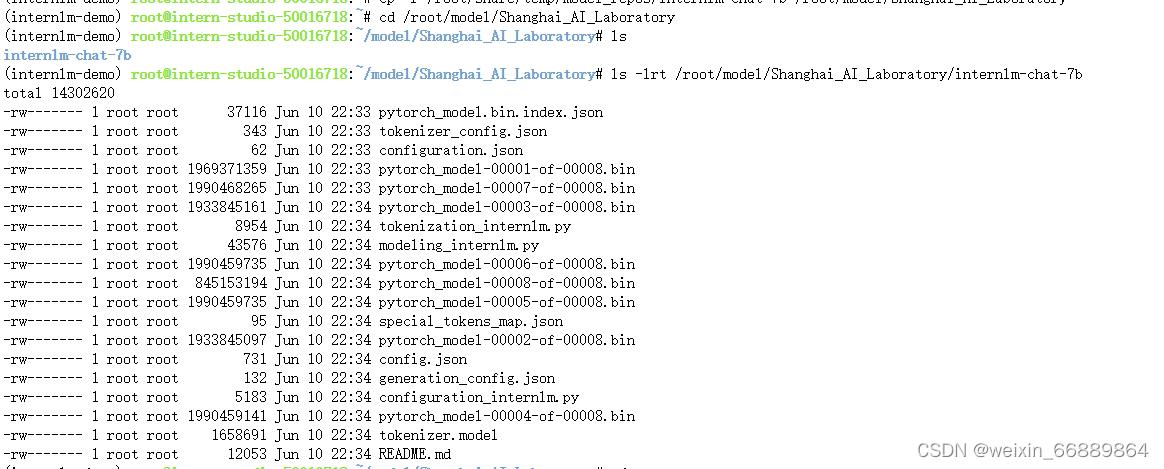
下载代码:
cd /root/code git clone https://gitee.com/internlm/InternLM.git
之后在进入我们下载代码的路径:
cd InternLM git checkout 3028f07cb79e5b1d7342f4ad8d11efad3fd13d17
将其中的web_demo.py的文件中29行和33行的模型路径更换为本地的/root/model/Shanghai_AI_Laboratory/internlm-chat-7b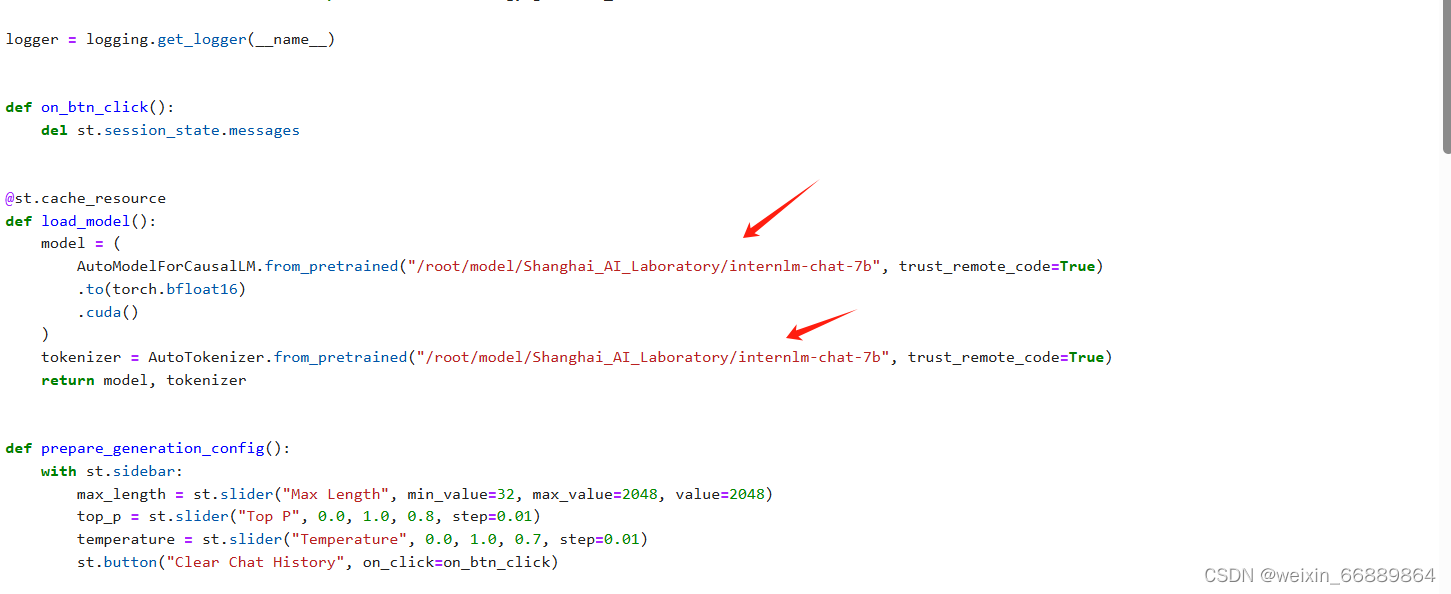
cd /root/code/InternLM
在当前目录下新建一个cli_demo.py的文件:
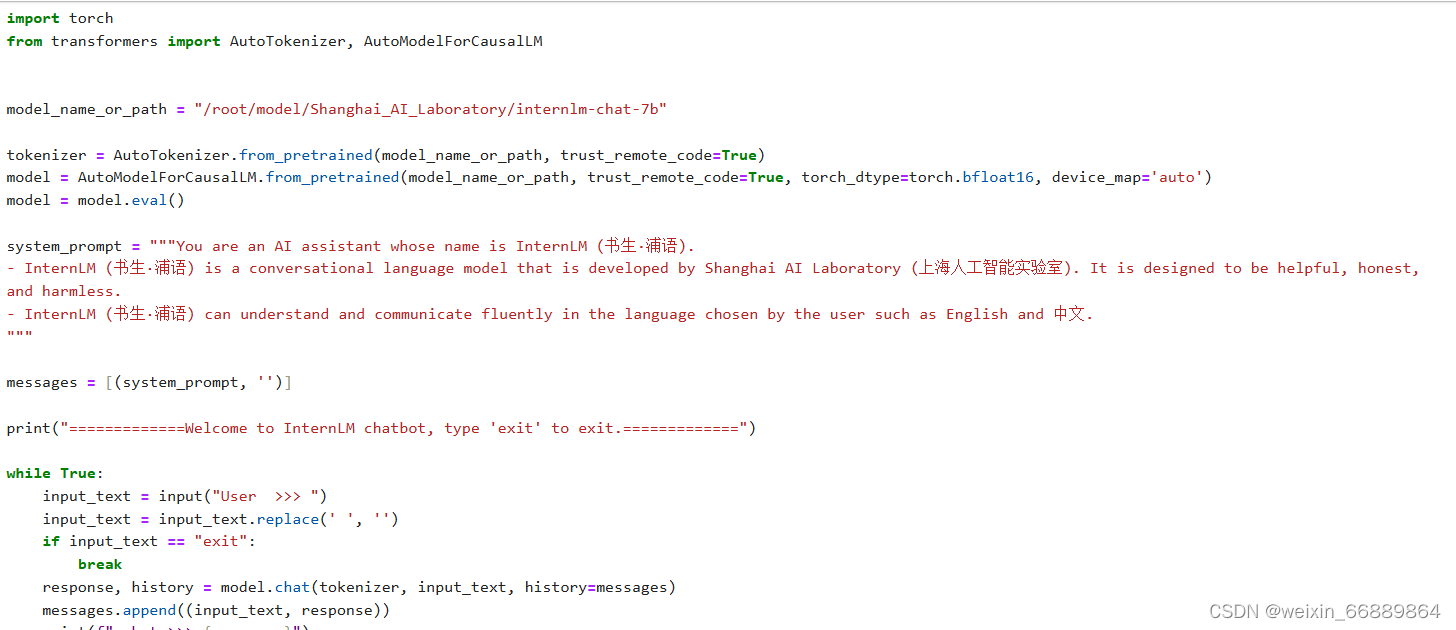
将这些代码设置完成之后,我们呢就可以在终端运行:
python /root/code/InternLM/cli_demo.py
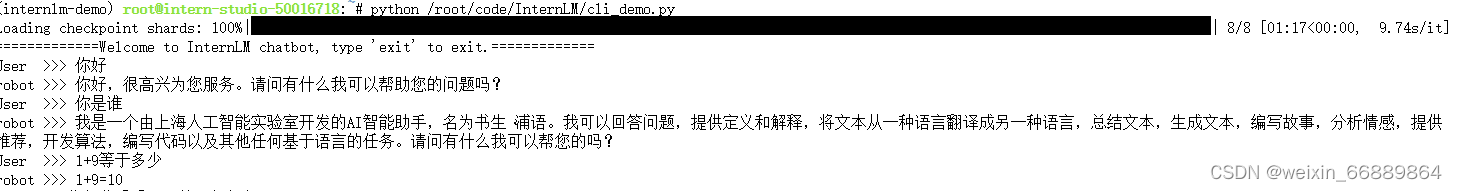
使用InternLM-Chat-7B模型生成300字的小故事:
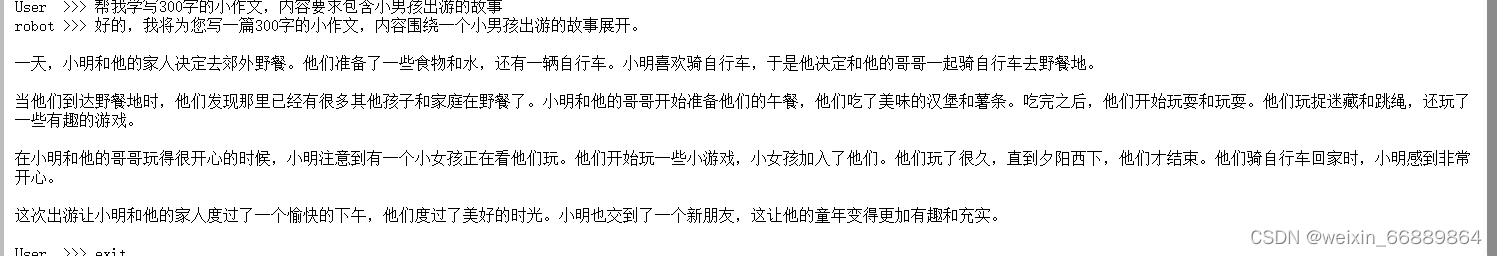
熟悉 hugging face 下载功能,使用 huggingface_hub python 包,下载 InternLM-20B 的 config.json 文件到本地(需截图下载过程)。
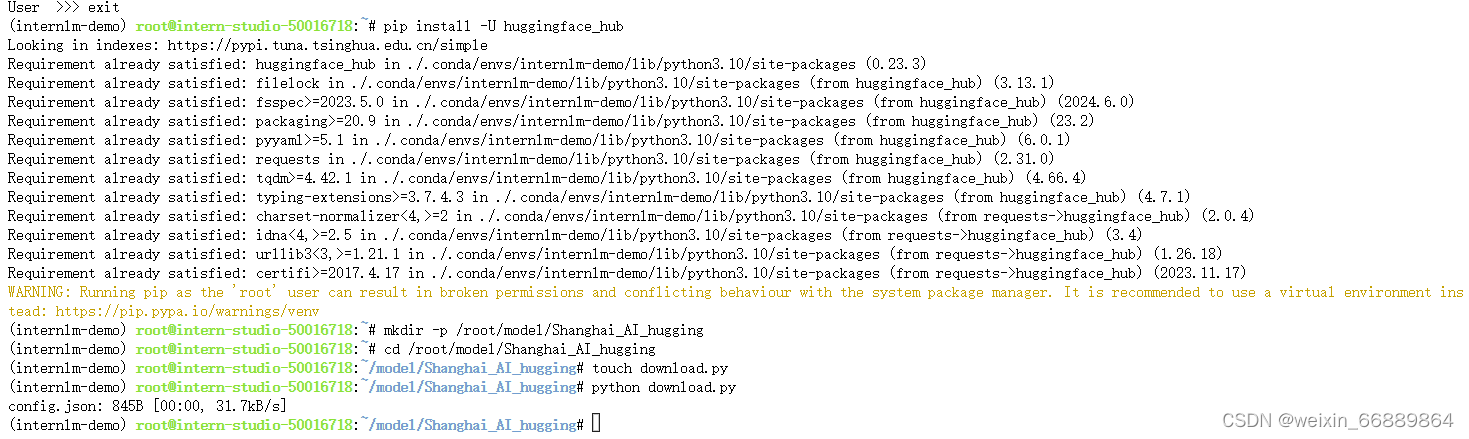
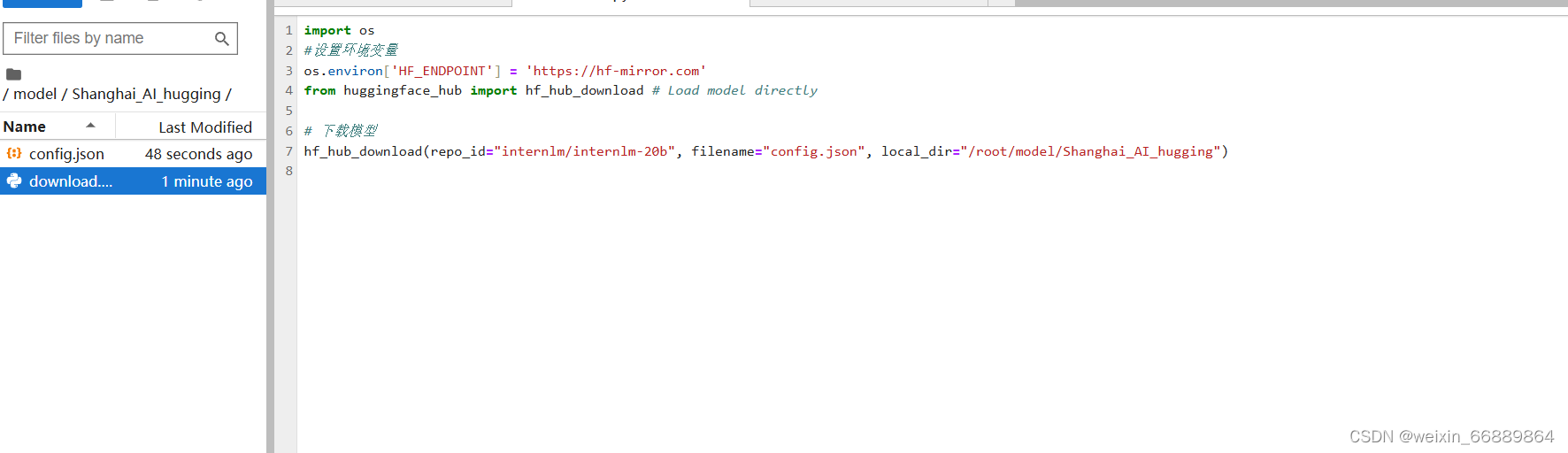





















 950
950

 被折叠的 条评论
为什么被折叠?
被折叠的 条评论
为什么被折叠?








