安装
1.下载 openobserve:
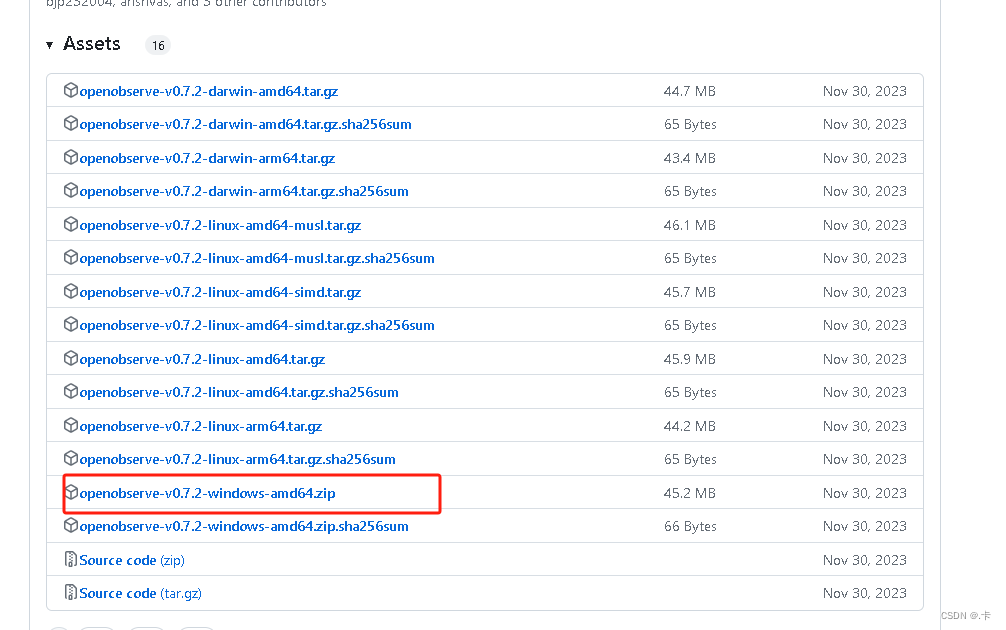 2. window 设置环境变量:
2. window 设置环境变量:
ZO_ETCD_COMMAND_TIMEOUT = 600
ZO_ETCD_CONNECT_TIMEOUT = 600
ZO_ETCD_LOCK_WAIT_TIMEOUT = 600
ZO_INGEST_ALLOWED_UPTO = 10000
ZO_ROOT_USER_EMAIL = 422615924@qq.com
ZO_ROOT_USER_PASSWORD = 8R4VMmC1Su975e026Ln3
- 直接运行 openobserve.exe 启动程序:
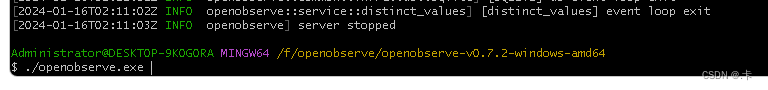
上传数据
1.Gradle 需要的安装包:
// https://mvnrepository.com/artifact/cn.hutool/hutool-all
implementation group: 'cn.hutool', name: 'hutool-all', version: '5.8.23'
// https://mvnrepository.com/artifact/com.alibaba.fastjson2/fastjson2
implementation group: 'com.alibaba.fastjson2', name: 'fastjson2', version: '2.0.45'
implementation group: 'org.slf4j', name: 'log4j-over-slf4j', version: '1.7.25'
implementation group: 'org.slf4j', name: 'slf4j-api', version: '1.7.25'
implementation group: 'ch.qos.logback', name: 'logback-classic', version: '1.2.3'
implementation group: 'ch.qos.logback', name: 'logback-core', version: '1.2.3'
implementation group: 'ch.qos.logback', name: 'logback-access', version: '1.2.3'
// https://mvnrepository.com/artifact/com.squareup.okhttp3/okhttp
implementation group: 'com.squareup.okhttp3', name: 'okhttp', version: '5.0.0-alpha.12'
implementation group: 'com.alibaba', name: 'druid', version: '1.1.9'
2.数据目录和内容格式:
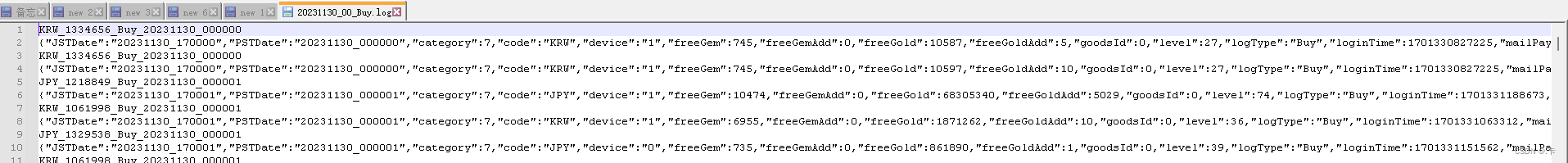
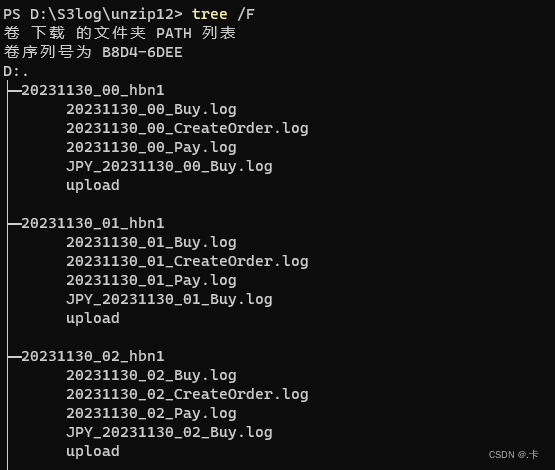
3.上传代码:
package org.example;
import cn.hutool.core.io.FileUtil;
import cn.hutool.core.util.StrUtil;
import cn.hutool.http.HttpRequest;
import cn.hutool.http.HttpResponse;
import cn.hutool.http.HttpUtil;
import com.alibaba.fastjson2.JSON;
import com.alibaba.fastjson2.JSONObject;
import okhttp3.*;
import org.slf4j.Logger;
import org.slf4j.LoggerFactory;
import java.io.File;
import java.nio.charset.StandardCharsets;
import java.util.ArrayList;
import java.util.List;
import java.util.concurrent.*;
/**
* 008
*/
public class UploadOpenObserve {
private static final Logger logger = LoggerFactory.getLogger(UploadOpenObserve.class);
private static String targetDirectory = "D:\\S3log\\unzip12\\";
private static ConcurrentHashMap<String, String> failFile = new ConcurrentHashMap<>();
private static String mail = "422615924@qq.com";
private static String password = "4MHyN8BGMaCRyEen";
private static String credential = Credentials.basic("422615924@qq.com", "4MHyN8BGMaCRyEen");
private static volatile OkHttpClient okHttpClient;
private static String buyStreamName = "buy105";
private static String payStreamName = "pay105";
public static void main(String[] args) {
uploadBuyAndPay();
}
private static void upload_jpy20231216(){
List<File> directories = listDirectory(targetDirectory);
for (int i = 0; i < directories.size(); i++) {
File file = directories.get(i);
if (file.getName().startsWith("20231215_") || file.getName().startsWith("20231216_")){
logger.debug(file.getName());
uploadDirectory_jpy("jpy20231216_002", file);
}
}
}
private static void uploadBuyAndPay(){
List<File> directories = listDirectory(targetDirectory);
ExecutorService executorService = Executors.newFixedThreadPool(Math.max(2, Runtime.getRuntime().availableProcessors() / 2));
CountDownLatch countDownLatch = new CountDownLatch(directories.size());
for (int i = 0; i < directories.size(); i++) {
final File file = directories.get(i);
final int j = i;
executorService.submit(() -> {
try {
uploadDirectory(file);
}finally {
countDownLatch.countDown();
logger.debug("目录传输完成: {}, {}/{}", file.getName(), j, directories.size());
}
});
}
try {
countDownLatch.await();
} catch (Exception e) {
logger.error("", e);
} finally {
executorService.shutdown();
}
logger.debug("任务执行完成.");
}
private static List<File> listDirectory(String targetDirectory) {
File[] files = FileUtil.ls(targetDirectory);
List<File> arrFiles = new ArrayList<>();
for (int i = 0; i < files.length; i++) {
if (files[i].isDirectory()) {
arrFiles.add(files[i]);
}
}
return arrFiles;
}
private static void checkDirectoryFile(File directory) {
if (!directory.isDirectory()) {
logger.error("not a directory {}", directory.getName());
return;
}
File[] files = FileUtil.ls(directory.getPath());
for (int i = 0; i < files.length; i++) {
String name = files[i].getName();
if (!name.startsWith("2023") && !name.startsWith("JPY")) {
logger.error("error file {}", name);
}
}
}
private static void uploadDirectory_jpy(String streamName, File directory) {
if (!directory.isDirectory()) {
logger.error("not a directory {}", directory.getName());
return;
}
File[] files = FileUtil.ls(directory.getPath());
for (int i = 0; i < files.length; i++) {
String name = files[i].getName();
if (!name.startsWith("JPY")) {
continue;
}
uploadFile(directory, streamName, files[i]);
}
}
private static void uploadDirectory(File directory) {
if (!directory.isDirectory()) {
logger.error("not a directory {}", directory.getName());
return;
}
// if (FileUtil.exist(StrUtil.format("{}/upload", directory.getPath()))) {
// logger.debug("has upload {}", directory.getPath());
// return;
// }
File[] files = FileUtil.ls(directory.getPath());
for (int i = 0; i < files.length; i++) {
String name = files[i].getName();
if (name.startsWith("JPY")) {
continue;
}
if (name.endsWith("Buy.log")) {
uploadFile(directory, buyStreamName, files[i]);
} else if (name.endsWith("Pay.log")) {
uploadFile(directory, payStreamName, files[i]);
}
}
}
public static OkHttpClient getOkHttpInstance(){
if (null == okHttpClient){
synchronized (UploadOpenObserve.class){
if (okHttpClient == null){
okHttpClient = new OkHttpClient.Builder()
.callTimeout(7200, TimeUnit.SECONDS)
.connectTimeout(3600, TimeUnit.SECONDS)
.readTimeout(3600, TimeUnit.SECONDS)
.writeTimeout(3600, TimeUnit.SECONDS)
.connectionPool(new ConnectionPool(32, 5, TimeUnit.MINUTES))
.build();
return okHttpClient;
}
}
}
return okHttpClient;
}
private static void uploadFile(File directory, String streamName, File file) {
String url = StrUtil.format("http://localhost:5080/api/default/{}/_json", streamName);
List<String> lines = FileUtil.readLines(file, StandardCharsets.UTF_8);
lines.removeIf(item -> !item.startsWith("{"));
if (lines.isEmpty()) {
return;
}
List<JSONObject> jsonObjects = new ArrayList<>();
lines.forEach(item -> {
try {
JSONObject jsonObject = JSONObject.parseObject(item);
if (jsonObject.containsKey("JSTDate")){
String value = jsonObject.getString("JSTDate");
jsonObject.put("jst_time", value.substring(0, 8));
jsonObject.put("jst_dateday", value.substring(0, 6));
jsonObject.put("jst_day", value.substring(6, 8));
}
jsonObjects.add(jsonObject);
} catch (Exception e){
logger.error("", e);
}
});
if (jsonObjects.isEmpty())
return;
RequestBody requestBody = RequestBody.create(JSON.toJSONString(jsonObjects), MediaType.parse("application/x-www-form-urlencoded"));
Request request = new Request.Builder()
.addHeader("Authorization", credential)
.url(url)
.post(requestBody)
.build();
boolean success = false;
try (Response response = getOkHttpInstance().newCall(request).execute()) {
success = response.isSuccessful();
} catch (Exception e) {
e.printStackTrace();
logger.debug("upload fail {}, reason {}", file.getName(), e.getMessage());
} finally {
if (success){
FileUtil.touch(StrUtil.format("{}/upload", directory.getPath()));
// String res = response.body().string();
// logger.debug("upload success {}, {}", file.getName(), JSON.toJSONString(res));
} else {
failFile.put(file.getName(), "true");
}
}
}
/**
* curl -u 422615924@qq.com:8R4VMmC1Su975e026Ln3 -k https://api.openobserve.ai/api/peilin_organization_3737_H87YxMBFXYifSaV/default/_json
* -d '[{"level":"info","job":"test","log":"test message for openobserve","_timestamp": 1704958559370}]'
*/
private static void testUploadJson() {
String url = "https://api.openobserve.ai/api/peilin_organization_3737_H87YxMBFXYifSaV/test1/_json";
HttpRequest request = HttpUtil.createPost(url);
request.basicAuth("422615924@qq.com", "8R4VMmC1Su975e026Ln3");
request.body("[{\"level\":\"inf\",\"jo\":43212,\"log\":\"test message for openobserve\"}]", "application/json");
HttpResponse response = request.execute();
logger.info("{}", JSON.toJSON(response.body()));
}
}
浏览器访问
1.http://localhost:5080/
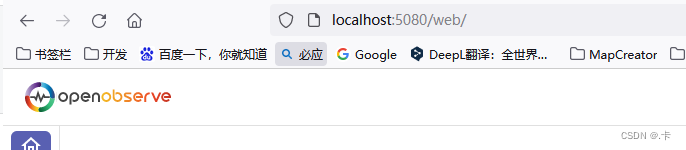
报错
一、 发送的数据格式错误:

二、 数据的太旧了:
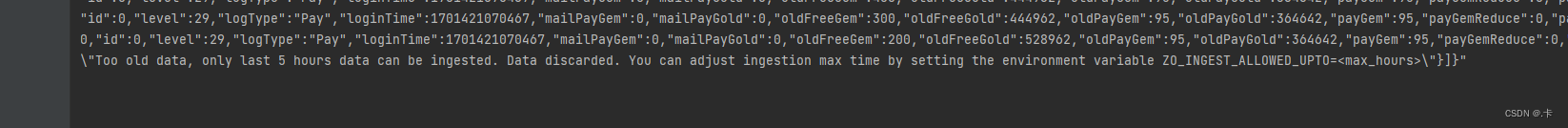
注意
1.每次重新启动的时候,密码可能改变,注意一下,不然数据可能上传一直超时!!!





















 2427
2427











 被折叠的 条评论
为什么被折叠?
被折叠的 条评论
为什么被折叠?








