anaconda
anaconda安装
cuda
没写,自行安装
yolov5下载
链接
下载完后,解压文件
在requirements.txt文件中可以看到项目的环境要求
# YOLOv5 requirements
# Usage: pip install -r requirements.txt
# Base ------------------------------------------------------------------------
gitpython>=3.1.30
matplotlib>=3.3
numpy>=1.22.2
opencv-python>=4.1.1
Pillow>=7.1.2
psutil # system resources
PyYAML>=5.3.1
requests>=2.23.0
scipy>=1.4.1
thop>=0.1.1 # FLOPs computation
torch>=1.8.0 # see https://pytorch.org/get-started/locally (recommended)
torchvision>=0.9.0
tqdm>=4.64.0
ultralytics>=8.0.147
# protobuf<=3.20.1 # https://github.com/ultralytics/yolov5/issues/8012
# Logging ---------------------------------------------------------------------
# tensorboard>=2.4.1
# clearml>=1.2.0
# comet
# Plotting --------------------------------------------------------------------
pandas>=1.1.4
seaborn>=0.11.0
# Export ----------------------------------------------------------------------
# coremltools>=6.0 # CoreML export
# onnx>=1.10.0 # ONNX export
# onnx-simplifier>=0.4.1 # ONNX simplifier
# nvidia-pyindex # TensorRT export
# nvidia-tensorrt # TensorRT export
# scikit-learn<=1.1.2 # CoreML quantization
# tensorflow>=2.4.0 # TF exports (-cpu, -aarch64, -macos)
# tensorflowjs>=3.9.0 # TF.js export
# openvino-dev>=2023.0 # OpenVINO export
# Deploy ----------------------------------------------------------------------
setuptools>=65.5.1 # Snyk vulnerability fix
# tritonclient[all]~=2.24.0
# Extras ----------------------------------------------------------------------
# ipython # interactive notebook
# mss # screenshots
# albumentations>=1.0.3
# pycocotools>=2.0.6 # COCO mAP
按要求下载即可
环境配置
conda新建环境,python版本为3.8
1.先安装pytorch和torchvision,按要求,pytorch版本不低于1.8.0,torchvision版本不低于0.9.0
链接
注意cuda版本号一致
我安装的是torch1.8.1
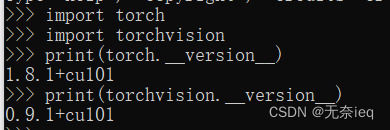
完成!
2.安装其他内容
输入代码
pip install -r requirements.txt
即可(这串代码意思是,下载requirements下的包)
完成
检查
运行detect.py
运行成功后会出现这两个检测好的图片


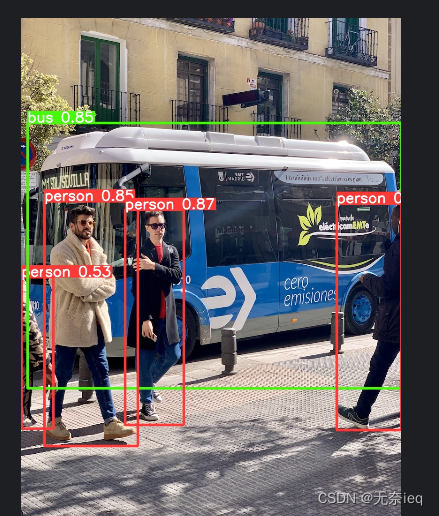























 10万+
10万+











 被折叠的 条评论
为什么被折叠?
被折叠的 条评论
为什么被折叠?










