esp32的rom固化了出场固件。
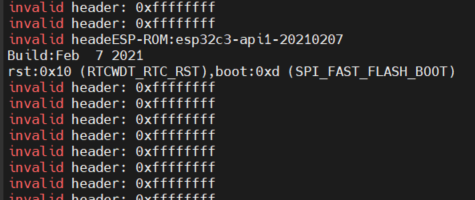
进入烧录模式后,esp32串口输出:
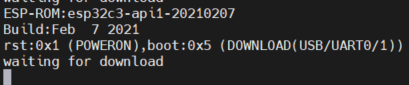
给esp32烧录固件的时候,需要和rom的bootloder进行通讯。通讯时,使用 SLIP 数据包帧进行双向数据传输。
每个 SLIP 数据包都以 0xC0 开始和结束。 在数据包中,所有出现的 0xC0 和 0xDB 分别替换为 0xDB 0xDC 和 0xDB 0xDD。 替换是在计算校验和和长度后进行的,因此数据包长度可能比下面的大小字段长。
在SLIP通讯协议基础上,衍生出了以下协议:
Command Packet
每个命令都是一个由主机发起的 SLIP 数据包, 数据包由一个header和一个可变长度的主体组成。 小端模式传输。
Byte | Name | Comment |
0 | Direction | Always 0x00 for requests |
1 | Command | Command identifier (see Commands). |
2-3 | Size | Length of Data field, in bytes. |
4-7 | Checksum | Simple checksum of part of the data field (only used for some commands, see Checksum). |
8..n | Data | Variable length data payload (0-65535 bytes, as indicated by Size parameter). Usage depends on specific command. |
esp32 rom 支持的命令类型有如下:
Byte | Name | Description | Input Data | Output Data |
0x02 | FLASH_BEGIN | Four 32-bit words: size to erase, number of data packets, data size in one packet, flash offset. | ||
0x03 | FLASH_DATA | Four 32-bit words: data size, sequence number, 0, 0, then data. Uses Checksum. | ||
0x04 | FLASH_END | One 32-bit word: 0 to reboot, 1 to run user code. Not necessary to send this command if you wish to stay in the loader | ||
0x05 | MEM_BEGIN | Total size, number of data packets, data size in one packet, memory offset | ||
0x06 | MEM_END | Two 32-bit words: execute flag, entry point address | ||
0x07 | MEM_DATA | Four 32-bit words: data size, sequence number, 0, 0, then data. Uses Checksum. | ||
0x08 | SYNC | 36 bytes: 0x07 0x07 0x12 0x20, followed by 32 x 0x55 | ||
0x09 | WRITE_REG | Four 32-bit words: address, value, mask and delay (in microseconds) | ||
0x0a | READ_REG | Address as 32-bit word | Read data as 32-bit word in value field. | |
0x0b | SPI_SET_PARAMS | Six 32-bit words: id, total size in bytes, block size, sector size, page size, status mask. | ||
0x0d | SPI_ATTACH | 32-bit word: Zero for normal SPI flash. A second 32-bit word (should be 0) is passed to ROM loader only. | ||
0x0f | CHANGE_BAUDRATE | Two 32-bit words: new baud rate, 0 if we are talking to the ROM loader or the current/old baud rate if we are talking to the stub loader. | ||
0x10 | FLASH_DEFL_BEGIN | Four 32-bit words: uncompressed size, number of data packets, data packet size, flash offset. With stub loader the uncompressed size is exact byte count to be written, whereas on ROM bootloader it is rounded up to flash erase block size. | ||
0x11 | FLASH_DEFL_DATA | Four 32-bit words: data size, sequence number, 0, 0, then data. Uses Checksum. | Error code 0xC1 on checksum error. | |
0x12 | FLASH_DEFL_END | One 32-bit word: 0 to reboot, 1 to run user code. Not necessary to send this command if you wish to stay in the loader. | ||
0x13 | SPI_FLASH_MD5 | Four 32-bit words: address, size, 0, 0 | Body contains 16 raw bytes of MD5 followed by 2 status bytes (stub loader) or 32 hex-coded ASCII (ROM loader) of calculated MD5 |
Response Packet
Byte | Name | Comment |
0 | Direction | Always 0x01 for responses |
1 | Command | Same value as Command identifier in the request packet that trigged the response |
2-3 | Size | Size of data field. At least the length of the Status Bytes (2 or 4 bytes, see below). |
4-7 | Value | Response value used by READ_REG command (see below). Zero otherwise. |
8..n | Data | Variable length data payload. Length indicated by “Size” field. |
The final bytes of the Data payload indicate command status
对于 ESP32 ROM最后四个字节被使用,但只有前两个字节包含状态信息:
Byte | Name | Comment |
Size-4 | Status | Status flag, success (0) or failure (1) |
Size-3 | Error | If Status 1, this indicates the type of error. |
Size-2 | Reserved | |
Size-1 | Reserved |
ROM Loader Errors 枚举
Value | Meaning |
0x05 | “Received message is invalid” (parameters or length field is invalid) |
0x06 | “Failed to act on received message” |
0x07 | “Invalid CRC in message” |
0x08 | “Flash write error” - after writing a block of data to flash, the ROM loader reads the value back and the 8-bit CRC is compared to the data read from flash. If they don’t match, this error is returned. |
0x09 | “Flash read error” - SPI read failed |
0x0a | “Flash read length error” - SPI read request length is too long |
0x0b | “Deflate error” (compressed uploads only) |
reff:
https://docs.espressif.com/projects/esptool/en/latest/esp32/advanced-topics/index.html






















 3141
3141











 被折叠的 条评论
为什么被折叠?
被折叠的 条评论
为什么被折叠?








