像素坐标转世界坐标主要用到如下的公式:其中boar2camera矩阵可由通过拍摄的标定板图片直接求解,为相机内参矩阵
camera_matrix:
rows: 3
cols: 3
data: [428.3066849046146, 0, 675.2344606795484, 0, 431.0838735333736, 405.3373367752419, 0, 0, 1]
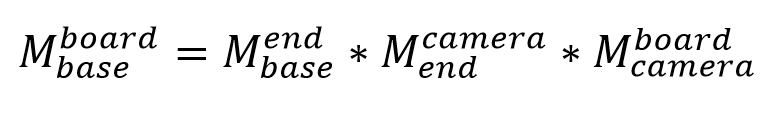
1、手眼标定结束后,得到了相机的手眼标定矩阵,之后即可获得相机在世界坐标系下的位置和姿态。
def updateCameraRT(self):
cal_file = rospy.get_param('/camera_cal_file','/home/nvidia/bitzz_acupuncture_ros/src/bit_acupuncture/config/camera_eyeinhand_cal.yaml')
R,T = load_camera_cal(cal_file)
self.Matrix_cam2end=np.column_stack((R,T))#手眼标定结果
self.Matrix_cam2end=np.row_stack((self.Matrix_cam2end,np.array([0,0,0,1])))
RMat=Rotation.from_euler('xyz',[self.robot_pos.rx,self.robot_pos.ry,self.robot_pos.rz],degrees=True)
Matrix_end2base = np.column_stack((RMat.as_matrix(),[self.robot_pos.x,self.robot_pos.y,self.robot_pos.z]))
Matrix_end2base=np.row_stack((Matrix_end2base,np.array([0,0,0,1])))
# print("机械臂末端到世界坐标的矩阵")
# print(Matrix_end2base)
Matrix_camera2Base = np.dot(Matrix_end2base,self.Matrix_cam2end)
Matrix_base2Cam=np.linalg.inv(Matrix_camera2Base)
# print("机械臂到相机矩阵")
# print(Matrix_base2Cam)
# 相机外参
with self.RLock:
self.R = cv2.Rodrigues(Matrix_base2Cam[:3,:3])[0]
self.T = Matrix_base2Cam[:3, 3].reshape((3, 1))
2、获取到相机在世界坐标系下的位置和姿态后,通过以下代码即可获取目标的世界坐标,控制机械臂进行移动。
转换原理参考https://www.jianshu.com/p/4566a1281066
def camera_to_world(cam_mtx, r, t, img_points,scale=0):
'''
cam_mtx,相机内参
r:相机外参旋转向量
t:相机外参平移向量
img_points:像素点集合
scale:相机缩放比例,即相机坐标系下Zc值,通过距离传感器获得
'''
inv_k = np.asmatrix(cam_mtx).I
r_mat = np.zeros((3, 3), dtype=np.float64)
cv2.Rodrigues(r, r_mat)
# invR * T
inv_r = np.asmatrix(r_mat).I # 3*3
transPlaneToCam = np.dot(inv_r, np.asmatrix(t)) # 3*3 dot 3*1 = 3*1
world_pt = []
coords = np.zeros((3, 1), dtype=np.float64)
for img_pt in img_points:
coords[0][0] = img_pt[0][0]
coords[1][0] = img_pt[0][1]
coords[2][0] = 1.0
# 将像素坐标转换为相机坐标系下的坐标
worldPtCam = np.dot(inv_k, coords) # 3*3 dot 3*1 = 3*1
# print("相机坐标")
# print(worldPtCam)
# [x,y,1] * invR
worldPtPlane = np.dot(inv_r, worldPtCam) # 3*3 dot 3*1 = 3*1
# zc
# print("Scale0",scale)
if scale==0:
scale = transPlaneToCam[2][0] / worldPtPlane[2][0]
# print("transPlaneToCam",transPlaneToCam)
# print("worldPtPlane",)
# print("Scale",scale)
# scale=128
# zc * [x,y,1] * invR
scale_worldPtPlane = np.multiply(scale, worldPtPlane)
# [X,Y,Z]=zc*[x,y,1]*invR - invR*T
worldPtPlaneReproject = np.asmatrix(scale_worldPtPlane) - np.asmatrix(transPlaneToCam) # 3*1 dot 1*3 = 3*3
pt = np.zeros((3, 1), dtype=np.float64)
pt[0][0] = worldPtPlaneReproject[0][0]
pt[1][0] = worldPtPlaneReproject[1][0]
pt[2][0] = 0
world_pt.append(pt.T.tolist())
return world_pt






















 5586
5586











 被折叠的 条评论
为什么被折叠?
被折叠的 条评论
为什么被折叠?








