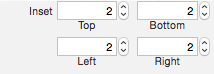
/**
* 控制状态栏的样式
*
* @return UIStatusBarStyle
*/
- (UIStatusBarStyle)preferredStatusBarStyle{
return UIStatusBarStyleLightContent;
}
3.修改应用名称:
点击工程,改完后回车,点击rename,再选择manage scheme,修改,注意都是单击。
4.代码块的制作:
<#属性名#>可以生成可以填写的提示空位。
5.点击图片方法、背景变灰的实现:
因为点击阴影也会返回,因此阴影也是一张图片。
首先在UIView上盖一张阴影UIButton。然后把头像调整到阴影上面,然后放大挪动到中间(动画)。
将某个控件置于顶层:
[self.view bringSubviewToFront:self.iconBtn];
小Tip:发现图片大小无法调整,可能是由于autolayout。
/2用*0.5表示可以提高效率。
//1.添加阴影
UIButton *cover = [[UIButton alloc] init];
cover.frame = CGRectMake(0, 0, 320, 480);
cover.backgroundColor = [UIColor blackColor];
cover.alpha = 0.7;
[cover addTarget:self action:@selector(smallImg) forControlEvents:UIControlEventTouchUpInside];
[self.view addSubview:cover];
//2.更改阴影和头像位置
[self.view bringSubviewToFront:self.iconBtn];
//3.更改头像尺寸
[UIView beginAnimations:nil context:nil];
[UIView setAnimationDuration:0.5];
CGFloat iconW = self.view.frame.size.width;
CGFloat iconH = iconW;
CGFloat iconX = 0;
CGFloat iconY = (self.view.frame.size.height - iconH) * 0.5;
self.iconBtn.frame = CGRectMake(iconX, iconY, iconW, iconH);
[UIView commitAnimations];
6.删除已有的视图,实现图像复位,阴影消失。
调用控件的removeFromSuperview方法来删除。
做法1,给方法一个参数,使用addTarget参数设置监听:
[cover addTarget:self action:@selector(smallImg:) forControlEvents:UIControlEventTouchUpInside];
- (void)smallImg : (UIButton *)btn{
[btn removeFromSuperview];
}
做法2,让cover是一个成员变量。
cover是一个成员变量的好处:让头像这个按钮有两种动作,放大和缩小
只要在按钮函数里面判断cover是否是nil,来调用放大和缩小。
监听动画结束:
[UIView setAnimationDelegate:self];
[UIView setAnimationDidStopSelector:@selector(deleteCover)];
使用block动画:
[UIView animateWithDuration:<#(NSTimeInterval)#> animations:<#^(void)animations#> completion:<#^(BOOL finished)completion#>]
第一个为动画持续时间,第一个block为动画代码,第二个block为动画结束的代码(block上敲回车可生成)。
推荐使用block动画。
7.取消按钮点击变灰(头像放大缩小不需要)
在属性面板取消Highlighted Adjust Image。
8.猜图的小图标排列技巧:
先加入一个长条的UI父控件,这样只需要调整父控件就可以调整所有子控件。
添加一个view,然后在上面操作。
注意在添加答案按钮前先清空所有按钮。
for (UIView *subview in self.answerView.subviews){
[subview removeFromSuperview];
}
Tip:一个方法中不应该有太多的代码。
应该进行切割,把不同的功能放到不同的方法中去。
例如下面的代码,分割在三个方法内。
/**
* 添加正确答案
*
* @param question 问题模型Question
*/
- (void)addAnswer:(Question *)question{
for (UIView *subview in self.answerView.subviews){
[subview removeFromSuperview];
}
int length = question.answer.length;
for (int i =0; i < length; i++){
UIButton *answerBtn = [[UIButton alloc] init];
[answerBtn setBackgroundImage:[UIImage imageNamed:@"btn_answer"] forState:UIControlStateNormal];
[answerBtn setBackgroundImage:[UIImage imageNamed:@"btn_answer_highlighted"] forState:UIControlStateHighlighted];
CGFloat marginMedium = 10.0;
CGFloat answerW = 35;
CGFloat answerH = 35;
CGFloat viewW = self.view.frame.size.width;
CGFloat leftMargin = (viewW - length * answerW - (length - 1)*marginMedium) * 0.5;
CGFloat answerX = leftMargin + i * (answerW + marginMedium);
answerBtn.frame = CGRectMake(answerX, 0, answerW, answerH);
[self.answerView addSubview:answerBtn];
}
}
/**
* 添加待选项
*
* @param question 问题模型Question
*/
- (void)addOption:(Question *)question{
int count = question.options.count;
for (int i = 0; i < count; i++){
UIButton *optionBtn = [[UIButton alloc] init];
[optionBtn setBackgroundImage:[UIImage imageNamed:@"btn_option"] forState:UIControlStateNormal];
[optionBtn setBackgroundImage:[UIImage imageNamed:@"btn_option_highlighted"] forState:UIControlStateHighlighted];
int row = i / 7;
int col = i % 7;
CGFloat marginX = 10;
CGFloat marginY = 10;
CGFloat optionW = 35;
CGFloat optionH = 35;
CGFloat viewW = self.view.frame.size.width;
int countLine = 7;
CGFloat leftMargin = (viewW - countLine * optionW - (countLine - 1) * marginX) * 0.5;
CGFloat optionX = leftMargin + col * (optionW + marginX);
CGFloat optionY = row * (optionH + marginY);
optionBtn.frame = CGRectMake(optionX, optionY, optionW, optionH);
[optionBtn setTitle:question.options[i] forState:UIControlStateNormal];
[optionBtn setTitleColor:[UIColor blackColor] forState:UIControlStateNormal];
[self.optionView addSubview:optionBtn];
}
}
/**
* 设置控件数据
*
* @param question 问题模型Question
* @param btn 触发事件的Button(下一题按钮)
*/
- (void)setData:(Question *)question andBtn:(UIButton *)btn{
btn.enabled = self.index != self.questions.count - 1 ? YES : NO;
self.titlelabel.text = question.title;
self.nolabel.text = [NSString stringWithFormat:@"%d/%d",self.index + 1,self.questions.count];
[self.iconBtn setImage:[UIImage imageNamed:question.icon] forState:UIControlStateNormal];
}
- (IBAction)nextQuestion:(id)sender {
self.index++;
UIButton *btn = (UIButton *)sender;
Question *question = self.questions[self.index];
[self setData:question andBtn:btn];
[self addAnswer:question];
[self addOption:question];
}
NSString *answerTitle = [answerBtn titleForState:UIControlStateNormal];
另一种方法:
NSString *answerTitle = answerBtn.currentTitle;
2.延时执行:
[self performSelector:@selector(nextQuestion:) withObject:nil afterDelay:0.5];
获取已有软件的素材:
[self.answerView.subviews makeObjectsPerformSelector:@selector(removeFromSuperview)];
一个技巧:
为了点击提示的时候可以将已经输入的退回,要实现这一步一般的思路是执行遍历,另一个思路是调用答案框按钮的点击方法,将所有的按钮都点击一次
这就相当于是退回了所有的输入选项。同样,提示的第一个字,应该相当于点击了选项中的那个字。
要多进行类似的“这个操作比较麻烦,但是相当于…”这样的思路转化。
字符串的截取:
substringToIndex:index方法表示截取到index之前,例如index=3,表示截取0-2。
字符串的判等:
isEqualToString方法。























 649
649











 被折叠的 条评论
为什么被折叠?
被折叠的 条评论
为什么被折叠?








