设置坐标轴的原点,xyz方向的长度,和字体的大小。方法是以原点位中心,绘制三条相互垂直的线,每条线用不同的颜色,并分别标注xyz文字,并把文字贴到屏幕上。
void DrawShape::makeCoordinate(float ori_x, float ori_y, float ori_z,float a_x, float a_y, float a_z, float font_size)
{
osg::ref_ptr<osg::Sphere> pSphereShape = new osg::Sphere(osg::Vec3(ori_x, ori_y, ori_z), 1.0f);
osg::ref_ptr<osg::ShapeDrawable> pShapeDrawable = new osg::ShapeDrawable(pSphereShape.get());
pShapeDrawable->setColor(osg::Vec4(0.0, 0.0, 0.0, 1.0));
//创建保存几何信息的对象
osg::ref_ptr<osg::Geometry> geom = new osg::Geometry();
//创建四个顶点
osg::ref_ptr<osg::Vec3Array> v = new osg::Vec3Array();
v->push_back(osg::Vec3(ori_x, ori_y, ori_z));
v->push_back(osg::Vec3(ori_x + a_x, ori_y, ori_z));
v->push_back(osg::Vec3(ori_x, ori_y, ori_z));
v->push_back(osg::Vec3(ori_x, ori_y+a_y, ori_z));
v->push_back(osg::Vec3(ori_x, ori_y, ori_z));
v->push_back(osg::Vec3(ori_x, ori_y, ori_z+a_z));
geom->setVertexArray(v.get());
osg::ref_ptr<osg::Vec4Array> c = new osg::Vec4Array();
c->push_back(osg::Vec4(1.0f, 0.0f, 0.0f, 1.0f));
c->push_back(osg::Vec4(1.0f, 0.0f, 0.0f, 1.0f));
c->push_back(osg::Vec4(0.0f, 1.0f, 0.0f, 1.0f));
c->push_back(osg::Vec4(0.0f, 1.0f, 0.0f, 1.0f));
c->push_back(osg::Vec4(0.0f, 0.0f, 1.0f, 1.0f));
c->push_back(osg::Vec4(0.0f, 0.0f, 1.0f, 1.0f));
geom->setColorArray(c.get());
geom->setColorBinding(osg::Geometry::BIND_PER_VERTEX);
//xyz
geom->addPrimitiveSet(new osg::DrawArrays(osg::PrimitiveSet::LINES, 0, 2));
geom->addPrimitiveSet(new osg::DrawArrays(osg::PrimitiveSet::LINES, 2, 2));
geom->addPrimitiveSet(new osg::DrawArrays(osg::PrimitiveSet::LINES, 4, 2));
osg::ref_ptr<osgText::Text> pTextXAuxis1 = new osgText::Text;
pTextXAuxis1->setText(L"X");
pTextXAuxis1->setFont("Fonts/simhei.ttf");
pTextXAuxis1->setAxisAlignment(osgText::Text::SCREEN);
pTextXAuxis1->setCharacterSize(font_size);
pTextXAuxis1->setPosition(osg::Vec3(ori_x + a_x, ori_y, ori_z));
osg::ref_ptr<osgText::Text> pTextYAuxis1 = new osgText::Text;
pTextYAuxis1->setText(L"Y");
pTextYAuxis1->setFont("Fonts/simhei.ttf");
pTextYAuxis1->setAxisAlignment(osgText::Text::SCREEN);
pTextYAuxis1->setCharacterSize(font_size);
pTextYAuxis1->setPosition(osg::Vec3(ori_x, ori_y + a_y, ori_z));
osg::ref_ptr<osgText::Text> pTextZAuxis1 = new osgText::Text;
pTextZAuxis1->setText(L"Z");
pTextZAuxis1->setFont("Fonts/simhei.ttf");
pTextZAuxis1->setAxisAlignment(osgText::Text::SCREEN);
pTextZAuxis1->setCharacterSize(font_size);
pTextZAuxis1->setPosition(osg::Vec3(ori_x, ori_y, ori_z + a_z));
osg::ref_ptr<osg::Geode> geode = new osg::Geode();
geode->getOrCreateStateSet()->setMode(GL_LIGHTING, osg::StateAttribute::OFF);
geode->getOrCreateStateSet()->setAttribute(new osg::LineWidth(3.0), osg::StateAttribute::ON);
geode->addDrawable(pShapeDrawable.get());
geode->addDrawable(geom.get());
geode->addDrawable(pTextXAuxis1.get());
geode->addDrawable(pTextYAuxis1.get());
geode->addDrawable(pTextZAuxis1.get());
_root->addChild(geode);
}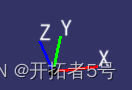

























 170
170











 被折叠的 条评论
为什么被折叠?
被折叠的 条评论
为什么被折叠?










