通常GL在Unity中的用法是
1.在camera上贴脚本,并在OnPostRender()里执行。
2.挂在任何GameObject上,在OnRenderObject()里执行。
1.在camera上贴脚本,并在OnPostRender()里执行。
2.挂在任何GameObject上,在OnRenderObject()里执行。
注意:
1.GL的线等基本图元并没有uv. 所有是没有贴图纹理影射的,shader里仅仅做的是单色计算或者对之前的影像加以处理。
2.GL所使用的shader里必须有Cull off指令,否则显示会变成如下
本代码采用的是挂载在GameObject上面,然后使用OnRenderObject()里面运行GL程序。
关于具体的Unity图形化调试可以参考博客 http://blog.csdn.net/laipixiaoxi/article/details/53841598
我在Unity运行界面的左上角绘制了场景中汽车的速度动态曲线,最终运行效果如图(界面很粗糙只是作为初步测试):
测试的源代码为:
using System.Collections;
using System.Collections.Generic;
using UnityEngine;
using UnityStandardAssets.Vehicles.Car;
public class CarSpeedCurve : MonoBehaviour {
public Material material;
public CarController carController;
private List<Vector3> lineInfo;
private bool startDraw = false;
Vector3 carSpeedVector;
// Use this for initialization
void Start () {
lineInfo = new List<Vector3>();
carSpeedVector = new Vector3(0f, 0f, 0f);
}
// Update is called once per frame
void Update () {
carSpeedVector = new Vector3(Time.time, carController.CurrentSpeed, 0f);
lineInfo.Add(carSpeedVector);
}
void OnRenderObject()
{
if (!material)
{
Debug.LogError("Material is null!");
return;
}
material.SetPass(0);
GL.LoadOrtho();
GL.Begin(GL.LINES);
int size = lineInfo.Count;
for (int i = 0; i < size - 1; i++)
{
Vector3 start = lineInfo[i];
Vector3 end = lineInfo[i + 1];
DrawLineFunc(start.x, start.y, end.x, end.y);
}
GL.End();
}
void DrawLineFunc(float x1, float y1, float x2, float y2)
{
GL.Vertex(new Vector3((float)(x1 * 10 ) / Screen.width, (float)(y1 * 2 + 0.5 * Screen.height)/ Screen.height, 0));
GL.Vertex(new Vector3((float)(x2 * 10 ) / Screen.width, (float)(y2 * 2 + 0.5 * Screen.height)/ Screen.height, 0));
}
}








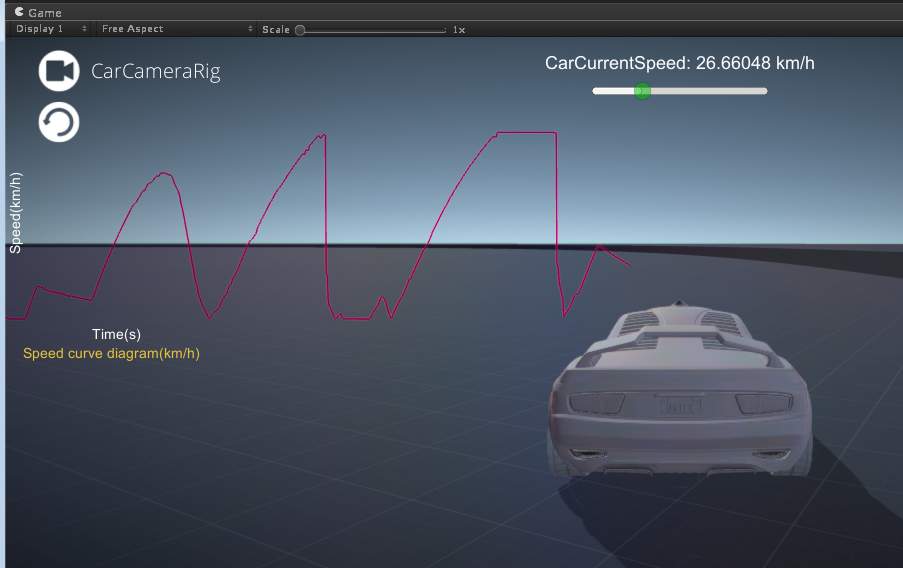














 1433
1433

 被折叠的 条评论
为什么被折叠?
被折叠的 条评论
为什么被折叠?








