鸿蒙HarmonyOS开发实战往期必看文章:(持续更新......)
一分钟了解”纯血版!鸿蒙HarmonyOS Next应用开发!
HarmonyOS NEXT应用开发性能实践总结(持续更新......)
HarmonyOS NEXT应用开发案例实践总结合集(持续更新......)
marquee为跑马灯组件,用于展示一段单行滚动的文字。具体用法请参考marquee。
创建marquee组件
在pages/index目录下的hml文件中创建一个marquee组件。
<!-- xxx.hml -->
<div class="container">
<marquee style="width: 100%;height: 80px; color: #ffffff; background-color: #0820ef;padding-left: 200px;">It's a racing lamp.</marquee>
</div>
html/* xxx.css */
.container {
width: 100%;
height: 100%;
flex-direction: column;
justify-content: center;
align-items: center;
background-color: #F1F3F5;
}
css
设置属性和样式
marquee通过color和font-weight属性设置跑马灯中文本的颜色、字体粗细和边框样式。
<!-- xxx.hml -->
<div class="container">
<marquee class="custommarquee">It's a racing lamp.</marquee>
</div>
html/* xxx.css */
.container {
width: 100%;
height: 100%;
flex-direction: column;
justify-content: center;
align-items: center;
background-color: #F1F3F5;
}
.custommarquee {
width: 100%;
height: 80px;
padding: 10px;
margin: 20px;
border: 4px solid #6712f1;
border-radius: 20px;
font-size: 40px;
color: #ffffff; font-weight: bolder;
font-family: serif;
background-color: #1567f3;
}
css
通过scrollamount、loop和direction属性实现跑马灯滚动时移动的最大长度、滚动次数和文字滚动方向。
<!-- xxx.hml -->
<div class="tutorial-page">
<div class="mymarquee">
<marquee loop="{{loopval}}" scrollamount="{{scroll}}" direction="{{isleft}}" class="marqueetext" id="testmarquee" onclick="makestart">
Life is a journey, not the destination.
</marquee>
</div>
<div style="width: 600px;height: 150px;flex-direction: row;justify-content: space-around;">
<button onclick="setleft" value="left"></button>
<button onclick="setright" value="right"></button>
</div>
</div>
html/* xxx.css */
.tutorial-page {
width: 750px;
height: 100%;
flex-direction: column;
align-items: center;
justify-content: center;
background-color: #F1F3F5;
}
.marqueetext {
color: #ffffff;
font-family: serif;
font-size: 37px;
}
.mymarquee {
margin-top: 20px;
width:100%;
height: 100px;
margin-left: 50px;
margin-right: 50px;
border: 1px solid #6712f1;
background-color: #1567f3;
border-radius: 15px;
align-items: center;
}
button{
width: 200px;
height: 80px;
margin-top: 100px;
}
css// xxx.js
export default {
private: {
loopval: -1,
scroll: 10,
isleft: "left",
},
onInit(){
},
setleft(e) {
this.isleft = "left"
},
setright(e) {
this.isleft = "right"
},
makestart(e) {
this.$element('testmarquee').start()
}
}
js说明: 当loop的值小于等于零时,跑马灯marquee将连续滚动。如果loop未指定,则默认为-1。

场景示例
本场景可以控制跑马灯文字的滚动和暂停。
跑马灯的次数设置为1,在结束的时候触发finish事件使跑马灯的次数加1,字体颜色变为随机颜色,调用start方法使跑马灯再次开始滚动。
<!-- xxx.hml -->
<div class="tutorial-page">
<div class="mymarquee">
<marquee style="color: {{color1}}" loop="{{loopval}}" scrollamount="{{scroll}}" direction="{{isleft}}" class="marqueetext"
id="testmarquee" onfinish="setfinish">
Life is a journey, not the destination.
</marquee>
</div>
<div style="width: 600px;height: 150px;flex-direction: row;justify-content: space-around;">
<button onclick="makestart" value="start"></button>
<button onclick="makestop" value="stop"></button>
</div>
</div>
html/* xxx.css */
.tutorial-page {
width: 750px;
height: 100%;
flex-direction: column;
align-items: center;
justify-content: center;
}
.marqueetext {
font-size: 37px;
}
.mymarquee {
margin-top: 20px;
width:100%;
height: 100px;
margin-left: 50px;
margin-right: 50px;
border: 1px solid #dc0f27;
border-radius: 15px;
align-items: center;
}
button{
width: 200px;
height: 80px;
margin-top: 100px;
}
css// xxx.js
export default {
private: {
loopval: 1,
scroll: 8,
color1: 'red'
},
onInit(){
},
setfinish(e) {
this.loopval= this.loopval + 1,
this.r = Math.floor(Math.random()*255),
this.g = Math.floor(Math.random()*255),
this.b = Math.floor(Math.random()*255),
this.color1 = 'rgba('+ this.r +','+ this.g +','+ this.b +',0.8)',
this.$element('testmarquee').start(),
this.loopval= this.loopval - 1
},
makestart(e) {
this.$element('testmarquee').start()
},
makestop(e) {
this.$element('testmarquee').stop()
}
}
js
最后
如果你是一名有经验的资深Android移动开发、Java开发、前端开发、对鸿蒙感兴趣以及转行人员
鸿蒙 NEXT 全栈开发学习笔记 希望这一份鸿蒙学习文档能够给大家带来帮助~
腾讯T10级高工技术,安卓全套VIP内容 →【Android 全套学习资料】
这份鸿蒙(HarmonyOS NEXT)包含了鸿蒙开发必掌握的核心知识要点,内容包含了(ArkTS、ArkUI开发组件、Stage模型、多端部署、分布式应用开发、音频、视频、WebGL、OpenHarmony多媒体技术、Napi组件、OpenHarmony内核、(南向驱动、嵌入式等)鸿蒙项目实战等等)鸿蒙(HarmonyOS NEXT)技术知识点。
鸿蒙(HarmonyOS NEXT)最新学习路线

该路线图包含基础技能、就业必备技能、多媒体技术、六大电商APP、进阶高级技能、实战就业级设备开发,不仅补充了华为官网未涉及的解决方案
路线图适合人群:
IT开发人员:想要拓展职业边界
零基础小白:鸿蒙爱好者,希望从0到1学习,增加一项技能。
技术提升/进阶跳槽:发展瓶颈期,提升职场竞争力,快速掌握鸿蒙技术
2.视频学习教程+学习PDF文档
HarmonyOS Next 最新全套视频教程 全球开发者的开源社区,开源代码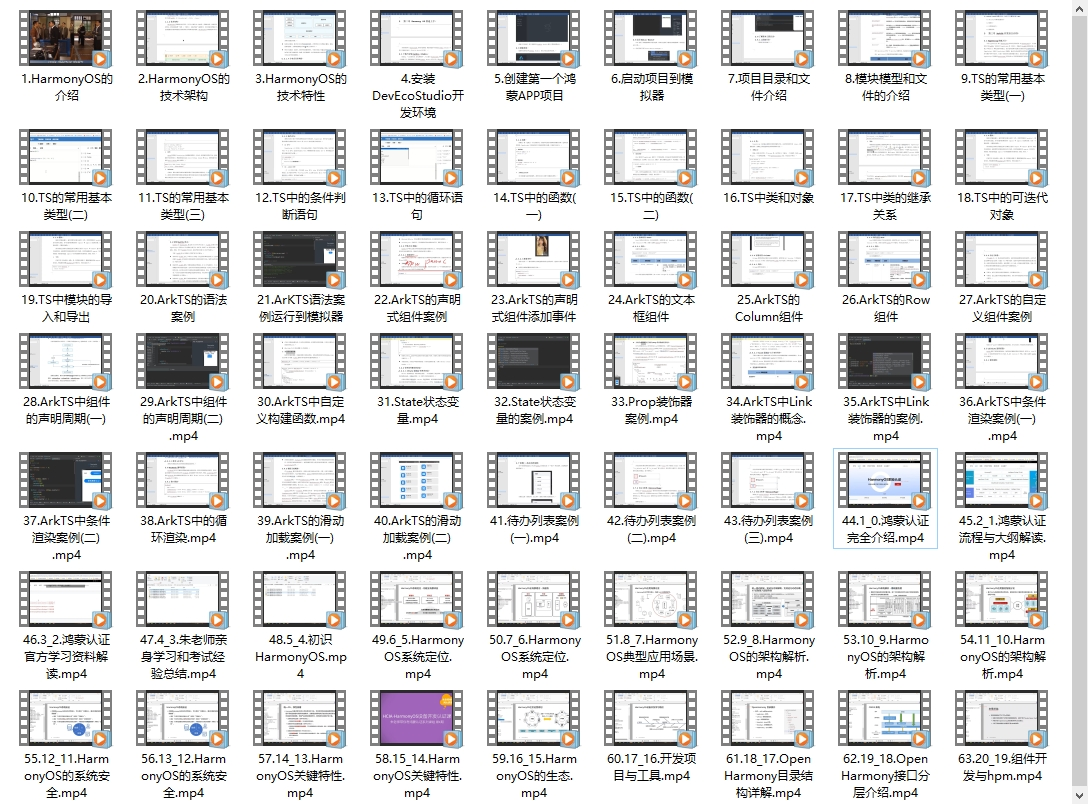
纯血版鸿蒙全套学习文档(面试、文档、全套视频等) 全球开发者的开源社区,开源代码

《鸿蒙大厂面试真题》GitCode - 全球开发者的开源社区,开源代码

























 977
977

 被折叠的 条评论
为什么被折叠?
被折叠的 条评论
为什么被折叠?








