*B站视频链接:**台大郭彦甫教授的教学视频
1 多项式拟合
- polyfit(x ,y,n) : 多项式曲线拟合,n为多项式的最高次幂。
练习1
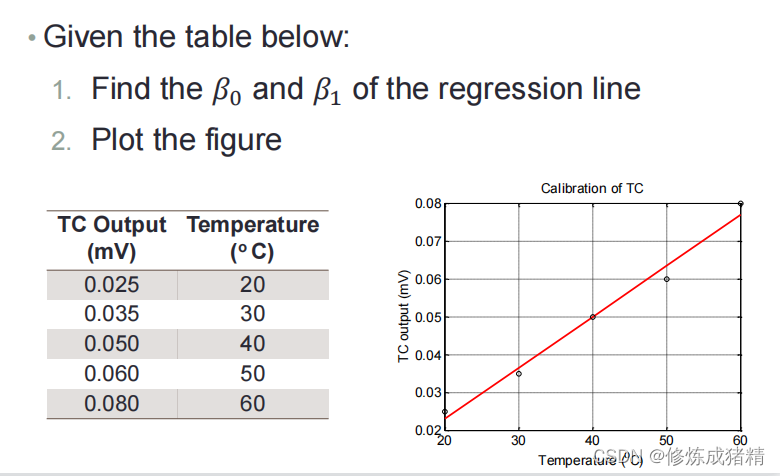
%% 练习1
x = [0.025 0.035 0.050 0.060 0.080];
y = [20 30 40 50 60];
fit = polyfit(x,y,1);
xfit = x(1):0.001:x(end);
yfit = fit(1)*xfit + fit(2);
t=plot(x,y,'bo',xfit,yfit,'r');
set(t,'LineWidth',2)
set(gca,'FontSize',14)
xlabel('Temperature(°C)')
ylabel('TC output(mV)')
title('Calibration of TC')
1.1 x和y是否是线性关系
- scatter(x,y) : 画散点图
- corrcoef(x,y) : 相关系数(correlation coefficient ),返回x和y之间的关系系数( − 1 ⩽ r ⩽ 1 -1 \leqslant r \leqslant 1 −1⩽r⩽1),
1.2 高阶多项式拟合
练习2
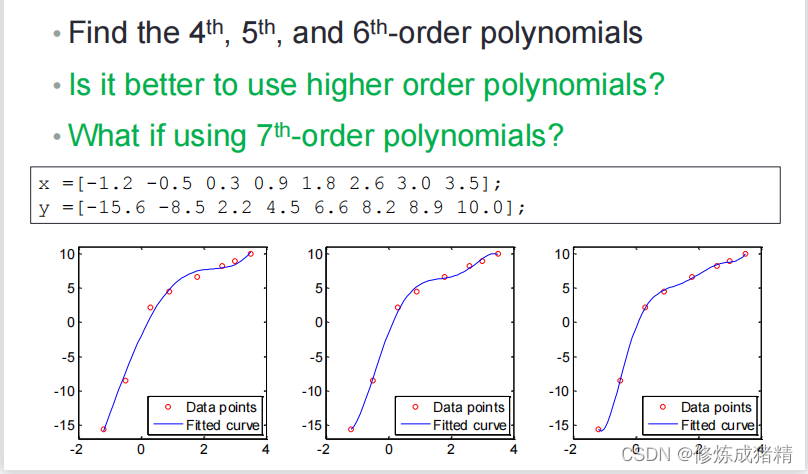
%% 练习2
x = [-1.2 -0.5 0.3 0.9 1.8 2.6 3.0 3.5 ];
y = [-15.6 -8.5 2.2 4.5 6.6 8.2 8.9 10.0];
figure('Position',[50 50 1500 400]);
for i=1:3
subplot(1,3,i);
p = polyfit(x,y,i+3);
xfit = x(1):0.1:x(end);
yfit = polyval(p,xfit);
plot(x,y,'ro',xfit,yfit,'b')
set(gca,'FontSize',14)
ylim([-17,11])
legend('data points','curve fit')
end
1.3 回归
- regress():多重线回归
1.4非线性拟合
- cftool() : matlab 拟合工具箱

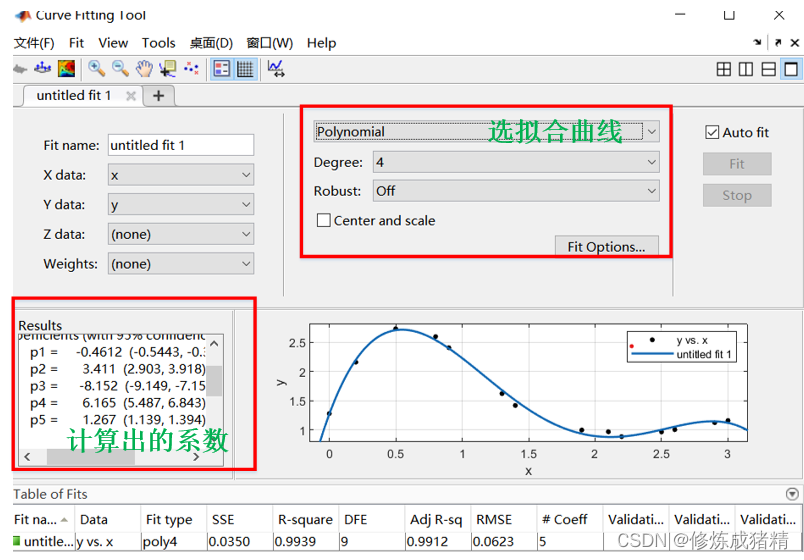
2 内插
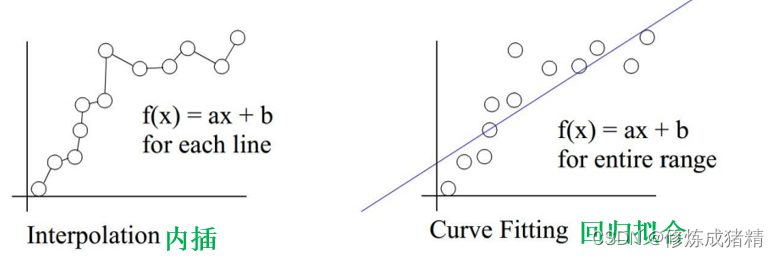
- interpre1() : 线性内插
- pchip() :
- spline() : 三次样条插值 cubic spline
- mkpp() :
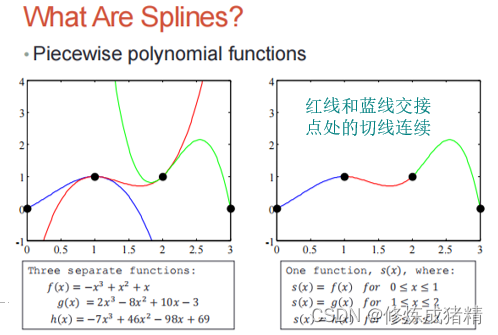
练习3
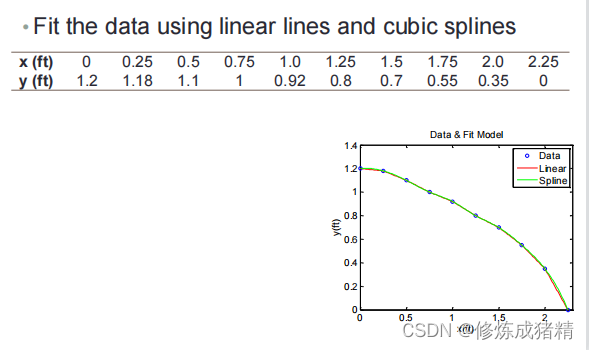
%% 练习3
x = 0:0.01:2.25;
x_ft = [0 0.25 0.5 0.75 1.0 1.25 1.5 1.75 2.0 2.25];
y_ft = [1.2 1.18 1.1 1 0.92 0.8 0.7 0.55 0.35 0 ];
y_linear = interp1(x_ft,y_ft,x);
y_spline = spline(x_ft,y_ft,x);
plot(x_ft,y_ft,'bo',x,y_linear,'-r',x,y_spline,'-g')
h = legend('Data','Linear','Spline');
set(h,'FontName','Times New Roman')
xlabel('x(ft)')
ylabel('y(ft)')
title('Data & Fit Model')
box on
- interp2() : 二维内插
- interp2(…,‘curbic’) = cubic spline:





















 1万+
1万+











 被折叠的 条评论
为什么被折叠?
被折叠的 条评论
为什么被折叠?








