转载,请保持连接:http://blog.csdn.net/stalendp/article/details/44904639
这篇文章收集关于Matlab的一些代码片段,以便查阅:
1. 方波
function [] = myFunc(n)
t = 0:0.001:2;
y = myFunc0(t, n);
figure;
plot(t, y);
end
% 方波
function [ y ] = myFunc0( t, n )
rt = 0;
for k = 0:n
rt = rt + sin(2*pi*(2*k+1)*t)/(2*k+1);
end
y = rt * 4 / pi;
end
方波图如下:
2. 打印3D曲面
[x,y] = meshgrid(-8:.1:8);
z = (2.*x.*y)./(x.*x + y.*y);
mesh(x,y,z);
3. 一些打印技巧
% example 1
x = linspace(0,pi);
y = sin(x);
ymax = max(y);
figure(1)
plot(x, y, '-b')
hold on
plot(xlim, [1 1]*ymax, '-r')
hold off
axis([xlim 0 1.1])
% example 2
x = linspace(0,5,1000);
y = sin(100*x)./exp(x);
ax1 = subplot(2,1,1);
plot(x,y)
ax2 = subplot(2,1,2);
plot(x,y)
xlim(ax2,[0 1])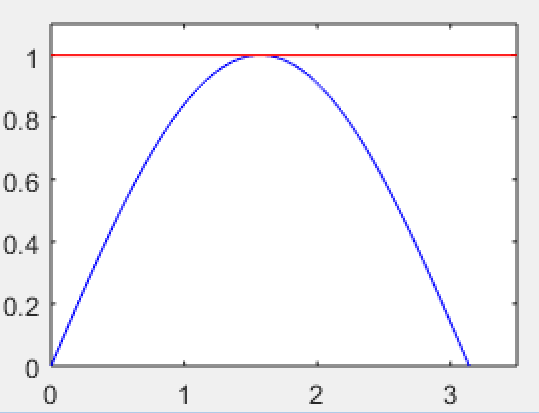
4. 函数的一些使用技巧(function handler, anonymous function);
可以使用matlab中的类来 更好的管理函数模块,请参考5中的方法
function study(n)
sqr = @(nn) nn.^2;
C = {@e1, @e2, @e3, @e4, @() sqr(3)};
C{n}()
end
%相关快捷键:Ctrl+R, Ctrl+T, Ctrl+I %{ %}
function e1
disp('This is example1');
figure(1)
x = linspace(0,pi);
y = sin(x);
ymax = max(y);
plot(x, y, '-b')
hold on
plot(xlim, [1 1]*ymax, '-r')
hold off
axis([xlim 0 1.1])
end
function e2
disp('This is example2');
figure(2)
x = linspace(0,5,1000);
y = sin(100*x)./exp(x);
ax1 = subplot(2,1,1);
plot(x,y)
ax2 = subplot(2,1,2);
plot(x,y)
xlim(ax2,[0 1])
end
function e3
disp('This is example3');
figure(3)
[x,y] = meshgrid(-8:.1:8);
z = (2.*x.*y)./(x.*x + y.*y);
mesh(x,y,z);
end
function e4
disp('This is example4');
figure(4)
myFunc(20);
end
5. 用类的方式来管理函数模块
classdef myclass
properties
end
methods
function e1(obj)
disp('This is example1');
figure(1)
x = linspace(0,pi);
y = sin(x);
ymax = max(y);
plot(x, y, '-b')
hold on
plot(xlim, [1 1]*ymax, '-r')
hold off
axis([xlim 0 1.1])
end
function e2(obj)
disp('This is example2');
figure(2)
x = linspace(0,5,1000);
y = sin(100*x)./exp(x);
ax1 = subplot(2,1,1);
plot(x,y)








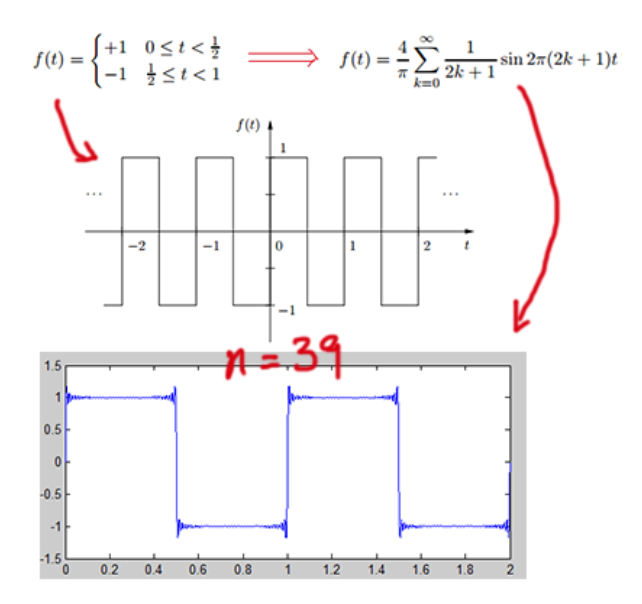
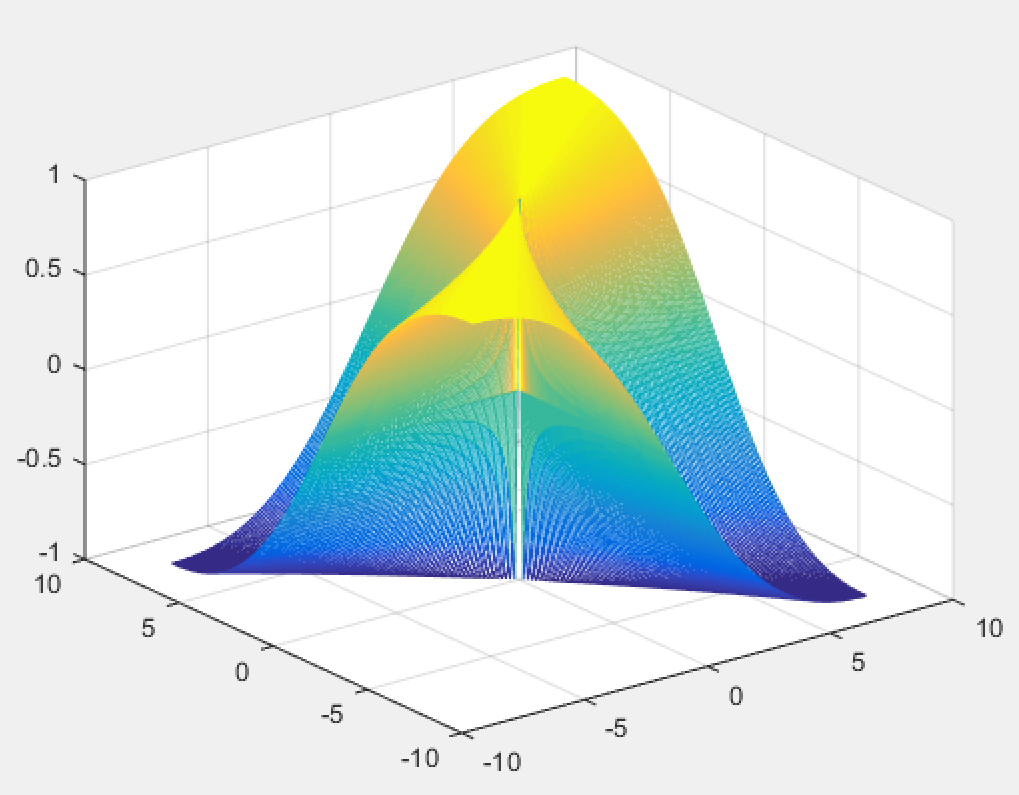
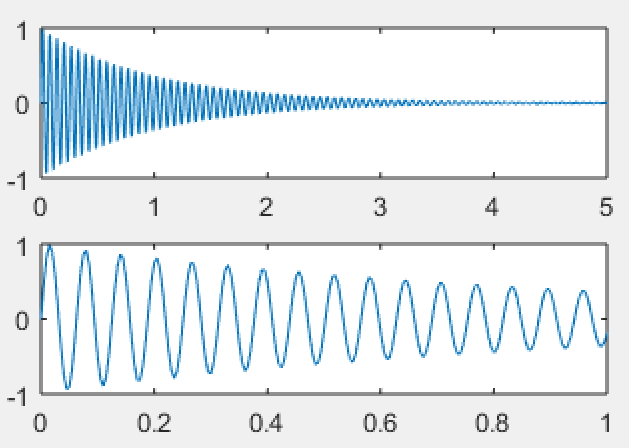
 最低0.47元/天 解锁文章
最低0.47元/天 解锁文章














 5184
5184











 被折叠的 条评论
为什么被折叠?
被折叠的 条评论
为什么被折叠?








