打开上一篇博客中的HelloWorld工程后,会看到下图所示的工程文件
main.cpp文件中的代码(本人已经注释)
#include "main.h"
#include "AppDelegate.h"
#include "CCEGLView.h"
USING_NS_CC;
//Cocos2d-X的主函数(相当于C/C++中的main函数)
int APIENTRY _tWinMain(HINSTANCE hInstance,
HINSTANCE hPrevInstance,
LPTSTR lpCmdLine,
int nCmdShow)
{
//表示lpCmdLine、nCmdShow是两个没用的参数
UNREFERENCED_PARAMETER(hPrevInstance);
UNREFERENCED_PARAMETER(lpCmdLine);
//定义一个app对象
AppDelegate app;
/*
定义好app对象后首先调用CCApplicationPratocol(app对象的基类)的构造函数
然后调用CCApplication(派生类)的构造函数,最后调用APPDeletegate(派生类)的构造函数
*/
//创建一个窗口
CCEGLView* eglView = CCEGLView::sharedOpenGLView();
//设置窗口的名字
eglView->setViewName("HelloWorld");
//设置窗口的大小
eglView->setFrameSize(480, 320);
//执行app对象的run函数。进入帧循环
return CCApplication::sharedApplication()->run();
}
//sharedApplication()返回的是app对象
main.cpp中的代码只是实现了下面的操作
1、定义一个App对象
2、创建一个窗口
3、设置窗口的名字
4、设置窗口的大小
5、执行App对象进入帧循环
注释:其中程序中真正重要的是最后一行代码中的run函数,run函数在后面的游戏开发中起到了至关重要的作用
AppDelegate.h文件中的代码(本人已经注释了)
#ifndef _APP_DELEGATE_H_
#define _APP_DELEGATE_H_
#include "cocos2d.h"
//AppDelegate私有继承CCApplication
class AppDelegate : private cocos2d::CCApplication
{
public:
AppDelegate();//AppDelegate的构造函数
virtual ~AppDelegate();//AppDelegate的析构函数
//程序启动完成后会进入的函数
virtual bool applicationDidFinishLaunching();
//当程序进入后台后调用的函数(当在玩游戏时忽然别人打来电话时,程序进入后台)
virtual void applicationDidEnterBackground();
//当程序重新被激活的时候调用的函数(声音重新响起)
virtual void applicationWillEnterForeground();
};
#endif
AppDelegate.cpp文件中的代码(本人已经注释了)
#include "AppDelegate.h"
#include "HelloWorldScene.h"
//命名控制
USING_NS_CC;
//构造函数
AppDelegate::AppDelegate() {
}
//析构函数
AppDelegate::~AppDelegate()
{
}
//程序启动完成后会进入的函数
bool AppDelegate::applicationDidFinishLaunching() {
//初始化导演类()
CCDirector* pDirector = CCDirector::sharedDirector();
//获取以前创建的窗口(在程序设计中叫做单例对象(程序中只有一个对象))
CCEGLView* pEGLView = CCEGLView::sharedOpenGLView();
//设置openGL视图(单例对象)
pDirector->setOpenGLView(pEGLView);
//显示调试信息
pDirector->setDisplayStats(true);
//设置动画的帧数动画的间隔是1/60秒
pDirector->setAnimationInterval(1.0 / 60);
//调用场景
CCScene *pScene = HelloWorld::scene();
//游戏真正的开始(运行场景)
pDirector->runWithScene(pScene);
return true;
}
//当程序进入后台后调用的函数(当在玩游戏时忽然别人打来电话时,程序进入后台)
void AppDelegate::applicationDidEnterBackground() {
//停止播放动画
CCDirector::sharedDirector()->stopAnimation();
//当有背景音乐的时候,暂停播放背景音乐
//SimpleAudioEngine::sharedEngine()->pauseBackgroundMusic();
}
//当程序重新被激活的时候调用的函数(声音重新响起)
void AppDelegate::applicationWillEnterForeground() {
//播放动画
CCDirector::sharedDirector()->startAnimation();
//当有背景音乐的时候,恢复播放背景音乐
//SimpleAudioEngine::sharedEngine()->resumeBackgroundMusic();
}
AppDelegate.cpp中的代码主要实现了游戏启动后执行的操作,游戏启动后的操作:
1、初始化导演类
2、获取以前创建的窗口
3、设置openGL视频
4、设置是否显示调试信息
5、设置动画的帧数
6、调用场景(游戏真正的开始)
7、运行场景
HelloWorldScene.h中的代码(本人已经注释)
#ifndef __HELLOWORLD_SCENE_H__
#define __HELLOWORLD_SCENE_H__
#include "cocos2d.h"
class HelloWorld : public cocos2d::CCLayer
{
public:
//初始化层
virtual bool init();
//创建场景
static cocos2d::CCScene* scene();
//响应菜单消息
void menuCloseCallback(CCObject* pSender);
//用于创建:场景、菜单、层等东西
CREATE_FUNC(HelloWorld);
};
#endif // __HELLOWORLD_SCENE_H_
HelloWorldScene.cpp中的代码(本人已经注释)
#include "HelloWorldScene.h"
USING_NS_CC;
//创建场景
CCScene* HelloWorld::scene()
{
//创建场景
CCScene *scene = CCScene::create();
//创建层
HelloWorld *layer = HelloWorld::create();
//将层加到场景上
scene->addChild(layer);
//返回场景
return scene;
}
//初始化实例
bool HelloWorld::init()
{
//调用CCLayer的父类的初始化函数
if ( !CCLayer::init() )
{
return false;
}
//得到窗口的大小
CCSize visibleSize = CCDirector::sharedDirector()->getVisibleSize();
//得到窗口的坐标
CCPoint origin = CCDirector::sharedDirector()->getVisibleOrigin();
//用图片创建菜单项
//第一个参数:正常状态下的图片
//第二个参数:被选中时的图片
//第三个参数:Object*
//第四个参数:响应函数
CCMenuItemImage *pCloseItem = CCMenuItemImage::create(
"CloseNormal.png",
"CloseSelected.png",
this,
menu_selector(HelloWorld::menuCloseCallback));
//设置菜单项的位置
pCloseItem->setPosition(ccp(origin.x + visibleSize.width - pCloseItem->getContentSize().width/2 ,
origin.y + pCloseItem->getContentSize().height/2));
//创建菜单
CCMenu* pMenu = CCMenu::create(pCloseItem, NULL);
//设置菜单的坐标原点为左下角(菜单中默认的坐标原点在窗口的中央)
pMenu->setPosition(CCPointZero);
//将菜单加到层中
this->addChild(pMenu, 1);
//创建一个标签
//第一个参数:标签中的内容
//第二个参数:字体
//第三个参数:字体大小
CCLabelTTF* pLabel = CCLabelTTF::create("Hello World", "Arial", 24);
//设置标签显示的位置
pLabel->setPosition(ccp(origin.x + visibleSize.width/2,
origin.y + visibleSize.height - pLabel->getContentSize().height));
//将标签加到层上
this->addChild(pLabel, 1);
//创建精灵
CCSprite* pSprite = CCSprite::create("HelloWorld.png");
//设置精灵的位置
pSprite->setPosition(ccp(visibleSize.width/2 + origin.x, visibleSize.height/2 + origin.y));
//将精灵加到层上
this->addChild(pSprite, 0);
return true;
}
//处理菜单点击事件
void HelloWorld::menuCloseCallback(CCObject* pSender)
{
#if (CC_TARGET_PLATFORM == CC_PLATFORM_WINRT) || (CC_TARGET_PLATFORM == CC_PLATFORM_WP8)
CCMessageBox("You pressed the close button. Windows Store Apps do not implement a close button.","Alert");
#else
CCDirector::sharedDirector()->end();//结束场景
#if (CC_TARGET_PLATFORM == CC_PLATFORM_IOS)
exit(0);
#endif
#endif
}
HelloWorldScene.cpp中的代码中的CCScene* HelloWorld::scene(),实现了创建场景的过程:
1、创建场景
2、创建层
3、将层加到场景上
4、返回场景
HelloWorldScene.cpp中的代码中的CCScene* HelloWorld::init(),实现了初始化实例:
1、初始化父类的Layer
2、得到窗口的大小
3、得到窗口的坐标
4、创建菜单项
5、设置菜单项的位置
6、设置菜单的位置
7、将菜单加到层中
8、创建标签
9、设置标签的位置
10、将标签加到层上
11、创建精灵
12、设置精灵的位置
13、将精灵加到层上










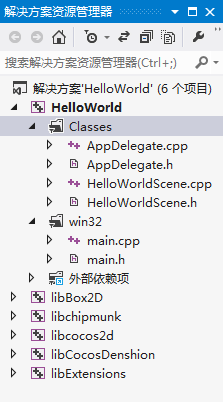














 2359
2359

 被折叠的 条评论
为什么被折叠?
被折叠的 条评论
为什么被折叠?








