总览:NGUI深入理解
UIAnchor用于将某个object定位到空间的某个角落。其中Side为锚点位置,它有上中下左右等9个位置。但这9个位置是相对于谁的呢?或者说是相对于那个Rect的呢?UIAnchor按照下面的顺序来确定这个Rect:
①PanelContainer
②WidgetContainer
③UICamera
当PanelContainer非空,则按照下面的规则来计算Rect
if (panelContainer.clipping == UIDrawCall.Clipping.None)
{
// Panel has no clipping -- just use the screen's dimensions
float ratio = (mRoot != null) ? (float)mRoot.activeHeight / Screen.height * 0.5f : 0.5f;
mRect.xMin = -Screen.width * ratio;
mRect.yMin = -Screen.height * ratio;
mRect.xMax = -mRect.xMin;
mRect.yMax = -mRect.yMin;
}
else
{
// Panel has clipping -- use it as the mRect
Vector4 pos = panelContainer.clipRange;
mRect.x = pos.x - (pos.z * 0.5f);
mRect.y = pos.y - (pos.w * 0.5f);
mRect.width = pos.z;
mRect.height = pos.w;
}
当WidgetContrainer非空,则按羡慕的规则来计算Rect
Transform t = widgetContainer.cachedTransform;
Vector3 ls = t.localScale;
Vector3 lp = t.localPosition;
Vector3 size = widgetContainer.relativeSize;
Vector3 offset = widgetContainer.pivotOffset;
offset.y -= 1f;
offset.x *= (widgetContainer.relativeSize.x * ls.x);
offset.y *= (widgetContainer.relativeSize.y * ls.y);
mRect.x = lp.x + offset.x;
mRect.y = lp.y + offset.y;
mRect.width = size.x * ls.x;
mRect.height = size.y * ls.y;
当上面两个都为空时,就取相机的大小
useCamera = true;
mRect = uiCamera.pixelRect;确定好Rect后,UIAnchor就结合Rect和Side来计算坐标
float cx = (mRect.xMin + mRect.xMax) * 0.5f;
float cy = (mRect.yMin + mRect.yMax) * 0.5f;
Vector3 v = new Vector3(cx, cy, 0f);
if (side != Side.Center)
{
if (side == Side.Right || side == Side.TopRight || side == Side.BottomRight) v.x = mRect.xMax;
else if (side == Side.Top || side == Side.Center || side == Side.Bottom) v.x = cx;
else v.x = mRect.xMin;
if (side == Side.Top || side == Side.TopRight || side == Side.TopLeft) v.y = mRect.yMax;
else if (side == Side.Left || side == Side.Center || side == Side.Right) v.y = cy;
else v.y = mRect.yMin;
}
float width = mRect.width;
float height = mRect.height;
v.x += relativeOffset.x * width;
v.y += relativeOffset.y * height;
if (useCamera)
{
if (uiCamera.orthographic)
{
v.x = Mathf.Round(v.x);
v.y = Mathf.Round(v.y);
if (halfPixelOffset && mNeedsHalfPixelOffset)
{
v.x -= 0.5f;
v.y += 0.5f;
}
}
v.z = uiCamera.WorldToScreenPoint(mTrans.position).z;
v = uiCamera.ScreenToWorldPoint(v);
}
else
{
v.x = Mathf.Round(v.x);
v.y = Mathf.Round(v.y);
if (panelContainer != null)
{
v = panelContainer.cachedTransform.TransformPoint(v);
}
else if (widgetContainer != null)
{
Transform t = widgetContainer.cachedTransform.parent;
if (t != null) v = t.TransformPoint(v);
}
v.z = mTrans.position.z;
}
// Wrapped in an 'if' so the scene doesn't get marked as 'edited' every frame
if (mTrans.position != v) mTrans.position = v; RunOnlyOnce:如果激活了该选项,应用启动后,位置计算好后,UIAnchor会自动Destroy
if (runOnlyOnce && Application.isPlaying) Destroy(this);








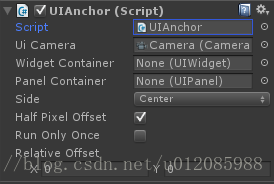














 1607
1607











 被折叠的 条评论
为什么被折叠?
被折叠的 条评论
为什么被折叠?








