1.配置 LMDeploy 运行环境
首先创建开发机,选择镜像Cuda12.2-conda;选择10% A100*1GPU,切换为终端(Terminal)模式。然后创建一个名为lmdeploy的环境:
 然后激活刚刚创建的虚拟环境,安装lmdeploy
然后激活刚刚创建的虚拟环境,安装lmdeploy

2.以命令行方式与 InternLM2-Chat-1.8B 模型对话
下载模型,如果是在InternStudio开发机上,可以由开发机的共享目录软链接或拷贝模型:
ln -s /root/share/new_models/Shanghai_AI_Laboratory/internlm2-chat-1_8b /root/
# cp -r /root/share/new_models/Shanghai_AI_Laboratory/internlm2-chat-1_8b /root/先使用Transformer库运行模型直接运行InternLM2-Chat-1.8B模型,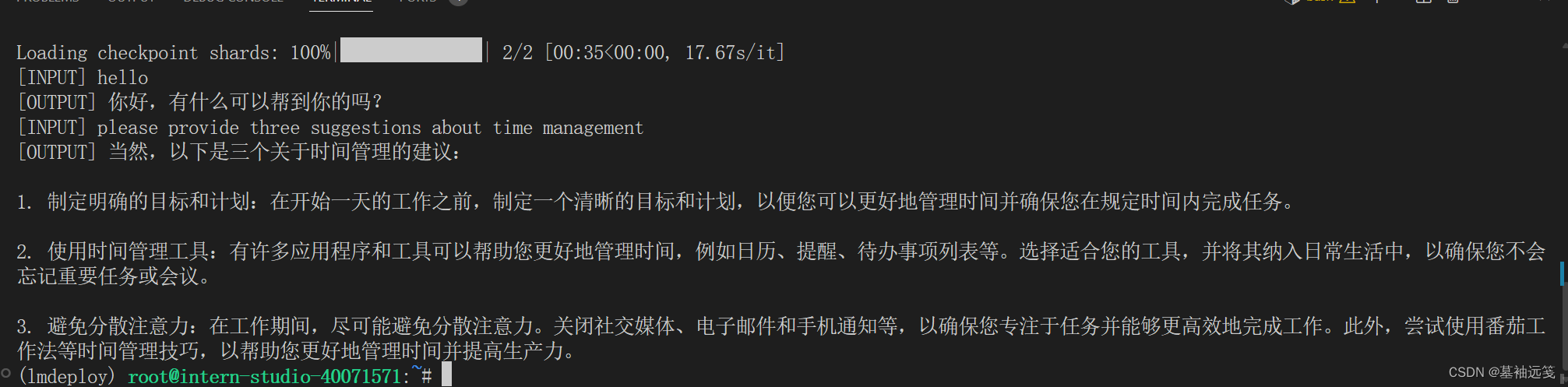
接着使用LMDeploy与模型进行对话,
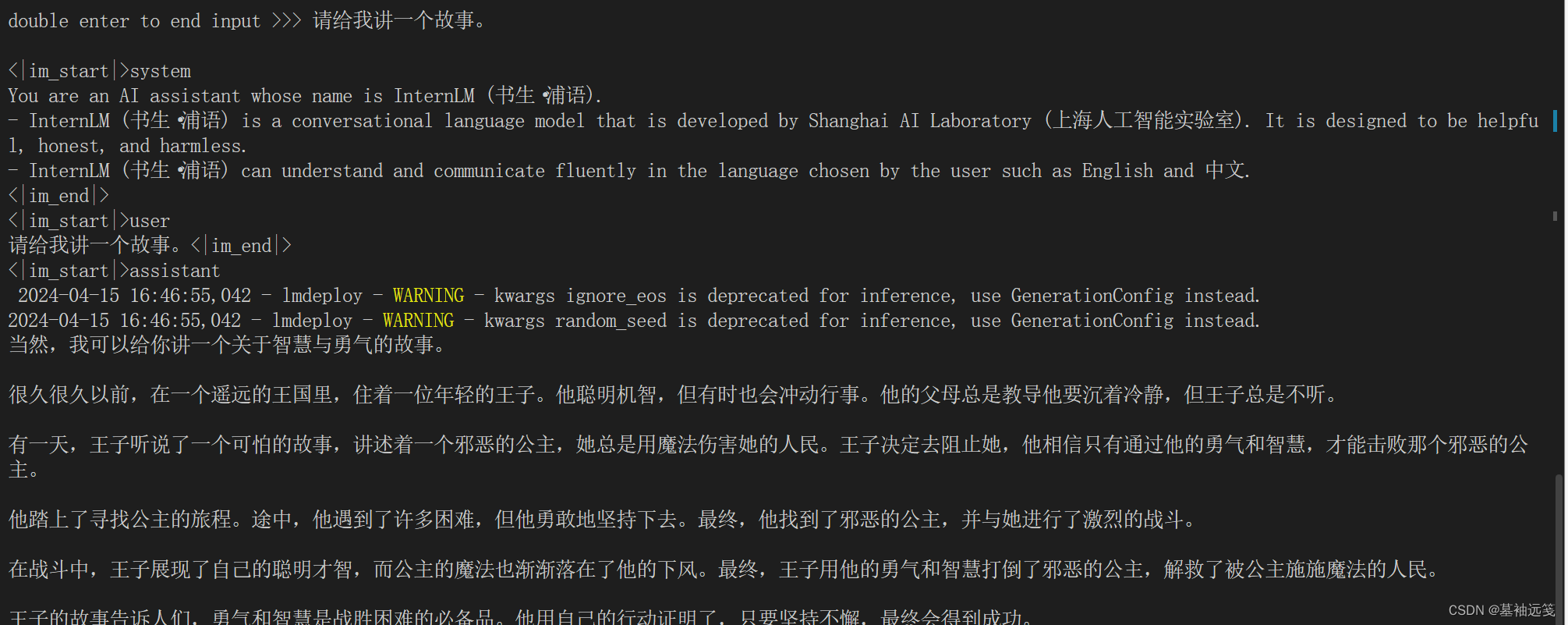
3.设置KV Cache最大占用比例为0.4,开启W4A16量化,以命令行方式与模型对话
两者对比,显存占用降低。


开启W4A16后显存占用明显降低。

4.以API Server方式启动 lmdeploy,开启 W4A16量化,调整KV Cache的占用比例为0.4,分别使用命令行客户端与Gradio网页客户端与模型对话
4.1命令行客户端
通过以下命令启动API服务器,推理internlm2-chat-1_8b模型
lmdeploy serve api_server \
/root/internlm2-chat-1_8b \
--model-format hf \
--quant-policy 0 \
--server-name 0.0.0.0 \
--server-port 23333 \
--tp 1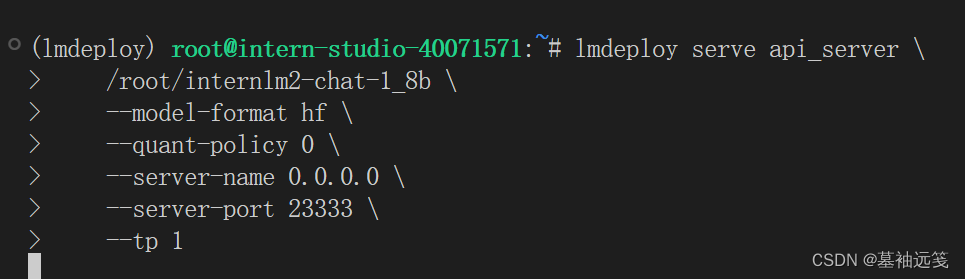
运行命令行客户端,
lmdeploy serve api_client http://localhost:23333运行后,可以通过命令行窗口直接与模型对话,
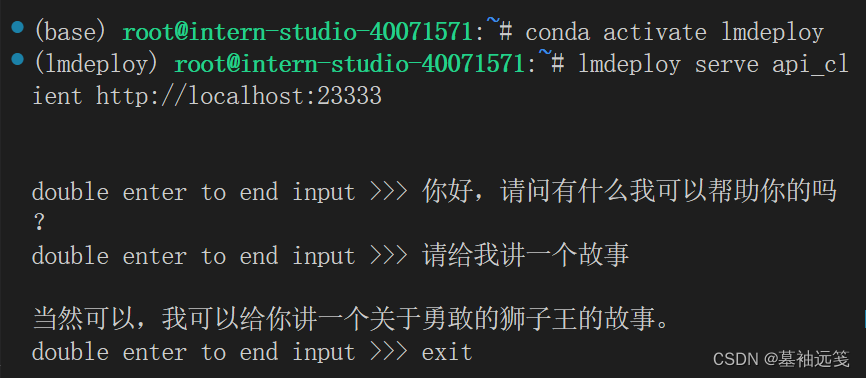
运行后,可以通过命令行窗口直接与模型对话。
4.2Gradio网页客户端
使用Gradio作为前端,启动网页客户端。
lmdeploy serve gradio http://localhost:23333 \
--server-name 0.0.0.0 \
--server-port 6006打开浏览器,访问地址http://127.0.0.1:6006

然后就可以与模型进行对话了。
5.使用W4A16量化,调整KV Cache的占用比例为0.4,使用Python代码集成的方式运行internlm2-chat-1.8b模型
新建Python源代码文件,打开,然后填入以下内容,
from lmdeploy import pipeline
pipe = pipeline('/root/internlm2-chat-1_8b')
response = pipe(['Hi, pls intro yourself', '上海是'])
print(response)保存后运行代码,

设置KV Cache占用比例,后得结果。
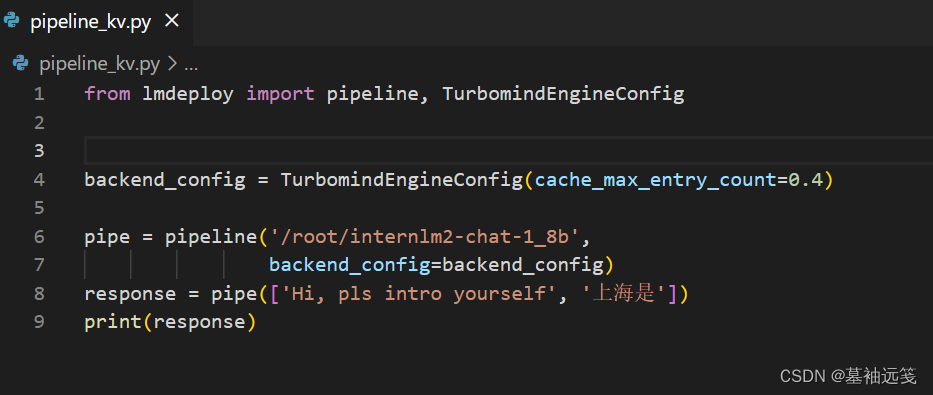
6.使用 LMDeploy 运行视觉多模态大模型 llava gradio demo
安装依赖库
pip install git+https://github.com/haotian-liu/LLaVA.git@4e2277a060da264c4f21b364c867cc622c945874新建文件夹,填入以下内容,
from lmdeploy.vl import load_image
from lmdeploy import pipeline, TurbomindEngineConfig
backend_config = TurbomindEngineConfig(session_len=8192) # 图片分辨率较高时请调高session_len
# pipe = pipeline('liuhaotian/llava-v1.6-vicuna-7b', backend_config=backend_config) 非开发机运行此命令
pipe = pipeline('/share/new_models/liuhaotian/llava-v1.6-vicuna-7b', backend_config=backend_config)
image = load_image('https://raw.githubusercontent.com/open-mmlab/mmdeploy/main/tests/data/tiger.jpeg')
response = pipe(('describe this image', image))
print(response)保存运行得输出结果。

用Gradio来运行llava模型。新建python文件,
import gradio as gr
from lmdeploy import pipeline, TurbomindEngineConfig
backend_config = TurbomindEngineConfig(session_len=8192) # 图片分辨率较高时请调高session_len
# pipe = pipeline('liuhaotian/llava-v1.6-vicuna-7b', backend_config=backend_config) 非开发机运行此命令
pipe = pipeline('/share/new_models/liuhaotian/llava-v1.6-vicuna-7b', backend_config=backend_config)
def model(image, text):
if image is None:
return [(text, "请上传一张图片。")]
else:
response = pipe((text, image)).text
return [(text, response)]
demo = gr.Interface(fn=model, inputs=[gr.Image(type="pil"), gr.Textbox()], outputs=gr.Chatbot())
demo.launch() 然后运行,进入网址,就可以用了。

参考资料
课程视频:https://www.bilibili.com/video/BV1tr421x75B/
课程文档:https://github.com/InternLM/Tutorial/blob/camp2/lmdeploy/README.md




















 199
199











 被折叠的 条评论
为什么被折叠?
被折叠的 条评论
为什么被折叠?








