收集整理了一份《2024年最新物联网嵌入式全套学习资料》,初衷也很简单,就是希望能够帮助到想自学提升的朋友。
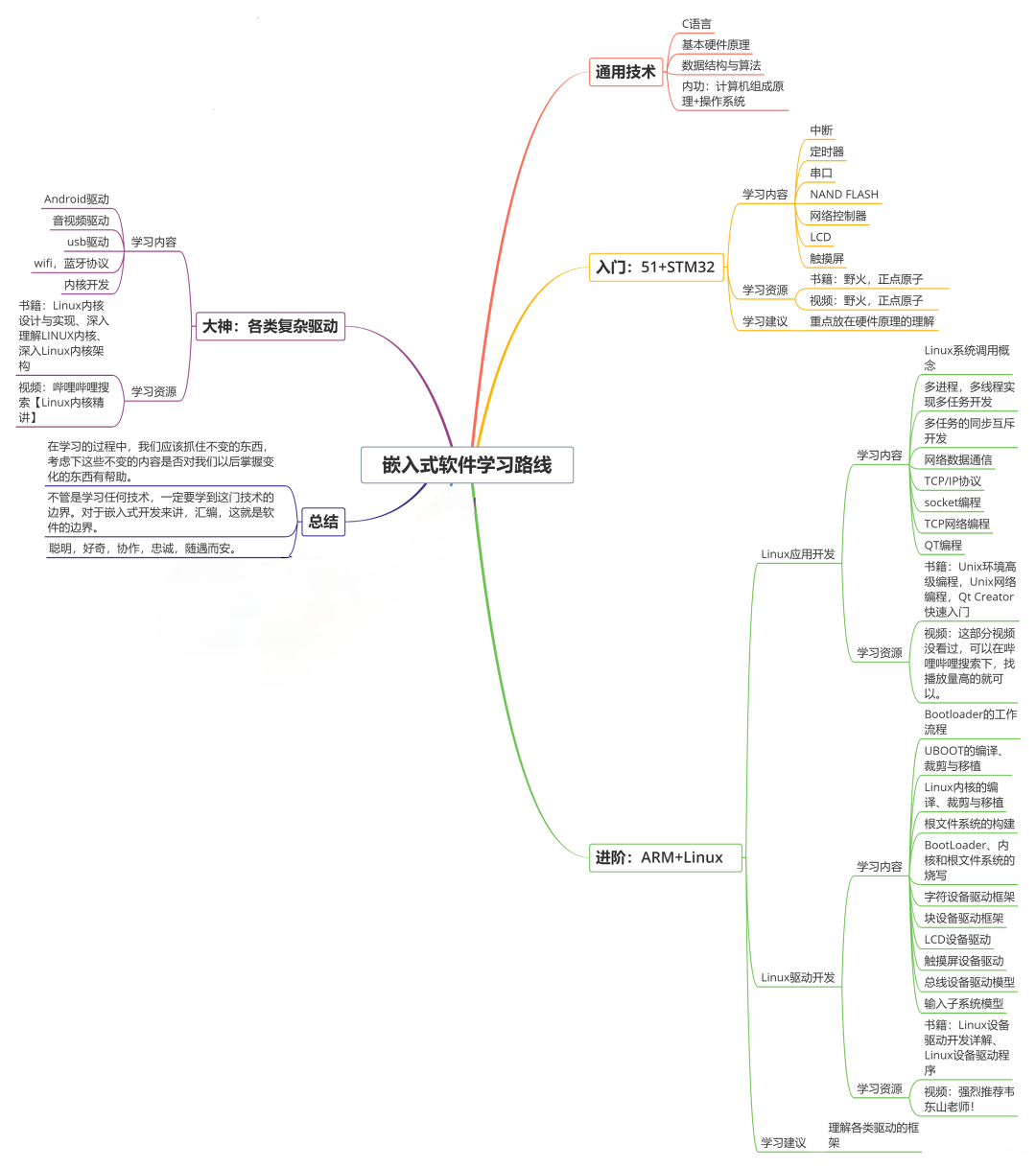
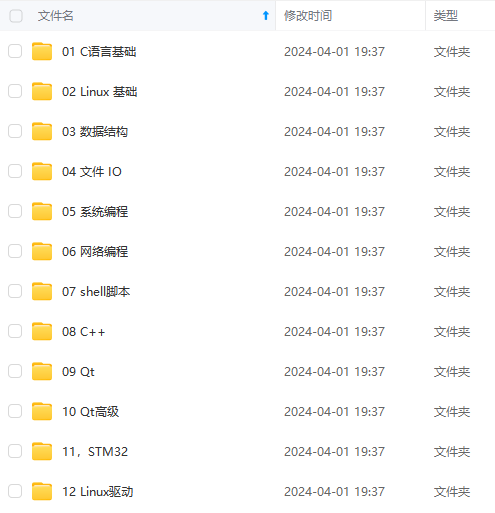
需要这些体系化资料的朋友,可以加我V获取:vip1024c (备注嵌入式)
一个人可以走的很快,但一群人才能走的更远!不论你是正从事IT行业的老鸟或是对IT行业感兴趣的新人
都欢迎加入我们的的圈子(技术交流、学习资源、职场吐槽、大厂内推、面试辅导),让我们一起学习成长!
```
select empid,empcode,empname,userid from org_employee;
```
- org\_empposition:员工岗位信息表【员工id、岗位id】
```
select empid,positionid from org_empposition;
```
- org\_position:岗位信息表【岗位id、岗位编码、岗位名称、部门id】
```
select positionid,posicode,posiname,orgid from org_position;
```
- org\_organization:部门信息表【部门id、部门编码、部门名称】
```
select orgid,orgcode,orgname from org_organization;
```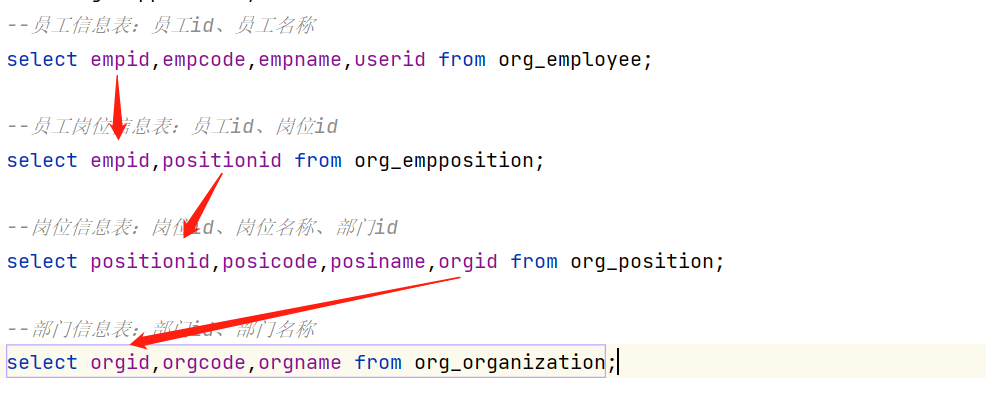
+ **实现**
- **建维度表**
```
-- 创建组织机构维度表,组织机构人员是经常变动的,所以按照日期分区
create external table if not exists one_make_dws.dim_emporg(
empid string comment '人员id'
, empcode string comment '人员编码(erp对应的账号id)'
, empname string comment '人员姓名'
, userid string comment '用户系统id(登录用户名)'
, posid string comment '岗位id'
, posicode string comment '岗位编码'
, posiname string comment '岗位名称'
, orgid string comment '部门id'
, orgcode string comment '部门编码'
, orgname string comment '部门名称'
) comment '组织机构维度表'
partitioned by (dt string)
stored as orc
location '/data/dw/dws/one\_make/dim\_emporg';
```
- **抽取数据**
```
-- 先根据dwd层的表进行关联,然后分别把数据取出来
insert overwrite table one_make_dws.dim_emporg partition(dt='20210101')
select
emp.empid as empid
, emp.empcode as empcode
, emp.empname as empname
, emp.userid as userid
, pos.positionid as posid
, pos.posicode as posicode
, pos.posiname as posiname
, org.orgid as orgid
, org.orgcode as orgcode
, org.orgname as orgname
from one_make_dwd.org_employee emp
left join one_make_dwd.org_empposition emppos
on emp.empid = emppos.empid and emp.dt = '20210101' and emppos.dt = '20210101'
left join one_make_dwd.org_position pos
on emppos.positionid = pos.positionid and pos.dt = '20210101'
left join one_make_dwd.org_organization org
on pos.orgid = org.orgid and org.dt = '20210101';
```
-
小结
- 实现组织机构维度的设计及构建
02:其他维度:仓库、物流
-
目标:实现仓库维度、物流维度的构建
-
路径
- step1:仓库维度
- step2:物流维度
-
实施
-
仓库维度
- 建表
-- 仓库维度表 create external table if not exists one_make_dws.dim_warehouse( code string comment '仓库编码' , name string comment '仓库名称' , company_id string comment '所属公司' , company string comment '公司名称' , srv_station_id string comment '所属服务网点ID' , srv_station_name string comment '所属服务网点名称' )comment '仓库维度表' partitioned by (dt string) stored as orc location '/data/dw/dws/one\_make/dim\_warehouse';- 加载
insert overwrite table one_make_dws.dim_warehouse partition(dt='20210101') select warehouse.code as code , warehouse.name as name , warehouse.company as company_id , cmp.compmay as compmay , station.id as srv_station_id , station.name as srv_station_name from one_make_dwd.ciss_base_warehouse warehouse -- 关联公司信息表 left join ( select ygcode as company_id, max(companyname) as compmay from one_make_dwd.ciss_base_baseinfo where dt='20210101' -- 需要对company信息进行分组去重,里面有一些重复数据 group by ygcode) cmp on warehouse.dt = '20210101' and cmp.company_id = warehouse.company -- 关联服务网点和仓库关系表 left join one_make_dwd.ciss_r_serstation_warehouse station_r_warehouse on station_r_warehouse.dt = '20210101' and station_r_warehouse.warehouse_code = warehouse.code -- 关联服务网点表 left join one_make_dwd.ciss_base_servicestation station on station.dt = '20210101' and station.id = station_r_warehouse.service_station_id; -
物流维度
- 建表
-- 物流维度表(和服务属性表类似) create external table if not exists one_make_dws.dim_logistics( prop_name string comment '字典名称' , type_id string comment '属性id' , type_name string comment '属性名称' )comment '物流维度表' partitioned by (dt string) stored as orc location '/data/dw/dws/one\_make/dim\_logistics';- 加载
insert overwrite table one_make_dws.dim_logistics partition(dt = '20210101') select dict_t.dicttypename as prop_name , dict_e.dictid as type_id , dict_e.dictname as type_name from one_make_dwd.eos_dict_type dict_t inner join one_make_dwd.eos_dict_entry dict_e on dict_t.dt = '20210101' and dict_e.dt = '20210101' and dict_t.dicttypeid = dict_e.dicttypeid and dict_t.dicttypename in ( '物流公司' , '物流类型' ) order by dict_t.dicttypename, dict_e.dictid;- 使用如下写法会好一些
insert overwrite table one_make_dws.dim_logistics partition (dt = '20210101') select dict_t.dicttypename as prop_name , dict_e.dictid as type_id , dict_e.dictname as type_name from one_make_dwd.eos_dict_type dict_t inner join one_make_dwd.eos_dict_entry dict_e on dict_t.dt = '20210101' and dict_e.dt = '20210101' and dict_t.dicttypeid = dict_e.dicttypeid -- 通过状态字符串进行关联
-
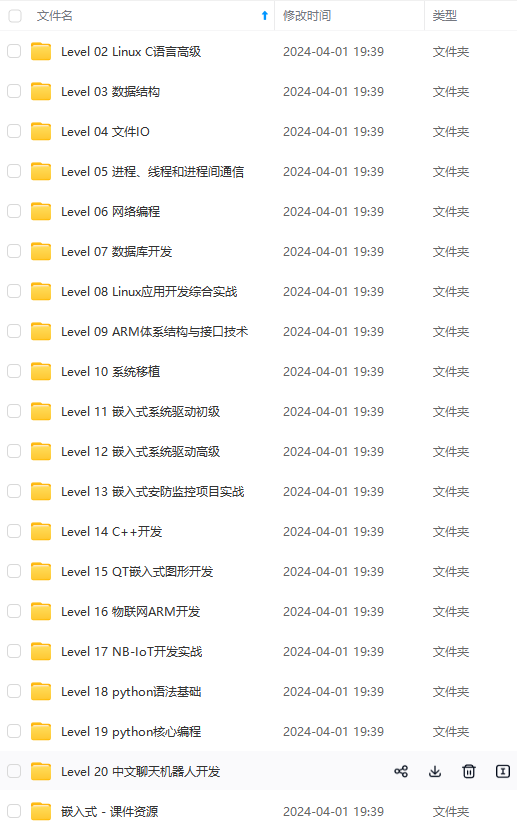

既有适合小白学习的零基础资料,也有适合3年以上经验的小伙伴深入学习提升的进阶课程,涵盖了95%以上物联网嵌入式知识点,真正体系化!
由于文件比较多,这里只是将部分目录截图出来,全套包含大厂面经、学习笔记、源码讲义、实战项目、大纲路线、电子书籍、讲解视频,并且后续会持续更新
需要这些体系化资料的朋友,可以加我V获取:vip1024c (备注嵌入式)
升的进阶课程,涵盖了95%以上物联网嵌入式知识点,真正体系化!**
由于文件比较多,这里只是将部分目录截图出来,全套包含大厂面经、学习笔记、源码讲义、实战项目、大纲路线、电子书籍、讲解视频,并且后续会持续更新
需要这些体系化资料的朋友,可以加我V获取:vip1024c (备注嵌入式)






















 773
773











 被折叠的 条评论
为什么被折叠?
被折叠的 条评论
为什么被折叠?








