Qwen2-VL是阿里通义实验室推出的多模态大模型。本文我们将简要介绍基于 transformers、peft 等框架,使用 Qwen2-VL-2B-Instruct 模型在COCO2014图像描述 上进行Lora微调训练,同时使用 SwanLab 监控训练过程与评估模型效果。
Lora 是一种高效微调方法,深入了解其原理可参见博客:知乎|深入浅出 Lora
环境配置
环境配置分为三步:
- 确保你的电脑上至少有一张英伟达显卡,并已安装好了CUDA环境。
- 安装Python(版本>=3.8)以及能够调用CUDA加速的PyTorch。
- 安装Qwen2-VL微调相关的第三方库,可以使用以下命令:
python -m pip install --upgrade pip# 更换 pypi 源加速库的安装pip config set global.index-url https://pypi.tuna.tsinghua.edu.cn/simplepip install modelscope==1.18.0pip install transformers==4.46.2pip install sentencepiece==0.2.0pip install accelerate==1.1.1pip install datasets==2.18.0pip install peft==0.13.2pip install swanlab==0.3.25pip install qwen-vl-utils==0.0.8
准备数据集
本节使用的是 coco_2014_caption 数据集(中的500张图),该数据集主要用于多模态(Image-to-Text)任务。
数据集介绍:COCO 2014 Caption数据集是Microsoft Common Objects in Context (COCO)数据集的一部分,主要用于图像描述任务。该数据集包含了大约40万张图像,每张图像都有至少1个人工生成的英文描述语句。这些描述语句旨在帮助计算机理解图像内容,并为图像自动生成描述提供训练数据。

在本节的任务中,我们主要使用其中的前500张图像,并对它进行处理和格式调整,目标是组合成如下格式的json文件:
[{ "id": "identity_1", "conversations": [ { "from": "user", "value": "COCO Yes: <|vision_start|>图像文件路径<|vision_end|>" }, { "from": "assistant", "value": "A snow skier assessing the mountain before starting to sky" } ]},...]
其中,"from"是角色(user代表人类,assistant代表模型),"value"是聊天的内容,其中<|vision_start|>和<|vision_end|>是Qwen2-VL模型识别图像的标记,中间可以放图像的文件路径,也可以是URL。
数据集下载与处理方式
- 我们需要做四件事情:
- 通过Modelscope下载coco_2014_caption数据集
- 加载数据集,将图像保存到本地
- 将图像路径和描述文本转换为一个csv文件
- 将csv文件转换为json文件
- 使用下面的代码完成从数据下载到生成csv的过程:
data2csv.py:
# 导入所需的库from modelscope.msdatasets import MsDatasetimport osimport pandas as pd
MAX_DATA_NUMBER = 500
# 检查目录是否已存在if not os.path.exists('coco_2014_caption'): # 从modelscope下载COCO 2014图像描述数据集 ds = MsDataset.load('modelscope/coco_2014_caption', subset_name='coco_2014_caption', split='train') print(len(ds)) # 设置处理的图片数量上限 total = min(MAX_DATA_NUMBER, len(ds))
# 创建保存图片的目录 os.makedirs('coco_2014_caption', exist_ok=True)
# 初始化存储图片路径和描述的列表 image_paths = [] captions = []
for i in range(total): # 获取每个样本的信息 item = ds[i] image_id = item['image_id'] caption = item['caption'] image = item['image']
# 保存图片并记录路径 image_path = os.path.abspath(f'coco_2014_caption/{image_id}.jpg') image.save(image_path)
# 将路径和描述添加到列表中 image_paths.append(image_path) captions.append(caption)
# 每处理50张图片打印一次进度 if (i + 1) % 50 == 0: print(f'Processing {i+1}/{total} images ({(i+1)/total*100:.1f}%)')
# 将图片路径和描述保存为CSV文件 df = pd.DataFrame({ 'image_path': image_paths, 'caption': captions })
# 将数据保存为CSV文件 df.to_csv('./coco-2024-dataset.csv', index=False)
print(f'数据处理完成,共处理了{total}张图片')
else: print('coco_2014_caption目录已存在,跳过数据处理步骤')
3. 在同一目录下,用以下代码,将csv文件转换为json文件:
csv2json.py:
import pandas as pdimport json
# 载入CSV文件df = pd.read_csv('./coco-2024-dataset.csv')conversations = []
# 添加对话数据for i in range(len(df)): conversations.append({ "id": f"identity_{i+1}", "conversations": [ { "from": "user", "value": f"COCO Yes: <|vision_start|>{df.iloc[i]['image_path']}<|vision_end|>" }, { "from": "assistant", "value": df.iloc[i]['caption'] } ] })
# 保存为Jsonwith open('data_vl.json', 'w', encoding='utf-8') as f: json.dump(conversations, f, ensure_ascii=False, indent=2)
此时目录下会多出两个文件:
- coco-2024-dataset.csv
- data_vl.json
至此,我们完成了数据集的准备。

模型下载与加载
这里我们使用modelscope下载Qwen2-VL-2B-Instruct模型,然后把它加载到Transformers中进行训练:
from modelscope import snapshot_download, AutoTokenizerfrom transformers import TrainingArguments, Trainer, DataCollatorForSeq2Seq, Qwen2VLForConditionalGeneration, AutoProcessorimport torch
# 在modelscope上下载Qwen2-VL模型到本地目录下model_dir = snapshot_download("Qwen/Qwen2-VL-2B-Instruct", cache_dir="./", revision="master")
# 使用Transformers加载模型权重tokenizer = AutoTokenizer.from_pretrained("./Qwen/Qwen2-VL-2B-Instruct/", use_fast=False, trust_remote_code=True)# 特别的,Qwen2-VL-2B-Instruct模型需要使用Qwen2VLForConditionalGeneration来加载model = Qwen2VLForConditionalGeneration.from_pretrained("./Qwen/Qwen2-VL-2B-Instruct/", device_map="auto", torch_dtype=torch.bfloat16, trust_remote_code=True,)model.enable_input_require_grads() # 开启梯度检查点时,要执行该方法
模型大小为 4.5GB,下载模型大概需要 5 分钟。
集成SwanLab
SwanLab 是一个开源的模型训练记录工具。SwanLab面向AI研究者,提供了训练可视化、自动日志记录、超参数记录、实验对比、多人协同等功能。在SwanLab上,研究者能基于直观的可视化图表发现训练问题,对比多个实验找到研究灵感,并通过在线链接的分享与基于组织的多人协同训练,打破团队沟通的壁垒。
SwanLab与Transformers已经做好了集成,用法是在Trainer的callbacks参数中添加SwanLabCallback实例,就可以自动记录超参数和训练指标,简化代码如下:
from swanlab.integration.transformers import SwanLabCallbackfrom transformers import Trainer
swanlab_callback = SwanLabCallback()
trainer = Trainer( ... callbacks=[swanlab_callback],)
首次使用SwanLab,需要先在官网注册一个账号,然后在用户设置页面复制你的API Key,然后在训练开始提示登录时粘贴即可,后续无需再次登录:

更多用法可参考快速开始、Transformers集成。
开始微调
查看可视化训练过程:Qwen2-VL-finetune
本节代码做了以下几件事:
- 下载并加载Qwen2-VL-2B-Instruct模型
- 加载数据集,取前496条数据参与训练,4条数据进行主观评测
- 配置Lora,参数为r=64, lora_alpha=16, lora_dropout=0.05
- 使用SwanLab记录训练过程,包括超参数、指标和最终的模型输出结果
- 训练2个epoch
开始执行代码时的目录结构应该是:
|———— train.py|———— coco_2014_caption|———— coco-2024-dataset.csv|———— data_vl.json|———— data2csv.py|———— csv2json.py
完整代码如下
train.py:
import torchfrom datasets import Datasetfrom modelscope import snapshot_download, AutoTokenizerfrom swanlab.integration.transformers import SwanLabCallbackfrom qwen_vl_utils import process_vision_infofrom peft import LoraConfig, TaskType, get_peft_model, PeftModelfrom transformers import ( TrainingArguments, Trainer, DataCollatorForSeq2Seq, Qwen2VLForConditionalGeneration, AutoProcessor,)import swanlabimport json
def process_func(example): """ 将数据集进行预处理 """ MAX_LENGTH = 8192 input_ids, attention_mask, labels = [], [], [] conversation = example["conversations"] input_content = conversation[0]["value"] output_content = conversation[1]["value"] file_path = input_content.split("<|vision_start|>")[1].split("<|vision_end|>")[0] # 获取图像路径 messages = [ { "role": "user", "content": [ { "type": "image", "image": f"{file_path}", "resized_height": 280, "resized_width": 280, }, {"type": "text", "text": "COCO Yes:"}, ], } ] text = processor.apply_chat_template( messages, tokenize=False, add_generation_prompt=True ) # 获取文本 image_inputs, video_inputs = process_vision_info(messages) # 获取数据数据(预处理过) inputs = processor( text=[text], images=image_inputs, videos=video_inputs, padding=True, return_tensors="pt", ) inputs = {key: value.tolist() for key, value in inputs.items()} #tensor -> list,为了方便拼接 instruction = inputs
response = tokenizer(f"{output_content}", add_special_tokens=False)
input_ids = ( instruction["input_ids"][0] + response["input_ids"] + [tokenizer.pad_token_id] )
attention_mask = instruction["attention_mask"][0] + response["attention_mask"] + [1] labels = ( [-100] * len(instruction["input_ids"][0]) + response["input_ids"] + [tokenizer.pad_token_id] ) if len(input_ids) > MAX_LENGTH: # 做一个截断 input_ids = input_ids[:MAX_LENGTH] attention_mask = attention_mask[:MAX_LENGTH] labels = labels[:MAX_LENGTH]
input_ids = torch.tensor(input_ids) attention_mask = torch.tensor(attention_mask) labels = torch.tensor(labels) inputs['pixel_values'] = torch.tensor(inputs['pixel_values']) inputs['image_grid_thw'] = torch.tensor(inputs['image_grid_thw']).squeeze(0) #由(1,h,w)变换为(h,w) return {"input_ids": input_ids, "attention_mask": attention_mask, "labels": labels, "pixel_values": inputs['pixel_values'], "image_grid_thw": inputs['image_grid_thw']}
def predict(messages, model): # 准备推理 text = processor.apply_chat_template( messages, tokenize=False, add_generation_prompt=True ) image_inputs, video_inputs = process_vision_info(messages) inputs = processor( text=[text], images=image_inputs, videos=video_inputs, padding=True, return_tensors="pt", ) inputs = inputs.to("cuda")
# 生成输出 generated_ids = model.generate(**inputs, max_new_tokens=128) generated_ids_trimmed = [ out_ids[len(in_ids) :] for in_ids, out_ids in zip(inputs.input_ids, generated_ids) ] output_text = processor.batch_decode( generated_ids_trimmed, skip_special_tokens=True, clean_up_tokenization_spaces=False )
return output_text[0]
# 在modelscope上下载Qwen2-VL模型到本地目录下model_dir = snapshot_download("Qwen/Qwen2-VL-2B-Instruct", cache_dir="./", revision="master")
# 使用Transformers加载模型权重tokenizer = AutoTokenizer.from_pretrained("./Qwen/Qwen2-VL-2B-Instruct/", use_fast=False, trust_remote_code=True)processor = AutoProcessor.from_pretrained("./Qwen/Qwen2-VL-2B-Instruct")
model = Qwen2VLForConditionalGeneration.from_pretrained("./Qwen/Qwen2-VL-2B-Instruct/", device_map="auto", torch_dtype=torch.bfloat16, trust_remote_code=True,)model.enable_input_require_grads() # 开启梯度检查点时,要执行该方法
# 处理数据集:读取json文件# 拆分成训练集和测试集,保存为data_vl_train.json和data_vl_test.jsontrain_json_path = "data_vl.json"with open(train_json_path, 'r') as f: data = json.load(f) train_data = data[:-4] test_data = data[-4:]
with open("data_vl_train.json", "w") as f: json.dump(train_data, f)
with open("data_vl_test.json", "w") as f: json.dump(test_data, f)
train_ds = Dataset.from_json("data_vl_train.json")train_dataset = train_ds.map(process_func)
# 配置LoRAconfig = LoraConfig( task_type=TaskType.CAUSAL_LM, target_modules=["q_proj", "k_proj", "v_proj", "o_proj", "gate_proj", "up_proj", "down_proj"], inference_mode=False, # 训练模式 r=64, # Lora 秩 lora_alpha=16, # Lora alaph,具体作用参见 Lora 原理 lora_dropout=0.05, # Dropout 比例 bias="none",)
# 获取LoRA模型peft_model = get_peft_model(model, config)
# 配置训练参数args = TrainingArguments( output_dir="./output/Qwen2-VL-2B", per_device_train_batch_size=4, gradient_accumulation_steps=4, logging_steps=10, logging_first_step=5, num_train_epochs=2, save_steps=100, learning_rate=1e-4, save_on_each_node=True, gradient_checkpointing=True, report_to="none",)
# 设置SwanLab回调swanlab_callback = SwanLabCallback( project="Qwen2-VL-finetune", experiment_name="qwen2-vl-coco2014", config={ "model": "https://modelscope.cn/models/Qwen/Qwen2-VL-2B-Instruct", "dataset": "https://modelscope.cn/datasets/modelscope/coco_2014_caption/quickstart", "github": "https://github.com/datawhalechina/self-llm", "prompt": "COCO Yes: ", "train_data_number": len(train_data), "lora_rank": 64, "lora_alpha": 16, "lora_dropout": 0.1, },)
# 配置Trainertrainer = Trainer( model=peft_model, args=args, train_dataset=train_dataset, data_collator=DataCollatorForSeq2Seq(tokenizer=tokenizer, padding=True), callbacks=[swanlab_callback],)
# 开启模型训练trainer.train()
# ====================测试模式===================# 配置测试参数val_config = LoraConfig( task_type=TaskType.CAUSAL_LM, target_modules=["q_proj", "k_proj", "v_proj", "o_proj", "gate_proj", "up_proj", "down_proj"], inference_mode=True, # 训练模式 r=64, # Lora 秩 lora_alpha=16, # Lora alaph,具体作用参见 Lora 原理 lora_dropout=0.05, # Dropout 比例 bias="none",)
# 获取测试模型val_peft_model = PeftModel.from_pretrained(model, model_id="./output/Qwen2-VL-2B/checkpoint-62", config=val_config)
# 读取测试数据with open("data_vl_test.json", "r") as f: test_dataset = json.load(f)
test_image_list = []for item in test_dataset: input_image_prompt = item["conversations"][0]["value"] # 去掉前后的<|vision_start|>和<|vision_end|> origin_image_path = input_image_prompt.split("<|vision_start|>")[1].split("<|vision_end|>")[0]
messages = [{ "role": "user", "content": [ { "type": "image", "image": origin_image_path }, { "type": "text", "text": "COCO Yes:" } ]}]
response = predict(messages, val_peft_model) messages.append({"role": "assistant", "content": f"{response}"}) print(messages[-1])
test_image_list.append(swanlab.Image(origin_image_path, caption=response))
swanlab.log({"Prediction": test_image_list})
# 在Jupyter Notebook中运行时要停止SwanLab记录,需要调用swanlab.finish()swanlab.finish()
看到下面的进度条即代表训练开始:

训练结果演示
详细训练过程请看这里:qwen2-vl-coco2014

从SwanLab图表中我们可以看到,lr的下降策略是线性下降,loss随epoch呈现下降趋势,而grad_norm则在上升。这种形态往往反映了模型有过拟合的风险,训练不要超过2个epoch。
在Prediction图表中记录着模型最终的输出结果,可以看到模型在回答的风格上是用的COCO数据集的简短英文风格进行的描述:

而同样的图像,没有被微调的模型输出结果如下:
1-没有微调:The image depicts a cozy living room with a rocking chair in the center, a bookshelf filled with books, and a table with a vase and a few other items. The walls are decorated with wallpaper, and there are curtains on the windows. The room appears to be well-lit, with sunlight streaming in from the windows.1-微调后:A living room with a rocking chair, a bookshelf, and a table with a vase and a bowl.
2-没有微调:It looks like a family gathering or a party in a living room. There are several people sitting around a dining table, eating pizza. The room has a cozy and warm atmosphere.2-微调后:A group of people sitting around a dining table eating pizza.
可以明显看到微调后风格的变化。
推理LoRA微调后的模型**
加载lora微调后的模型,并进行推理:
from transformers import Qwen2VLForConditionalGeneration, AutoProcessorfrom qwen_vl_utils import process_vision_infofrom peft import PeftModel, LoraConfig, TaskType
config = LoraConfig( task_type=TaskType.CAUSAL_LM, target_modules=["q_proj", "k_proj", "v_proj", "o_proj", "gate_proj", "up_proj", "down_proj"], inference_mode=True, r=64, # Lora 秩 lora_alpha=16, # Lora alaph,具体作用参见 Lora 原理 lora_dropout=0.05, # Dropout 比例 bias="none",)
# default: Load the model on the available device(s)model = Qwen2VLForConditionalGeneration.from_pretrained( "./Qwen/Qwen2-VL-2B-Instruct", torch_dtype="auto", device_map="auto")model = PeftModel.from_pretrained(model, model_id="./output/Qwen2-VL-2B/checkpoint-62", config=config)processor = AutoProcessor.from_pretrained("./Qwen/Qwen2-VL-2B-Instruct")
messages = [ { "role": "user", "content": [ { "type": "image", "image": "测试图像路径", }, {"type": "text", "text": "COCO Yes:"}, ], }]
# Preparation for inferencetext = processor.apply_chat_template( messages, tokenize=False, add_generation_prompt=True)image_inputs, video_inputs = process_vision_info(messages)inputs = processor( text=[text], images=image_inputs, videos=video_inputs, padding=True, return_tensors="pt",)inputs = inputs.to("cuda")
# Inference: Generation of the outputgenerated_ids = model.generate(**inputs, max_new_tokens=128)generated_ids_trimmed = [ out_ids[len(in_ids) :] for in_ids, out_ids in zip(inputs.input_ids, generated_ids)]output_text = processor.batch_decode( generated_ids_trimmed, skip_special_tokens=True, clean_up_tokenization_spaces=False)print(output_text)
补充
详细硬件配置和参数说明
使用4张A100 40GB显卡,batch size为4,gradient accumulation steps为4,训练2个epoch的用时为1分钟57秒。


注意
- 在微调脚本中,
val_peft_model加载的是一共固定的checkpoint文件,如果你添加了数据或超参数,请根据实际情况修改checkpoint文件路径。
普通人如何抓住AI大模型的风口?
领取方式在文末
为什么要学习大模型?
目前AI大模型的技术岗位与能力培养随着人工智能技术的迅速发展和应用 , 大模型作为其中的重要组成部分 , 正逐渐成为推动人工智能发展的重要引擎 。大模型以其强大的数据处理和模式识别能力, 广泛应用于自然语言处理 、计算机视觉 、 智能推荐等领域 ,为各行各业带来了革命性的改变和机遇 。
目前,开源人工智能大模型已应用于医疗、政务、法律、汽车、娱乐、金融、互联网、教育、制造业、企业服务等多个场景,其中,应用于金融、企业服务、制造业和法律领域的大模型在本次调研中占比超过 30%。

随着AI大模型技术的迅速发展,相关岗位的需求也日益增加。大模型产业链催生了一批高薪新职业:

人工智能大潮已来,不加入就可能被淘汰。如果你是技术人,尤其是互联网从业者,现在就开始学习AI大模型技术,真的是给你的人生一个重要建议!
最后
如果你真的想学习大模型,请不要去网上找那些零零碎碎的教程,真的很难学懂!你可以根据我这个学习路线和系统资料,制定一套学习计划,只要你肯花时间沉下心去学习,它们一定能帮到你!
大模型全套学习资料领取
这里我整理了一份AI大模型入门到进阶全套学习包,包含学习路线+实战案例+视频+书籍PDF+面试题+DeepSeek部署包和技巧,需要的小伙伴文在下方免费领取哦,真诚无偿分享!!!
vx扫描下方二维码即可
加上后会一个个给大家发

部分资料展示
一、 AI大模型学习路线图
整个学习分为7个阶段
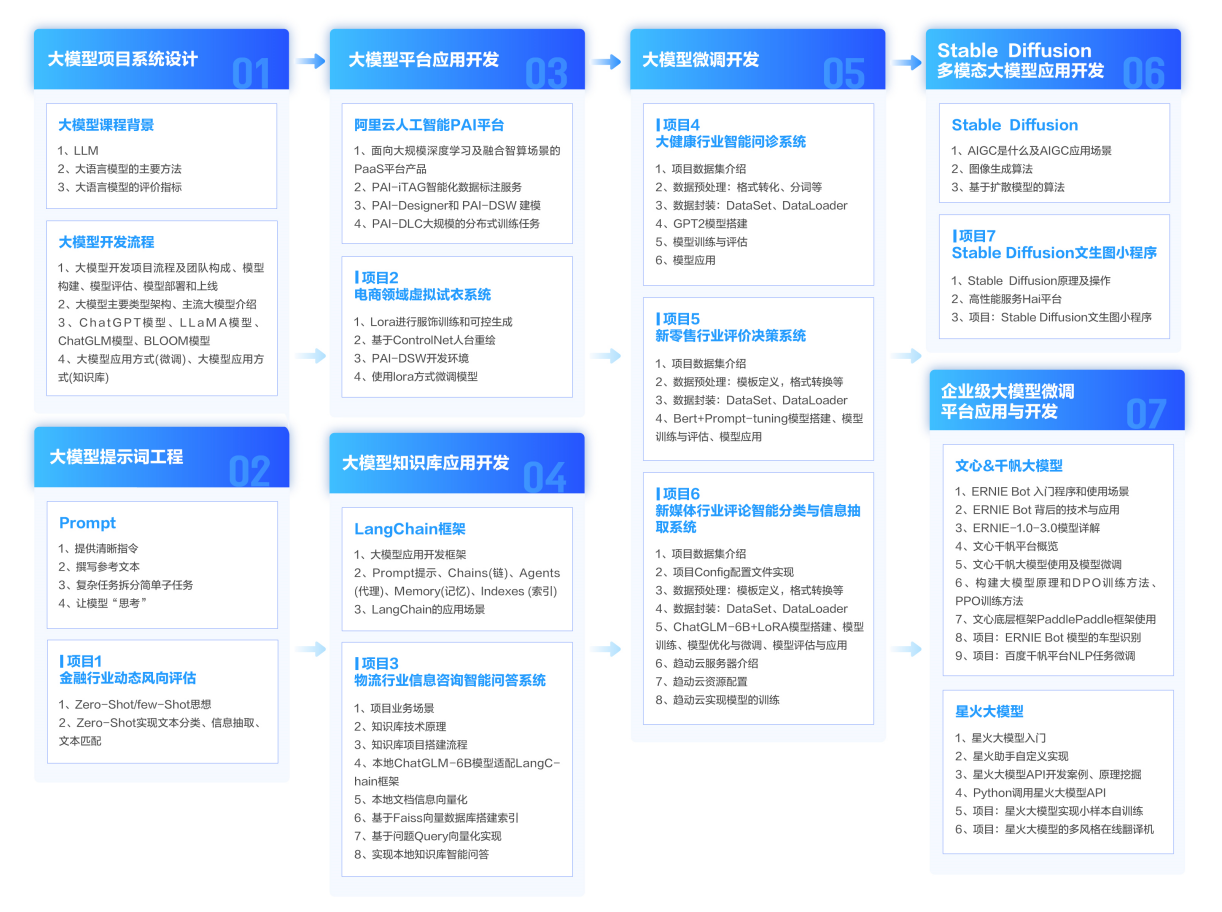

二、AI大模型实战案例
涵盖AI大模型的理论研究、技术实现、行业应用等多个方面。无论您是科研人员、工程师,还是对AI大模型感兴趣的爱好者,皆可用。



三、视频和书籍PDF合集
从入门到进阶这里都有,跟着老师学习事半功倍。



四、LLM面试题


五、AI产品经理面试题

六、deepseek部署包+技巧大全

😝朋友们如果有需要的话,可以V扫描下方二维码联系领取~
























 1266
1266

 被折叠的 条评论
为什么被折叠?
被折叠的 条评论
为什么被折叠?








