.cpp文件:
#include "HelloWorldScene.h"
#include "ui/CocosGUI.h"
#include "cocostudio/CocoStudio.h"
#include "an01.h"
using namespace cocos2d::ui;
const char* font_UIListViewTest = "fonts/Marker Felt.ttf";
USING_NS_CC;
Scene* HelloWorld::createScene()
{
// 'scene' is an autorelease object
auto scene = Scene::create();
// 'layer' is an autorelease object
auto layer = HelloWorld::create();
// add layer as a child to scene
scene->addChild(layer);
// return the scene
return scene;
}
// on "init" you need to initialize your instance
bool HelloWorld::init()
{
//
// 1. super init first
if ( !Layer::init() )
{
return false;
}
Size visibleSize = Director::getInstance()->getVisibleSize();
Vec2 origin = Director::getInstance()->getVisibleOrigin();
/
// 2. add a menu item with "X" image, which is clicked to quit the program
// you may modify it.
// add a "close" icon to exit the progress. it's an autorelease object
auto closeItem = MenuItemImage::create(
"CloseNormal.png",
"CloseSelected.png",
CC_CALLBACK_1(HelloWorld::menuCloseCallback, this));
closeItem->setPosition(Vec2(origin.x + visibleSize.width - closeItem->getContentSize().width/2 ,
origin.y + closeItem->getContentSize().height/2));
// create menu, it's an autorelease object
auto menu = Menu::create(closeItem, NULL);
menu->setPosition(Vec2::ZERO);
this->addChild(menu, 1);
/
// 3. add your codes below...
// add a label shows "Hello World"
// create and initialize a label
auto label = Label::createWithTTF("Hello World", "fonts/Marker Felt.ttf", 24);
// position the label on the center of the screen
label->setPosition(Vec2(origin.x + visibleSize.width/2,
origin.y + visibleSize.height - label->getContentSize().height));
// add the label as a child to this layer
this->addChild(label, 1);
//Size widgetSize = _widget->getContentSize();
// Add a label in which the button events will be displayed
_displayValueLabel = Text::create("No Event", "fonts/Marker Felt.ttf", 32);
_displayValueLabel->setAnchorPoint(Vec2(0.5f, -1.0f));
_displayValueLabel->setPosition(Vec2(visibleSize.width / 2.0f, visibleSize.height / 2.0f));
addChild(_displayValueLabel);
// Add the alert
Text* alert = Text::create("Button", "fonts/Marker Felt.ttf", 30);
alert->setColor(Color3B(159, 168, 176));
alert->setPosition(Vec2(visibleSize.width / 2.0f,
visibleSize.height / 2.0f - alert->getContentSize().height * 1.75f));
addChild(alert);
// Create the button
Button* button = Button::create("cocosui/animationbuttonnormal.png",
"cocosui/animationbuttonpressed.png");
CCLOG("content size should be greater than 0: width = %f, height = %f", button->getContentSize().width,
button->getContentSize().height);
button->setPosition(Vec2(visibleSize.width / 2.0f, visibleSize.height / 2.0f));
button->addTouchEventListener(CC_CALLBACK_2(HelloWorld::touchEvent, this));
button->setZoomScale(0.4f);
button->setPressedActionEnabled(true);
addChild(button);
button->setOpacity(100);
// Create the imageview
ImageView* imageView = ImageView::create();
imageView->setPosition(Vec2(visibleSize.width / 2.0f + 50 + button->getContentSize().width / 2,
visibleSize.height / 2.0f));
imageView->setTag(12);
addChild(imageView);
return true;
}
void HelloWorld::touchEvent(Ref *pSender, Widget::TouchEventType type)
{
switch (type)
{
case Widget::TouchEventType::BEGAN:
_displayValueLabel->setString(StringUtils::format("Touch Down"));
break;
case Widget::TouchEventType::MOVED:
_displayValueLabel->setString(StringUtils::format("Touch Move"));
break;
case Widget::TouchEventType::ENDED:
{
_displayValueLabel->setString(StringUtils::format("Touch Up"));
ImageView* imageView = (ImageView*)getChildByTag(12);
imageView->setVisible(false);
imageView->loadTexture("cocosui/ccicon.png");
imageView->setOpacity(0);
imageView->setVisible(true);
imageView->runAction(Sequence::create(FadeIn::create(0.5), DelayTime::create(1.0), FadeOut::create(0.5), nullptr));
Button *btn = (Button*)pSender;
auto sc = an01::createScene();
auto reScene = TransitionSplitCols::create(5.0f, sc);
// gridNodeTarget->runAction(PageTurn3D::create(2.0f, Size(15, 10)));
Director::getInstance()->pushScene(reScene);
btn->loadTextureNormal("cocosui/animationbuttonnormal.png");
}
break;
case Widget::TouchEventType::CANCELED:
_displayValueLabel->setString(StringUtils::format("Touch Cancelled"));
break;
default:
break;
}
}
void HelloWorld::menuCloseCallback(Ref* pSender)
{
Director::getInstance()->end();
#if (CC_TARGET_PLATFORM == CC_PLATFORM_IOS)
exit(0);
#endif
}
.h文件:
#ifndef __HELLOWORLD_SCENE_H__
#define __HELLOWORLD_SCENE_H__
#include "cocos2d.h"
#include "cocos-ext.h"
#include "ui/CocosGUI.h"
using namespace cocos2d::ui;
class HelloWorld : public cocos2d::Layer
{
public:
static cocos2d::Scene* createScene();
virtual bool init();
void touchEvent(cocos2d::Ref* sender, cocos2d::ui::Widget::TouchEventType type);
// a selector callback
void menuCloseCallback(cocos2d::Ref* pSender);
protected:
//cocos2d::ui::Text* _displayValueLabel;
//cocos2d::ui::Text* _displayValueLabel;
cocos2d::ui::Text* _displayValueLabel;
cocos2d::Layer* _uiLayer;
cocos2d::ui::Layout* _widget;
CREATE_FUNC(HelloWorld);
};
#endif // __HELLOWORLD_SCENE_H__
效果:








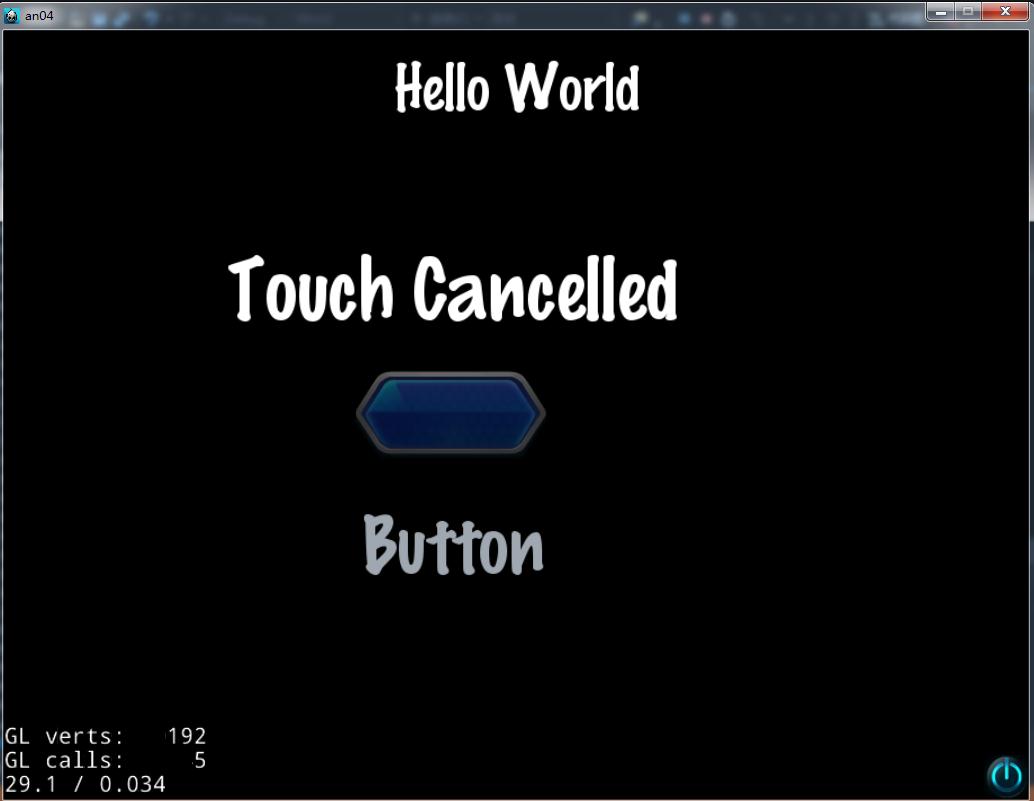














 432
432

 被折叠的 条评论
为什么被折叠?
被折叠的 条评论
为什么被折叠?








