思来想去,虽然很忙,但还是挤时间针对这次肺炎疫情写个Python大数据分析系列博客,包括网络爬虫、可视化分析、GIS地图显示、情感分析、舆情分析、主题挖掘、威胁情报溯源、知识图谱、预测预警及AI和NLP应用等。希望该系列线上远程教学对您有所帮助,也希望早点战胜病毒,武汉加油、湖北加油、全国加油。待到疫情结束樱花盛开,这座英雄的城市等你们来。
第一篇文章将分享腾讯疫情实时数据抓取,获取全国各地和贵州省各地区的实时数据,并将数据存储至本地,最后调用Maplotlib和Seaborn绘制中国各地区、贵州省各城市、新增人数的图形。希望这篇可视化分析文章对您有所帮助,也非常感谢参考文献中老师的分享,一起加油,战胜疫情!如果您有想学习的知识或建议,可以给作者留言~
代码下载地址:https://github.com/eastmountyxz/Wuhan-data-analysis
CSDN下载地址:https://download.csdn.net/download/Eastmount/12239638
文章目录
同时推荐前面作者另外五个Python系列文章。从2014年开始,作者主要写了三个Python系列文章,分别是基础知识、网络爬虫和数据分析。2018年陆续增加了Python图像识别和Python人工智能专栏。
- Python基础知识系列:Python基础知识学习与提升
- Pytho







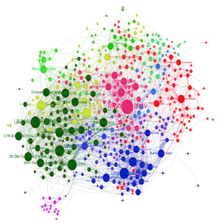



 订阅专栏 解锁全文
订阅专栏 解锁全文















 3253
3253











 被折叠的 条评论
为什么被折叠?
被折叠的 条评论
为什么被折叠?










